Animation is one of the most powerful communication ways we have today. It gives you the ability to bend the laws of nature and allows you to convey your message more engagingly. When it comes to video content, the animation is an easier way to create dynamic and flexible videos. With video, it's all about the story and how you tell it.
We're going to look at how you can create an effective animated video using character generator features and your storyboard and how you can then bring those characters to life.
Part1 5 Basic Types of Animated Videos You Can Create
Animated videos can be of various types depending on the profession they are used in. They are very helpful in conveying your ideas and thoughts to the other person. Down below are listed a few types of animated videos that you can make to engage with your viewers:
1. Business
Character generator videos can be of great use in the business field. You can easily impress your recruiters and visualize your skill sets by creating animated resumes. It can convey a candidate’s enthusiasm and personality traits better than a paper resume. Incorporating animated videos in your presentations and conferences shows that you are tech-savvy and ready to take bigger risks.
2. Medical and Health
Healthcare animated videos can be of great help in conveying information to the targeted audience and improving their communication with patients. These videos can help the patients to understand their medical conditions better before seeing the doctor. Character design generator tools can be helpful for students to understand complex medical procedures and can help with the retention of medical knowledge.
3. Social Media
Animated cartoon character generator tools can help reach the targeted audience. Character generators are one of the best marketing and outreach tools. People tend to share their life stories using voice generator characters in their videos which helps them connect to their audiences. These videos effectively grab the user’s attention and are great for marketing products.
4. Education
The educational system has a vital role to play in shaping the perceptions of the students who will rule the world. Animated educational videos are an effective way to provide learners with complex knowledge. Video content helps the students to memorize the topic in a better way than reading it through the text. These animated videos create an entertaining atmosphere that motivates the learners.
5. Lifestyle
In our day-to-day lives, we use digital platforms for different purposes. This includes watching the news and movies, reading e-books, etc. With the increase in demand for content, producers are now looking forward to cost-effective animated videos. These videos are created by a character generator drawing tool that tells your story engagingly and effectively to the audience.
Part2 Wondershare Anireel – The Perfect Animated Character Generator
Wondershare Anireel is a fantasy character generator tool that allows you to easily add animation elements such as characters, props, text, and background music to create professional-looking videos. This is an ideal tool for novices who want to create their own animated videos. It offers a wide range of functionality and tools that enable you to customize the videos.
In addition to being able to import photos, graphics, audio, and videos from various sources, it allows you to choose from different types of ready-made video templates. Once you've imported your assets into the program, you can start animating them. It is a cost-effective tool that is perfect for both novices and professionals alike.
With the help of editing tools, you can make your animation characters fit into the desired scenarios. A few advanced editing features are discussed below that will help you design your characters in the best way possible.
1. Motion Path
Motion Path is a great tool for animating objects on the canvas. It is designed to move and rotate the objects around the canvas in circles, down, arc, bounce, etc. Users can easily create the transition of objects from one location to another.
The motion path of an object can be created easily by sliding the object over the canvas. The path is then selected from the 19 different options that Anireel provides, including lines, circles, waves, decaying, curves, etc. Once the path is selected, you can play the project, and the object will move across its motion path. Users can also customize the motion path by altering the keyframe nodes. The duration of the motion can be adjusted in the Timeline panel.
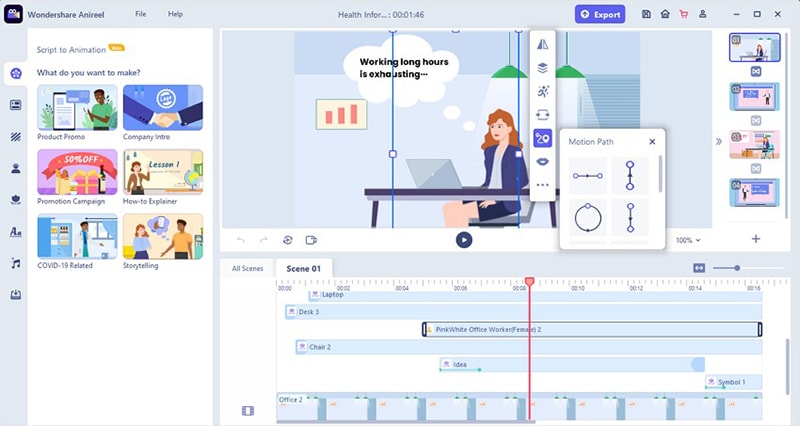
2. Lip Sync
Anireel is a software solution that enables you to create and synchronize lip-sync animation with audio and video. Create your character with this voice character generator and lip-sync your video in no time. Anireel has a toolkit for every occasion.
Lip syncing can be achieved by selecting the character that you want to lip-sync for. Add as many dialogues and audio clips as you want as the voice-over from the available option or import audio files. Once you are done adding the audio clips, you can preview the lip-sync and adjust the timeline to make it look more natural.
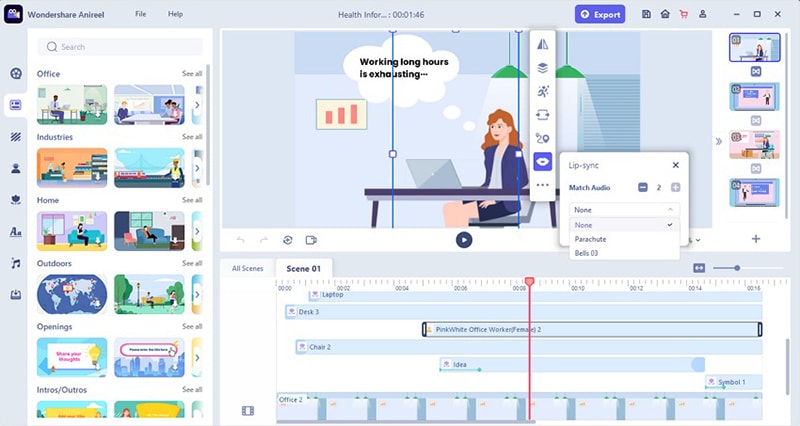
3. Text to Speech
Convert written text into natural sounding voices and match your scripts with animated characters using Wondershare Anireel. With this tool, you can easily turn your text-based files into high-quality animation and video formats.
The text to Speech option has around 1500 characters that can be used to generate audio. After writing the text, select your desired vocals from the given options and adjust tone, pitch and volume, and speed accordingly. The generated audio clip can be added to the timeline to match the characters.
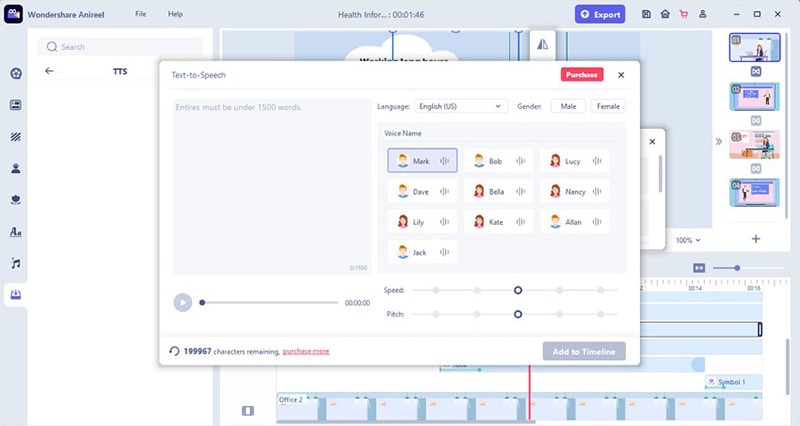
4. Character Builder
Anireel works best for character poses generator and customizing them according to the scenarios. It gives you the chance to humanize your ideas and build a stronger bond with your audience using relatable characters within minutes. Animated characters usually generate empathy toward the story, which will help you achieve your marketing goals.
A character builder tool that gives you full control over the look of your avatar. You can create unique characters using thousands of body shapes, outfits, hairstyles, props, shoes, accessories, and much more. Give your characters life to make them look more natural.
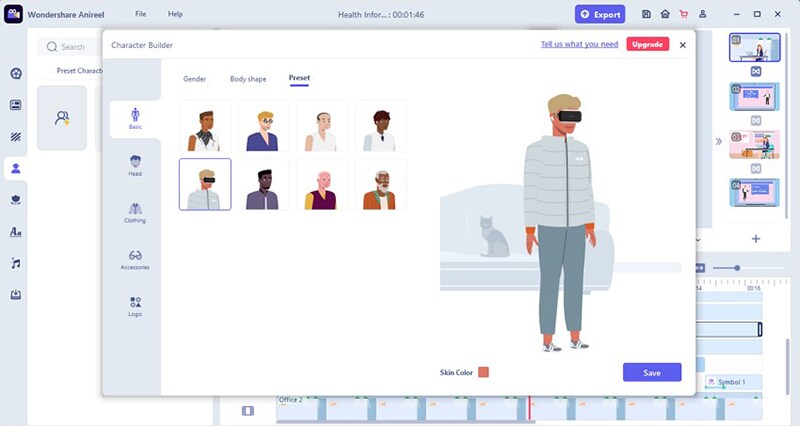
Part 3 How to Make an Animated Character Across Anireel?
Avatar creation has never been easier before. Using Wondershare Anireel – Character builder, you can create an animated version of humans. Discussed below are the steps for cartoon character generator perfectly:
Step1: Create Brand Characters
Open the Wondershare Anireel application and select "Create Brand Characters." To create a character, select the gender of your character and required body type. You can also choose the characters from presets and adjust the skin color.
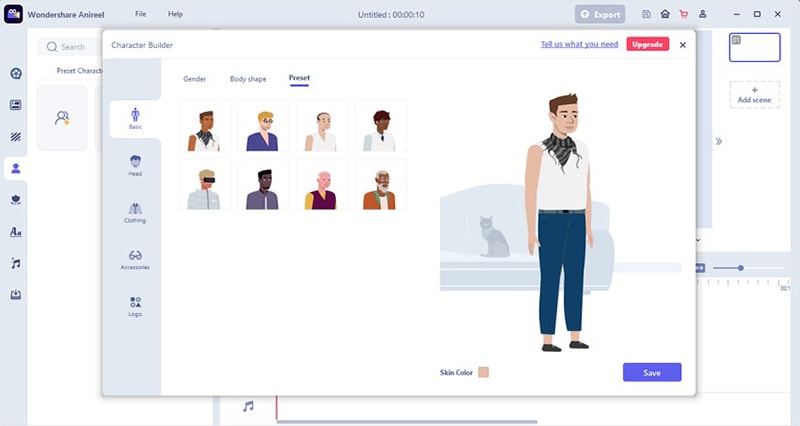
Step2Adjust Facial Features
Customize your character using different facial features from the “Head” tab. Customize face shape, hair, eyebrows, nose, lips, etc., and add different hairstyles to make your avatar more humanly and relatable to the story.
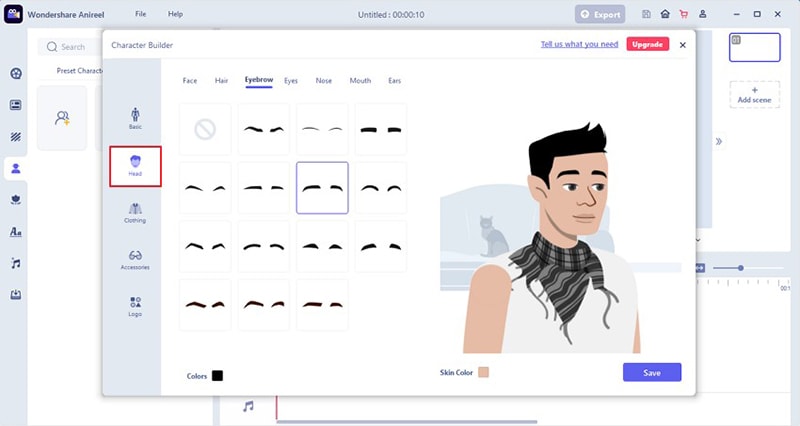
Step3:Outfit and Accessories
Different clothing options are available to choose from. Click on the “Clothing” option to choose the base layer, outfit, and bottoms, all separately. Select the matching pair of shoes to match the look. Using the "Accessories" option from the menu, you can add different props like headscarves, eyewear, caps, watches, etc
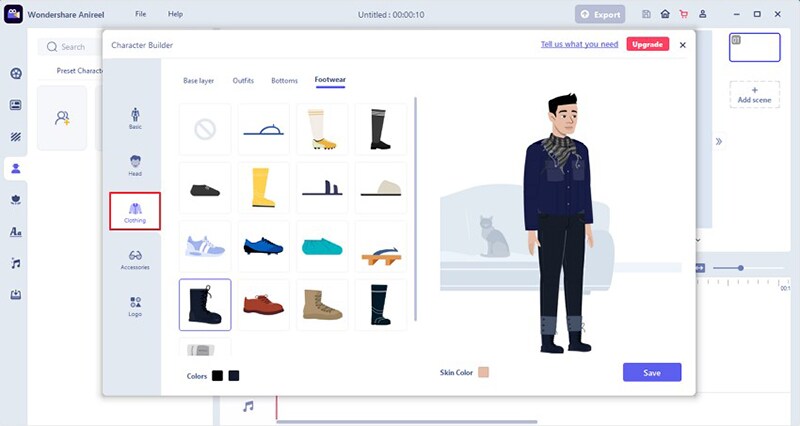
Step4: Add Brand Logo
The last tab is for "Logo," which will help you to make your character-specific for your brand. Import your logo file and add your brand logo to the outfit to achieve better marketing goals. Give a decent name to your character and save it. Now, the character can be used in several videos and presentations.
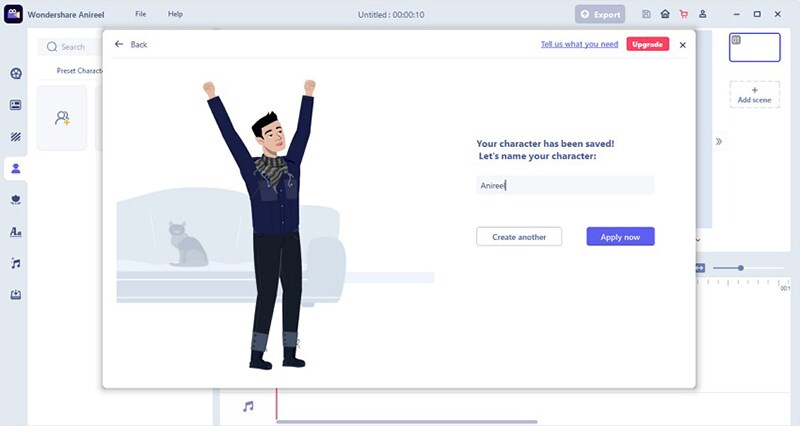
Wondershare Anireel
We make video animation better for everyone. Electrifying features that satisfy your imagination.

Part 4 Conclusion
With video, it's all about the story and how you tell it. Wondershare Anireel is a fantasy character generator tool that allows you to easily add animation elements such as characters, props, text, and background music to create professional-looking videos. It offers a wide variety of features and tools that allow you to customize your videos however you see fit.
