People are often seen complaining about the lack of storage space on their mobile devices. This is mainly because of the tons of "good morning" forwards that are spammed in WhatsApp groups every morning.
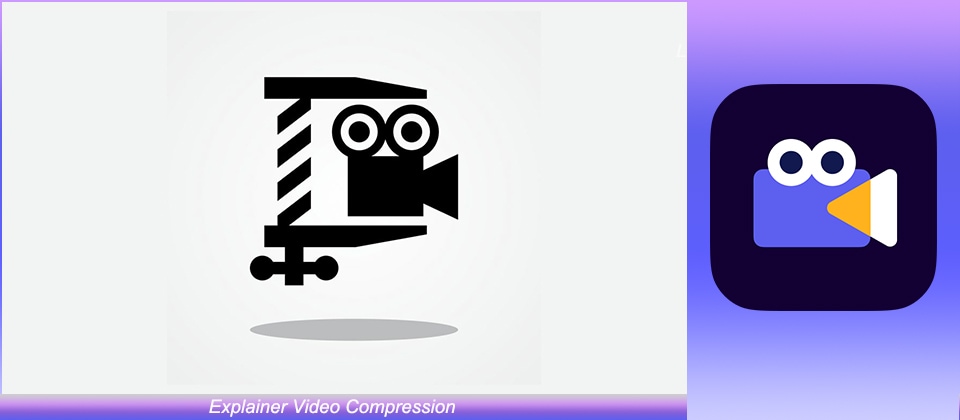
In this article we shall clearly explain video compression and how it can help you! Sit back tight and learn as we've video compression explained to you.
In this article
Part 1 What Is Video Compression?
1. What Does Video Compression Mean?
Video compression is the process of dramatic reduction of the size of bits occupied by a video. It is mainly done for optimal usage of mobile device space. If we look at it in more scientific terminology, video compression is the reduction or optimization of bits occupied to represent a particular sequence of images and audio.

2. How Modern Video Compression Algorithms Actually Work
Video compression is generally performed via a video codec that works on either one or multiple compression algorithms. Most of the time, video compression is performed by the removal of repetitive sounds, images, and/or scenes in a video.
Part 2 Why Use Compress Video?
1. To make more space on your phone
As we've seen earlier, videos eat up a huge amount of space on a device. WhatsApp groups are loaded with unnecessary forwarded videos. Some videos might well be important and it might be necessary to keep them in your memory. Hence, compressing your videos and saving them on your device is the right thing to do.
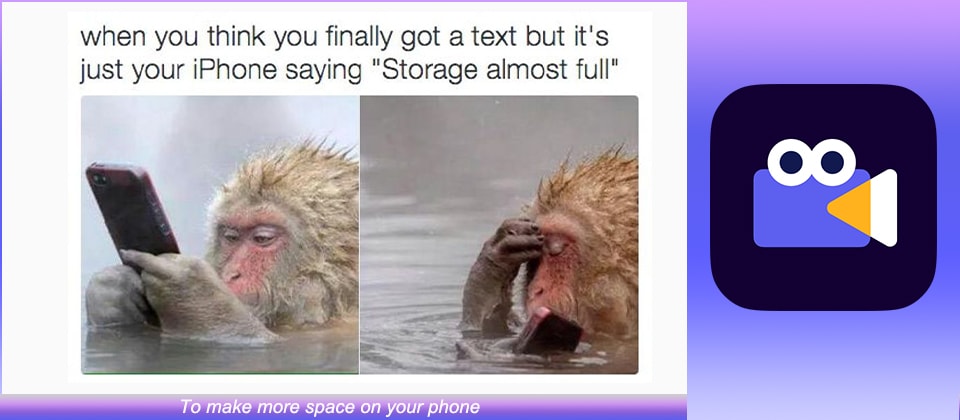
2. They're a good way to keep the videos for using later on
The compression of videos is not very lossy these days due to the advancement in technology. There is hardly any loss of quality in the newer video compression algorithms. If you want to save several videos for viewing later on, compressing them and saving them is just the perfect solution.
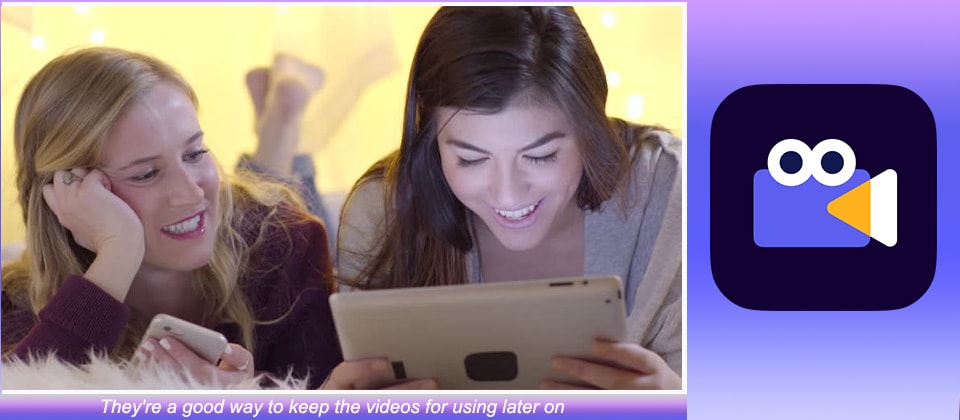
3. Easier to transfer
While changing mobile devices, we often need to transfer the existing videos and photos to the new device. Transferring photos and videos can take pretty long and hence is a tedious process. Reducing the time consumed for this transfer is necessary.
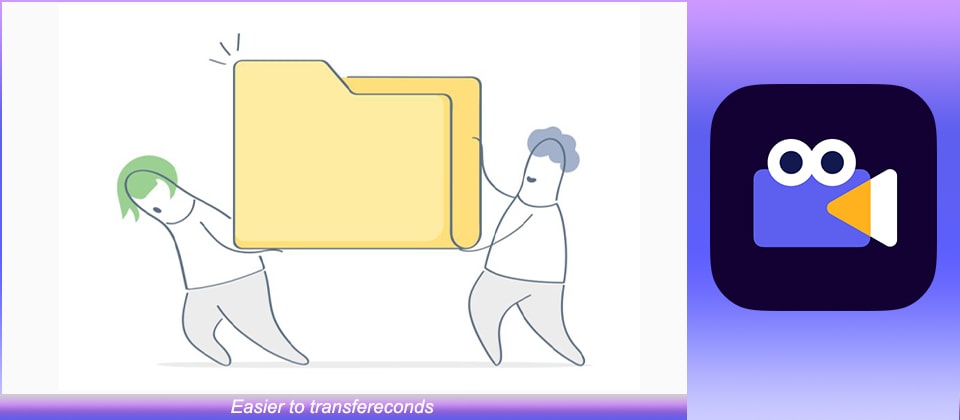
Part 3 Video Compression Formats
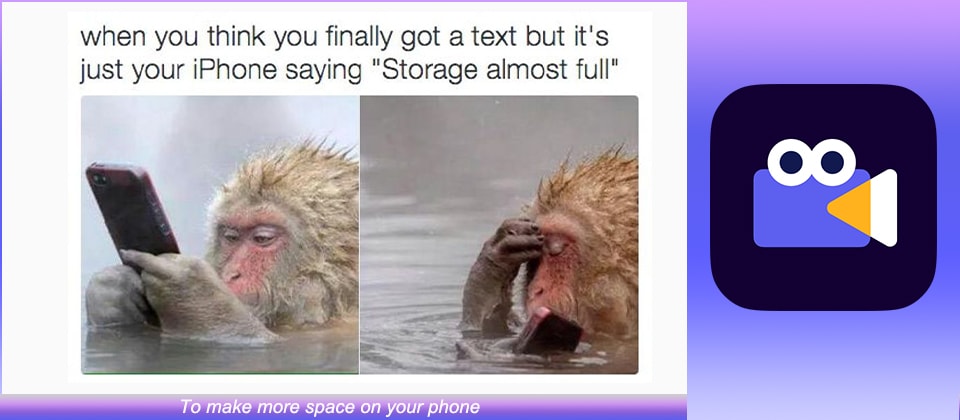
1. Lossy Compression Formats
Lossy compression, as the name suggests is a technique of compression that does not decompress the entire digital data back to 100% original quality. Lossy methods are capable of compressing your videos to a high extent and produce highly compressed files that consume a minimal amount of storage bits. However, a few original pixels, video frames, and sound waves are permanently removed.
2. Lossless Compression Formats
On the contrary, lossless compression as the name suggests is the technique of compression where the amount of loss is less. Recovering the original file from the losslessly compressed file is simple. Recognizing the difference between the losslessly compressed file and the original file is almost impossible.
Part 4 Video Compression Standards – Pros & Cons
1. Image and Video Compression Standards
Video compression has 2 different approaches, one is the intra-frame approach, and the other is the inter-frame approach. The Intra-frame compression approach uses the existing video frame for the purpose of compression: i.e. it sees a video frame by frame and every picture (frame) or the video is compressed individually. The second approach is the Inter-frame compression. This method uses one or multiple frames during compression, i.e. it considers the preceding and/or succeeding frames in a defined sequence.
2. Pros and Cons of Video Compression Standards
Here are a few pros and cons of each of the video compression standards.
❶ M-PEGPros
Lower utilization of CPU
A clearer quality of video at a lower frame rate in comparison to MPEG-4
This format isn't sensitive to motion complexity, which implies that the motion is highly random.
Cons
Lacks in efficiency when compared to MPEG-4 and
For frames that include complex textures, curves, and lines, the quality gets deteriorated dramatically.
Pros
This kind of video standard is perfect for streaming and television broadcasting.
The format is highly compatible with a wide variety of digital devices such as phones, computers, laptops, televisions, to name a few
Cons
The format is highly sensitive to motion complexity.
High usage of the CPU.
Pros
This is the most efficient kind of video standard among all the listed formats
This standard is perfect for low motion video content.
Cons
The format is CPU intensive, i.e. it requires high CPU usage.
The format is very sensitive to Motion complexity.
Wondershare Anireel
We make video animation better for everyone. Electrifying features that satisfy your imagination.

Key Takeaways from This Episode
● Video compression is a highly useful tool, especially now. As we move towards the data-driven world, storage space has become more and more important.
● Videos as we know occupy a huge amount of space on a phone. Hence, compressing these videos and storing them is much appreciated.
● Today we made an attempt to explain video compression and notify you about the importance of video compression.
