Wondershare Anireel Video Tutorial
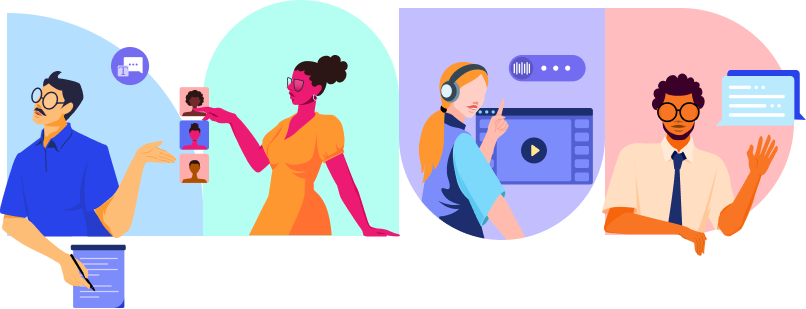
More Video Tutorials Coming Soon...
Add Flexible Camera Movements to Video
This tutorial video will show you how to add flexible camera movements to your video with ease.
How to Add New Scene?
You can edit the elements in each scene! Everything can be whatever you like.
Add Project and Package Project
This Tutorial aims to show you how to add project and package project on Anireel.
How to Adjust Layers?
Check out the 2 ways to adjust layers with Anireel.
How to Change the Color of Props
Check the tutorial out to see how to change the color of props with Anireel.
How to Create Animated Marketing Videos
Use video for marketing is extremely useful nowadays, here we'll show you how to create an animated marketing video.
How to Customize Your Own Character?
Do you want to customize your own character? Follow the video tutorial to see how to achieve that.
How to Edit Music?
Follow the video tutorial to see how to edit music with Anireel.
How to Edit Particles on Timeline?
See the steps to edit particles on timeline.
How to Edit Storyboard?
Anireel makes it easy to edit storyboard on your video, check this tutorial video to learn the details.
How to Edit Text?
You can edit text and customize it on your video with Anireel.
How to Make an Animated Explainer Video?
Making an animated explainer video is great way to prompt business, learn how to make it by yourself.
How to Make an Animated Video from Scratch?
Is it difficult to make an animated video from scratch? In Anireel, all you have to do is drag and drop preset assets, or you can add transitions if you like.
How to Make Characters Talk with Lips Sync?
Want to make characters talk with lips sync? This video will show you how to do that.
How to Make Characters Walk with Motion Path?
This video shows you how to make characters walk with motion path with Anireel.
How to Shrink the Canvas?
You will learn 2 ways to shrink canvas on Anireel from this video tutorial.

