In March 2021, WhatsApp rolled out an exciting new update that brought even more personalization to chats by allowing users to import custom WhatsApp animated stickers. This feature opened up fresh possibilities for users to enhance their conversations with unique, animated touches. Using tools like animated sticker makers, WhatsApp users could now convert GIFs to stickers for WhatsApp, creating custom animated stickers that add a fun, lively element to their messaging experience.
Whether you're looking for personalized GIF stickers for WhatsApp or aiming to make your own animated sticker pack, this feature makes it easy to bring creativity and personality to your chats. The ability to seamlessly turn GIFs into animated stickers means that users can share their favorite moments, reactions, and expressions with ease, making each conversation even more engaging and fun.
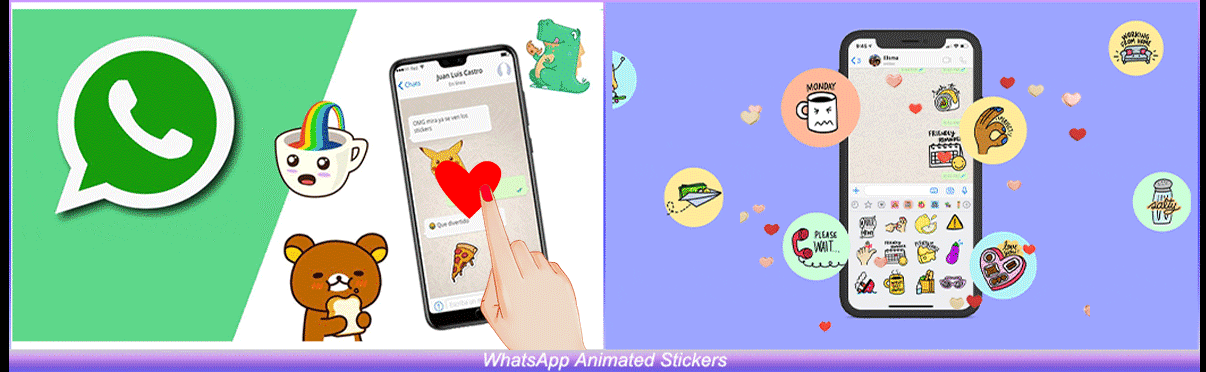
But, how to create your own custom animated stickers for WhatsApp? We'll explain the best solutions to create new animated stickers and add them to your WhatsApp account.
In this article
01. Create Custom WhatsApp Animated Stickers Online with Virbo's AI Photo Animator
Creating custom GIF stickers for WhatsApp using Virbo's AI image animator is a fun and creative process. Here's a step-by-step guide to help you get started:
Step 1Open Wondershare Virbo AI Animated Sticker Maker.
Launch the Virbo on your mobile or desktop and head to the "Talking Photo".
Free Download Get App Free Get Started Online

Step 2Upload a Photo.
Click on the "Upload Picture" button to upload the photo you want to turn into a WA animated sticker(even your selfie). Ensure the photo is of good quality and clearly shows the subject's face.

Step 3Add Text & Audio to the Moving Sticker.
Input the text, record or import the audio you want the photo to "speak." This can be a short phrase or sound effect.

Step 4Let AI Animate the Photo.
Use the animation tools to fine-tune the movements and expressions of the photo. Add any additional effects or adjustments, like the speed, pitch, volume of the audio to enhance the animation.

Step 5Export the Animation Video.
Once you are satisfied with the animation, export it as a video file. Make sure to choose a format that is compatible with WhatsApp stickers. You can export 16:9, 9:16, 1:1, and 4:3 videos.

Free Download Get App Free Try It Online
Step 6Convert the Animation to WhatsApp GIF Sticker.
You can utilize the Video2GIF converter to transform your animated video into a GIF format suitable for WhatsApp stickers. After that, simply import the animated stickers into a new sticker pack and add them to WhatsApp for your chats.
Extra Tips for Creating Great Animated Stickers
- Keep it Simple: Stickers are small, so focus on clear and simple animations.
- Use Short Animations: Stickers should be brief and loop seamlessly.
- Expressive Faces: Ensure that the facial expressions are exaggerated and clear to convey emotions effectively.
By following these steps, you can create unique and engaging animated stickers for WhatsApp using the Photo Animator from Wondershare Virbo. Enjoy bringing your photos to life and sharing them with your friends!
02. Top 6 WhatsApp Sticker Makers to Create Custom Stickers
Below are the other six easy ways to create your own custom animated stickers using GIFS/pictures and share them on WhatsApp.
1. Sticker Maker
Sticker Maker is the most popular tool to create animated stickers for WhatsApp. You can find Sticker Maker on Google Play Store and download it directly on your Android devices.

2. Sticker Maker Studio
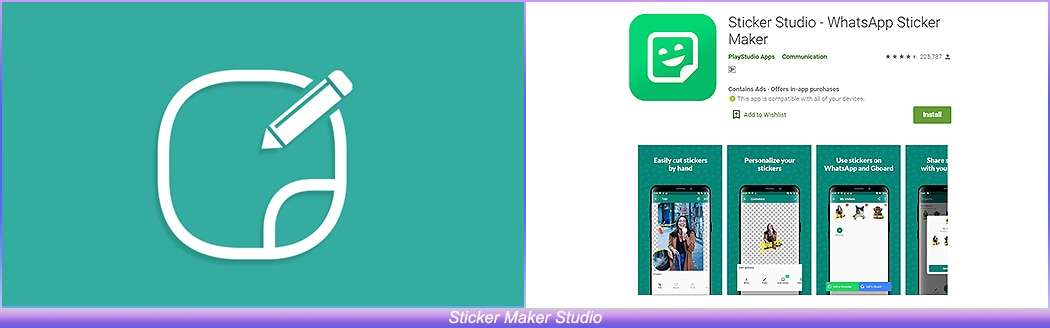
Sticker Maker Studio is another popular tool that you can use to create custom stickers for your WhatsApp account. It's a cross-platform tool that you can install on both Android and iOS and create custom animated Stickers by importing your pictures as well as GIFs.
3. Wemoji
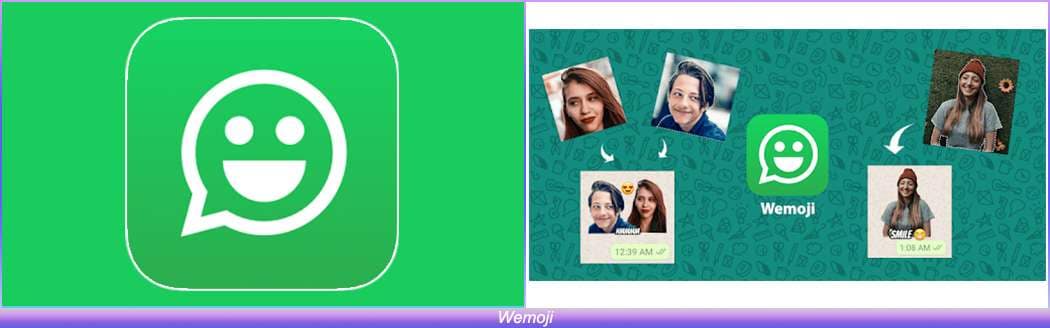
Wemoji is a sticker maker for Android that's specifically designed to create custom stickers for WhatsApp on Android devices. It's compatible with the latest Android version, which means you'll be able to create a custom sticker without any hassle.
4. DIY Sticker Maker

DIY Sticker Maker is an editing app that'll allow you to create animated stickers for WhatsApp on your iPhone/iPad as well as Android devices. As the name implies, DIY Sticker Maker will allow you to design your stickers easily.
5. Stickify

If you want to create conversational and character anime stickers, Stickify is the right answer. It's an editing tool that'll allow you to design WhatsApp animated stickers on your Android devices.
6. Personal Sticker Maker

Personal Sticker Maker is another decent sticker maker app that you can use to create animated WhatsApp stickers on iPhone/iPad for free.
03. How to Add Animated Stickers to Your WhatsApp Chat?
Open WhatsApp and click on the chat to whom you want to send the stickers. Click the "Emoji" icon at the bottom-left corner and select the stickers options.
If you want to download additional sticker packs, simply click the "+" icon and you'll be prompted to WhatsApp's Sticker Store immediately.
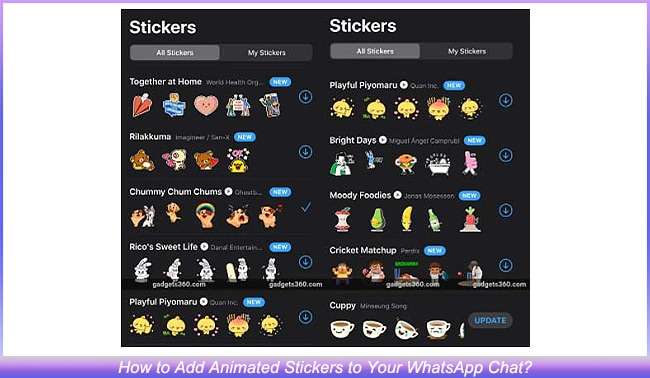
Scroll through the list of all the animated stickers and tap the "Download" icon next to the Sticker pack that you want to use.
Once the downloading process completes, you'll be able to send these WhatsApp animated stickers to your contacts and make the conversations more interactive.
04. How to Send Animated Stickers on Android/iOS?
So, once you've created or downloaded the dedicated sticker pack on your WhatsApp account, you can follow these steps to share them with your contacts.
Step 1Select the WhatsApp Chat.
First, make sure your WhatsApp is updated to the latest version. Then, open the app and tap on the name of the person you want to share the stickers with.
Step 2Switch to the "Stickers" Tab.
Tap the "Emoji" icon and switch to the "Stickers" tab.
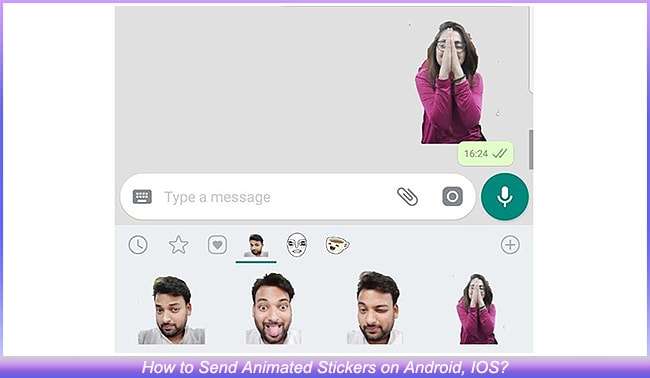
Step 3Select New Sticker Pack.
In addition to the default stickers, you'll see the new sticker pack in the list. Select this pack and click on the sticker that you want to send.
The sticker will be automatically shared with the person. Being an animated sticker, the other person will be able to see the animation on his screen. Keep in mind that this animation will only play once. If someone wants to play it again, he/she'll have to tap the sticker in his/her chat.
05. How to Custom Text Stickers for WhatsApp?
Apart from the traditional character animated stickers, many users also want to design text-based stickers to make their conversations more fun on WhatsApp. To do this, you can't miss Virbo's AI text to animated sticker generator to fuel your creativity.
Virbo's image animator allows you to create unique WA stickers with personalized text, voiceover, and even background music. Thanks to its user-friendly interface, anyone can use Virbo to design custom animated stickers for WhatsApp within seconds. Here are some of the exclusive features:
- Turn text scripts into video animations with one click.
- Turn pictures/videos/GIFS into dedicated animations.
- Built-in editing panel to edit your animated stickers.
- Use Character Lip Sync to synchronize the character's mouth movements with the voiceover.
Free Download Get App Free Get Started Online
Key Takeaways in this Post
The best way to create animated stickers for WhatsApp is using the Photo Animator of Wondershare Virbo.
WhatsApp animated stickers are used by almost every user while talking to a friend or family member.
With WhatsApp's new update, it has become extremely easy for people to import their own custom animated stickers.
All you need to do is use one of the above-mentioned editing tools and design animated stickers for WhatsApp.
Free Download Try in App Free Try It Online
