The 2D character creator tools are becoming more popular every. A specialized character creator is very useful due to many reasons; If you are trying to describe something to your spectators, creating animations can make it look a whole lot better, whether you're using it to make a college project or for professional use.
You can add characters to make your work even more interactive. To design your own characters, you need a character creator. To cater to this requirement, we will be discussing the five best character creator tools for 2D animation along with their features.
In this article
Part1 Wondershare Anireel
Anireel is an all-in-one cartoon character creator. It provides you with the best 2D animation results, and it is very easy to use. Even if you are a beginner, you can use it without any problems because of all the guidelines it provides. Its explicit functions allow you to custom develop a character that is quite meaningful to your work. With a keen focus on its gender, features of the whole body, and focus on accessories, Anireel makes it easy for you to design your perfect cartoon character.
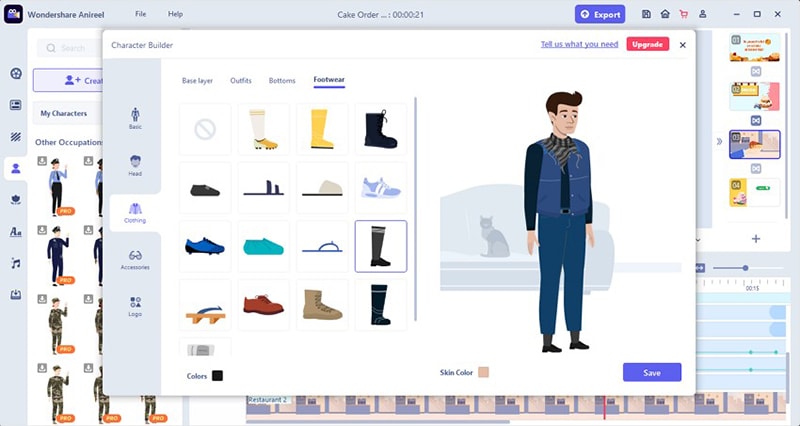
Key Features
• It is an effortless yet advanced tool for designing a character. You can add the script to your animation, do a basic customization of your character, lip-sync and enjoy many other amazing facilities of this cartoon character creator free of cost.
• You can create a character from scratch without any complications. It lets you can add accessories, outfits of your choice, the body type you want, and the gender that is required by you. You can manage all forms of details of your character to develop proper characteristics.
• It has splendid customizable assets, and they can be dragged and dropped by any character, video, picture, or text. You can import your own media from your PC or laptop and add it to your animation.
• You can turn your script into a video with literally just a click. All you have to do is select the template that will work with your script and add your content. Anireel will do the rest.
Part 2 Adobe Animate
You must have heard the name of Adobe Animate when it comes to animation. It is one of the oldest and a remarkable 2D character creator, which can be used to create animations for TV shows, web, and for designing game characters. The range of tasks and projects you can build with the help of this powerful character creator is nearly limitless. You can design dramatic and expressive cartoon characters.

Key Features
• The virtual camera feature of Adobe Animate speeds up your camera movement, which makes your character look even more realistic.
• It has a variety of publishing platforms. Publish your advertisement across HTML5. Along with that, if you have designed a particular game, you can consider WebGL. Moreover, a Flash Player seems perfect for an animated movie.
• With the help of vector brushes, you can add curves, new shapes, and patterns to your 2D character and make it even finer.
• You can also do audio synchronization in Adobe Animate to make your character speak like a real human being.
Part 3 Powtoon
Powtoon is an appropriate cartoon character creator free tool that you can consider for designing the advanced characteristics of your character. You can create animated characters and make videos of your choice. Another advantage of Powtoon is that you don’t have to download the software to make it work because it can be used online.
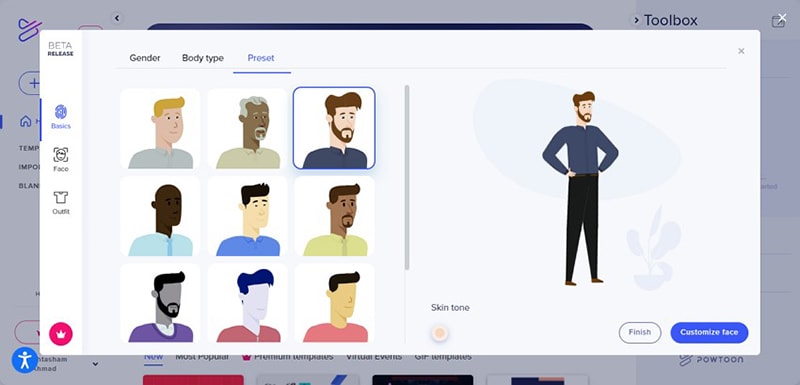
Key Features
• It has an easy and simplified user interface. Create characters and add visual effects across your animated clips to make them interactive and professional.
• You can create your videos for up to 3 minutes in the free version and add dramatic effects or styles and customize your character with advanced options.
• You can export your animation to a number of platforms such as Facebook, Vimeo, YouTube, and so many other social networks and media sites.
• With a range of templates to select from, you can decide which objects and characters you want to design to gain the viewers' attention.
Part 4 Celaction 2D
Celaction 2D is another great character creator tool that you may come across. It is a preferred software by some skilled animators. It is a cute character creator that lets you design extraordinary and excellent cartoon characters. Moreover, you can add details to your character as well, and you can set up different parts of your model, manually control and move them.

Key Features
• It has a skeleton library meaning the characters, pictures, or any media you add can be set up in a skeleton model, which saves you a lot of time in designing your character.
• The dockable panel will let the animator work on multiple monitors at a time and add special effects to your project quickly. This feature is very useful in handling complex projects.
• You can import your media from other software such as Illustrator, Adobe Photoshop, and GIMP. It also lets you export the vector designing and bitmap drawing for your future projects.
• You can review your animation in low resolution by using its preview option and export your project to SWF format, making it usable for mobile and web applications.
Part 5 Toon Boom Harmony 21
Toon Boom Harmony 21 is known for its exceptional services in storyboarding and animated short films. Its easy-to-use functions can bring out the artist in you and help you design the characters just like you've imagined them. This platform has been endorsed by many professional animators across the world. From major companies to small studios, this character creator is used everywhere.

Key Features
• The stencil tool brush helps you to paint different areas of your character and automatically cover your artwork in the shapes that are available.
• Its improved drawing features, such as the use of the cutter tool, the proportion grid, and the selection tool, will make your drawing experience better than ever.
• The motion capturing tool is a game-changer; when you move your mouse, it will capture your movement and draw the character according to it.
• You can have more control over your character by increasing and decreasing the duration of the scene and extending its exposure.
Wondershare Anireel
We make video animation better for everyone. Electrifying features that satisfy your imagination.

Part 6 Conclusion
This article has provided you with a set of useful character creator tools that can be utilized for creating animations and unique characters for professional purposes. This will definitely help you in your selection and provide you with some good suggestions for creating the character of your choice. Go through this article to find out more about these tools and their effective features, as this will help you make an informed decision.
