How To Create Free Animated Explainer Videos
You're excited about your brand, and you want to make a 2d Explainer Video to add to your homepage. Though, the main issue is the budget and finances to hire a professional person for the animation of videos. Well, we understand that a startup or small business owner wouldn't have enough budget for it, as getting your video made from a professional would cost a fortune.
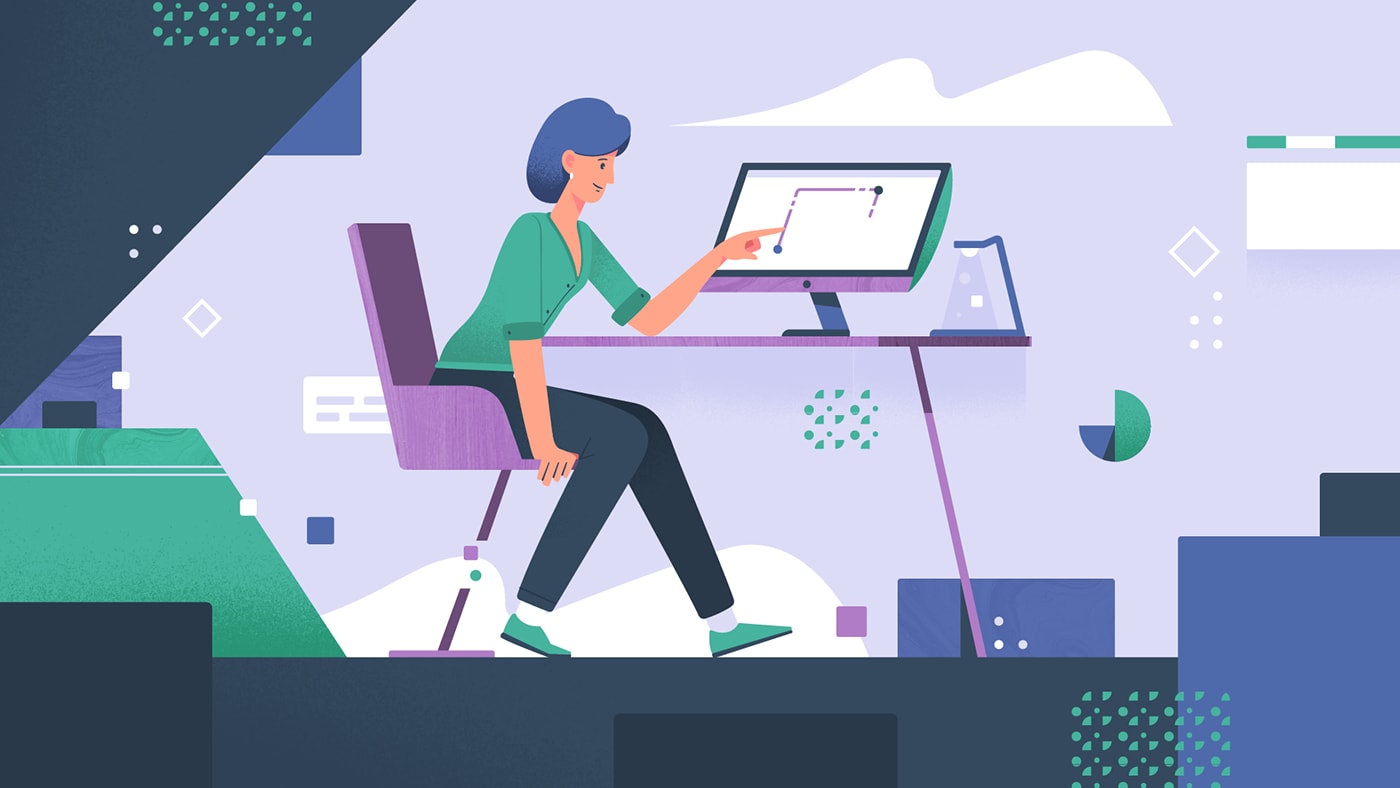
However, you shouldn't worry as there is an alternate that would cost much less and you can easily make it by yourself. Nowadays, many software allows you to Create Free Animated Videos for your brand.
Here in this article, we will discuss creating your free animated explainer videos and the difference between making free animated videos by yourself or with the help of a professional.
Why use an animated video maker?
In today's day and age, people's attention span has decreased significantly. They stay on the website for like 10-20 seconds and leave it if they don't find something useful. That's the reason why creating an explainer video and adding it to your homepage plays a vital role in the marketing of your business to reduce the bounce rate of your website. The animated videos are helpful for marketing and are used for many different purposes, including storytelling, crosstalk, tutorials, corporate communication, etc.

Now, if you are looking to create an animated video for your brand or any other purpose, you'd have multiple options in your hand. You should work according to your financial plan, and chose in view of that.
So, let’s discuss all the advantages and disadvantages of all the options available options.
Hire a professional production company: You need quality content when posting for your brand. Because the aim is everyone wants to attract their potential clients and produce money from them. This is how organizations work. Firstly, the professional production company has a team of expert people who have been making the animated explainer video for a long time. So, they won't mess up your animated video. As, If you’re unaware of the explainer videos, the production firms will give you guidance and provide appropriate suggestions and opinions about the outstanding growth of your firm. Lastly, the production company has ideal equipment and software, ensuring that the animated explainer video is up to the mark.
Hire a Freelancer: You have so many options available by hiring a freelancer but it is very difficult to find or recognize an experienced freelancer. They could deceive by claiming that they are experts but would turn out to be a beginner and wouldn't even have an idea about the Best Explainer Video Software; that's why you have to be very keen when you hire a freelancer.
Use an animated video maker: Now, this is one of the options which pleases most people. Nowadays, there is much software to make different types of animated videos. One of the best-animated video software is the Wondershare Anireel there are various Explainer Video Templates available for the newbies. It is completely free and everyone can make the animated video by using this software.
Which tool to use for creating animated videos?
You must be thinking about which tool would be most appropriate and suit you when there are so many different tools available in the market? Well, the answer is that you should go for the one which has a few qualities, you can’t make animated videos using PowerPoint. So why does Anireel provide its free animation software tool? The answer is you can make animated videos by following simple and easy steps. These steps are as follows.
- Have a clear idea about what you want to create, so you would use tools accordingly.
- Now, the second step is to create the script that reflects your ideas and imagination in a clear way.
- Now, you are required to create the script which reflects your imagination.
- Select the appropriate video template.
- According to your scripts, make a simple amendment.
- Use Text-to-Speech to generate voiceovers.
- Export it
- Enjoy!
If you observe, you’d find that all these great features are only present in the Wondershare Anireel. That’s why we recommend the Wondershare Anireel software for creating animated videos.
Conclusion
If you are someone looking to create an animated video for your brand or for any other purpose like educational videos. You may opt to create it from the Wondershare Anireel as it offers countless benefits.
