Wondershare Anireel
The Easy Way to Create Riveting Explainer Animations.
Smoother animated video creation to bring your imagination fast to life.
Hey, you video editing enthusiast, we know you are interested in videos and hence we brought you something interesting to talk about. We are going to talk about if the 4D animated Explainer videos are a good investment.
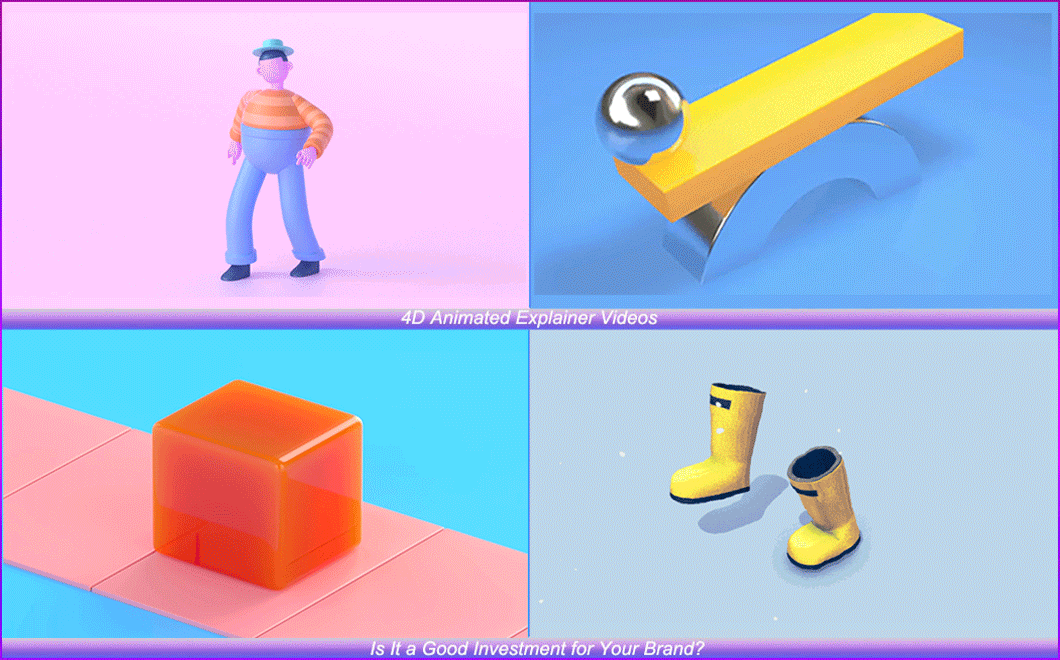
We are going to talk about 3D and 4D animated explainer videos. Aren't you excited?
Part 1 Top 5 4D Explainer Video Trends to Expect in 2022
1. 4D Explainer Videos: Why You Should Care?
If you are having a business and you want to take your business online, you'll need to present yourself via videos. This is the era of 4D explainer videos that means now you will have a real-life like effect on your videos.
2. 4D Explainer Video Trends to Expect in 2022
3D animated explainer videos have brought a revolutionary change in the generation we are now. But here is the thing, now we have the 4D video technology which can bring out the exceptional change and the experience you see in videos.
Part 2 Best 5 4D Explainer Video Software for Every Budget and Skill Level
Here is the list of 5 4D Explainer Video Software:
1. iSpring Suite
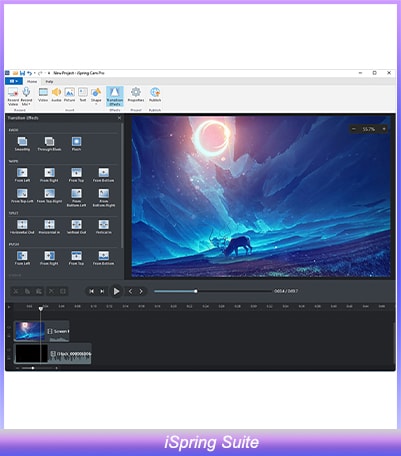
OS Windows
Cost $770/year
Holding the first position in our list is iSpring Suit tool, a full-fledged video making and editing tool for approximately suitable for your entire video work. This tool is based on the concept of power-point which is perfect for creating online courses, quizzes, and conversation simulations, as well as a professional video.
Pros
Extremely simple to use. If you can create a decent slide in PowerPoint, you can learn this tool very quickly and create professional e-learning content.
You can create assessments, quizzes using the iSpring Suite in many ways.
You can always refer to the documentation of this tool which is extremely helpful in any situation.
Cons
If you are an iOS user maybe you should wait a bit till it gets released for the iOS environment.
You need to do a lot of mouse clicks and also, you'll find fewer options to select the objects you will be using.
While using quiz builder, there are more things you need to do manually.
While coming back to the window, it does not remember where you left the work previously.
2. Camtasia
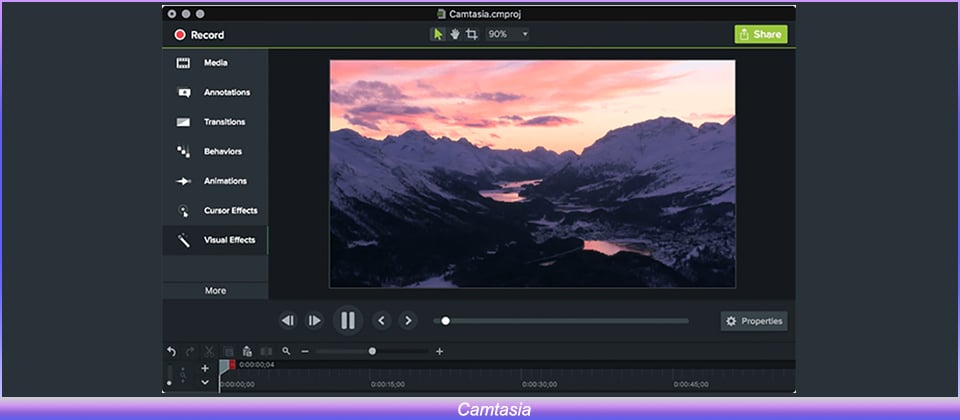
OS Windows and Mac
Cost $299.99
Camtasia is quite a renowned application. The app is very quick and subtle if you want to give a quick touchup to your videos.
Pros
The user interface of Camtasia is really interacting. You can find all the tools in one place with the flexible screen.
Now you can give extra effects to your videos very quickly.
You can import your media easily, also you can see the list of files you've uploaded.
One of the unique things about this tool is you can either upload your videos to your computer or to the platform you wish to.
Cons
You can see software crashing with the heavy task, also the response time of the tools is a little more than usual.
Initializing and launching the software takes more time to open.
You got to pay for the upgrade version separately even if you have paid in the initial phase.
3. Soapbox
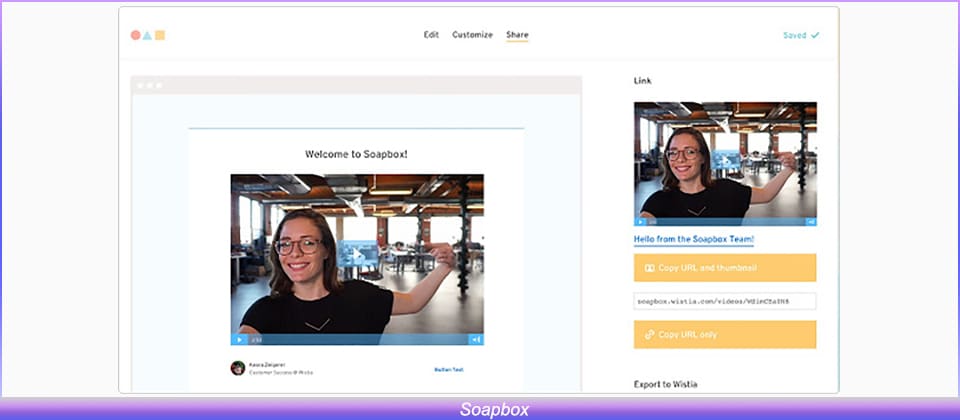
OS Windows and Mac
Cost There's a free limited plan. The paid version starts at $300/year.
Do you feel overwhelmed to download large video editing software to make small and do minor editing? Well not now, Soapbox is an awesome Google Chrome extension that helps you to record your videos on spot, edit it, and share them on various platforms on the go.
Pros
This extension has a nice interface that will really make your work go smoothly.
The editing tools are also handy, that is you can use them within the web-app editor.
Cons
There is a lot of time when you record your videos, and it does not get saved into your disk. That could be heartbreaking for creators.
Sometimes you can see crackling sounds in your videos that cannot be edited. So, that is quite annoying.
4. Adobe Premiere Pro
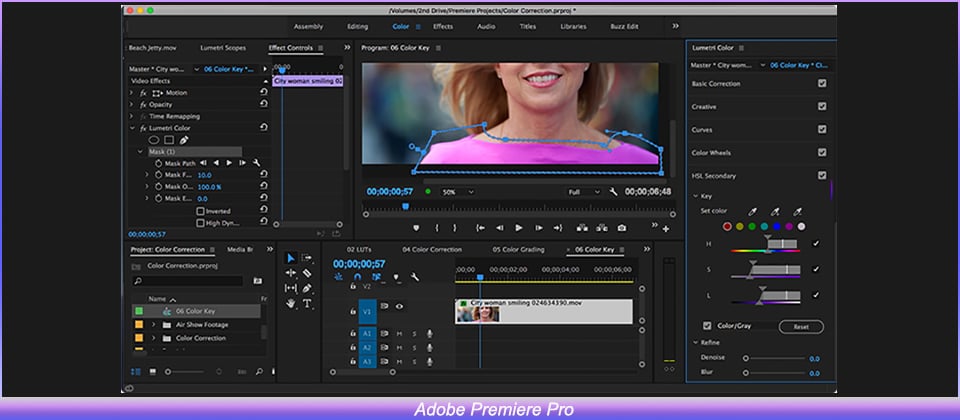
OS Windows and Mac
Cost $239.88/year
You must be waiting for us to count it on our list. Well, here it is. Adobe Premiere Pro is one of the most trusted and renowned video editing software out there in the market. This tool is the perfect boss in the house, as you can use this tool to create films, video clips, documentaries, and much more.
Pros
You can do the basics to the advanced level of editing.
You can find Graphics templates to use in your project.
You can Organize and sync your audio and video on the same screen.
Cons
As this is a very professional tool and can be used for a high level of editing, you might take little time to learn this software.
You cannot use real-time rendering.
Patches cannot be updated.
You will see the editor complaining about crashing this app more often.
5. Wondershare Anireel
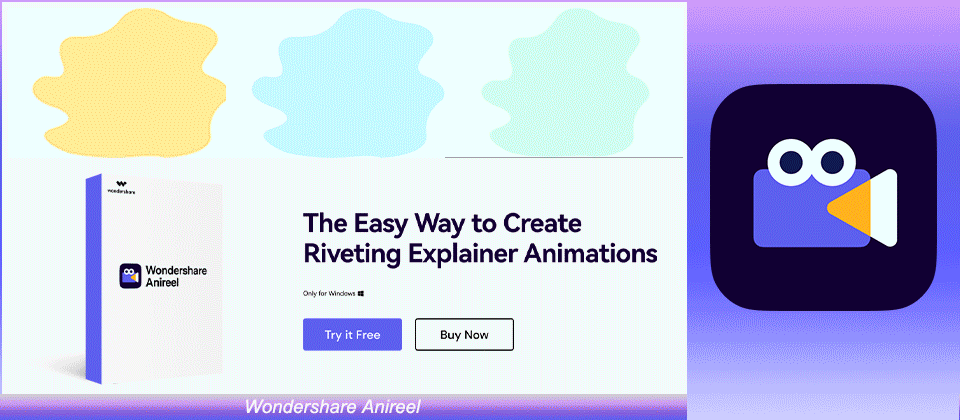
OS Windows
Cost Free for limited version, $119.9 per year
Explainer Videos are the expected trend of 2022, and hence you need a perfect tool that is designed to make awesome explainer videos. There are plenty of video editors you can see online that will show you many sorts of functionalities but here is the thing- if you take so many months to learn to edit and after that to learn how to make explainer videos, it is not worth for your time.
Pros
You can find tons of objects and assets to use for your animations.
You can write your script and select the character to get your speech ready.
You can animate everything in this tool as you like it.
Best to make Explainer videos.
Also, the beta version helps you to create a full video just by having the script.
Cons
Available for Windows only.

Wondershare Anireel - Easy Tool for Creating Animated Explainer Videos
1,435 people have downloaded it.
Built-in rich animation templates, including characters, actions, props, text, audio. Drag and drop to use for ease
Easy Text-to-Speech conversion through deep learning technology.
Anireel can animate built-in and imported material. It includes intro & outro animations and keyframing function for more versatility.
Anireel will instantly match your script to rich animations, convert the text into voice over, and generate complete and vivid Animated Explainer Videos.
Each animated character speaks in sync with accurate mouth movements according to the audio.
Key Takeaways from This Episode
● Hope you find this article interesting, we learnt about how we can create awesome videos like 3D Animated Explainer Videos, which is the oxygen of any business on the internet.
● We talked about the trend of videos and listed some of the best video editing tools in the market that will really help you turn unknown to your customer.
● One of the best recommendations that we would give you is if you are making Explainer videos you can definitely count on Anireel, it will make your job easy.
