Wondershare Anireel
The Easy Way to Create Riveting Explainer Animations.
Smoother animated video creation to bring your imagination fast to life.
Today YouTube is one of the most popular platforms online. From music videos to online courses everything is available on YouTube today. So, if you have a YouTube channel you will definitely want how to edit YouTube videos before making them public to make them polished and perfect and to make your video stand out and be unique.
Part 1: How Do You Edit YouTube Videos for Beginners?
Over a billion active users on YouTube editing your videos gives them the polish necessary to make your video stand out. Moreover, new video content of about 300 hours is regularly updated to YouTube every minute. Therefore, some basic editing is needed to make your video unique. With the help of your tube's own video editor, you can cut and trim your video, blur faces or other things or add music to make your videos better. You can also add voiceovers, music, and special effects to your YouTube videos. But to truly lighten up your videos with effects, titles a more advanced video editor is required. You can also animate videos and change the text to speech. It will make your videos vivid and lively. Also, there are options to convert text to speech. Hence to get more subscribers, it is necessary to edit the videos and give them a final touch. So, if you are wondering how to edit YouTube videos on a budget, there are various tools available for you online.
Here are 7 tools that you can use to edit your YouTube videos on a budget:
1. YouTube Studio
2. Apple iMovie
3. Videoshop-Video Editor
4. Windows Photo App
5. Windows Movie Maker
6. Videorama
7. Studio
1. YouTube Studio
Price: free
Great for: Fast and basic video editing

Pros
It is a free web-based video editor that can be accessed through YouTube.
You can easily trim clips or blur faces with this tool.
This tool allows you to edit already shared and published YouTube videos without losing the URL and video ID.
Cons
Not good for advanced video editing as you cannot do too many extravagant things.
It does not allow you to add your own music.
It does not allow you to combine video clips unless you create a new video.
2. Apple iMovie
Price: $14.99 in the Apple App store but free for new mac users
Great for: Enhancing videos and photos
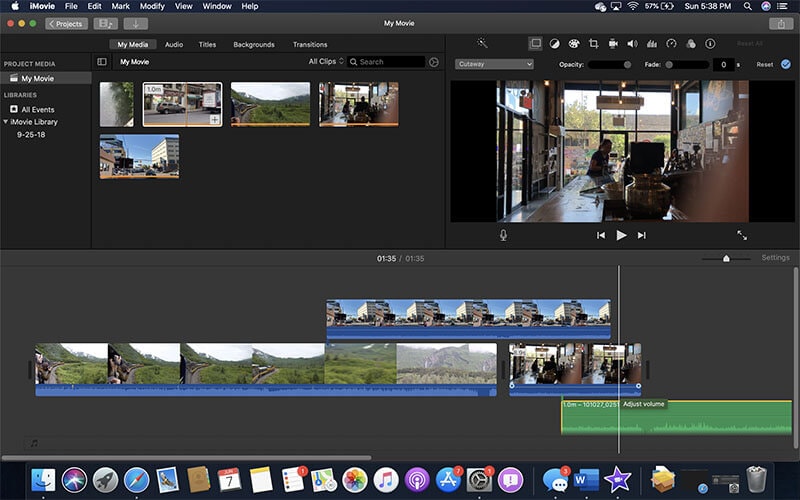
Pros
It has a great effect and enhancement feature with ten filters, eight themes with sound effects, and music. It lets you add any of your favorite music or sound to the video.
This tool has a user-friendly interface and is not so complex which makes it easy for any non-technical person to use it.
This tool is very easy to learn for any person using iPhone, iPad, or iPod. Anyone can add music, photos, special effects, and voiceovers easily with just a drag and drop.
Cons
Importing MP4 files for editing is a complex process as it needs to be converted to codecs which can be a hassle.
This is a costly tool and not free for everyone.
It needs a high level of HDD space which makes this tool slower.
3. Video shop video editor
Price: free
Great for: editing videos on the smartphone

Pros
It is easy to use
It has fast edited tools
It gives you many options to personalize your videos
Cons
Compatible only with iPhone and iPad videos and does not support other platforms
There are no in-app purchases available
There have been no updates for this tool
4. Windows Photo App
Price: Free for windows 10 users
Great for: Editing and creating cool videos

Pros
Simple and easy interface
Integrates with one drive
Automatically creates albums
Cons
Does not allow the before-and-after view
This tool does not support selective focus or panorama stitching
It lacks geometry correction and chromatic aberration
5. Windows movie maker
Price: free
Great for: creating a seamless viewing experience for the audience
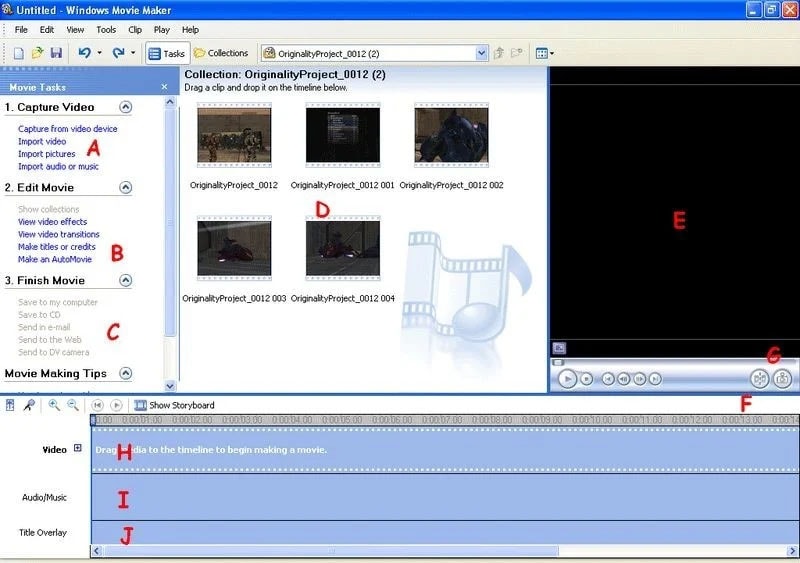
Pros
It has effects to allow auto-preview
It allows smooth transitions
It has audio features with voiceovers
Cons
There is no way to change contrast or saturation
It isn't easy to install
Adjustments cannot be made on visual effects
6. Videorama
Price: free
Great for: editing videos from your iPhone

Pros
Fun and easy to use
Allows you to edit videos from your iPhone
It operates smoothly and conveniently
Cons
It is not available for android
You need to pay a monthly subscription to unlock extra benefits
It lacks some basic editing features
7. studio
Price: $59.95
Great for: Multicam editing

Pros
It has an easy and good interface
The title editor tool is extraordinary
It has a fast execution speed
Cons
It allows limited motion tracking
It is a costly tool
It has uneven 360-degree VR implementation
Part 2: How Do I Edit a YouTube Video on My Phone?
If you are wondering how to edit YouTube videos on your phone, then various options are available for Android and iPhone. You can get the best video editing app for YouTube and the best video editing software for YouTube.

Today android users can easily edit videos on their smartphones with the help of the YouTube app. Here are the 3 steps involved in it:
Step 1: First of all, click on YouTube and select the little icon that indicates your profile. All your videos on YouTube will be revealed here.
Step 2: Now locate the video want to edit and click on the three vertical little dots that appear on the far right of the video. You will find more options here. Then choose the “EDIT’’ button on the drop-down menu.
Step 3: After you have done the editing, click on the little icon that appears at the top of the screen and save your edits.
You will receive a confirmation message that your video has been updated.
Android users can also find some special free video editing software for YouTube. For example, Vlogit and kineMaster Pro video editor. Both these apps are free and come with extra features. Both these apps have an easy interface and let you trim the video properly, get a preview any time you wish, adjust color, speed, brightness, add layers to work like picture for picture effects.
iPhone users can use FilmoraGo and iMovie app to easily edit their videos on iPhone or iPad. Both these tools allow you to add music, voice-overs, and turn regular videos to picture-perfect. These are some of the best free video editing software for YouTube.
Here is the link to understand this in more detail:
Part 3: What Do Professional YouTubers Use to Edit Videos?
One of the best video editing software for YouTube that professional YouTubers use is Anireel. This tool allows you to create riveting animated explainer videos smoothly and easily. You get rich customizable resources to make animated explainer videos come to life.
With Anireel you get rich customizable resources like:
• Built-in rich templates of animation that include characters, props, text, audio. You can drag and drop for ease of use.
• Let’s you modify the color and size of the material
• Supports; almost all formats including imported pictures audio materials, and pictures.
• Helps to convert text to speech with the help of deep learning technology
• Allows you to choose from a wide variety of voices which saves money on expensive voice actors.
• Anireel helps you to animate everything like built-in or imported material. For example, intro and outro animations and keyframing function.
Now you can turn scripts into video with just one click. All you have to do is choose your script type and add the content. Anireel will quickly match your script with rich and perfect animations, convert the text into a voice-over. And the result will be vivid and complete animated explainer videos.
Anireel also helps professional YouTubers to create simple scenarios in the field of:
• Sales and Marketing
• Knowledge sharing and data-sharing platforms
• Mentoring and education
• Corporate communications
Therefore, Anireel gives you the liberty to animate your videos in vivid ways adding life to them.
Key Takeaways from This Episode
● Therefore, we can find that you can easily edit YouTube videos with the help of various advanced and free best video editing app for YouTube.
● You can also learn YouTube edit videos online.
● There is some best video editing app for YouTubers on android as well as iPhone.
● Finally, we can conclude that editing YouTube videos is no more a complex work and anybody can do it conveniently.
