What makes a 2D video presentation or demonstration project interesting and captivating? A cartoon character instantly grasps the attention of the audience and explains the meaning behind your video in the most interesting way. Just by adding voiceovers and personality to the character, you can flaunt your impressive 2D animated presentation skills without putting too much effort.
However, if you want to create a cute or funny character, a professional character creator is needed. Without an animated character creator, you won’t be able to display your video presentations, business projects, product reviews, or e-learning sessions uniquely and impressively. Find out a professional yet cost-effective character creator in this article to build the big-mouth characters effortlessly.
Part1 Understanding How Can You Perfectly Design a Character of Your Choice

Building a character from scratch is not easy if you lack prior experience. In this section, we will mention some of the key elements that will help you to design a character through a character creator.
Aim at the Audience
Before jumping on any character creator, it is essential to gather all your ideas to make a 2D character that can target your audience. For instance, if you intend to make a business project video presentation, your character should look appropriate for it. So make sure that your created character must target the audience effectively.
Pick Inspiration from Reference Images
To precisely put your imagination while making a 2D character, you must conduct authentic research that contains relevant and similar images to your desired character. Gather similar images to get inspiration and further ideas about the color of outfits, body shape, and hairstyles.
Focus on Storytelling
Instead of writing long paragraphs with examples, you can visually illustrate the concept, which will save you time. Also, it can save you from speaking unnecessarily, and your own generated characters can execute your presentation perfectly.
Connect With Your Audience
A vague concept in your 2D animated video won't be able to direct the messages to the viewers. Good storytelling through your created character can easily explain the complex concepts and demonstrations. So to hook the audience throughout your video, make sure to offer captivating storytelling through your character.
Decide the Look
Now the final step is to write down the visual look of your character to design it while using a character creator easily. List down its name, age, body shape, skin color, and overall personality to make your work easier. Keep in mind to decide the look of your character relevant to the subject of your animated video.
Part 2 Online Avatar Character Creators – Quick and Easy
In this section, we will mention two online animated character creators through which you can design funny and cute cartoon characters quickly and in a simpler manner.
1. Wondershare Virbo
While discussing apps and tools that allow users to design custom animated characters akin to the raunchy comedy series Big Mouth, Wondershare Virbo's innovative Talking Photo feature presents an intriguing option to breathe life into those creations.
Free Download Free Download Get Started Online
With Wondershare Virbo's Talking Photo, you can take static 2D character designs from apps like Character Creator and animate them with lip movements, facial expressions, and voiceovers using advanced AI technology. This allows you to:
● Create engaging videos or animated shorts starring your custom Big Mouth-inspired characters.
● Add personality by lip-syncing the characters to scripts or audio recordings in your choice of voice.
● Experiment with Virbo's library of over 300 AI voices across languages/accents for the character voiceovers.
● Customize voice attributes like pitch, and speed, adding background music/sound effects for more creative control.
Rather than just having a static image of your outrageous character design, Talking Photo allows you to animate it into a fully talking, expressive video character. This bridges the gap between character creation and animation in an accessible way.
While character creator apps enable designing the visuals, integrating those designs with Virbo's Talking Photo unlocks new storytelling possibilities. Your Big Mouth-style characters can come alive through AI animation and voice acting, opening avenues for creating animated skits, promotional videos, or simply indulging in creative self-expression.
Here are the steps to create your own Big Mouth-style character using Wondershare Virbo
Open Wondershare Virbo and click on the "Talking Photo" option from the home screen.

Upload a photo or select one from the provided options. For a big mouth character, choose a photo with a clear, frontal face.

In the text box, enter the dialogue or script you want the character to speak. The mouth movements will sync with the text.

Customize the voice by selecting the language, voice type (male/female), and adjusting the speed and pitch as desired.
You can further enhance the character by adding animations, stickers, or other assets from the editing tools on the right side panel.
Once you're satisfied with the big mouth character, click the "Export" button to save or download the animated talking photo video.
Free Download Free Download Get Started Online
2. Avataaars Generator
This charter creator comes with various options to easily build a cartoon character with a few clicks. Firstly, you can choose the background of your character to be either transparent or in a circular shape. Moreover, you can select the hairstyles of your character from various options such as short, long, straight, curly, and many more. However, you can only design the face of the character as it does not support generating a full-body character.
By clicking on the “Random” option, you can select pre-made characters and can apply the variations from its tools. You can select the colors and design of outfits of your character and can save the files in PNG and SVG formats on your devices instantly.
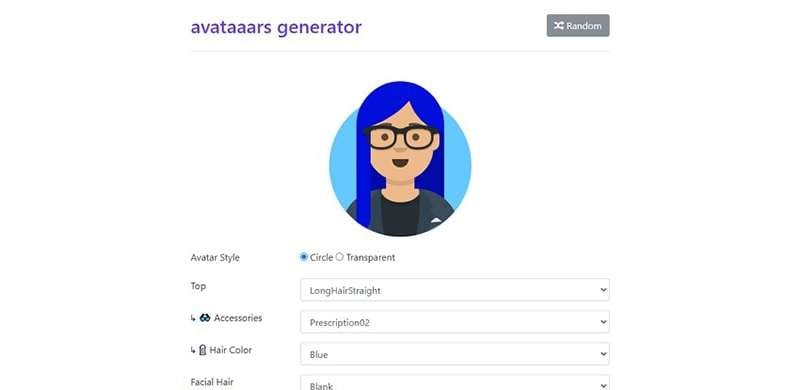
3. Colorcinch
Colorcinch is another online character creator that is widely used to generate interesting and attractive characters to use in 2D animated videos. You can select the gender from their platform and can begin editing the character from multiple options. For example, you can design the features of your character like mouth, eyes, ears, and also head shape. You can make your character wear glasses ranging in different styles.
After deciding on the features and clothing of your character, you can also apply the various backgrounds of your choice. Although it's a great online tool to create characters, however, it does not support full-body 2D characters.
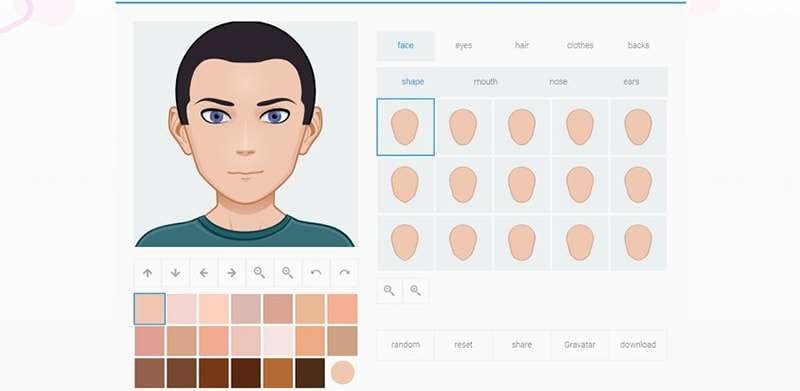
Part 3 Wondershare Anireel – A Comprehensive Solution to Big Mouth Character Design
We have mentioned two online character creators above for your ease, but they lack advanced features to design a 2D animated character perfectly. For instance, you cannot craft a full-body character and cannot use accessories to make the character eye-catchy. To get rid of such problems, we firmly suggest Wondershare Anireel as a complete platform to create 2D cartoons such as big-mouth characters.
Wondershare Anireel gets a spotlight as a proficient big mouth character creator that comes up with diverse options to design big-mouth characters effortlessly. You can select the head shapes of your character from its tons of options and can also pick alluring accessories. Furthermore, you can design a full-body character by deciding its base layer, footwear, jewelry, and skin tone. To endorse your product, you can also add a logo of your brand on the character’s outfit with a single click.
You can create a big-mouth animated character to use on funny videos or in learning sessions for children. To construct a big-mouth 2D animated character through this tool, read the below instructions carefully.
Step1:Click on Character Builder
Start the procedure by running Wondershare Anireel on your computer. Open its user interface and click on “Create Brand Characters” displayed in the top right corner. Now a window will open in the character builder where you can begin designing the character.
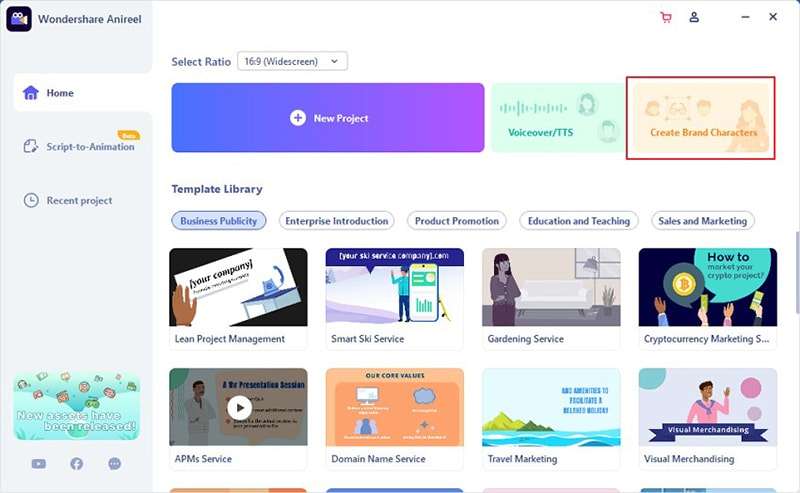
Step2Choose Character Gender
A window will automatically pop up from where you select the gender of your desired character. Then, choose the body figure of your characters, such as thin, medium, or fat.
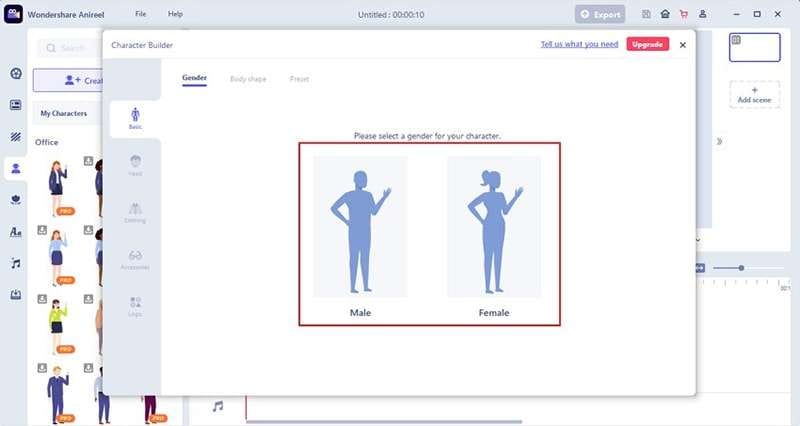
Step3:Select Face Shape
Now select the tab of "Head" and pick a face shape that you find relatively bigger. Also, decide the facial features of your character, such as eyes, lips, ears, and hairstyles. Afterward, navigate to the option of "Clothing" and select your favorite outfits like suitable footwear and a shirt for your character. To promote a particular brand, you can also add a logo to the outfit of your character.
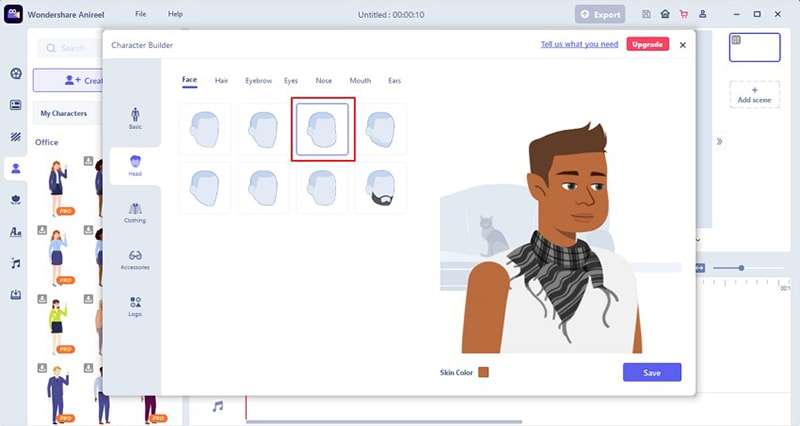
Step4: Pick the Accessories
In the category of "Accessories," click on the jewelry items that you would like the character to wear. You can also make your character wear vibrant face masks from the given options. Once done with all the selections, click on “Save” to name the character and to use it on your 2D animated videos.
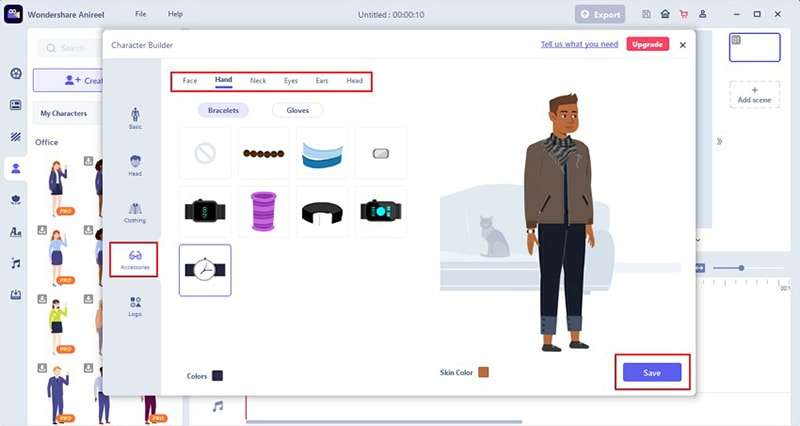
Part 4 Conclusion
Big-face characters can be used in various videos, such as teaching lessons specified for children or funny 2D animated videos. Despite numerous online tools to create characters mentioned in this article, you would still need a complete and professional big mouth character creator to build 2D characters. That's why we have recommended Wondershare Anireel as the best choice.


