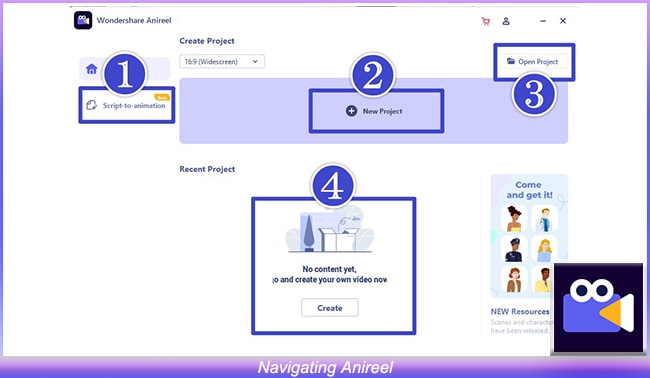Anireel User Guide for Windows
Find an easy way to create riveting animated explainer videos.
User Guide
-
Get Started
-
Basic Editing
-
Advanced Editing
-
Save and Export
-
Video Templates
- Video Template: Travel Service
- Anireel Templates Project
- Video Template: Real Estate Service
- Video Template: Business and Financial Consulting Services
- Video Template: Summer Sale Ads
- Video Template: Python Course Promotion
- Video Template: Car Rental Service
- Video Template: Java Program Service
- Video Template: English Online Learning
- Video Template: Content Creation Service
- Video Template: Mobile App Promotion
- Education Class Video Template
- Video Template: Cake Order Service
- Animition Video Skills Sharing Video Template
- Book Recommendation Video Template
- Brand Explainer Video Video Template
- Certification Consulting Services Video Template
- Company Event Invitation Video Template
- corporate communication Video Template
- D-mannos Popular Science Video Template
- Education and Training Video Template
- Fishing Machine Service Video Template
- Flight Reservation Service Video Template
- Floor System Service Video Template
- Food Company Introduction Video Template
- Health Product Promotion Video Template
- Housing and Education Counseling Video Template
- Innovation Solution Video Template
- Insurance Introduction Video Template
- OSHA Consulting Service Video Template
- Push Notification Service Video Template
- Service Introduction Video Template
- Sleep Therapy Training Video Template
- Training Solution Video Template
- Transportation Solution Video Template
Anireel Manual PDF
Navigating Anireel
Double click the Anireel shortcut on your computer to open Anireel. That will open the "Get-Started" window, where there are 4 ways for you to proceed: "Script-to-Animation", "Create Project", "Open Project", and "Recent Project".