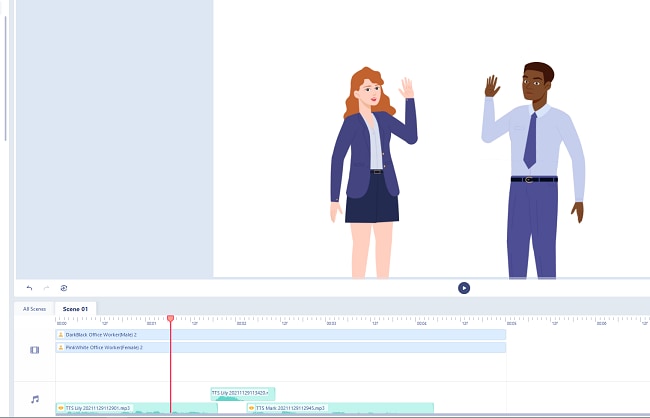Anireel User Guide for Windows
Lip-sync Guide
Anireel’s Auto Lip-Sync feature matches mouth poses to sound inflections – a quick and easy time-saver for animators. There are two ways to create audio. One is to use Text to speech function in Anireel and the other is to sync your video by using your own dubbed audio imported.
1. Get Ready for Your Audio
You can add your text or audio file to instantly convert them into the voice of your choice.
Ways 1: Create Text-to-speech voiceovers
Anireel video creator lets you generate natural sounding voiceovers in just a few clicks through the power of AI sound processing.
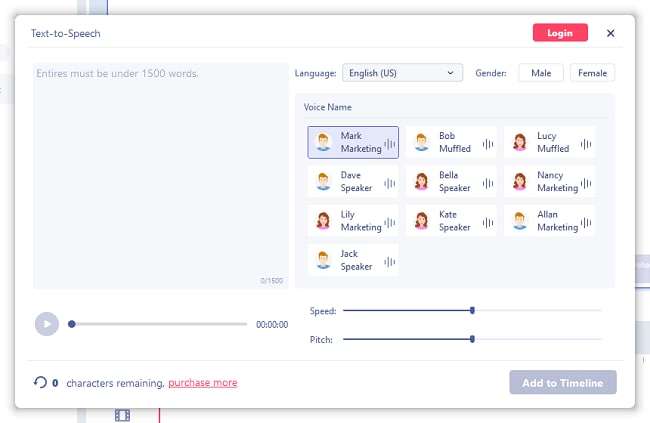
In the TTS editing interface, you can choose your favorite vocals for audition. Enter the text in the text entry field, and set the appropriate volume, speed, and pitch.
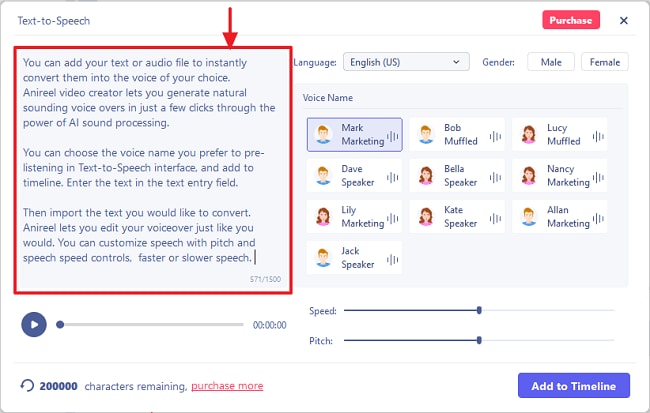
Click the Add to Timeline button. Your TTS audio will be stored in "Import → Audio" in the resource area. Then you can drag the generated TTS to the timeline track. Click Preview to hear the speech in the current voice.
Way2: Import your audio file
To import your existing audio files, please follow below:
(1) Click the "Import" button at the left navigation bar.
(2) Click "Audio > Import" your local audio.
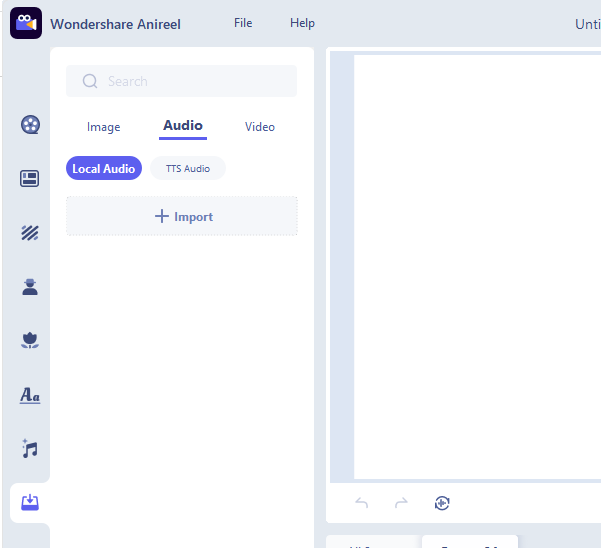
2. Animating figures lip-syncing with Anireel
Anireel supports AI-powered lip-syncing, while also giving you total control over animation.
(1) Click to select the animated character of the dialogue that you want to create lip-syncing for.
(2) Click “Lip-sync” from the toolbar right side of the character. Select the audio clips you want as the voiceover of the character.
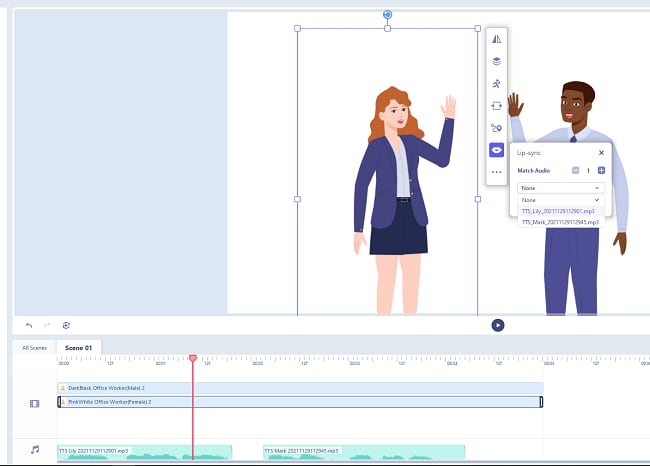
(3)If the character has multiple narrations, just click the “+” button beside the Match Audio in the setting box and select another audio in the drop-down box.
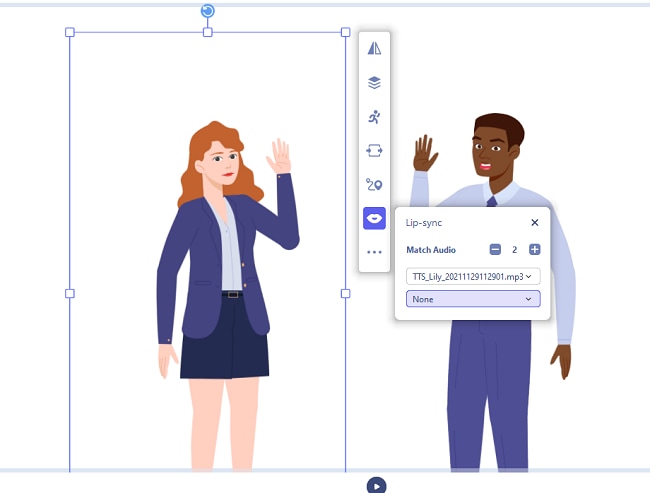
3. Preview the lip-sync effect
Click the “Play” button to preview the lip-sync effect.
Adjust the time when the audio appears to make it more natural.