Creating a good animation character is an art, and with the right instructions and by putting in the right amount of effort, you can become an artist. Graphic art is gaining more attention every day. Good animation is enjoyed by people of all ages, and interesting characters put more color into your work.
So without further-a-do, let's take a look at some pointers that will help you in improving your animation. After that, you will be introduced to one simplest and very useful character generator, Wondershare Anireel.
Part1 Things You Should Keep in Mind While Creating an Animation Character
While using your character creation generator, you need to remember some pointers to avoid any sort of problems. Let’s discuss some of the instructions you need to remember to create top-notch characters:
Defining Your Character’s Nature
As an animator, you must always be aiming to make a life-like and unique character. If you want your character to be extraordinary, it must have a life story, like maybe your character is an orphan or a billionaire. It all depends on your imagination, your character can have interesting hobbies, or you can set certain goals for him.
Choosing the Right Shape
It is very important to give your character the right shape. There are many shapes for you to create your perfect character. The real challenge is how you use them to express your character at its best. The looks and body of your character can have a great impact on your character. Use your character creation generator to add realistic features and create that perfect look.
Who Are Your Spectators?
The character you create in a kid’s cartoon animation is different from animated characters that are created for teenage adults. The cartoons are lively with vivid colors in them, and they are simple yet cute. For example, Peppa Pig is a lot cuter than Rick and Morty. Hence, you can use the character generator drawing tools to create your animation according to your audience.
Work According to Your Theme & Plot
The theme and plot of your game, cartoon, or movie shape your character. If you’re creating a fun Adventure Barbie Game, your characters will most likely look colorful. But if you’re creating a shooting game, something like PUBG, then your character will be the opposite of the former. Use your fantasy character generator to create characters according to the theme.
Maintain Simplicity
Your character should be interesting yet simple so that your audience can easily understand your character, its nature, and who it is. Creating a simple character can save you from any sort of complexities. It should be appealing to your audience, and they should know who your character is just by a simple look. That is the kind of simplicity that is required.
Play With Colors
Try different colors for your character. It can be whatever color you want it to be, like Courage The Cowardly Dog is pink but have you ever seen a pink dog? Of course not; it all depends on your creativity. It’s fun because you have the freedom to be creative. You can create a blue-colored human-looking alien with red hair or a rainbow-colored flying bunny using your character generator.
Part2 Introducing Wondershare Anireel as the Best Choice in Animation Character Generator
We present you with a wonderful and simple tool to create your characters. Wondershare Anireel is an easy-to-use 2D character generator to create life-like characters.
Anireel has a wide range of templates for your character, so you don't have to put a lot of effort into your animation. The quality of your character, speaking, audio synchronization, the movement of characters, and the overall animation will be top-notch. The amazing services this software offers don’t just end here. Let us tell you about some remarkable qualities of this character creator generator that you can use to create an authentic character:
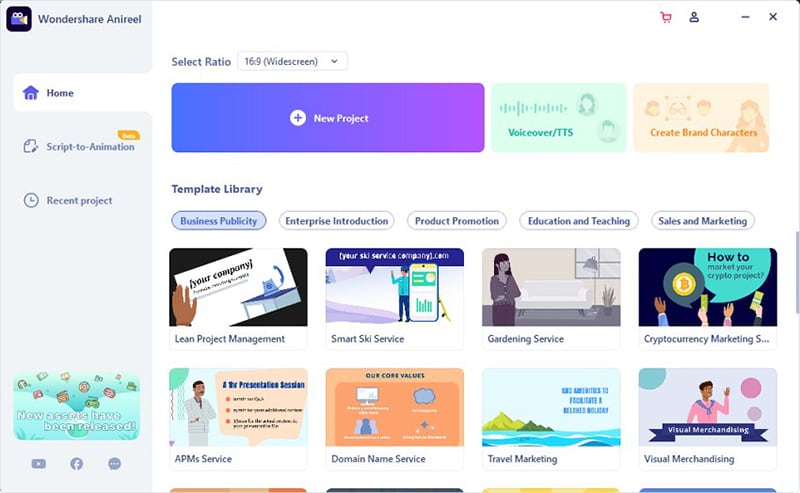
Lip Sync
With the lip sync feature of Anireel, you can synchronize your audio with the movement of your character’s mouth, making it even more realistic. To do that, firstly, you will have to create the audio you need. You can write the text and generate it into audio, or you can import your desired audio file as well. After your text is generated to audio, you can then synchronize it with your character.
Motion Path
If you want your character to move in a certain direction, you can use a motion path. Anireel has several path shapes for you to select. You can add a circular, linear, stair, wave, or so many other shapes or paths for your character. In case you have made a mistake, you can undo your last step or delete the path anytime you want.
Character Builder
Your character's looks are the first thing your audience will see, so make sure it’s good and attractive. You can create your own character and add your unique features like your eyes, face shape, body, and hairstyle. A range of hair colors, skin tones, and accessories are also available, and you can select to add your features to your character and make it unique and extraordinary.
Text to Speech
You can add the text of your script and immediately turn it into speech. There is a range of voices, and you can choose the one that you think will best go with your character. Write the text that you want to add and turn it into speech, and it will be generated to audio within a few minutes. After you've done that, you can change the settings of your sound to make it sound unique.
Part 3 Steps You Need to Follow For Creating the Perfect Animation Character Voice Note
If you have come this far, then you might be interested to know how we can create the perfect animation creator with this character generator. Keep reading to see the steps you can take to create a unique character:
Step1: Build Your Character
The first step is quick and easy. In this step, you will build the structure of your character. To do that, simply click on your character creator generator. The home page opens up by default, where you can see a template library and three options for your animation on the top of templates.
Hit the "Create Brand Characters" option. A page will open, and you will be asked to select your gender. Select the gender for your character and body shape. You can also apply any preset on your character.
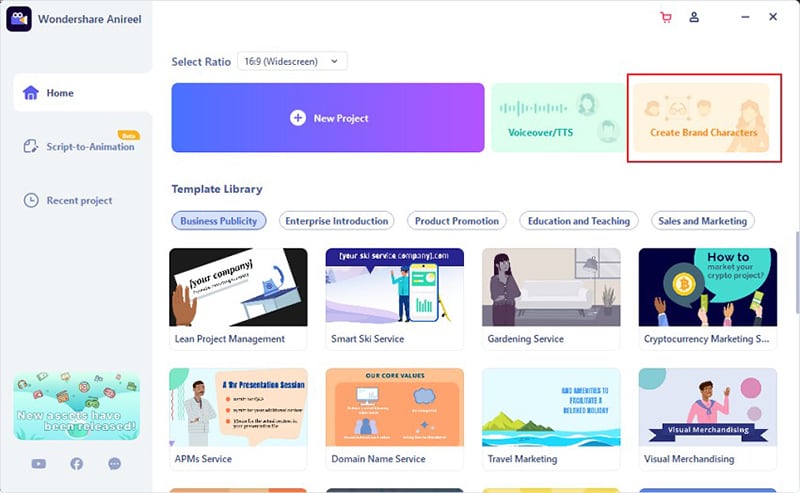
Step2Embellish Your Character
An attractive character should have unique facial features, and you can further enhance its look by adding some accessories that go with your character's personality. Luckily, this character creation generator has got a lot of options when it comes to that.
Go to “Head” to customize the small details of your character. You will see options like eyes, nose, eyebrows, mouth, ears, face, and hair. Play with the features until you are satisfied.
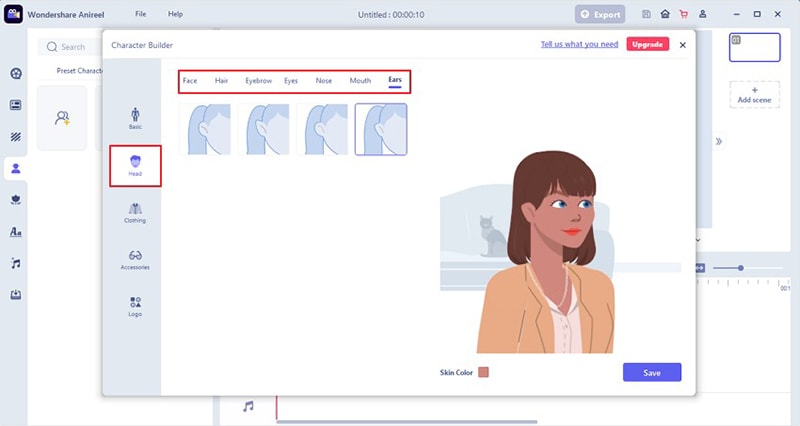
Step3:Physique and Dressing of the Character
Choose how you want your character to look. For that, go to the “Clothing” and dress up your character. There are four sections in the clothing option, base-layer, bottoms, footwear, and outfits. You can choose them to make a perfect and attractive outfit for your character.
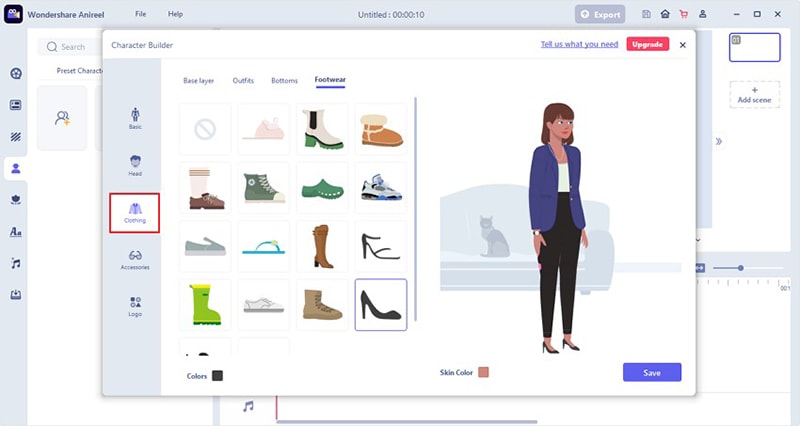
You can also add a variety of accessories to your character by clicking on the “Accessories” tab. You can add or customize the pre-added accessories of your character.
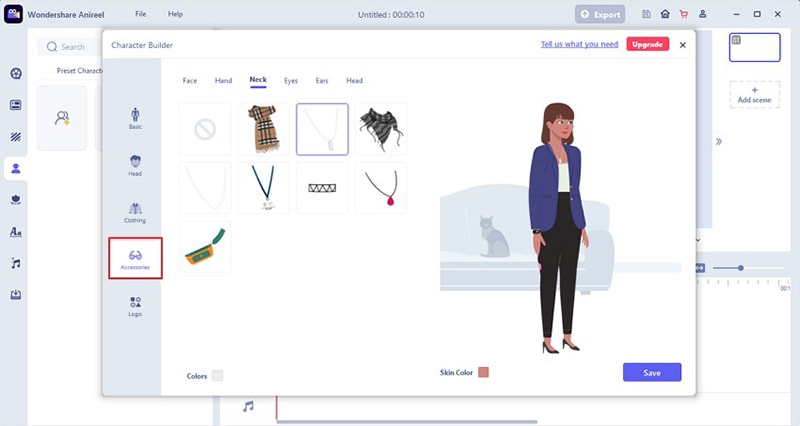
Step4:Adding Brand Logo
Once you’re done setting up the features of your character. You can add your company's logo if required. To do that, click on the "Logo" option. There you will see a box with a huge “+” sign in it. Click on that sign and add your logo. After adding your logo, you can save your character and use it later.
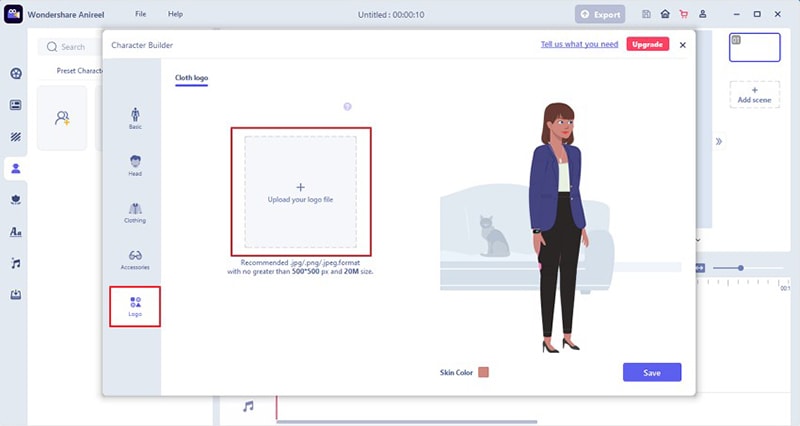
Wondershare Anireel
We make video animation better for everyone. Electrifying features that satisfy your imagination.

Part 4 Conclusion
If you’re looking for a useful character generator to create 2D animations for your work and school projects, this article is for you! The article has detailed information on creating a unique character for your animation. Read the article carefully because it has got the perfect character design generator for you.
