How To Animate your Product / Service Video in Anireel
In this digital era, animations have exploded and have become a key component of effective marketing plans. The reason is simple- animated visuals attract more than static content. As a fact, they are the most shared type of content on social media platforms.
This beginners guide will introduce you to some different animation styles and animation software that will help your content stand out from the crowd. So, let’s get started.
1. What are the Different Animation Styles?
2. How To Animate A Product/Service with Anireel?
What are the Different Animation Styles?
Choosing an animation style is important because different styles convey different tones. Here, we will look at some different animation styles and discuss their flexibilities and limitations.
1. 2D Animation
It is the most straightforward animation style that doesn’t need an introduction. The 2D animation style is used to create flat, two-dimensional pictures, text, and characters. This is by far the oldest style to exist and is a common choice because of its simplicity and versatility.

Even though this is cited as the simplest animation style, it requires a lot of effort and time. 2D animation is considered the ‘Complex type of Motion Design’ because of the use of characters, abstract elements, and transitions. Animating characters can be labor-intensive and time-consuming. But the perk is that such animations are easy on the pocket and yield quick results.
2. 3D Animation
Similar to the 2D graphics, this style brings characters to life and presents them in a three-dimensional view. The character is given weight and movement to make us feel that it genuinely exists in the world we see it in.
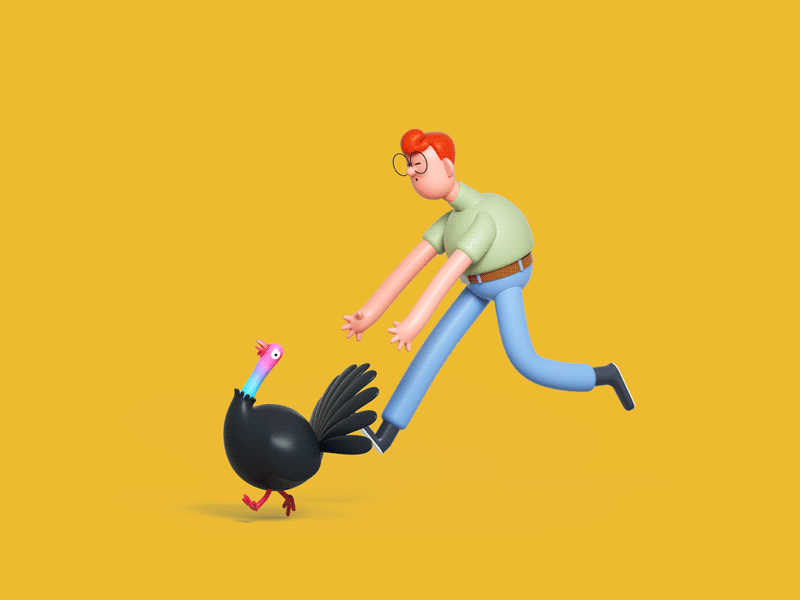
The 3D animation style has allowed animators to create more realistic and immersive animations. However, rigging characters is very time-straining and labor-intensive. If the movements aren't correct, the entire character must be rigged again. The expression and movements should be fluid and coordinated for a smooth transition.
3. Motion Graphics
In simplest words, motion graphics means adding movements to a static character/element. It brings innovation to the animations by adding a strong emphasis on time and topography. Combined with sound and motion, the graphic designs put out a crisp animation that can easily help you communicate the message.

However, the challenges associated are much greater. Unlike other animations, there is no natural reference for animating a figure. The animators need to define the time and space themselves and are knowledgeable about speeds, accelerations, and momentums. By putting all of this together, you can design characters that seem realistic and easy to connect with.
4. Whiteboard Animation
Another dynamic and popular animation style, perfect for a wide range of audiences, is the whiteboard technique. The style shows a static image being animated on the screen and is accompanied by narration or a song in the background. Whiteboard animations are credited as simple yet the most engaging style.

They steal the viewer’s attention because it intrigues their mind with what is coming next. This technique breaks down the information, makes it look easier, and promptly passes it to the audience. However, before starting, you need to decide on the script and the story frames. Whiteboard animation is a bit more effort-requiring than the other types, but the output is equally fruitful.
5. Realistic Style
This unique animation style blends digital graphics with the real world. The best example is the face filters on social applications like Snapchat and Instagram, which lets users add a virtual accessory to their bodies. Besides, graphic characters are created of real people that are incorporated in videos to make them interactive and fun.

With realistic animation, you can connect the digital world with the real world, and it is a great idea for marketing purposes. People are more likely to connect with realistic animations than the cartoon based. This is why, even though this is a fairly new animation technique, it has established itself well and is popular, especially among Generation Z.
These were some popular animation ideas to help you understand the different styles. But are you looking for the best way to advertise your product/service? Well, then the realistic style can be the best way forward.
There is nothing to worry about if you are a beginner and don't know how to animate. No expensive equipment and skill set are required to get you started- just a basic PC and good realistic animation software like Anireel.
Anireel- The Best Animation Software
Anireel is a user-friendly software for making animated videos effortlessly. The interface is simple and easy to get the hang of, so you can focus on the creativity instead of the techs. The lifelike animation helps attract a broad audience and market the product/service more effectively.
 Secure Download
Secure DownloadWith an array of drag and drop characters and audios, the entire process just becomes a five-finger thing! You can also choose a template and customize it to your liking. With tons of built-in tools and templates, the app exhibits versatility and functionality.
Let us just see how to make animation with Arineel to understand the software better.
How To Animate A Product/Service with Anireel?
Animating with Arineel is a piece of cake. Just follow the steps:
Step 1: Download the Wondershare Arineeland launch it on your PC.
 Secure Download
Secure DownloadStep 2: Click on the ‘Script-to-Animation’tab on the left side of the screen. This will open animation templates. Select a template that best suits your purpose.
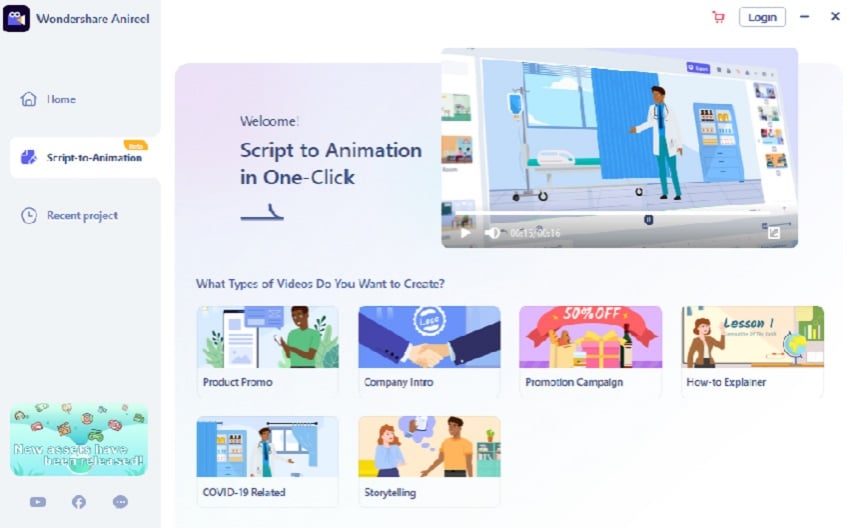
Step 3: This will open a new window that previews the selected template. Click on ‘Use this Script’to open the video in a new window for customization.
Step 4: Create and edit the scenes for the video. Once done, click ‘Generate.’
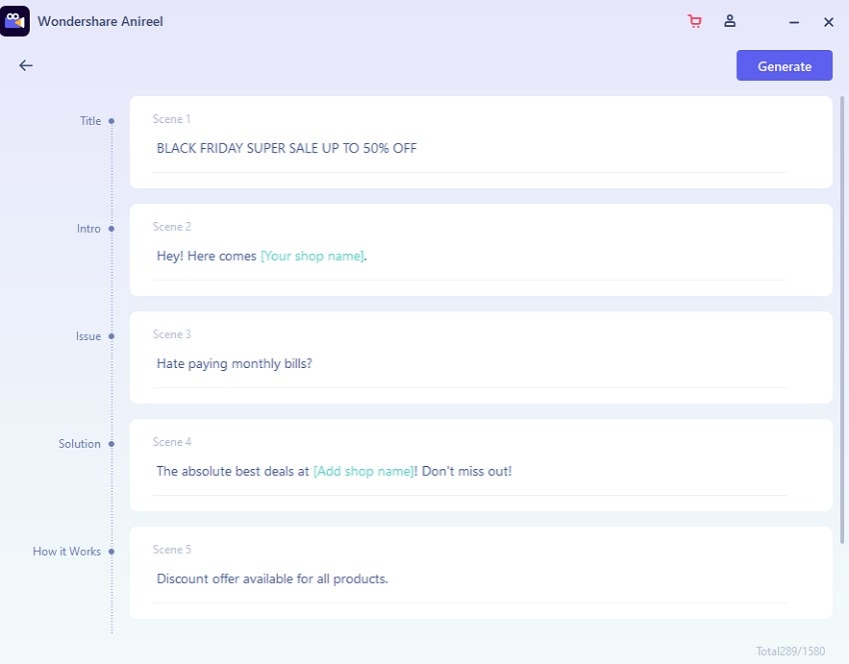

Step 5: A video will be created according to your defined frames. However, you can add or delete any object or character in the editing pane.
It’s A Wrap
Animations are an interesting way of grabbing the viewer's attention. Anireel makes it even more enjoyable with its user-friendly interface and a gamut of in-built tools. The animation software is free and helps you create professional diagrams in the wink of an eye. With tons of characters and templates, the software might be a bit overwhelming and instigate your creativity. So try it out today to see what all the fuss is about!
