Creating animation videos requires skills and basic knowledge to use animation software tools. A skilled animation maker knows to build a captivating story through the animated characters by carefully using the tools. A perfect animation video captures the authentic emotions of its characters to target the viewers directly. So, to create exquisite animation videos, animation makers play an immense role behind it.
To become a competent animation maker, you should know about top-notch animation makers to make animations free and easily. This article will suggest such tools that are effective yet easy to use for beginners.
Part1 3 Unique and Effective Animation Maker to Make Free Animations
The creation of flawless animated videos is not possible without a competent animation tool. In this section, we will mention the top 3 animation maker free software that is not only proficient but also produces excellent results due to their distinct features. By using these tools, you can easily display your creative imagination and skills to the world.
1. Wondershare Anireel
Are you excited to learn about the best animation makers? Wondershare Anireel has been getting recognition for its unmatchable results and friendly user interface. People can use this amazing platform to create animated ways for various purposes such as product endorsement, business presentations, and e-learning sessions. If you feel hesitant to start, you can get ideas and inspiration from the offered templates of this tool.
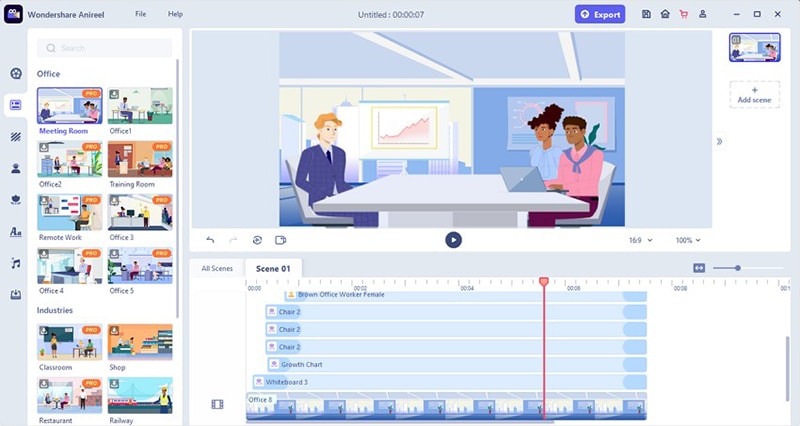
Each template is unique and appealing and can be used for numerous animated videos. To create animated characters, you can use their “Character Builder” feature to make customized cartoons by deciding their clothing style, body figure, and other accessories. You can also insert soundtracks and utilize lip-sync feature to synchronize the dialogues of your character with its lips movement.
To add diversity to your animated video, you can select various assets and props from their options and can apply them to your video. You can easily edit your video on their timeline and can conduct changes anytime you want. Thus, it works exceptionally well for all beginners and professionals to craft captivating animated videos.
2. Animiz
Animiz is another good option to create well-directed animated videos by applying artistic animation styles and effects. Using this animation maker, users can communicate with the audience in an impressive manner without using words and long explanations. This animation tool also provides various transition styles that you can apply in designing the video. Moreover, you can decorate your videos by adding assets, props, SBG images, and different shapes.
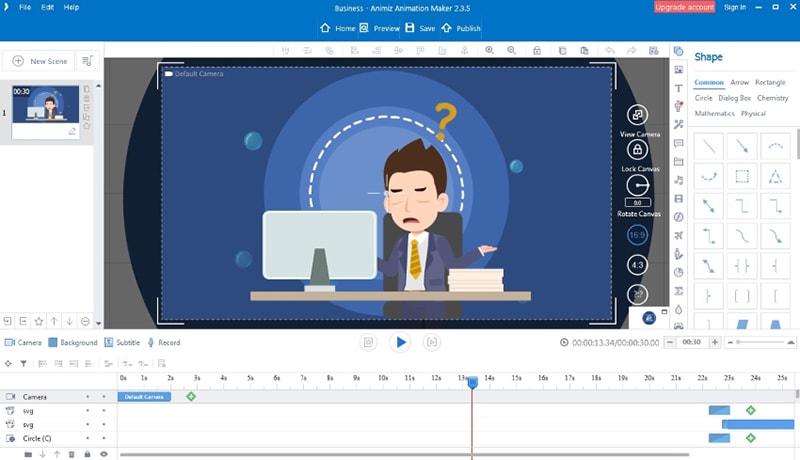
This free animation maker also allows making hand-drawn animations to increase the utility and creativity for the people. For better engagement with the audience, you can add multiple soundtracks and background music through this animation maker conveniently. Hence, it works perfectly as it offers multiple tools for adding subtitles, camera effects, text fonts, and animation effects.
3. Wideo
Making an animation video from scratch is not an easy job, but the Wideo animation maker promises great precision and accuracy in the end results. If you are new to the professional world, you can add pre-made intro and outro effects that you can utilize on your 2D animated videos. Even if you intend to make a complicated animated video, you can easily execute the editing through keyframes.
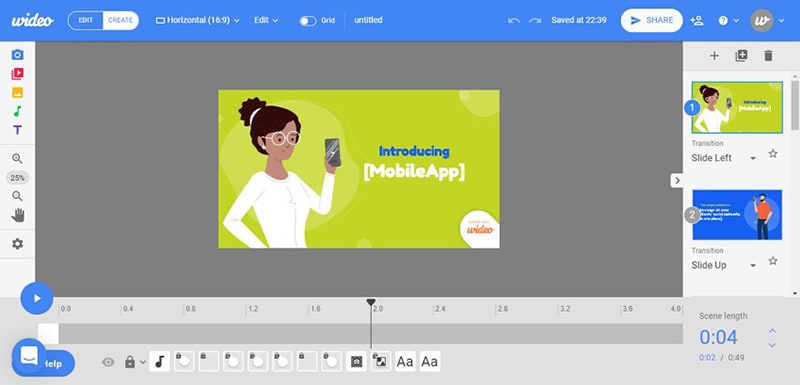
Through its built-in library, you can import free videos and can edit them to make 2D animated videos. Also, you can use their scene templates to make your animated video more alluring and interesting. After making changes and animated scenes, you can save your favorite looks so that you can quickly add them to the other videos. Thus, it generates high-end results and provides an enjoyable experience through its easy user interface.
Part2 Step-by-Step Guide on How to Make Perfect Animations with Wondershare Anireel
Wondershare Anireel stands out as the most professional and proficient animation maker due to its advanced and complete toolbox. Experts, as well as non-professionals, can use this tool as it contains all the required features to make an animation.
Moreover, you can enjoy the experience of make animations as it does not contain ads or any errore that can deviate your focus. To create a compelling and flawless animated video, read the following instructions carefully.
Step1:Select Desired Template
Start with launching Wondershare Anireel on your computer. Open its user interface where you can see various templates of different categories. On the template library, explore the options and click on the template that you find suitable for your work project. Tap on “Use This Template” to continue.
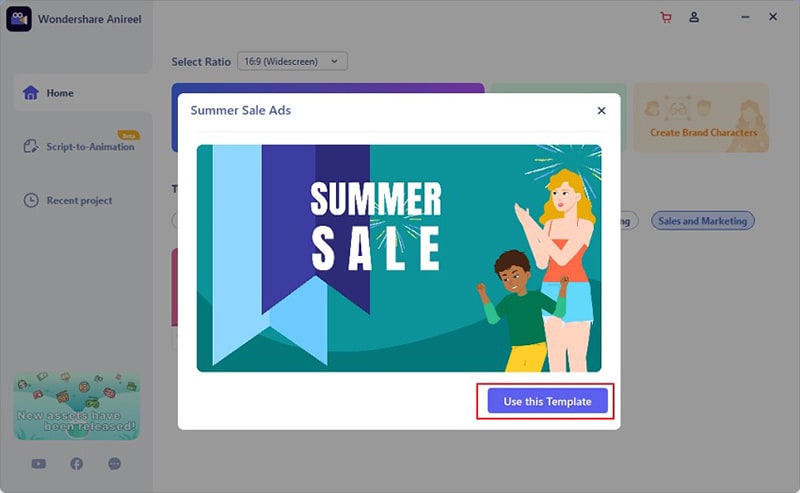
Step2Select Pre-Made Scenes
Now a new window will pop up where you can see the category of pre-made scenes on the right section. Tap on your favorite scene and make necessary edits, such as changing the body posture of the character, editing text or sound, adding more animations, and changing the background of the scene.
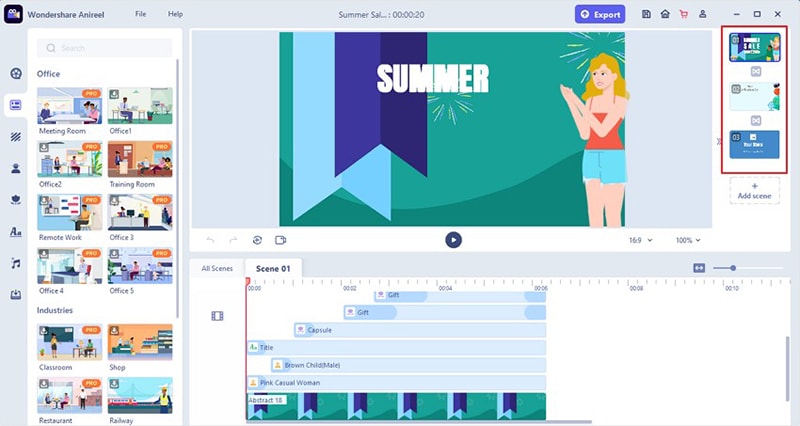
Step3: Add New Scenes
Apart from using pre-made scenes, you can also add new and customized scenes through this tool. Pick any scene and add assets, props, characters, and texts with a single click. You can use audio tracks to the scene to make it more engaging and can also add text boxes for explanations.
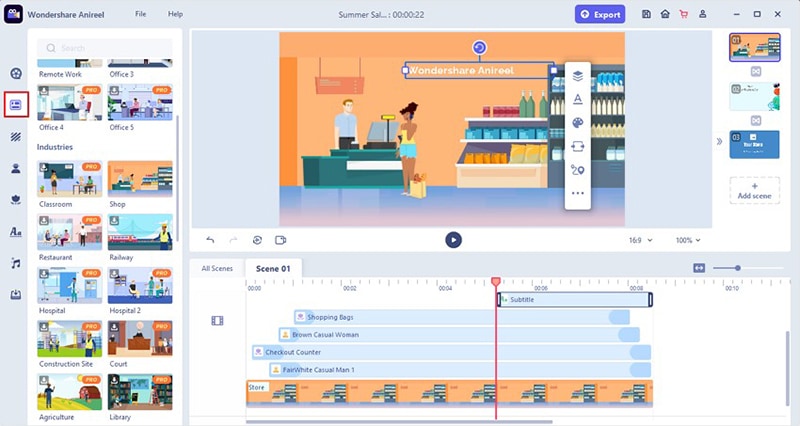
Step4:Make your Character Move
To create body movement in the scene, tap on the object or character with your mouse and select the icon of "Motion Path." Through this feature, you can make your object move instantly.
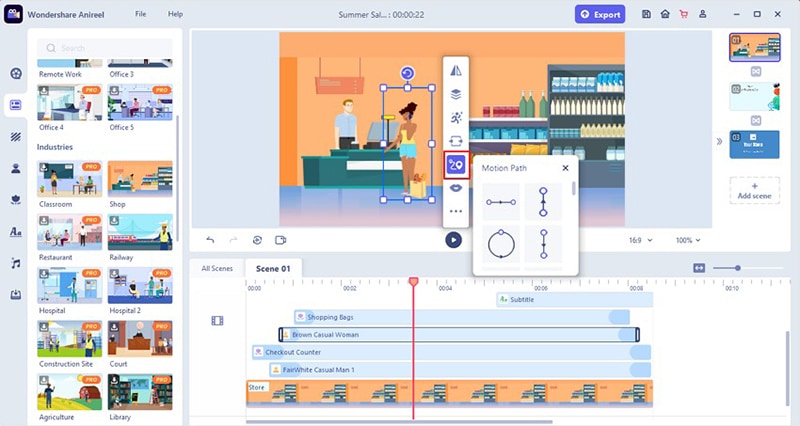
Step5: Use Lip Sync Feature
To add dialogues for your character, navigate to the “Import” tab and then click on the “Audio” option. On this option, tap on “TTS Audio” for text to speech and add the text manually. Afterward, add the speech to the timeline and synchronize the dialogues by using the "Lip Sync" feature. You can use this feature by tapping on the character and then clicking on the "Lip Sync" icon.
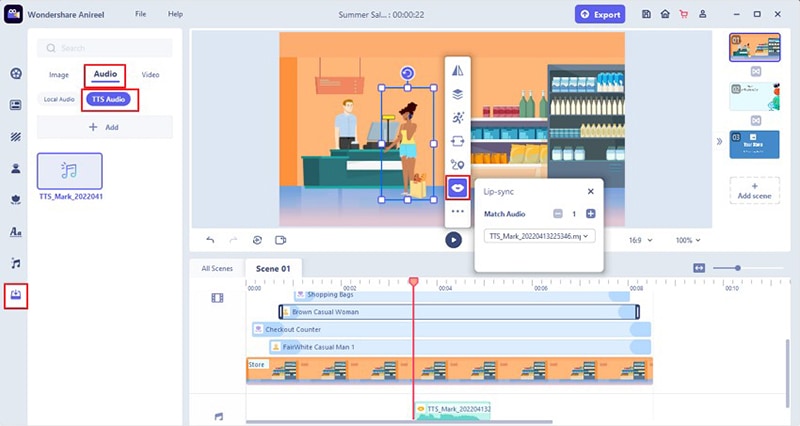
Step6: Export the Video
Once done with making all the changes and editing, click on “Export” to save the animated video in MP4 file format. You can also customize the name, resolution, and export location of the animated video.
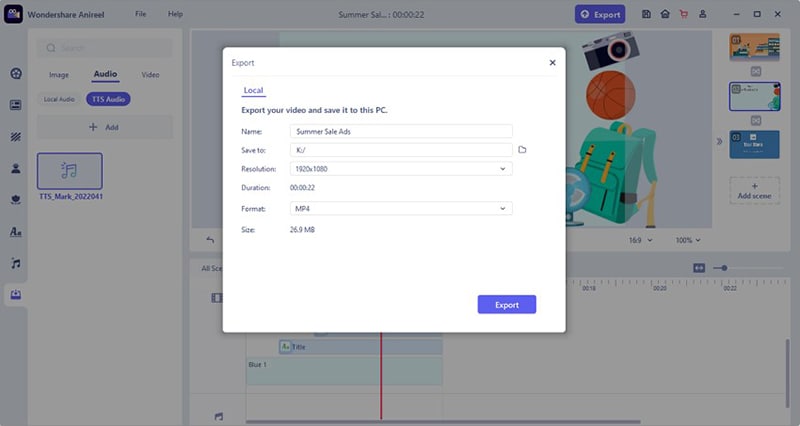
Wondershare Anireel
We make video animation better for everyone. Electrifying features that satisfy your imagination.

Part 3 Conclusion
There are several animation software available in the market, but not every individual can get used to the complex interfaces. To become a successful animation maker, you must have basic knowledge about animation tools and their key features. To make animations on the most efficient tool, Wondershare Anireel is the best choice.
