We all have fantasized about seeing cartoon characters on the screen in our childhood. As every character reflects unique storytelling, the audience always looks forward to watching their favorite characters in movies and cartoons. However, the struggle is real in creating a perfect yet compelling character that viewers can find visually inviting.
If you want to skip the critical part of designing a character from scratch, try Wondershare Anireel as an ultimate and easy character creator. This article will offer a comprehensive guide on using this character creator app efficiently and quickly to create appealing cartoon characters.
Part1 How to Assess a Perfect 2D Character Creator?
If you are a beginner in creating a 2D animated character, this section will assist you in providing an idea to choose a complete and powerful character creator easily.
Cost-Effective
Regardless of the features of the character creator, you must rely on an affordable yet efficient tool for the results. A cost-effective character creator generator will let you design 2D animated characters numerous times without making your feel burdened. So, always look forward to a reasonable tool that offers a variety of features in an affordable way.
Provides Lip Sync Options
A 2D character is incomplete without integrated with synchronized dialogues. You can display storytelling by giving voice to your characters in an engaging way. A powerful character creator should include lip-syncing options to synchronize the lips' movement naturally. Also, it should offer sound effects to adjust the quality of voice according to the created character.
Friendly User Interface
There are several animated character creators that have a complicated interface which can be a problem for beginners. Prefer a tool that has a friendly user interface and displays all the key features in a structured way. To create cartoon characters quickly and easily, you must search for a tool that has easy to use interface..
Offers Gender Options
A complete toolbox of the 2D character creator should include options to choose a gender and its related features. For instance, the tool must include relevant body postures, height, and head shape for both male and female characters. As a result, you can easily design male and female cartoon characters with a single click.
Gives Liberty to be Creative
To be innovative with your work, your chosen tool for creating 2D animated characters must offer flexibility and freedom. For instance, it should contain features like accessories, outfits, facial features, and sound effects to help users craft their desired characters. Also, the interface of the tool should be designed to allow conducting changes without beginning from scratch.
Part2 Wondershare Anireel – The 2D Character Creator You Should Definitely Try
You would find a million options for character creators in the market, but there are only a fewer ones that provide astonishing results in a cost-effective manner. Wondershare Anireel is one of those character creator apps that produce exceptional results through a simpler approach. You can take a quick look at the offered templates of Anireel to design your own characters with ultimate perfection.
Moreover, it proves to be an all-rounder tool for generating animated characters as it contains exclusive features such as enter and exit effects, camera movements, customizable assets, and higher-quality results. By just following three simple steps, you can create a customized 2D animated character for various purposes.
Main Key Features of this 2D Character Creator Tool
Timeline Editing
Wondershare Anireel offers great flexibility to the users through timeline editing. If you want to bring changes to the animation video or want to delete some parts, you can easily execute the editing on its timeline. You can see the added elements and soundtracks directly on the timeline and can conduct evident changes just by dragging and dropping the scenes.
Motion Path
Bring life to your 2D animated characters by applying a motion path to the characters. If you want the characters to have an engaging presence on the screen, you can add and control their movements through the motion path. You can manage their body movement through keyboard shortcuts instantly.
Character Builder
The options and features for creating a character on Anireel are unmatchable as it offers tons of ways to design a cartoon character professionally. Just by choosing the gender of the cartoon character, you can begin with customizing it by adding your favorite clothes and accessories. Also, you can manage their body posture and facial features according to the demand of your project.
Text to Speech
Give auto-generated voice to your characters through the script to animation feature. Save your precious time and add the text content that you want the characters to speak. Select the template of the script, and Anireel will automatically convert the script to voiceover effectively. Thus, your generated characters will speak the content perfectly through auto-generated voiceovers.
Part 3 How to Create a 2D Character with Wondershare Anireel?
Are you ready to create a 2D animated character through Wondershare Anireel? Read the following steps to produce your cartoon characters perfectly.
Step1: Select Character Builder
Start with launching Wondershare Anireel on your computer and click to open this tool. Tap on “Create Brand Characters” displayed on the main window to proceed. Now select the gender of your character from the main window by tapping on it.
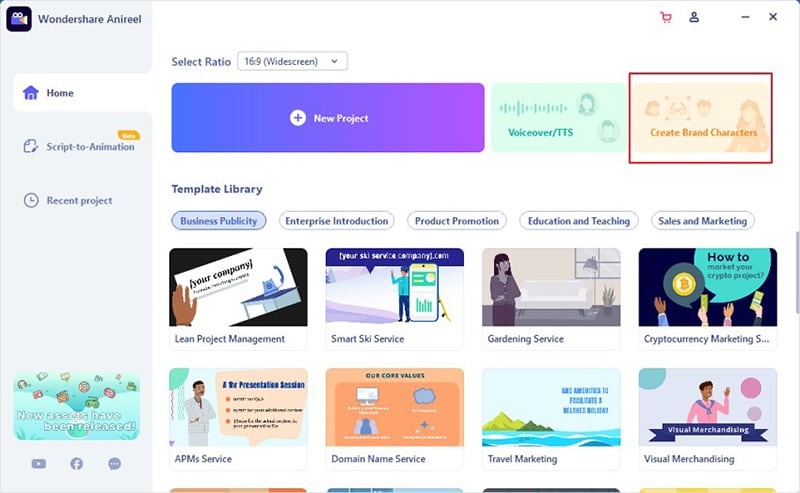
Step2Choose Body Shape and Clothes
Now select the body posture of your character from the given options and explore the options from the preset tab. Navigate to the “Clothing” tab and choose different outfits for your character to make it look attractive. Try to add a suitable contrast between bottoms, base layers, and footwear. You can preview the results on the side window.
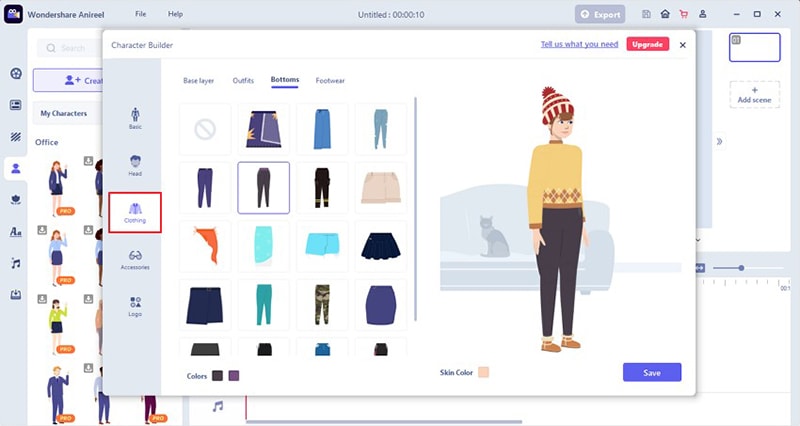
Step3:Add Facial Recognition and Accessories
There is a separate tab named “Head” where you can add facial features of your choice to the character. Add features like mouth, ears, eyes, eyebrows, and many more according to your requirement. Now reach to the tab of “Accessories” to make your character appealing through jewelry for ears, hands, and eyes.
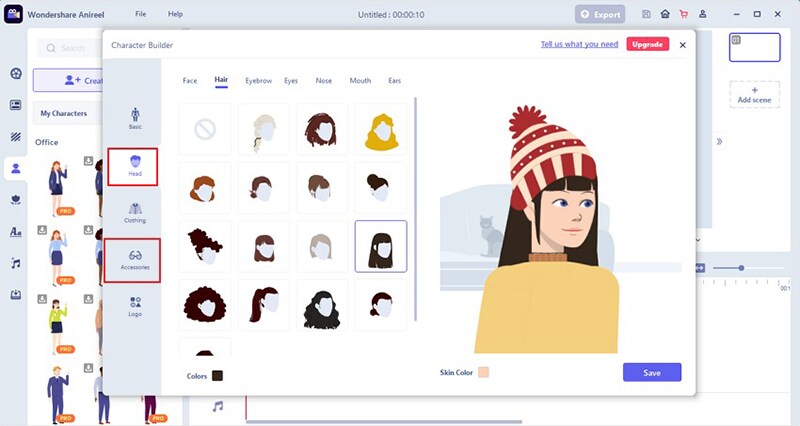
Step4: Apply Cloth Logo
On the last tab, you can import the logo file of your brand and can embed it with the clothing of your character. Once the logo has been added successfully, click on “Save” to use the 2D animated character on your projects and presentations.
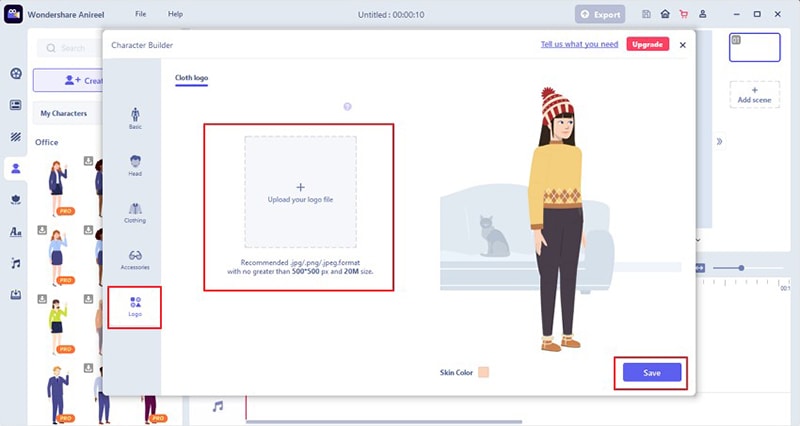
Wondershare Anireel
We make video animation better for everyone. Electrifying features that satisfy your imagination.

Part 4 Conclusion
Have you ever tried to create a 2D animated character? If not, then give it a try to design a cartoon character from an efficient character creator: Wondershare Anireel. You would be surprised to know that 2D characters provide several benefits in presenting your videos and projects in a captivating and influencing way. This article has included all the necessary details that you would need to build a character from scratch.
