Wondershare Anireel
The Easy Way to Create Riveting Explainer Animations.
Smoother animated video creation to bring your imagination fast to life.
Nowadays, anime tik tok has become a hot trend and is being used by many of the content creators as such. Here's how one can get to it.

Part 1 Accomplish Script to Animation Which You Never Thought Possible
The rising trend of anime filters on Tik Tok has become a viral rage. More people are willing to see anime character versions of their selves. However, many still have questions to know how to do the thing.
1. What Anime Is?
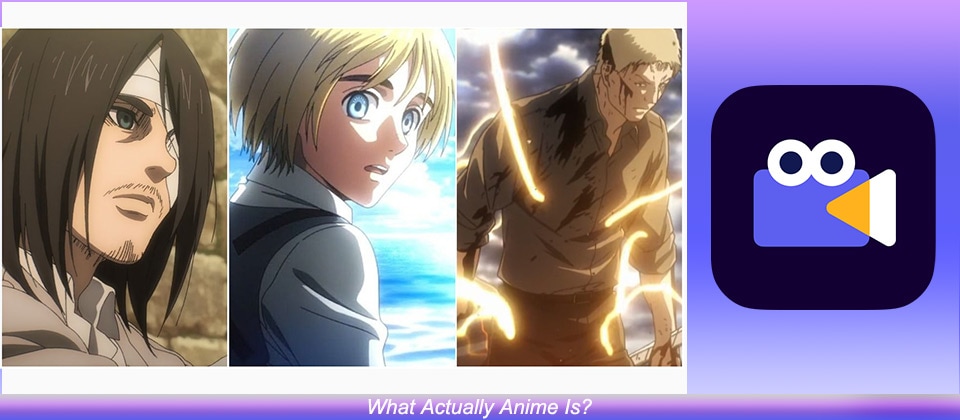
The term anime is used to refer to a film or TV program of Japanese animation and orientation. It has become popular all over the world with shows like Naruto, Digimon, etc.
With it becoming a huge hit across the world, people have found a way to reconnect with their anime selves through the use of the Tik Tok feature, where they can have their face transformed into an anime version that resembles them closely.
2. Steps for Making an Anime Tik Tok Drawing
Step1Record Oneself in a Video Movement
Record oneself in a video movement and then screenshot one particular moment where they would like the characters to appear.
Step2Install and Open
Use a professional picture editing software like Adobe Photoshop. Install and open it and go for the option "Create New".
Step3Adjusting the Picture Frame
Press custom for adjusting the picture frame, keep the resolution in HD categories of 1080 x 1920p. Press "OK" afterward.
Step4Open the Canvas
Open the Canvas and go to the "Open" button and select the screenshot picture and it will be opened over the canvas.
Step5Adjust the Picture
Press V for having a shortcut and this will adjust the picture within the Canvas.
Step6Resize the Picture
Resize the picture and adjust the opacity as per the liking and the need.
Step7Re-adjust the Colors
A stenciled silhouette over the personal image present on the screen and re-adjust the colors according to the character's color contrast and grading.
Step8Add Picture to the Final Frame
Add this finalized picture to the final frame of the Tik Tok video.
Part 2 Advanced Tutorial on getting Stunning Anime Filter on Tik Tok
Well, the process for getting some cool anime filters within your Tik Tok videos is quite different from the routine ones. It does require some additional support and apps for one to have fun with their anime selves. Here are the steps that mention the process for using the filter.
1. How to Use the Anime Filter on Tik Tok

- Download Snapchat, open it, and sign in or create an account.
- In the search bar, type 'Anime Style'
- Now, select your favorite filter from the available Anime Styles.
- Press the button that allows unlocking the filter for forty-eight hours.
- Now, start filming as many videos as you want with the selected anime filter.
- Save them in the camera roll.
- Go on to upload the videos on Tik Tok.
2. How to Get the Filter on Tik Tok

The feature for anime-style filters was firstly discovered on Snapchat. Since then it has gone viral on Instagram as well as Tik Tok. Just like any other filter that is worthy of getting viral, it also uses the colors of the skin and the hair to re-create the anime self of the user, as if they have arrived straight out of some manga or comic series. Additionally, it even works on pets which seem to increase the level of enjoyment people can have with it.
Here are the ways through which these filters can be reached and grabbed.
Step1Sign In
One has to go to Snapchat. Either download it and sign in or log in to it if you already have the account.
Step2Open the Front Camera of Phones
Go in for the search feature and type the text "Anime Style" over there. Now, one has to open the front camera of their phones and save the appearing filters on the collection present on Snapchat.
Step3Keeping a Certain Filter Unlocked
There is also an option that contains the function of keeping a certain filter unlocked for about forty-eight hours.
Step4Keep the Snapchat Open
Now, they will have to keep the Snapchat open and use the selected filter for taking their picture. Or they can also use the filter on any existing picture present in the gallery.
After applying the filter and perfecting it as per the choice, they can save it on their camera roll. After that, they can share it either on TikTok or even Instagram by publishing a post or simply uploading it. Something, even easier is to post the same picture or video directly on Snapchat.

Wondershare Anireel - Easy Tool for Creating Animated Explainer Videos
1,435 people have downloaded it.
Built-in rich animation templates, including characters, actions, props, text, audio. Drag and drop to use for ease
Easy Text-to-Speech conversion through deep learning technology.
Anireel can animate built-in and imported material. It includes intro & outro animations and keyframing functions for more versatility.
Anireel will instantly match your script to rich animations, convert the text into voice-over, and generate complete and vivid Animated Explainer Videos.
Each animated character speaks in sync with accurate mouth movements according to the audio.
Part 3 How to Make an Anime Tiktok Video?

Recently, TikTok has presented the world and especially anime fans with a special filter that transforms the user's image into their anime versions. Fans of Japanese cartoons, mangas, and animes can enjoy being someone like their favorite characters, and that too in a moving fashion.
These filters will allow users to record short videos after changing into their anime selves or the personas during the video also. Here are the steps that can help an individual record some TikTok Anime videos.
Step1Open Tiktok Interface for Video Recording
Open TikTok and then its interface for video recording. Click on the box in the leftmost corner to get the list of the available effects. Among the many items that are available on the list click on Hot Items.
Step2Go for Recording the Video
The recording is initiated as the red icon in the middle is pressed. As one presses the icon, the centered effect from the anime filter will change the face of the user from their original selves to a character coming straight out of a Japanese manga. After finishing the recording, they must click the middle icon of the red tick to complete the video.
Step3Post the Tiktok Anime Video
The interface on the display also contains certain effects and additional color-based filters for enhancing the video presentation.
One can thus add some music with some sounds that are available in the app's internal storage. Other sound effects can also be downloaded and added.
Part 4 Accomplish Script to Animation Which You Never Thought Possible
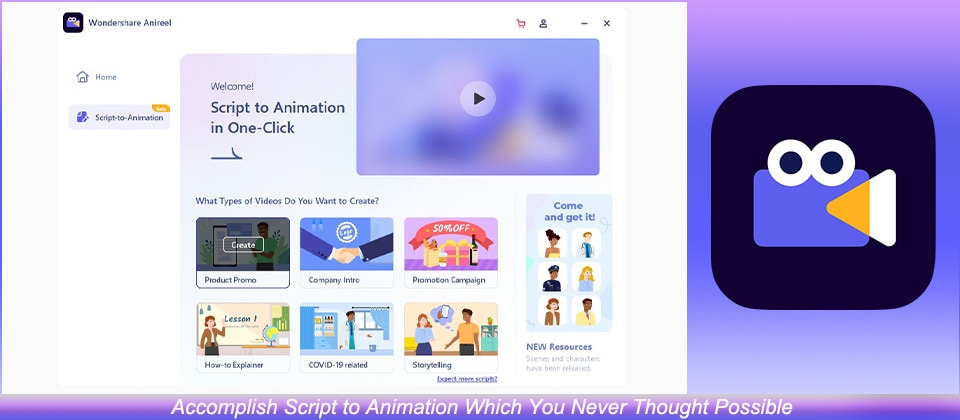
Wondershare Aniree is one of the most effortless software for editing animated videos and adding some rich scenes and elements into it to make it more visually vivid and appealing. It is software meant to provide some fast and smooth video editing and create an experience. It also contains various customizable elements that can add more life to the imagination.
Wondershare Anireel
We make video animation better for everyone. Electrifying features that satisfy your imagination.

Key Takeaways from This Episode
● Anime TikTok song has become a rising sensation in the field of video making and TikToks. Users are even utilizing professional photo editing tools to impersonate anime versions of their selves.
● Following the trend, TikTok has introduced Anime filters that allow the user to get an anime selves of their own and record short and entertaining videos in their anime persona.
● Wondershare Anireel is one of the best platforms that is providing users with an easy to work with interface, converting scripts into anime videos, and creating the best animations within lesser time.
