How To Generate a Cute Female Full Body Character With Character Creator App?
Meta Description: Are you in need of a character creator to build a female character for your projects? Find out about custom character creators through which you can quickly generate 2D characters.
Do you know what makes captivating 2D video presentations and projects? A cartoon character that can engage the audience throughout without requiring your efforts. With a similar cause, in many business projects, tutorials and presentations, a female character is needed to demonstrate or review the product. Also, female cartoon characters can give easily give makeup tutorials and teaching sessions effectively.
To build a perfect female character, you would surely require a character creator that consists of all the advanced tools and key features. Keep reading this article to learn about a full-body character creator that can design alluring female characters.
Part 1: What Should You See In a Female Character Creator Tool?
In this following part, we will mention essential requirements that you must evaluate and analyze in a female character creator tool before using it. Read some of the key elements that must be present in your preferred character creator:
Artistic Features
A proficient female character creator is the one that gives you artistic freedom and creativity through its distinct features. Any tool is incomplete if it does not include advanced options to design 2D characters, such as options to choose body shape, head, hair color, skin tone, and outfits.
Cost Effective
Expensive 2D character creators are also available in the market, but they can cause you a financial burden eventually. Always look for a female character creator that is reasonable and can be used without hindrances after buying it so that you can create other 2D characters as well through the reasonable character creator.
Easy to Use
Who likes complex interfaces of the tools? We always prefer such character creators that have easy-to-use interfaces and do not demand technical assistance. So, even if you are a beginner, you would still be able to create female characters with a few clicks.
No Error Character Builder
A perfect female character creator tool depicts a platform that caters to no errors for its users. Unlike the tools that make you build everything from scratch, a proper character creator tool shall guide you into reforming every feature of the character to make it look perfect according to your requirements. The chances of making an error in the character are near zero.
Part 2: Wondershare Anireel – The Best Female Character Creator Tool You Can Find
Do you know that Wondershare Anireel has introduced itself as the most innovative and reasonable tool for creating 2D characters? This custom character creator contains a bundle of options and tools to craft a customized character carefully. You can select your preferred body shape, hairstyle, and skin color of your character with a single click. All the displayed options and features are well-explained on its main interface so that you won't look for additional guidance.
You can also take motivation to begin designing your character through their pre-made vibrant templates. Thus, choose any template and start generating a female character from scratch.
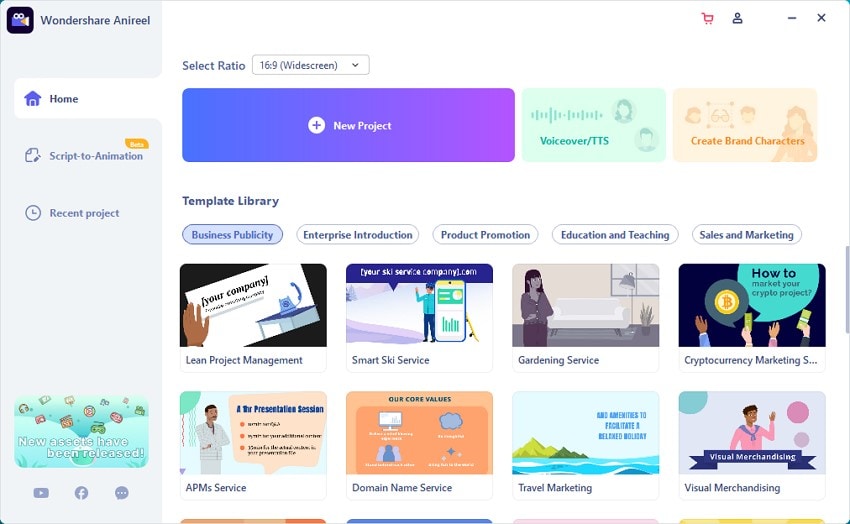
2.1: Premium Features Offered at Wondershare Anireel
What makes Wondershare Anireel different and unique as a female character creator? In this part, we have enlisted some unique key features that can benefit you to create an attractive female character. Avail the following key features smartly to make a perfect female character for your projects:
Lip Sync
Do you want to give your created female character a natural outlook? The lip-sync feature of Anireel allows users to give voiceovers to the characters with a well-coordinated lip-sync. You can make your characters speak in a synchronized way through this feature without making them uncoordinated.
Motion Path
You can make your 2D animation videos more engaging and attractive by making the characters move. The feature of the motion path allows the 2D animated characters to move and walk with keyboard shortcuts.
Character Builder
The option of character builder is such a diverse feature to design the characters and make them appear on the screen from your imagination. This tool gives the option to choose from both male and female genders, and you can design the selected gender with your favorite outfits and skin color. To promote your product or brand, you can also add the logo or name of any particular brand to the character’s outfit.
Visual Editing
Wondershare Anireel gives its users a surreal environment and platform to edit the 2D animated video by utilizing tons of options. For instance, you can choose any of their pre-established templates and can add assets and props to the scenes. You can also choose the color and size of the asset to make a visual appeal.
2.2: Simple and Easy Steps to Make A Perfect Female Character
Wondershare Anireel has an extremely easy user interface, and every feature is well displayed. Moreover, it is cost-effective, and just with a few clicks, you can quickly build your desired female 2D character. The steps to make a perfect female character are as follows:
Step 1: Click on New Project
The procedure to create a female character starts with launching Wondershare Anireel on your PC. Open its main interface and then click on "Select New Project." After this, a new window will appear on your computer's screen from where a tap on the icon of the “Character” is available on the left side. Now click "Create Character" to proceed.
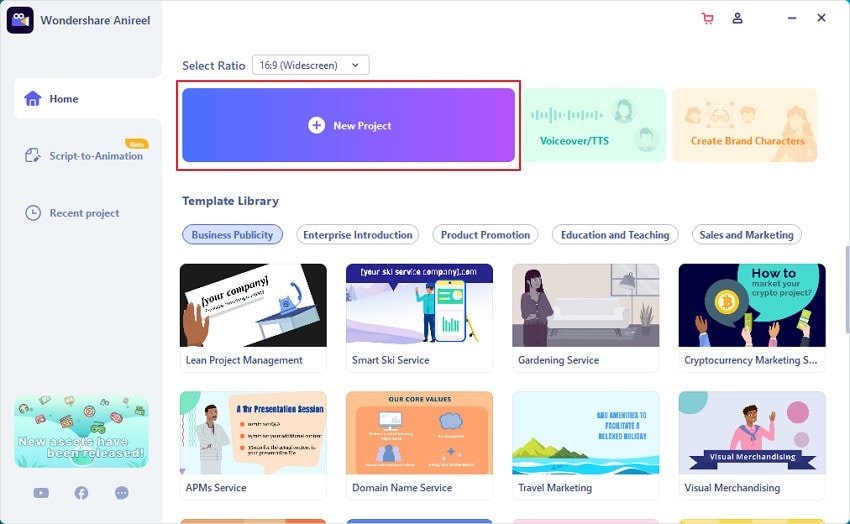
Step 2: Choose Female Gender
A new window will pop up to choose the gender of a character. Choose “Female” and then select the body pose and shape of your desired character.
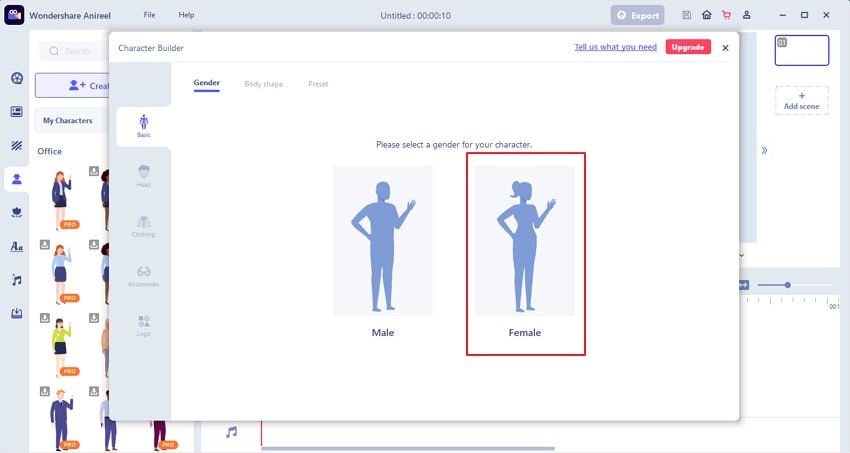
Step 3: Give Facial Features
On the tab of "Head," create the facial features of your female character. Pick and choose its hairstyle, nose, mouth, eyes, ears, and eyebrows carefully. You can also select the preferred skin tone that you would like for the female character.
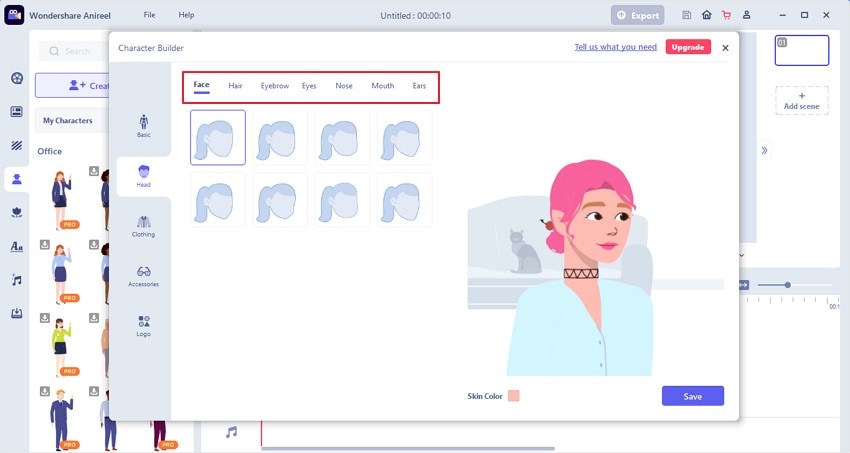
Step 4: Select Outfits and Jewelry
Navigate to the category of “Clothing” and explore different outfits ranging in various colors and styles. You can also choose the footwear, top layer, and base layer to give different looks each time. To make your female character more attractive, head to the tab "Accessories." In this tab, select the appropriate jewelry for the neck, hands, ears, and eyes.
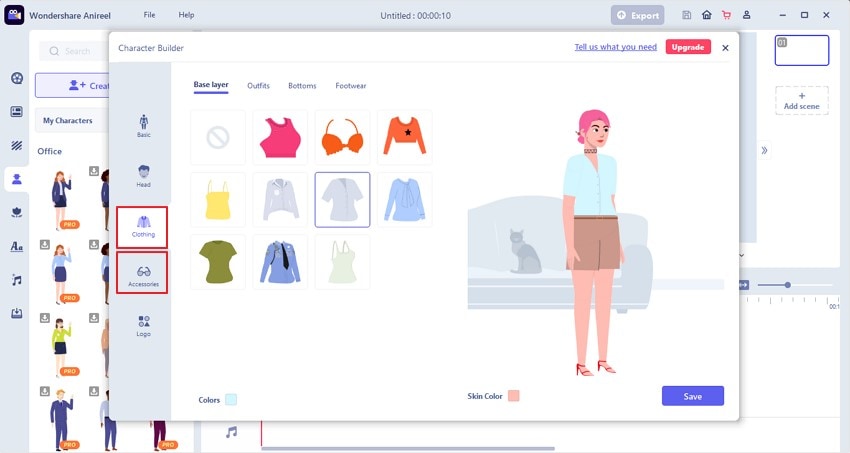
Step 5: Add Label to the Outfit
If you are designing the female character specifically to promote a brand, you can add its label on the character’s clothing instantly. You can also check the results from the preview window. Tap on “Save” if you are done applying all the features and name the character to use in your projects.
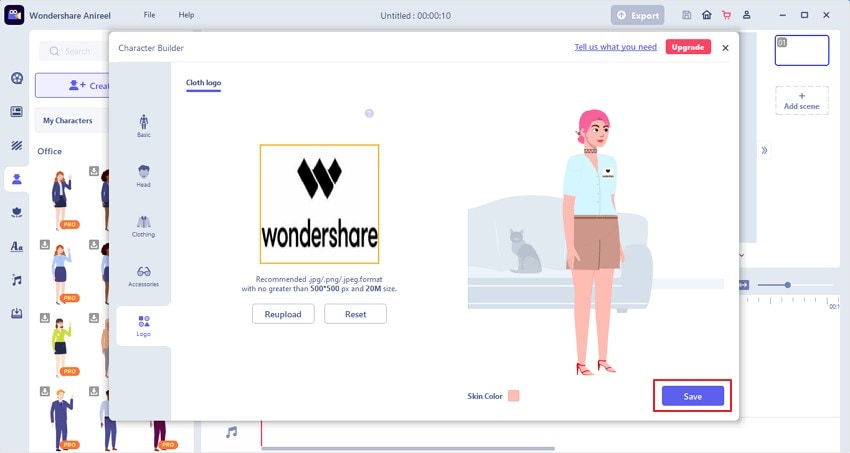
Wrapping Up
Female 2D characters are always in demand to display certain outfits and jewelry and to demonstrate certain products. There are numerous character creators in the market, but not every tool provides promising results. To prevent you from an unwanted search for a custom character creator, we have recommended Wondershare Anireel as an exceptional tool.
