Learning programming seems overwhelming and daunting. It's anything but difficult to keep running into issues that make you wonder how anybody ever figured out how to write a code. Thus, many new programmers give up quite early because of how complex and boring a Programming Course can be.
Use Animations to enhance and modernize courses for this tech-savvy generation of learners. The best online programming courses use visual elements to keep the course fun, exciting, and easy to understand. Thus, helping students learn faster and better.
This article will walk you through the advantages of incorporating animations into the c# programming course using Anireel. So without further ado, let's begin!
Part1 Benefits Of Animations in Video Courses
Technical complex concepts like coding and programming are harder to explain with boring PowerPoint slides and static images. With Animations, you can demonstrate and explain concepts better in a lively and engaging manner. This makes learning enjoyable, especially if you offer a programming course for kids. Moreover, according to research, as compared to text, illustrations are retained in memory longer.
Here are a few reasons why you should use animations in your online programming courses:
1. Google Loves Videos
The main reason why your business needs video marketing is that Google – the search engine giant – loves videos. As Google is the parent organization behind YouTube, it directly affects your website on search engine rankings. According to Moovly, if a video is embedded in your website, your chances to rank higher on SERPs increase by 50 times.
2. Visuals Attract Students
Animations use visuals to attract students as virtually taught concepts are easy to comprehend and memorize. They take away the boredom and keep you interested and engaged in the course.
3. Break Down Abstract Concepts
Coding can be made easy with animated video courses. Animations promote an interactive learning approach and simplify abstract concepts. They demonstrate concepts in a fun and colorful way to help anyone learn how to code.
4. Generate Audience Engagement
Using animated videos is more likely to improve engagement because more than 72% of viewers prefer watching a video rather than reading text. Did you know that one-third of online activity involves watching videos?
5. Saves Time
Using only written content to provide information can be dull, boring, and time-consuming. However, a one-minute video with a captivating script and illustrations can be worth 1.8 million words (Forester). Thus, with videos, you convey the information in a short time.
After learning some of the benefits of using animated videos for programming courses, let's learn how to create them. Wondershare Anireel is the best tool to create visually illustrated lectures from scratch or pre-made templates.
Part 2 Clarion Program Service Template
Anireel by Wondershare is a free animation software that allows you to create animated videos and incorporate visual illustrations in presentations. It offers millions of free templates and a user-friendly interface to make animations easy for anyone.
Designing animations for programming courses is easy with Anireel's Clarion Program Service templates. The template contains compelling graphics and layout to make python programming courses live remote engaging for learners.
To create a programming course on Anireel, follow the guide below.
Part 3 How To Make An Animated Video on Anireel?
Just follow the steps below to create animated video courses in no time.
1.Determine Content
The first step is to determine and plan your content. Here are the primary things to consider:
Audience:You need to know your target audience and what they want to learn through your course. For example, is it for beginners or advanced programmers? Knowing your audience will help you set the vocabulary, content, complexity, and course length.
Purpose: Next, make sure you are clear about the purpose of your video. Educational courses can be for various purposes. For example, do you wish to help the audience polish their programming skills or learn new industry insights?
Destination: The final step is to understand how the users reach your course. Will it be a free course on your YouTube channel or a bonus on email subscription? Will you post it on your website, or is it going to be an in-depth online course?
Considering and determining the details mentioned above will help you set the basic outline of your video. Now, let's get to the fun part. Here is a quick walk-through on how to make a video in Anireel.
2.Using Anireel
There are two ways to create a video in Anireel:
Method 1: Using A Template
Anireel has a variety of pre-made templates like the ‘Clarion Program Service’ to help you make a video course quickly and easily. The template will help you save time by skipping many complex steps of creating a video.
Follow these instructions on how to use a template in Anireel:
1. Download and launch Wondershare Anireel on your PC.
2. In the Home tab, select the Business Publicity tab.
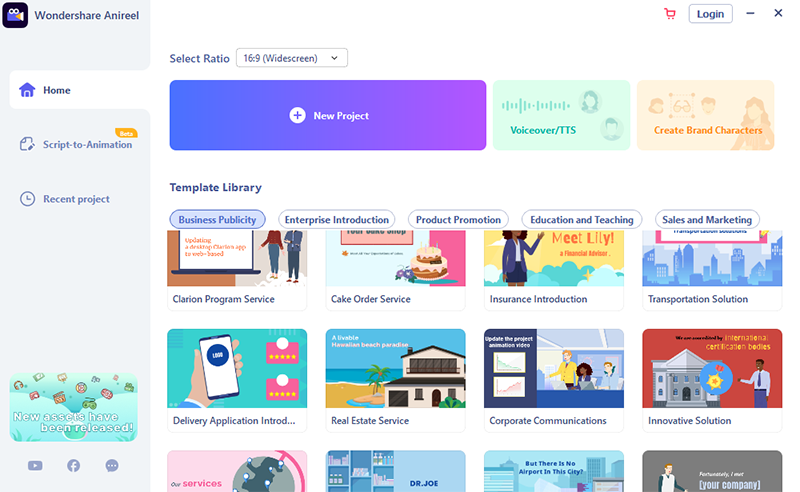
3. A variety of business communications templates will appear. Select Corporate Communications and click on Use this template.
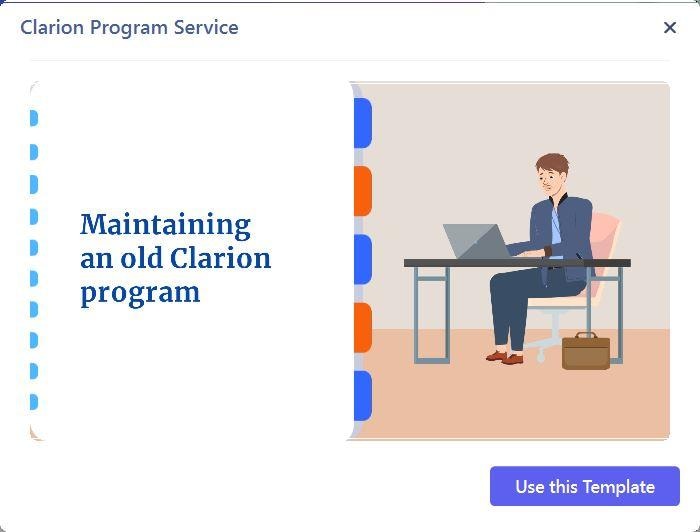
4. The template will open in a new window where you can edit it. Select the scenes, props, and animations for your video from the left side of the window. Add in the script and voiceover.
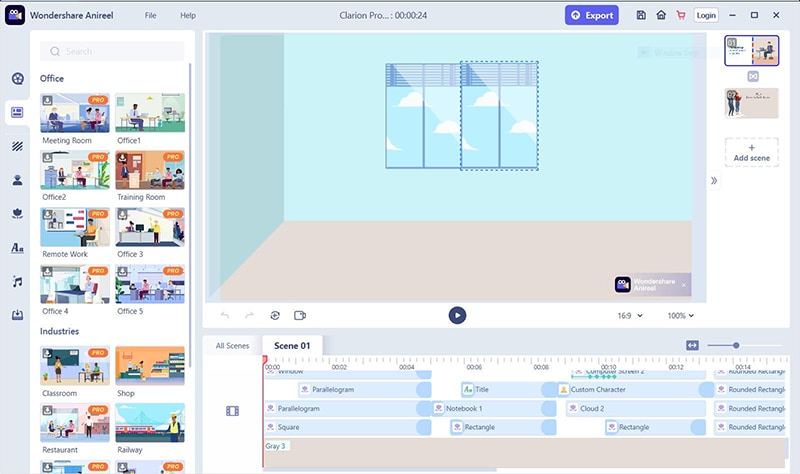
5. Once done, save and export your work by clicking on File.
Method 2: Creating from Scratch
If you want to create a fully customized video from scratch, click on New Project. Anireel provides you with the best collection of illustrations, scenes, backgrounds and other elements to create a stunning animated video. Creating an animation from scratch may seem like a hectic task but Anireel’s user friendly software and powerful tools make it convenient for all.
All you have to do is plan a script, select animations, enter text and add audio. That’s it! Once done, simply click on File to export and save your video on your PC.
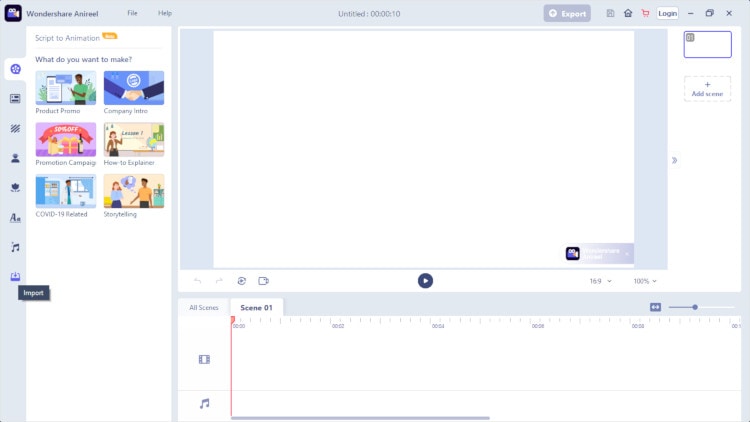
Wondershare Anireel
We make video animation better for everyone. Electrifying features that satisfy your imagination.

Part 4 Bottom Line
Whether you are a freelance, small business or a big online corporation, you need attractive videos for your courses. No one wants to watch a boring slide loaded with text. People are drawn towards courses that are visually appealing and interesting. So, if you want people to watch your programming courses, try Anireel animation software. Use Anireel to create interactive courses to make them visually appealing.
