In the digital world, students continuously demand engaging visual entertainment. Animations constitute a powerful pedagogical tool with visual pictures paired with audio that aids in explaining concepts well and create a lasting impression on young minds.
Due to better knowledge retention, illustrations are incorporated into education to make even the most boring topics interesting. This article will focus on how English tutors can harness the power of visual illustrations in their classes to reap effective teaching.
We understand how labor-intensive this process can be, so we’ll also look at a quick fix to this problem- the English Online Learning template by Arineel. Without further ado, let’s begin.
Part 1 Benefits for Incorporating Animations in English Learning Videos
Incorporating animations into education is fun. It serves the dual function of making complex topics easier while keeping the students interested in the learning process. Learning English may seem complex to many beginners and children. However, you can enhance the learning experience by demonstrating it through animations and illustrations.
Interactive animations engage students and aid in improved understanding. Images in learning offer a long-lasting impression and are stored in memory for longer. This helps in improved understanding of the tenses, clauses, and different aspects of English learning.
Animated instructional videos help you emphasize a certain point and offer the benefit of flexible, self-directed learning. A wider audience can access the video and view it according to their comfort, aiming to learn in less time and effort.
Audio paired with visuals builds practical skills by implementing the learning by doing, viewing, and coaching. When the audio narrates a sentence, it aids the viewer in focusing on the pronunciations and sentence structures- saving the information to memory.
Animations are undoubtedly a fun and interactive way to learn new things. However, a key challenge for tutors is to create an animated video. No worries until you have Wondershare Arineel at your service. The software offers hundreds of pre-made templates to get you started.
Let’s see how you can benefit from the English Online Learning template or create your own video from scratch.
Part 2 English Online Learning Template
Wondershare Arineel is free software that promises versatility and functionality. The application has a gamut of animated templates, backgrounds, characters, audios, and much more to help you create appealing videos effortlessly.
To help English tutors with their work, Arineel offers the English Online Learning template with aesthetic graphics and catchy phrases to keep the audience engaged. It emotionally appeals to the viewer and assists in considering your course. The format is apoealing and persuasive to make the audience listen to what the company speaks.
The English Online Learning template is a great choice to introduce your course to an audience. However, you can also explore your creative skills and start fresh for uniqueness in your work. Here is how you can create a good animated video in Arineel.
Part 3 How To Make An Animated Video for English Learning Courses?
Making animated videos with Arineel is a piece of cake. The software offers more than a hundred pre-made templates that are easy to customize and convenient to use. Read on to learn how to use a template or create a video from scratch.
The video-making process has been divided into two phases- without software and with software. The first phase deals with mapping out the content, while the latter is how to execute it with the Arineel. Here is a quick guide for you to learn.
1.Determine Content
Content determination is divided into three parameters. First, you need to identify your audience. What age group and gender is the video going to target? Is this video for people of a specific region or targets a broader audience?
The next is to identify the purpose of your video. Is it going to inform, introduce, promote or advertise your business? Identifying the purpose makes it easier to choose the tone and style.
The third step is to see how your video will reach the audience. Are you going to promote it via social websites, Youtube, or television? Videos marketed through television and Youtube are more likely to be informal and lively, while the tone is engaging yet formal for videos on social networks.
These teeny-weeny details are essential to ensure cohesiveness and presentation of the content. The next step is to put them into effect and use Arineel.
2.Using Anireel
Using a premade template saves time and allows effortless video creation. Here are the simple steps for you to follow.
1. Install and Launch Wondershare Arineel on your PC.
2. The Home tab opens by default. From the template library, select Education and Teaching and open the English Online Learning template.
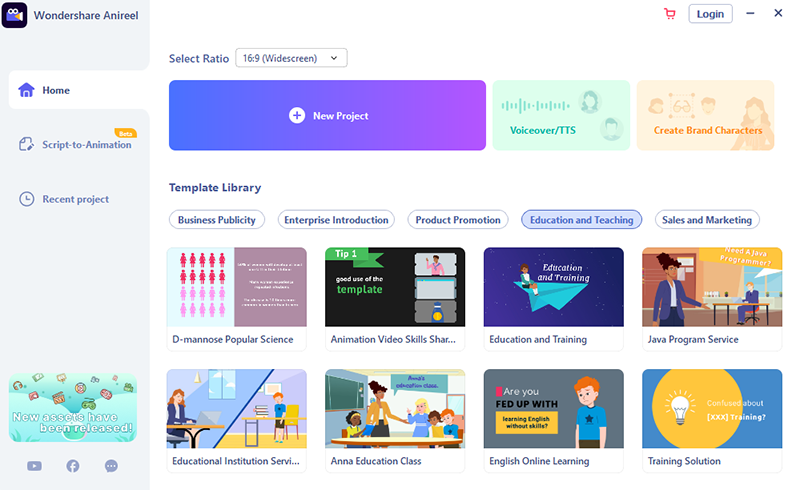
3. The template will open in a new window for previewing. Click Use this Template.
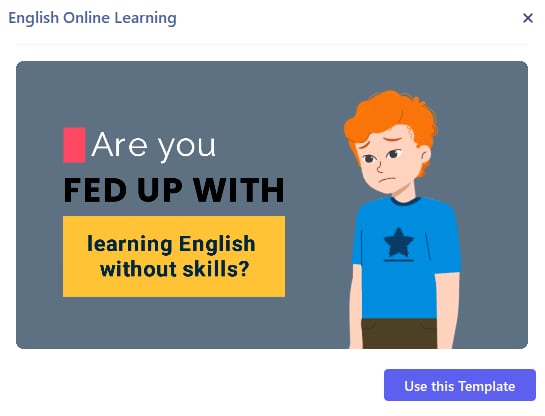
4. The template will open in a new window, ready for editing. Add or delete scenes and fill in the script concerning your course.
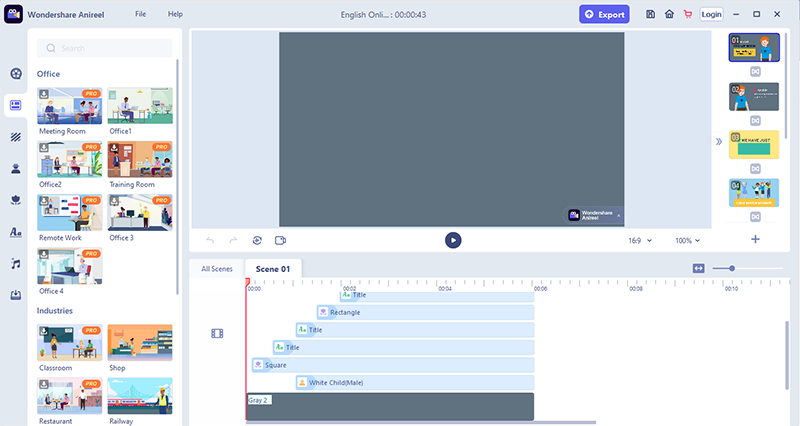
5. When done, save the work and export it to a local destination on your PC.
Creating from Scratch
Starting a project from scratch is exhausting but offers uniqueness and originality in content. Here is a quick walkthrough of how to start a new project.
1. Install and launch Wondershare Anireel on your PC.
2. By default, the Home tab screen opens. Click on New Project to make a fresh start.
3. A new window will open. Use the background, vectors, and editing tools to create a video. Add audios that are cohesive with the video and images.
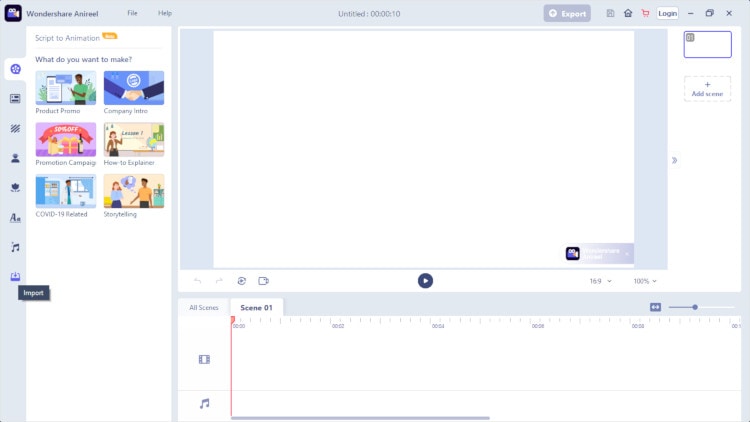
4. Once done, save your work and export it to a local folder on your PC.
Wondershare Anireel
We make video animation better for everyone. Electrifying features that satisfy your imagination.

Part 4 Conclusion
Animated illustrations enhance the learning experience, improve understanding and offer a more flexible self-directed learning. With Arineel, you shouldn’t be worrying about creating a video. The English Learning Online template boasts colors and versatility that caters to a broad audience. It omits many steps of video creation and leaves the only task of editing for you. Arineel certainly makes animated videos a piece of cake by dumbing down the process!
