There are too many confusions when it comes to videos. We cannot decide what type of videos are performing well in the market and what not. Don’t worry. We have got your back. Just go through the article, and you will fully understand all the explainer video types and the basic definitions.
To run your business, you need a video and, for that, a video tool. So, further, in the article, you will find the top 5 tools that are great in making any explainer video.
Top 8 Explainer Video Styles
Here we are listing the best 8 explainer video types, using which you can catapult your business above the hill. These styles are listed in descending order that means the best is at number 1.
8nd Best: Kinetic Typography Explainer
Kinetic Typography Explainer is a video containing little kinetic animations with many words coming to your screen. These videos are also very interactive and convert well. As when you see words, figures are coming on your way, it explains you even more.
7rd Best: Screencast Explainer Video
These types of videos are other cost-effective videos. A lot of companies use these kinds of videos to explain to their audience. In a layman’s language, you can also say that when we screen records our phone or computer screen to explain anything to our friend, these videos are just like that. These videos are not only cost-effective but also do the job very well.
6th Best: Live-action explainer video
As the name says, these are the video types that are recorded live to solve the problem. These videos are used to explain to someone “how to solve any problem” or “how to create a presentation”. So, these explainer videos contain less animation, motion graphics wherever needful.
5th Best: Whiteboard Animation Explainer Videos
Do you have a friend who teaches you everything in a notebook one day before the exam? I am sure you have. Whiteboard Animation is just like that. Whiteboard allows you to make a video like you are explaining to someone on a whiteboard. You will see a hand illustrating, writing, drawing, everything with the voice-over. These videos are excellent as it makes the viewer engaged.
You can make such videos using the tool called Whiteboard.
4th Best: Motion Graphics Explainer Video
In the first go, you will feel like it is precisely like 2D animated videos. But these types of videos are different from 2D animated videos. Businesses like SaaS, education, and more are using these kinds of videos more. You can go for these types of videos and your business as it is interactive and relaxed. You can make these kinds of videos from Sigma.
3rd Best: 3+2D Animation videos
3D Animated Explainer Video is the upgraded version of 2D Explainer Videos. These videos are more realistic as you can see three sides of the image. These are the type of videos that animation films use these days. I am sure you have seen movies like Despicable me, WALL-E, etc. All these movies are on the concept of 3D. If you plan to make a 3D Animated Explainer video, it would be a little higher in price, but the quality you get has the word “AMAZING”.
2nd Best: 3D Animated Explainer Videos
As the name says, these are the video types that are recorded live to solve the problem. These videos are used to explain to someone “how to solve any problem” or “how to create a presentation”. So, these explainer videos contain less animation, motion graphics wherever needful.
Best: 2D Animated Explainer Videos
As you must have after reading the name of this explainer video type. This is a 2D animated explainer video type that contains the video on a two-dimensional plane. Do you remember the drawings we used to do in our childhood, the illustrations in our artbook? 2D Animated explainer video follows the same principle. Only one thing has changed that is now those drawings will have life. The illustrations and characters can be drawn using a computer. You can also create a storyline as you wish to.
To make 2D Animated Explainer Videos, you can use a tool like Prophesee.
Top 5 Tools to Create Explainer Videos
Software #1: Anireel
Anireel from Wondershare is the best online tool so far to create explainer videos. Anireel helps you to create animated explainer videos super swiftly. The device contains various features that allow you to create a compelling explainer video. You can use anything you want in your videos. The tool includes props, characters, text to speech, and much more. Anireel has tons of assets and templates for any niche you want to go for. You need to know how to drag and drop the element, and your video will be ready in no time.
Wondershare Anireel
We make video animation better for everyone. Electrifying features that satisfy your imagination.

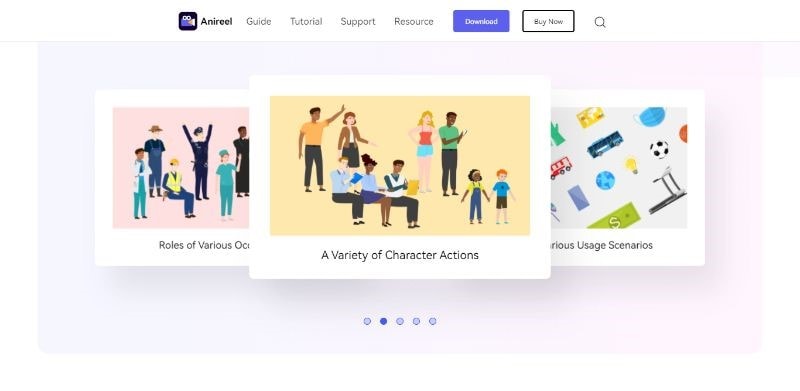
Pros: You can customize nearly everything you want to see in your main animated video.
Cons: Maybe you will need little time to learn all the tools.
Software #2: Animaker
Animaker is the tool that allows you to minimize the messiness of huge video editors. It will enable you to create casual visual animated videos very easily. You can edit every scene and make not only explainer videos but also a lot more. The best part about the Animaker is you can create your character. If you are a marketer or a small business owner, you can go for this tool with an excellent casual video feature.
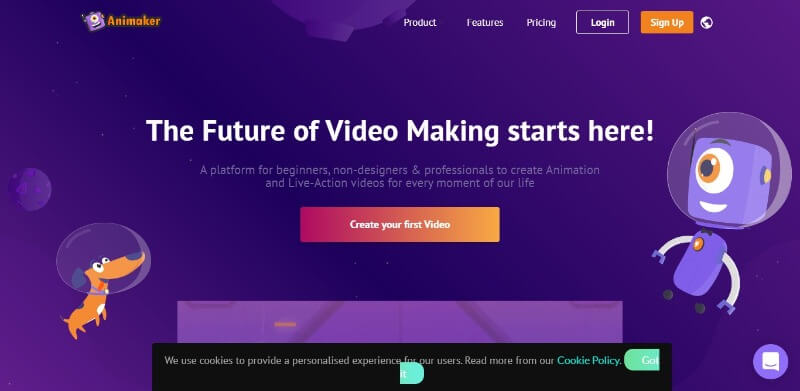
Pros: This tool has a Very clean and good UI. You will get the hang of this application’s clean UI when you use it. You will find lots of variations for casual videos.
Cons: You can control fewer things to take control of. There are fewer resources available for the business niche video.
Software #3: Powtoon
Powtoon is one of the most fantastic tools in the market. While using the PowToon application, you have to select the option for the videos you want to make, such as Modern Edge, Whiteboard, Cartoon, Infographic, and Real. Once you enter any of the votes, you will be confined to that zone so that the overall view of the video does not get lost. Inside the tool, you will find many templates to use. This is a straightforward tool to use to make an explainer video.
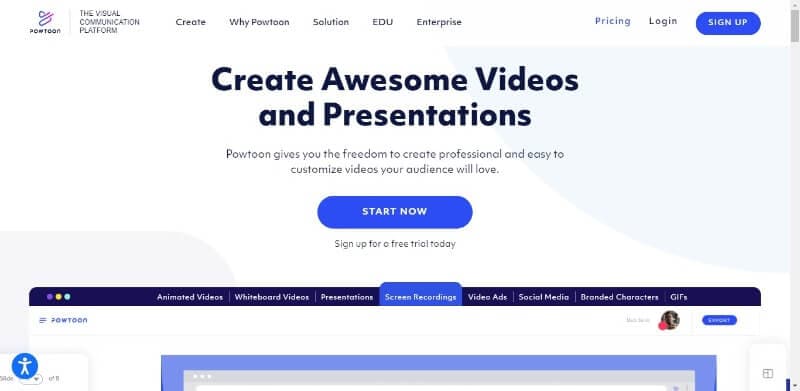
Software #4: RawShorts
This tool uses AI to make your explainer videos. You can create your explainer videos in just minutes. One of the best features of this application is that you can choose the category of video you want. And this tool will make the video out of your text. You can use the templates to create the videos.
To make 2D Animated Explainer Videos, you can use a tool like Prophesee.
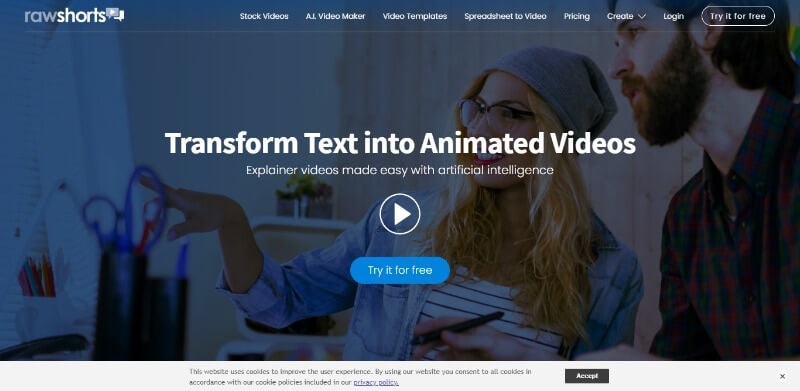
Software #5: Vyond
This is one of the most customizable and versatile tools on our list. This tool is somewhat the same as PowToon when we talk about the characters. You can customize the character very quickly. You can change the face, color, outfit and more.
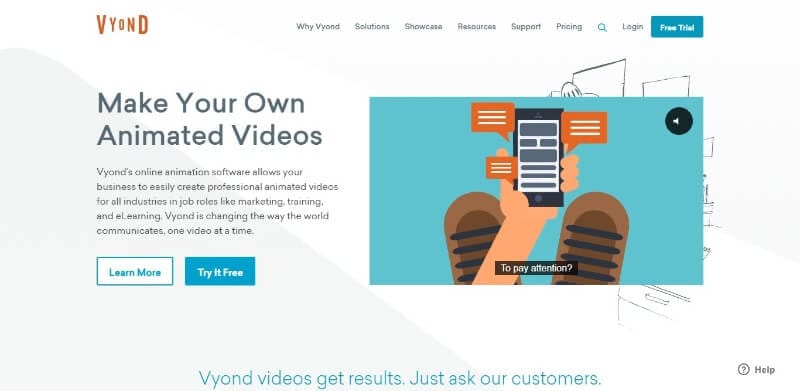
Some Final Thoughts:
This is the end of the article but before ending, let’s find out what we have talked about so far. I am going to highlight the article in 3 three points listed below. Make sure you check it out:
● We talked about the different explainer video types. Also, we got to know about the top 8 explainer video types that can be used for small, medium, and large size business.
● We got to know about the different tools available on the internet to make the best explainer video.
● In the last part of the article, we got to know about the number 1 tool in the market that is Anireel. You can not only create awesome videos with it, but also it is straightforward to understand.
● These were the tools that have been found with extensive research so that you can trust our study. Also, make sure you try all of them and let us know what suits you the best among them.
