Nowadays, online explainer video makers are winning the battle of catching people's attention.
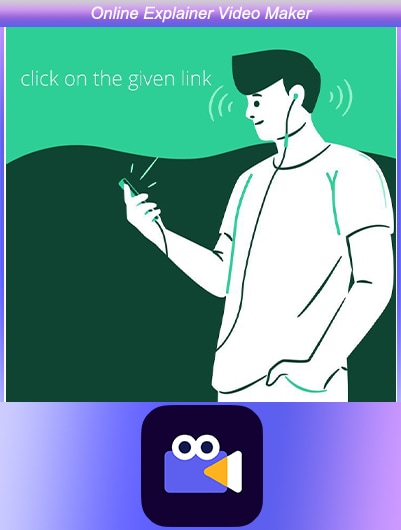
You can also use these in-demand explainer videos to boost your company's market value.
Part 1 Invest a Little, Get a Lot?
Mentioned below are some reasons why Online Explainer Video Maker can step up a business:
Engaging target audience As your business is at the initial stage, it is possible that you don't have the proper means of marketing your business.
Presence on social media No one can deny the power of social media. Hundreds of videos are daily uploaded on various platforms of social media.
Keep yourself different Your content as well as the way of presenting your idea must be different and unique.
Part 2 With These 5 Tools, Creating Explainer Videos is a Piece of Cake!
You can make explainer videos with the help of software, apps or even create them online. All you have to do is just have a good knowledge of explainer video maker online free of cost.
1. Renderforest
Using Renderforest, you can create your explainer video easily without installing any software. This is a kind of all-in-one tool as you can make promo videos, explainer videos, and logo animations, create intros, and much more.
Advantages
This is a simple and user-friendly tool that can help you to get simple but good-quality videos.
It provides the feature of uploading your images.
Disadvantages
You do not get the feature of adding up the characters and animating them.
There is the availability of a limited number of templates and elements which do not make it versatile.
"According to the users, this is a good tool for editing and creating the videos. They have not found any such points that make it a bad option. "
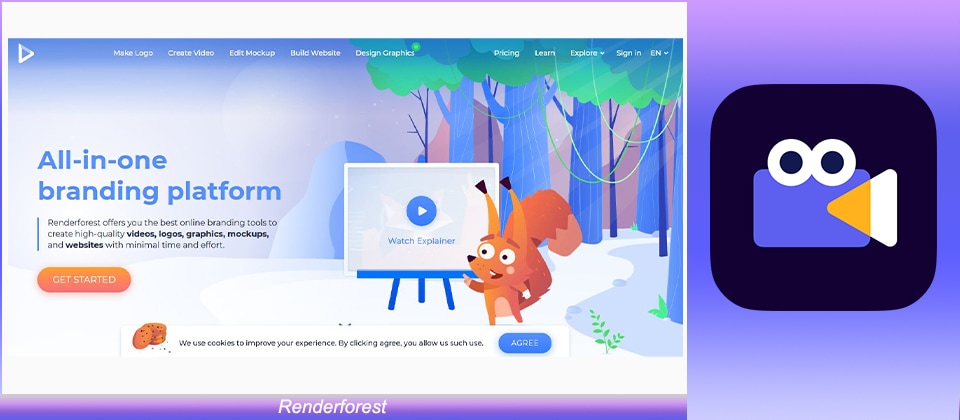
2. GoAnimate
This is cloud-based software that is easy to use. Here you can get a library that is full of backgrounds, text boxes, characters, scenes, and many more. Also, you can upload your videos and images.
Advantages
You can get different ways to export your video in this software i.e. 1800p, 720p as well as 360p.
Here you get plenty of characters, editing options, background, and templates.
Disadvantages
Here you get plenty of characters, editing options, background, and templates.
In this software, you get a timeline that is not very much practical.
"Some users found it to be a very good option but according to some users if you want more customizable options then you will have to upgrade it."
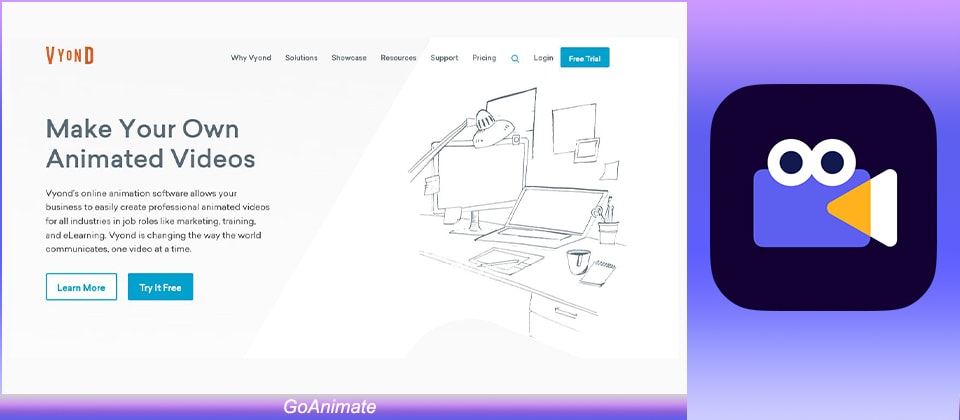
3. Moovly
By using this software, you get the features of creating different materials like animations, videos, presentations, and much more. You can use this software online as you do not need to download it. You get a million templates for creating your videos.
Advantages
The main advantage of this software is that you get a very large stock of library media which makes it more versatile.
You can easily upload your video clips, pictures, audios, etc. on any platform that you wish.
Disadvantages
To use this software effectively, you will need to have a stable internet connection as it slows down very quickly in comparison to other software.
You can access a limited amount of content depending based on the subscription plan.
"Finding no such big issue in using this software, the netizens rate it as a good option. No such disadvantages are making it suitable software for creating your video content."
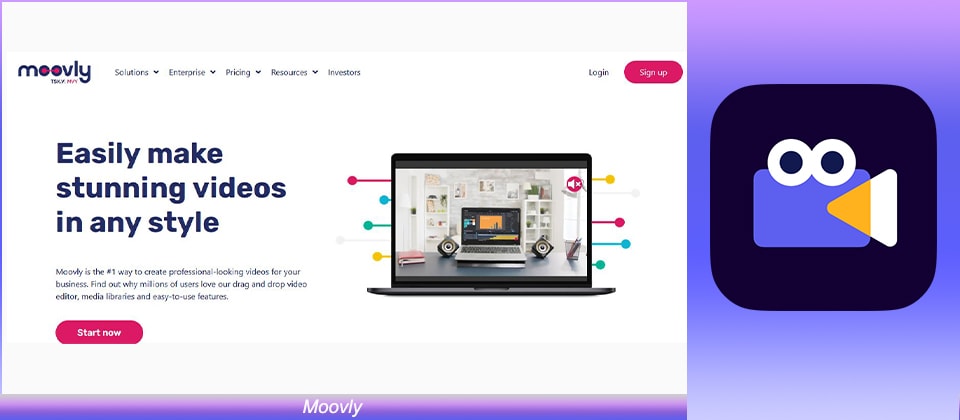
2. Explore
You can use this web-based software for the creation of dynamic and effective animated videos, presentations, etc.
Advantages
To use the materials, you simply need to drag them and drop them into your scene.
If you are talking about the audio options, then you can access a lot of options in the library. You can add your music too.
Disadvantages
There is no versatility in the design patterns that you use from its library.
There is no sort of privacy control available in this software.
"Netizens rate this software not to be a good one as it lacks versatility in its templates and library. They say you can create videos of the same templates that can affect your brand value."
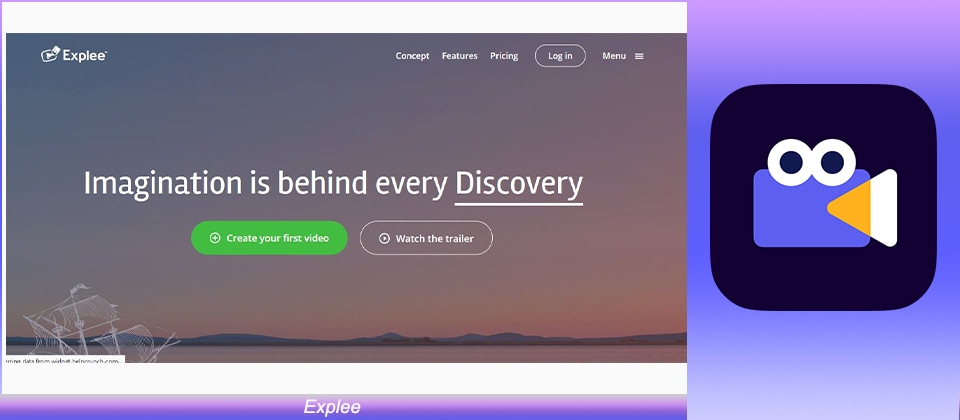
1. Anireel
It is one of the most advanced options for creating your videos, animations, images, etc. online. You get so many salient features in this tool. It offers features from converting text to speech to even text to audio.
Advantages
This software offers the feature of converting your script into a video in just a single click.
You also get the feature of character auto to lip-sync which can help you to get correct mouth movement.
Disadvantages
It's a very new product
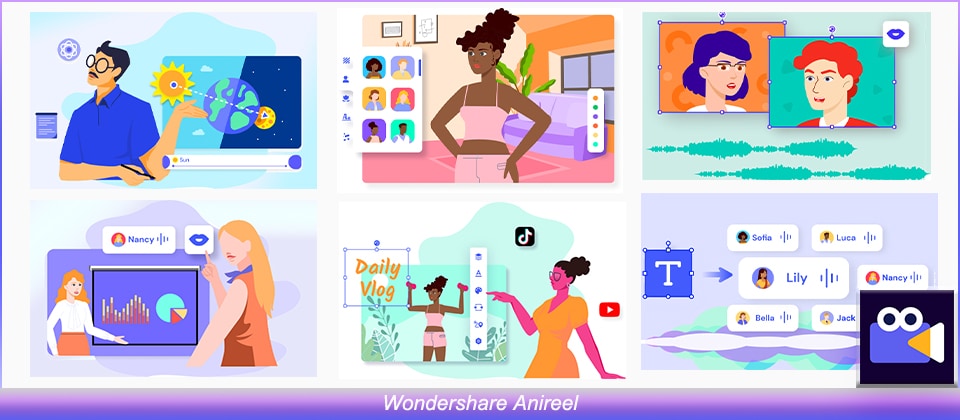
Part 3 How to Make an Explainer Video in a Snap?
Mentioned below are some easy steps that you can opt for creating your explainer video in a snap by using Anireel software:
Step1
First of all, just drag and drop the elements as well as the contents so that you can create your filtered image.
Step2
The next step is to import your picture and video on the tool and get started on your animation work instantly.
Step3
You can explore all the available options and also the advanced features to make your creation more effective and attractive.

Wondershare Anireel - Easy Tool for Creating Animated Explainer Videos
1,435 people have downloaded it.
Built-in rich animation templates, including characters, actions, props, text, audio. Drag and drop to use for ease
Easy Text-to-Speech conversion through deep learning technology.
Anireel can animate built-in and imported material. It includes intro & outro animations and keyframing functions for more versatility.
Anireel will instantly match your script to rich animations, convert the text into voice-over, and generate complete and vivid Animated Explainer Videos.
Each animated character speaks in sync with accurate mouth movements according to the audio.
Key Takeaways from This Episode
● There are many advantages of using explainer video maker online that you can enjoy.
● Anireel can be said as one of the most leading and advanced software in the field of video creator software.
● The different features and tools that you get from this software make your video creation and animations look outstanding.
