With the ever-growing digitalization, using text for communicating your thoughts is getting out of date. People are continuously in search of creative and entertaining means of communication, with animated videos taking the front seat.
Undoubtedly, the text is still an essential element for conveying the message. This implies that we need to maintain a balance between both. Animated videos have the magic to convert a monotonous text into a visually appealing and engaging video. In comparison, the narrations make the content much more digestible and easy to decipher.
But are you struggling to get a voiceover for your video? You don’t need to start looking for good mics yet. The AI Text-to-Speech technology can help you create direct voiceovers from your script.
This article will cover all about Arineel’s Text-to-Speech features that help you convert the text into a professional voiceover in seconds. So without further ado, let's start off!
Part1 What is Text-to-Speech and Why Do You Need It?
Text-to-Speech is a simple technology that helps you directly convert text into natural and intelligible speeches. But the question is, why use TTS instead of a self-narration of the video?
Creating audio content manually is challenging because it requires a controlled environment and professional voiceover artists who can read the script with prosody and in synchronicity with your video.
Unless you are a trained narrator, your voice can sound amateur. However, spending thousands of bucks at an animation studio to get a voiceover is just a waste of time and money. Text-to-Speech offers the advantage of being cheap, flexible, and faster.
You need to type a script and enter it into the software to generate a voiceover- sounds convenient and fast, no? TTS is an affordable way of creating professional audios without draining your wallet.
In addition to this, TTS is considered convenient and important for the following reasons:
1. Improves Engagement on Videos
Animated videos are undoubtedly the most engaging medium for communicating your message across. However, the audience can only take up your message if the video appeals to them. A good combination of text, animations, and Text-to-Speech grabs the viewer's attention offering effective communication.
While the illustrations attract the eye, the narration engages them in the content allowing a broader audience to connect with it. Adding voice overs in different languages and allowing the audience to play it themselves can further help in improving the engagement and viewership of the videos.
2. Highlight the Key Points
Users are likely to skip important points if there is no speech supporting the illustrations. A smart way is to add TTS strategically to highlight the key points, introduce new topics, and emphasize the importance of the video’s topic. You can also ensure interactive learning by adding on-screen buttons to trigger narrations for the key points.
3. Improves Understanding
People with poor grip of a certain language often face trouble reading a complex text. Integrating TTS in your videos improves understanding dramatically by providing an audio aid that explains the text better.
Furthermore, reading and simultaneously listening to a text is effective in improving language proficiency. It offers clarity of different words, concepts and pronunciations. Adding TTS increases the production value of the video and elevates its quality.
4. Assistive Technology
By far, the most credible advantage of AI Text-to-Speech is that it serves as a powerful assistive technology for people with learning disabilities like the visually impaired and dyslexic. TTS integrated videos have the potential of being effective for being used in schools for children and tutorials for employees in the workplace.
Such videos help you make the boring concepts enjoyable by providing an attractive way of learning. The audio is great in understanding the topics where images fail to help.
Altogether, TTS is flexible and convenient. You can solve your animated video dubbing problem with Anireel’s TTS integrated feature that not only offers great functionality but is also very simple to use.
Part 2 Steps For Integrating Text-to-Speech in Your Video
Adding TTS in your animated video in Arineel is a five finger thing. The software is versatile, functional and convenient. With a wide array of language and voice options, Arineel helps you create tailored TTS for your content.
Creating a Text-to-Speech with Arineel is categorized into two main parts. The first one deals with structuring the content while the next puts it into effect. Read on to learn how to add a TTS in your video.
Determining Content
Before you start off, you need to decide will you use the TTS to introduce the topic or emphasize on the key points. If your content is rich in information, the smart way is to only list important points on the screen and add explanations in your voiceover text. This prevents over-crowding of data on the screen and makes the video easier to follow. Besides, it gives you room to add animations and other supporting images.
Mark your key points and prepare a script for it. A pre-planned script helps in cohesive and more intelligent content.
Once the script is final, you can move to the next step- identifying your audience. Evaluate the type of your content and see what type of audience will it attract. This will help you decide the tone, language and speed of the voiceover.
Deciding on these basics helps improve the content considerably. It will ensure connectivity between concepts and produce a better output. The next move is to put these into effect with Arineel.
Using Arineel
Here is a step by step guide of how to add a Text-to-Speech in your video.
1. Download, install and launch Wondershare Anireel on your desktop.
2. The Home Page will open by default. Select the Voiceover/TTS option from the menu.
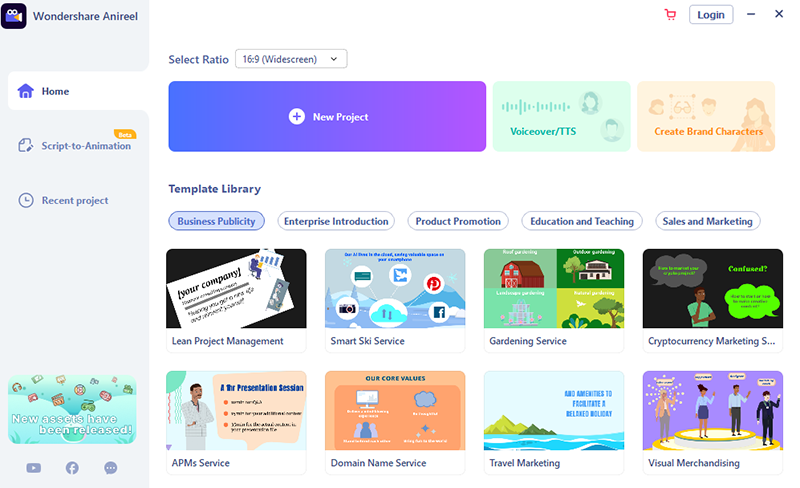
3. A new window will open with the Text-to-Speech dialogue box.
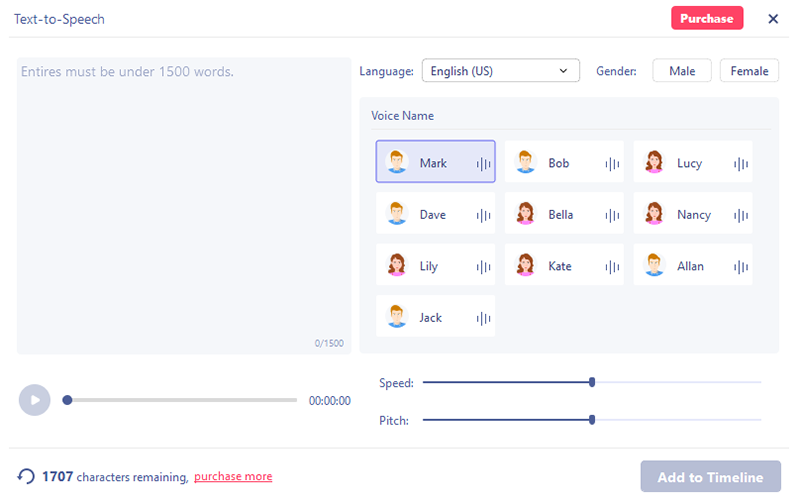
Type your script in the box and select a voice that best fits your genre. You can also choose the type of voice on the basis of gender and alter its speed and pitch to match the length of your video. When you have found the best fit for your content, click on Add to Timeline.
4. The TTS will appear on the timeline in the audio section. You can add then add a new script the Text-to-Speech dialogue box and create more voiceovers.
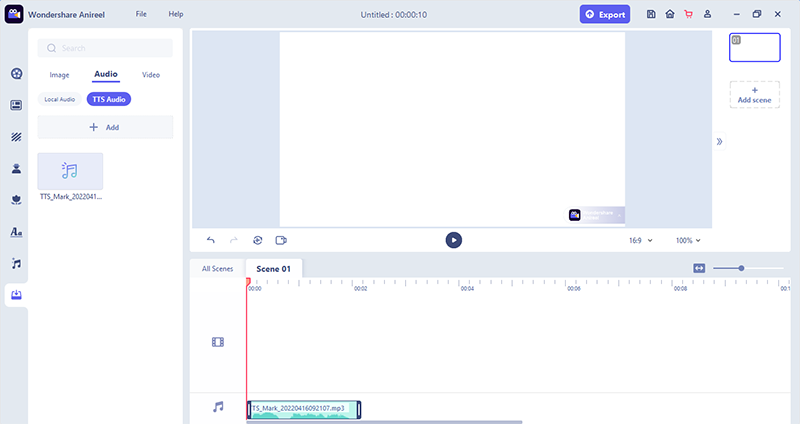
5. Once done, save and export your work to a local file on PC.
Wondershare Anireel
We make video animation better for everyone. Electrifying features that satisfy your imagination.

Part 4 Bottom Line
AI text-to-speech is an affordable and faster way of adding professional voiceovers to your video. With Arineel you shouldn’t be worrying about dubbing your animations. The software has integrated TTS technology that features multiple realistic human text-to-speech in different languages to accommodate your needs. Arineel saves your time and money by providing an effective solution to all your professional voiceover needs.
