Ever missed the deadline of an important project or had to tackle a team where every member is struggling to meet the demands of the project? Why did this happen in the first place?

The reason: you never had a clear plan of action (POA) illustrated in the form of a structured timeline, that is excel timeline.
Part 1 Part 1 Why Common Uses for Timelines is Worth Your Attention?
Timeline is fundamental for successful management of projects. From synchronizing tasks, setting deadlines to identifying potential delays, they help in not one but many ways.
√ Does Excel Have Timeline Templates?
While creating timeline in excel you have to build the goals of the project or business, such as:
-
Tasks with corresponding deadlines that should be completed
-
Dependencies of the objectives
-
Expected duration of the project
-
Cost and associated deliverables
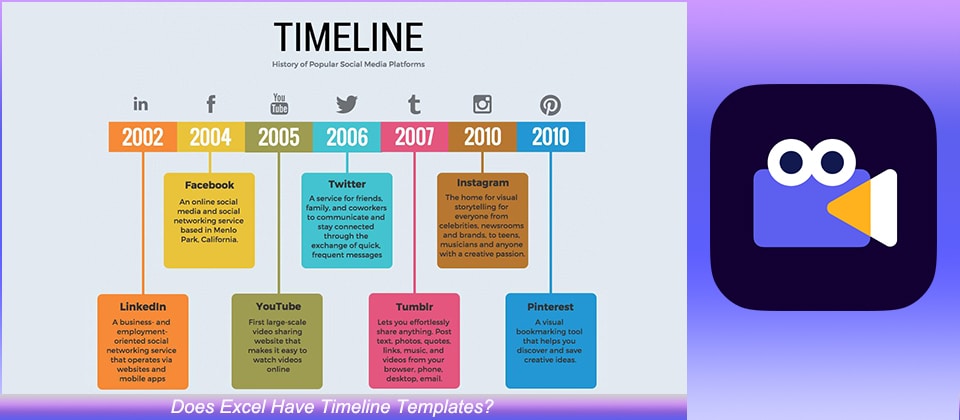
√ Common Uses of Timelines
There isn't one, but several amazing uses of timelines and the top five among them are:
1. Business Plan
Launched the business of your dreams and want to see it flourish with time? A good practice is to introduce timeline into the picture. With the right timeline, you can dedicate a fixed duration needed for the growth and expansion of the company, Further, it also allows you to measure the performance of the company in an effective way.
2. Project Management
Another common use of excel timeline is managing multiple projects at the same time. Let's say you are dealing with time-sensitive tasks that must be completed within a short period of time then you can design a timeline allocating the total hours available, the team that must be working on it along with the expected date of completion.
3. Eliminate Misunderstanding
Many a times, companies end up committing costly mistakes only because of poor coordination between members of the team. This can be avoided when you implement timeline for creating a visual framework for the set of objectives that should be accomplished. By doing this, everyone who is part of the team will have access to the same information and stay on the same page.
4. Enhance Productivity
Apart from eliminating the scope of mismanagement, timeline increases productivity too. This is possible because the illustrations and graphics that are part of the timeline clarify tasks and streamline workflow for successful outcome. Moreover, with this users are aware of where the resources must be shared and used.
When the business plan, project management, team members, and productivity is on point you are able to take better and informed decisions.
5. Better Decision Making
When the business plan, project management, team members, and productivity is on point you are able to take better and informed decisions.
√ How Do I Create a High-Quality Timeline in Excel?
Want to make result-driven timeline in excel but not sure from where to begin? We've got you covered! Here's a detailed step-by-step guide to create high-quality timeline in excel:
Step1Open a new excel file
Open a black document on excel. It must be the document that you are planning to work on. You can also open an existing document for the purpose. For example, if you are planning to create a timeline to measure the progress of your business do open the file that contains the necessary data.
Step2Click on Insert and select SmartArt
After opening the excel document, click on the "Insert" button and then select "SmartArt". With SmartArt you can communicate data with engaging representational charts and graphics.
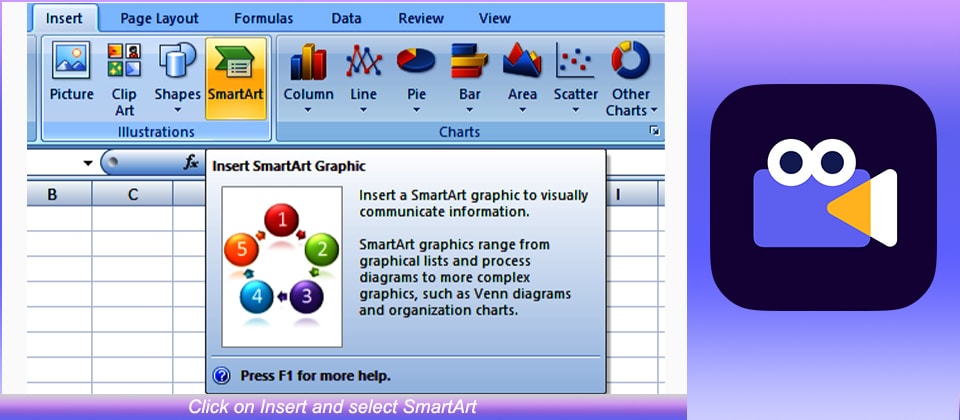
Step3Choose a graphic for timeline
Select a graphic based on the type of data that you want to represent in the timeline. You have an option to choose from list, process, cycle, pyramid, hierarchy, matrix and relationship.
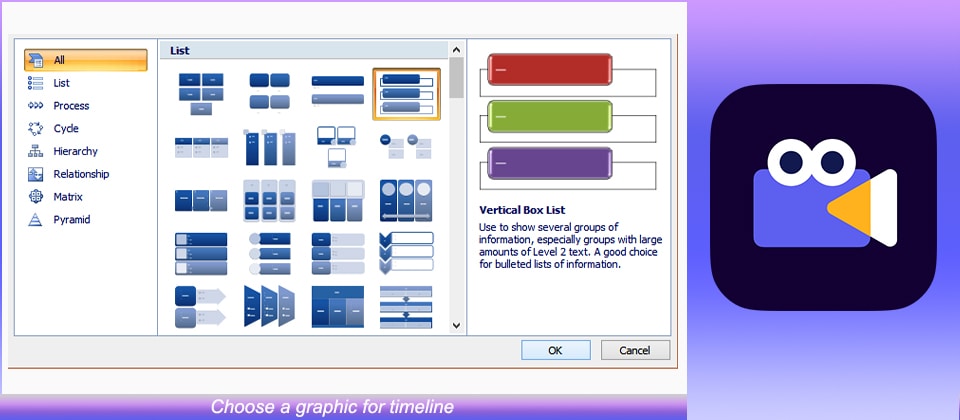
Step4Enter timeline data
Once you have the basic timeline setup ready, the next step is to work on your timeline data. To do this, you can either (a) enter the data in the provided box or (b) type it directly in the timeline.
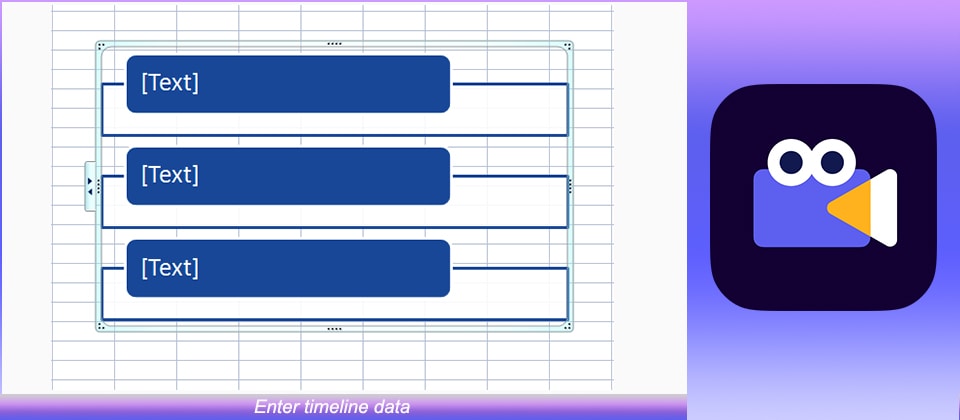
Step5Change the style of timeline
Since conventional timelines do get boring, excel gives an opportunity to style timelines the way you want. You can click on "Style" and then right-click on the options to customize the colour, outline and even the design of the theme.
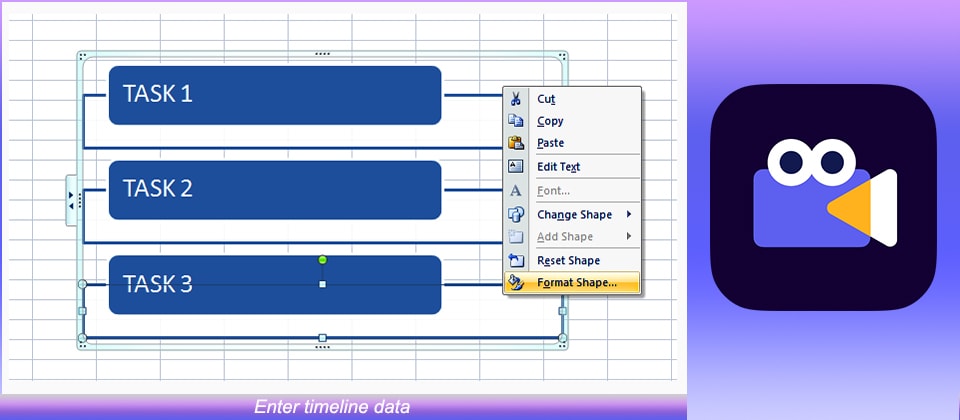
Part 2 5 Best Excel Timeline Template That You Should Know
Whether you want to eliminate the fuss of creating a timeline from scratch or want optimal customization- excel timeline templates are here to save the day!
To make things even more simple, we bring to you our top 10 picks:
1. To-Do List Template
The to-do list timeline template is essential for keeping your entire day on the loop. Great for personal as well as professional use, this template can truly be the real game-changer.
You can use it for adding various tasks, priority level, status update, professional in-charge and priority level too.
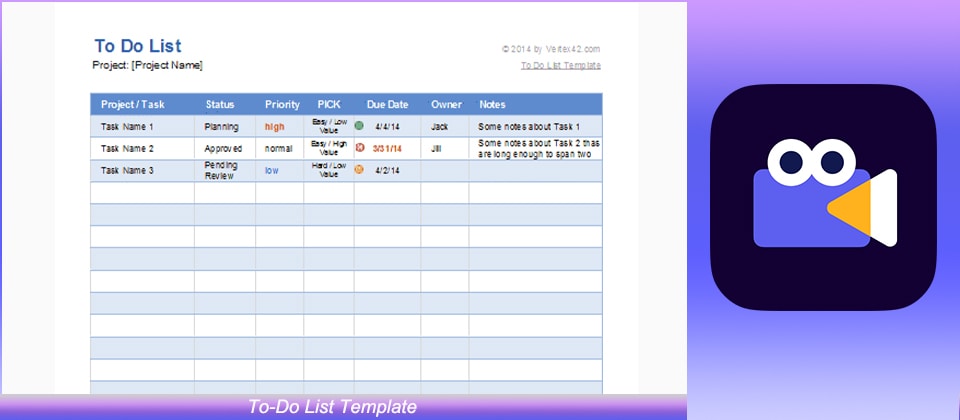
2. Portfolio Management Template
Not sure how to manage investments in an effective way? A portfolio management timeline template is what you need. Dedicated for tracking various forms of investments, and movement of assets, the template is compatible with stock market, forex and commodity trading too.
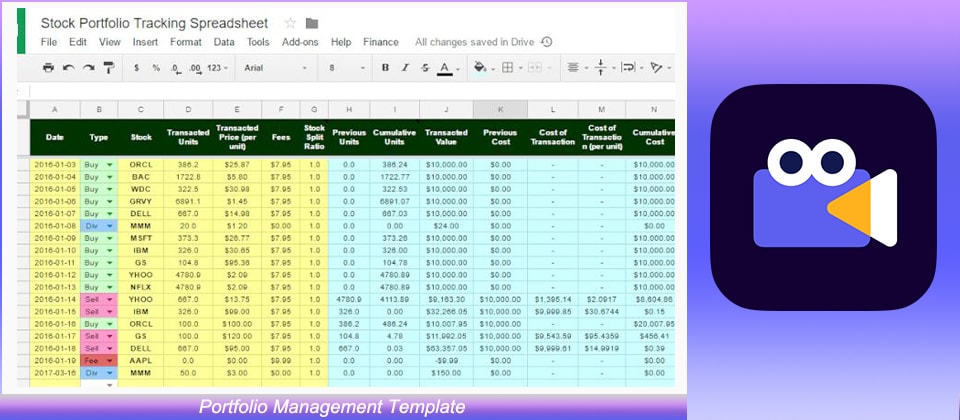
3. Project Timeline Template
Working on too many projects at once? Become more organized and productive with this project timeline template. Built for breaking down daunting phases of the project into relatively simpler formats, the timeline makes it easier to delegate and manage tasks.
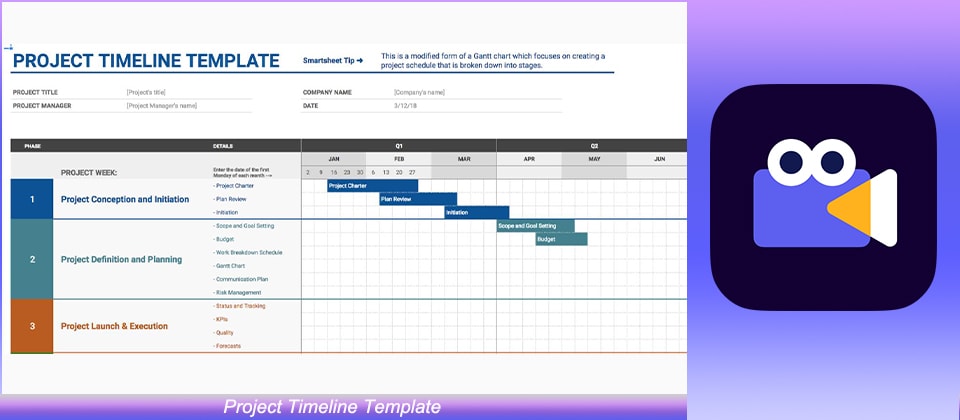
4. Gantt Chart Template
A list of excel timeline templates would be incomplete without the classic Gantt Charts. Regarded to be a boon for entrepreneurs, this template aids in visualizing every step and then delegating tasks for effective management. You can label the tasks with an owner, and also follow up via mail. Further, you can share the template with your employees for streamlining the entire process.
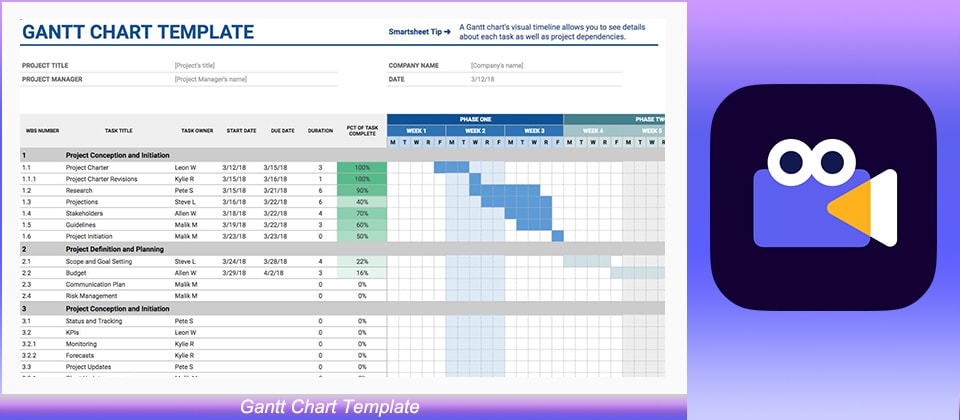
5. Home Office Expense Tracker Template
Gone are those days when business owner needed an official workspace to establish a successful company! Now, majority of micro to small business are efficiently managed at the comfort of home. But, home office does come with its own set of challenges, and to overcome the expenses part you can count on this template.
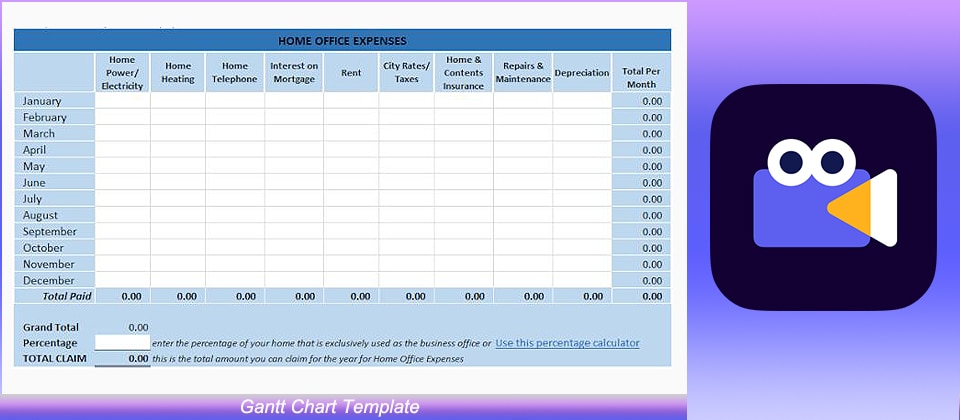
Wondershare Anireel
We make video animation better for everyone. Electrifying features that satisfy your imagination.

Key Takeaways from This Episode
● Reduce stress, as you get access to the data of your needs in one structured format.
● Save time, so that it can be used on other valuable aspects of the company like a new idea, product launch and so on.
● Improve productivity, ensuring you, your team and the clients, all are on the same page.
