Wondershare Anireel
The Easy Way to Create Riveting Explainer Animations.
Smoother animated video creation to bring your imagination fast to life.
One can never go wrong with animated videos, whether it's about breathing life into an incredible concept, giving context to ideas, or setting up the perfect tone!
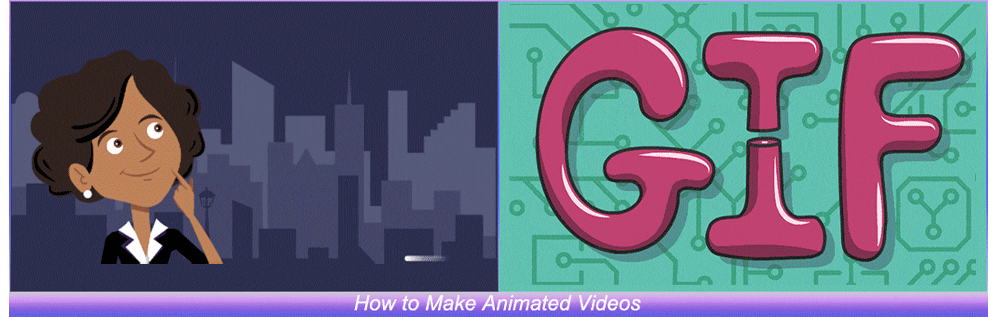
To save you from the trouble, here we have a detailed guide on how to make animated videos in simple & easy steps.
Part 1 Who Doesn't Love Animated Videos?
Find yourself lost in the nostalgia of childhood memories when an animation pops up? You're not alone. Such is the magic of strategically designed animations that have revolutionized the way brands use video as a medium of marketing.
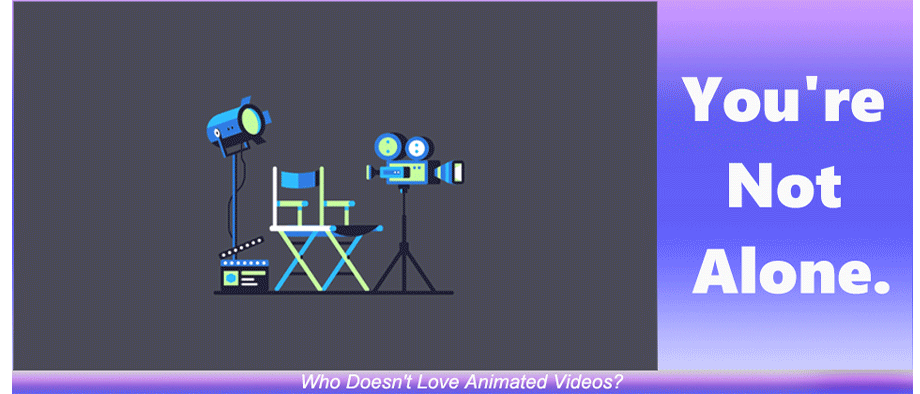
● Animated videos on a website's landing page can boost conversion to over 80%.
● If a video has animations with textual content, over 70% of viewers will prefer to watch it to understand the service or product.
● About 52% of seasoned marketers claim that video generates maximum ROI.
● A video with animations can attract over 300 times more traffic and potential leads.
Part 2 Animation Apps That Can Help to Create a Stunning Video Hassle-free
Wondering how to animate a video script? Deliver an impeccable story with fascinating animations using the top 6 animation apps mentioned below:
1. Animoto Video Maker
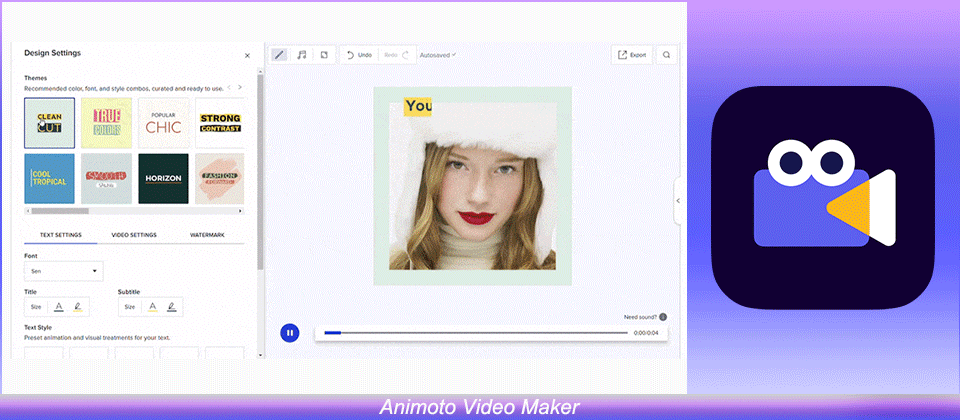
The Animoto video maker is a classic web app that lets you create enhancing animations from its stock of millions of videos & images. The robust functionality and user-friendly tools make this app a great choice for someone who is just started their journey as a video maker.
● Can be accessed via Android or iOS phones, laptops and desktops too.
● Features a large stock of pre-designed storyboard templates and songs for effective animation.
● It allows importing and using your images and videos for ample customization.
● It starts with a 100% free basic plan that can be used for creating unlimited videos.
2. Adobe Spark
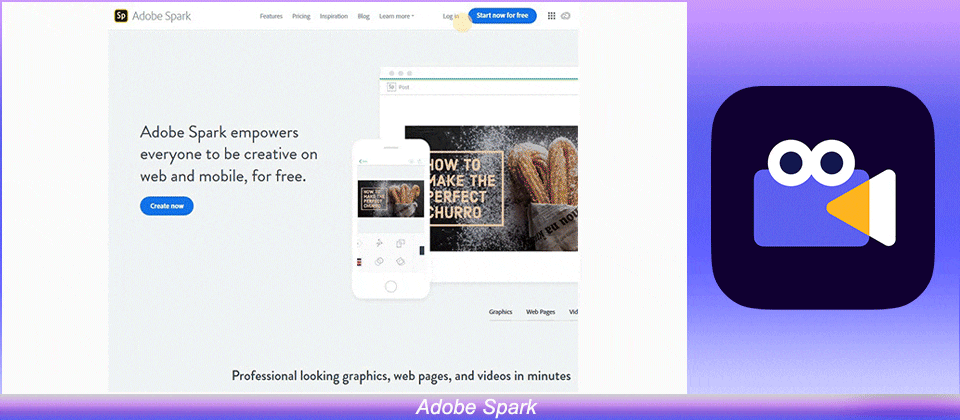
Another premium leader of the league, Adobe Spark, is a feature-rich and powerful tool that can be used for making graphics in minutes. Similar to Animoto, the app is available in both mobile and desktop versions, allowing you to work using any device without any complications.
● Well-thought tools that help in creating animation videos instantly from scratch.
● Houses innumerable images, videos, and templates, ensuring you have just what you need when ideas strike.
● You can also add soundtracks, make a slideshow, or add texts using endless professional fonts.
3. Moovly

Moovly turns out to be a good choice for making promos, tutorial videos, explainer videos, and more. The platform is trusted by several eminent companies, including Amadeus, Cisco, Logitech, and Bayer too.
● Easy-to-use interface for creating professional animated videos in no time.
● Customizable templates, millions of illustrations, sound files, and stock photos too.
● Once done, it allows you to download and share the animated video effortlessly.
4. Vyond
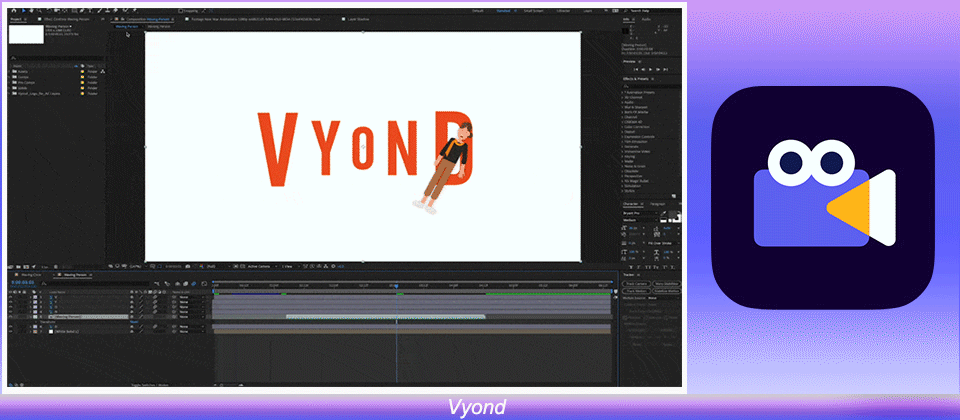
Vyond (earlier known as GoAnimate) is a cloud-based web app dedicated to making cartoons. An amazing feature of this app is to incorporate lip-sync to the characters when an audio or voice recording is added.
● A versatile video-making platform that can be used by both experienced players and beginners too.
● You can create anything to everything, including animations, presentations, drawings, and more.
● Provides a 14-day free premium trial to users so that you can test the features before subscribing to the platform.
5. FlipaClip
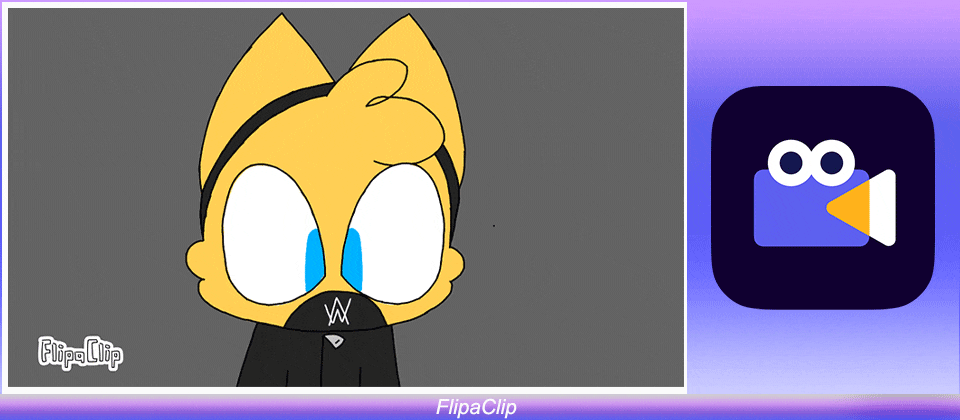
FlipaClip holds the reputation of being a wonderful app that flawlessly translates ideas into animations. If you are wondering how to draw anime step by step, then this app will never disappoint you.
● You can anime frame by frame using FlipaClip's very own sketchbook powered by a wide range of tools.
● You can add effects, sound, and voice to the animations to make them even more appealing.
● The app comes with a basic free subscription, allowing you to have a perfect without spending anything.
6. Animation Desk Classic

Available on both Android and iOS devices, the Animation Desk Classic is more or less similar to that of FlipaClip. It lets you draw or animate pictures and even paint, allowing you to structure every single component of the video.
● A user-friendly app with a flipbook for sketching anime of your choice using a compatible device.
● Offers various tools such as pressure sensitivity, pencils, crayons, different shapes, and more.
● It allows creating animations with an average of 24 frames per second.
Part 3 The Ultimate Guide for Newbies to Make Animated Videos
Aspire to make a stellar animated video, but not sure from where to begin? Well, bring your miseries to an end, and dive into this step-by-step guide on how to create animated videos that stand apart from the crowd:
Step1Focus on the video
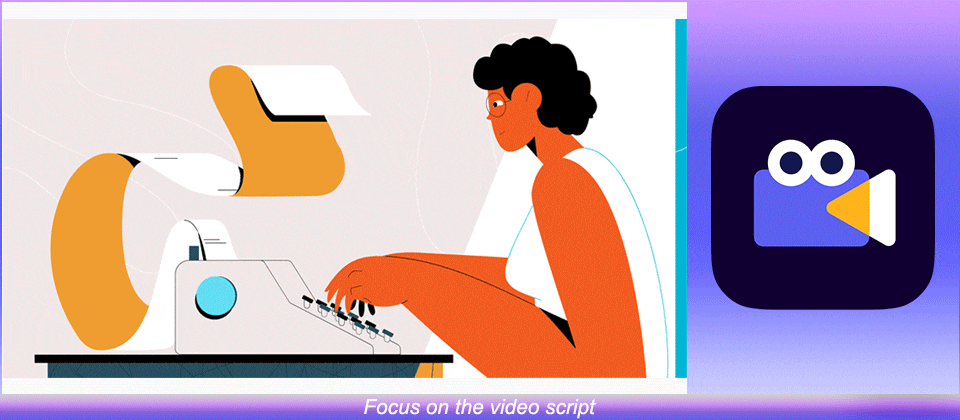
The script will be the soul of the video. So, before you begin the hustle of how to do animation, it's important to have a solid video script. For this, there are a few important things that must be addressed:
● Why do you want to make an animated video for your brand?
● What do you expect the video to achieve?
● Who will be your target audience?
● What will be the message of the video?
A pro tip is to transform the message of animated video into a story that connects with the target audience.
Step2Create storyboard for animation
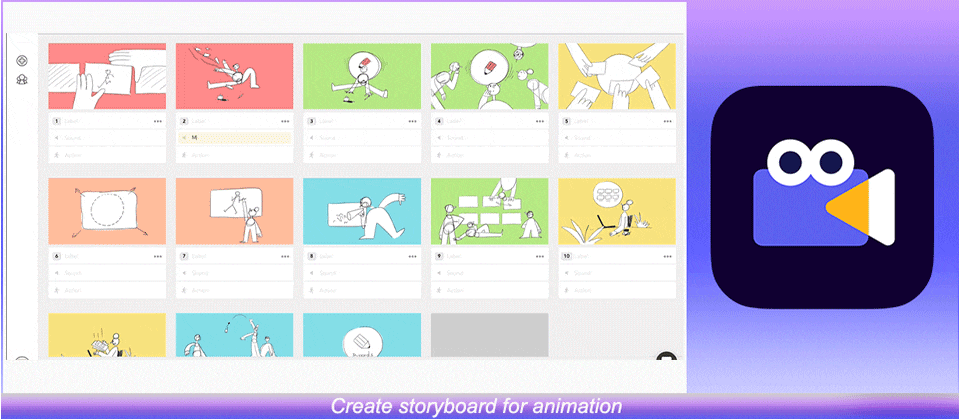
Once you have the script in place, the next step is to work on the storyboard for the animation. Since creating a well-designed storyboard can be a tedious process for newbies, most of the apps offer pre-designed templates, where all you have to do is find the one that best suits the style that you are looking for, and then you are good to go- things can't get any easier than this!
Step3Choose the best style of your animation video
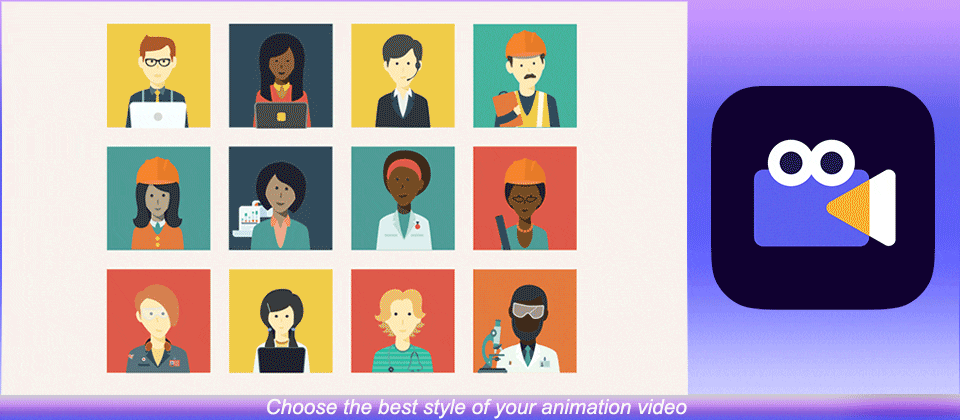
After the starboard, it's time to choose the style of animation. For those thinking about how to create animation, you have tons of options:
● Whiteboard animations: Suitable for explainer videos, the whiteboard animation videos.
● Infographics animations: Great for making eye-catching graphs, animated charts, and other informative content with flawless graphics.
● 2D Animations: Effective yet simple, 2D animation videos are predominantly used for both B2C and B2B marketing.
● Handcraft Animations: Like whiteboard animations, handcraft animation is ideal for videos with explanations.
Step4Animate the video
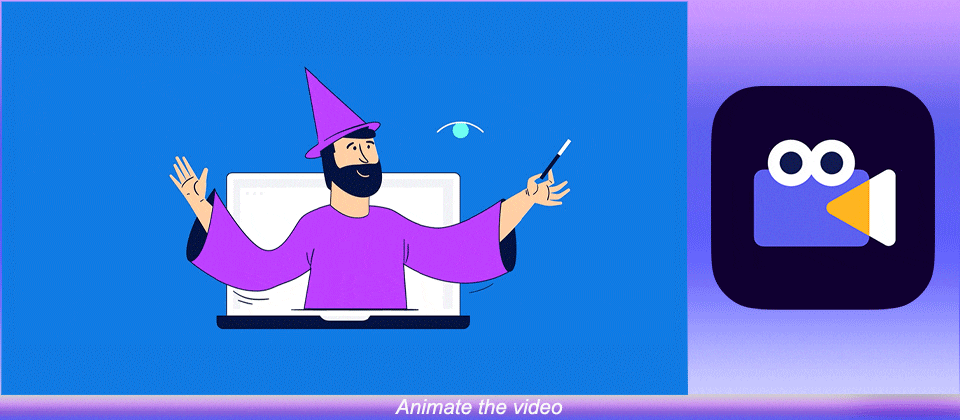
Happy with the script, the storyboard, and the style of animation? Now, you need to bring it all together by animating the video. When not sure how to animate, doing it will be relatively simple and quick when you use the best app that allows you to make videos from scratch at the comfort of your phone or desktop.
Step5Add soundtrack or voice-over.

Animated videos are incomplete without audio tracks. For this, pay attention to the script- Is the video sad? Does it convey an inspiring message? Or a happy one? The piece of soundtrack must be a reflection of the mood of the animation. It can be soft background music, pop songs, classic jazz, or even up-tempo beats. Also, the timing of the music should align with the different components of the video.
Step6Save, download, and share the final video.

Want to eliminate the fuss of how to create animation with a proven and result-driven app that guarantees the best results? Anireel Data is the name you can trust. With Wondershare Anireel, you can choose from the largest network of pre-made templates and create animated videos that fit your story right away.
You can also pick animations just the way you want or change anything like illustrations, colors, sound, text, music, animation effects, and timing for a successful outcome.
Wondershare Anireel
We make video animation better for everyone. Electrifying features that satisfy your imagination.

Key Takeaways from This Episode
● You can also pick animations just the way you want or change anything like illustrations, colors, sound, text, music, animation effects, and timing for a successful outcome.
● Newbies should carefully choose a reliable animated video market.
● No matter how complex the steps of making animated videos might seem, effective tools like Anireel Data make it as simple as it can be.
