If you create your timeline using the PowerPoint then this can be really very helpful for you to show your plans to the clients or your teams.
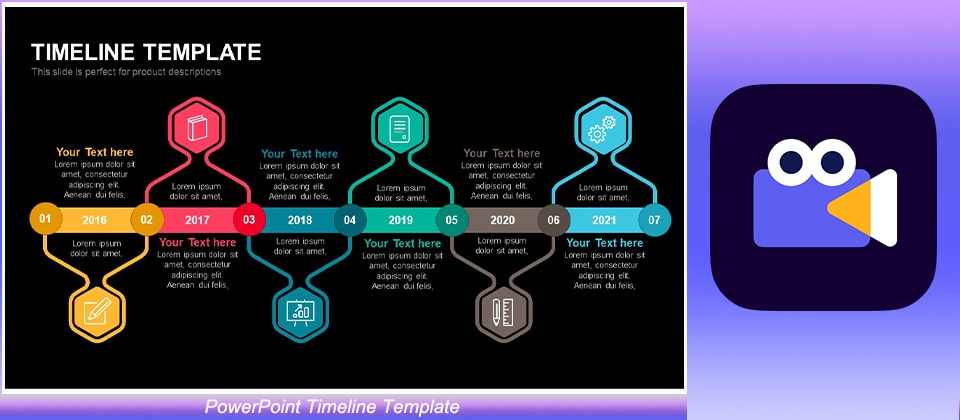
Here, in this article we are going to show you that how you can create PowerPoint Timeline Template.
Part 1 Does PowerPoint Have a Timeline Template?
PowerPoint comes with the 2 inbuilt timeline templates but most of the times people doesn’t find them useful. This is the reason people uses SmartArt to create a timeline.
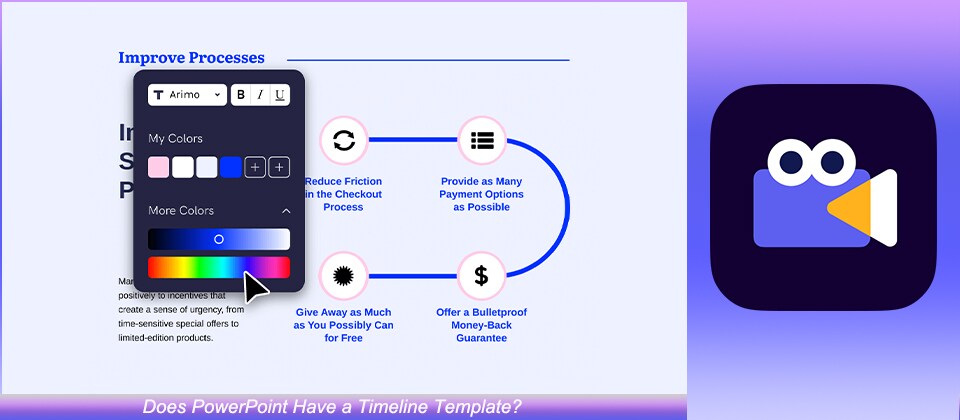
Part 2 How to Manually Make a Timeline in PowerPoint?
Microsoft PowerPoint enables you to create the basic timelines for free of cost. To create PowerPoint timeline template using PowerPoint you can follow the below steps.
Step1
Firstly, open PowerPoint on your computer and then create a new presentation.
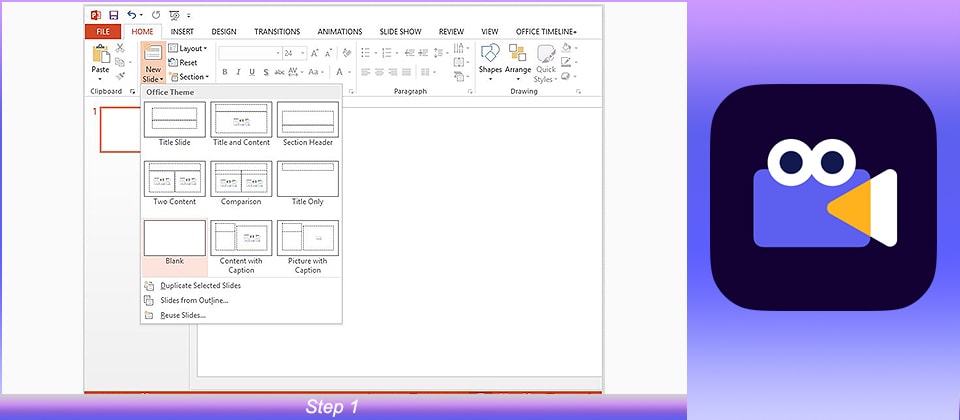
Step2
After creating new slides click the "Insert > SmartArt" tab.
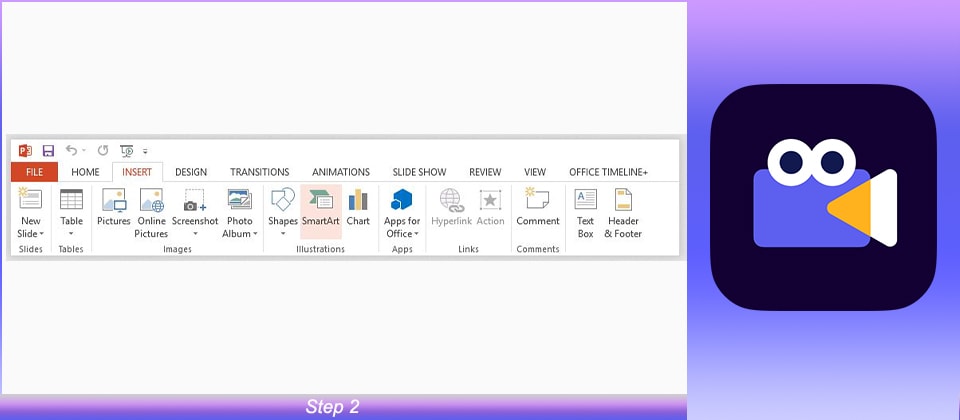
Step3
Now, in the popup window you need to click the "Process" tab and there you can select any type of graphic options of your choice. Here, select the graphic option according to the design of your timeline now. If you want to change the design then you can do it anytime from the SmartArt tool design tab.
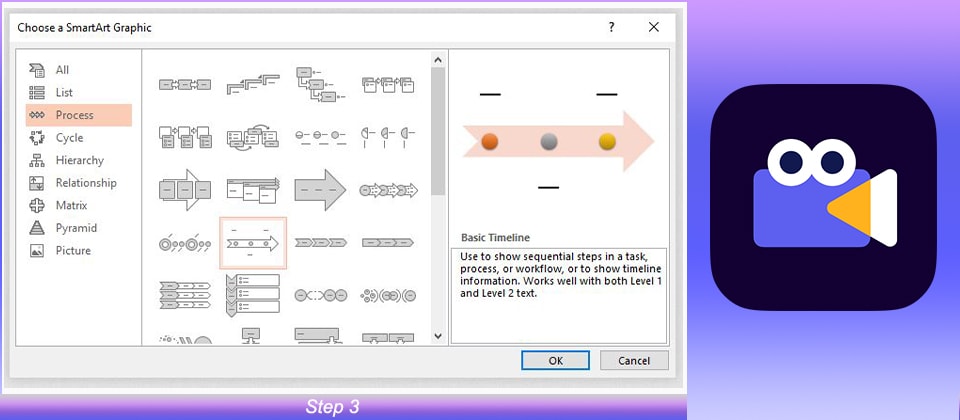
Step4
Now start typing in the text box and insert the data which you want to enter in the timeline.
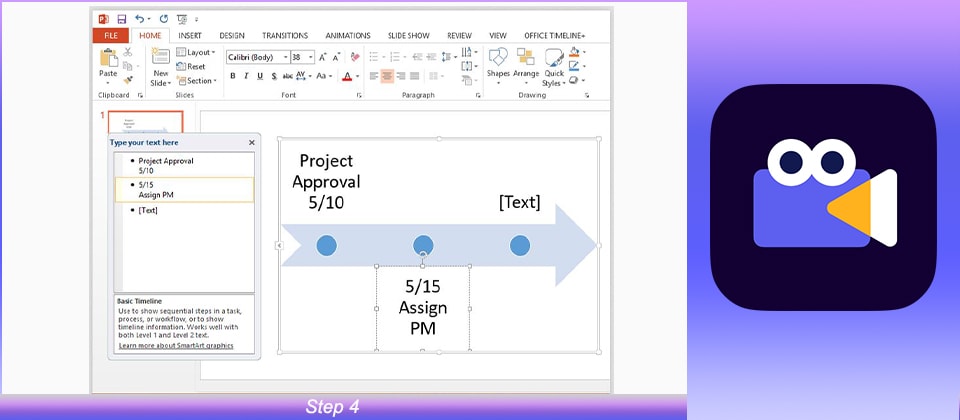
Step5
After entering your data now you can apply styles on your timeline. You can change the color, SmartArt styles of the timeline using the SmartArt features.
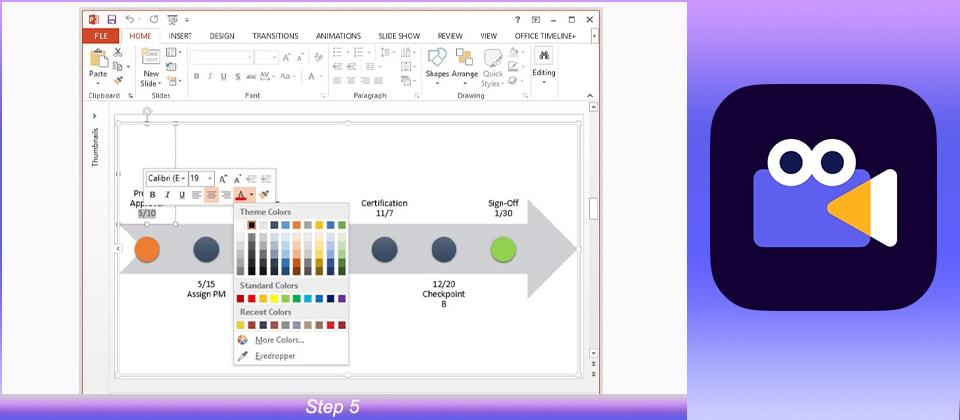
Step6
Once, you have finalized creating your timeline you can now save it and export in the different formats such as PPT, PDF and images.

Part 3 5 Easy-to-edit PowerPoint Timeline Templates
1. Now Next Later Template
Now text later template is a fully editable PowerPoint slide template which comes with the beautiful collection of the diagram designs for your products. This template mainly focuses on the three points. First one is the current working, second one is your next plan and third one is related to the future of the products.
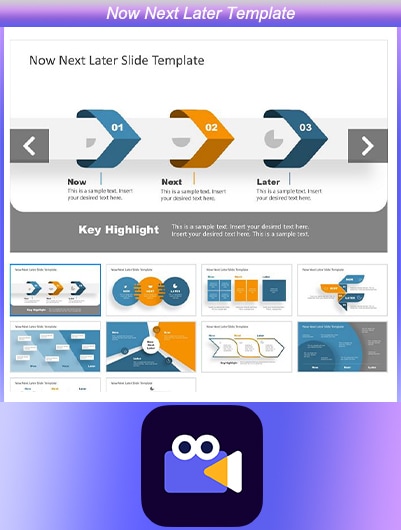
2. Overcoming Challenges Template
This is another PowerPoint template which comes with the arrow shaped slides. Overcoming Challenge template mainly focuses on the process flow of anything such as product development process. This template is available to download for free. You can simply download it and start editing in the PowerPoint and it is fully editable so you can easily edit any part of timeline template.
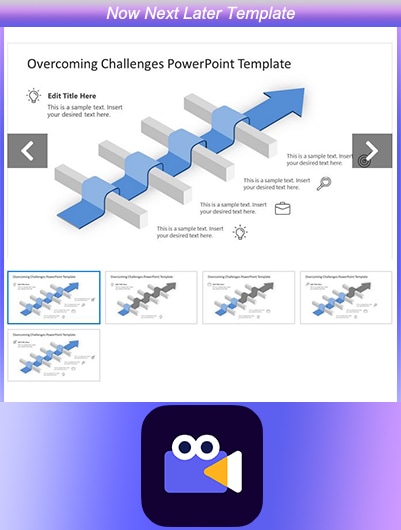
3. Square Milestones Timelines
The square milestones timeline is a presentation with the 6 steps roadmaps. It comes with the two color options and 2 slides for the horizontal timeline templates. While making the timelines you can also change the background color of the template according to your project requirement and color schemes in the timeline. This template is fully customizable and you can easily edit the template and enter your own text according to the project needs.
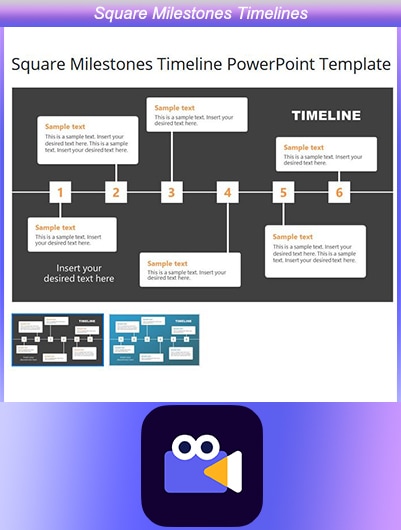
4. Multi-steps Timeline Process
The multi-steps timeline process template is mainly developed for the people who want to create timelines with the different steps. In this template you get 6 slides of the PowerPoint which shows how the events are happening. This template is useful for the businesses for making the planning and strategic timelines. The timeline is free to download and you can easily apply different types of color schemes and fonts because it is fully editable.
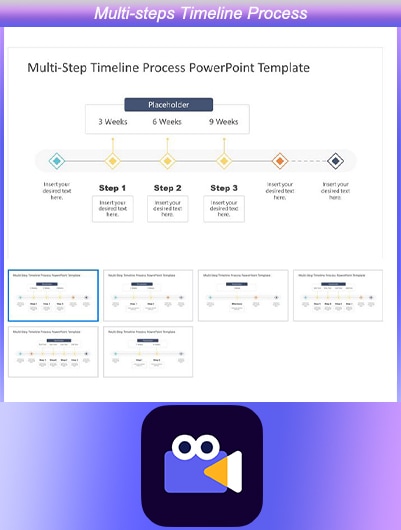
5. Weekly Planner Template
The Weekly Planner template is another option for making the PowerPoint timelines. This template comes with the weekly planning options. If you are working in a company or you own a business or even you are a student then you can use this PowerPoint template for the planning of a whole week. It comes with the five PowerPoint slides layout designs. It covers the options of things to do, notes and goals for the week.
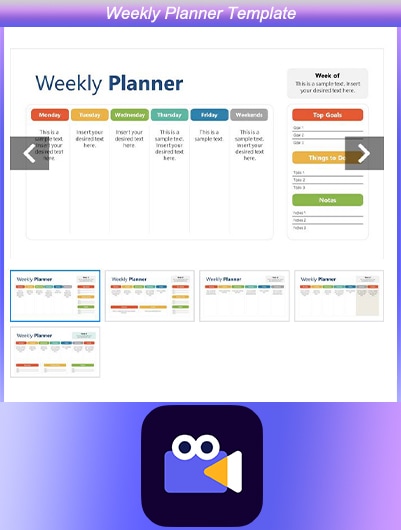
Wondershare Anireel
We make video animation better for everyone. Electrifying features that satisfy your imagination.

Key Takeaways from This Episode
● This is the way about creating the timelines for your projects using the PowerPoint.
● If you are really going to make the timelines in the PowerPoint then the best thing is that you can create them with the premade templates.
● The premade templates really save your hours of designing work and you can simply start editing the timelines just after downloading them because all the templates in this article are editable in the PowerPoint.
