Presenting the timeline graphic and content is the best and easiest way to teach about anything to the people. This way enables you to get the attention of your viewers towards your products or services.
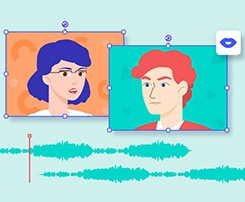
See Anireel's Timeline here:
We make video animation better for everyone. Electrifying features that satisfy your imagination. Tons of drag and drop characters, actions, props, text, and audio assets. Easy Text-to-Speech conversion through deep learning technology. Anireel can animate built-in and imported assets.
You can also create the graphical timelines for your projects with ease. If you don't know how to do, then you can follow this article to know about the timeline graphic.
Part 1 How to Create Timeline for Animation?
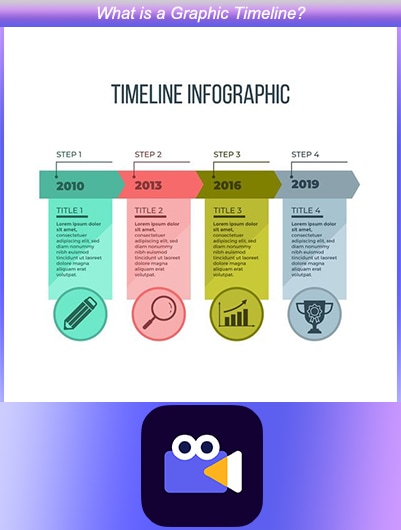
Graphic timeline is just the way to represent the information and work charts with the graphics. While working with the timeline graphics there is not any specific format available but there are mainly 4 parts available which are used in the mostly all timeline images and graphics.
These main parts are: Description, Visual, Header and Data of the timelines.
Mostly all timelines will have these above 4 parts and they will be arranged from the old to new or from the left to right according to the happening of event.
Part 2 What's Features of Timeline Maker?
● Timeline makers come with the premade templates so you can simply select the template and start making your timelines.
● Timeline maker offers you thousands of inbuilt icons and graphics which can be used in your timelines to make them beautiful.
● It saves your hours of work of designing timelines.
Part 3 8 Free Business Timeline Templates
1. Business Planning Template
This is a business planning template which is specially created for the business professionals while starting new business or you can also use it for any event in your current running business. This is available to download for free of cost.

2. Creative Business Timeline Template
This is another business template which is specially created by keeping the eye catching design in mind. It also clears the objective of client in the template with the step by step process. It mainly helps you in settings the milestones and tasks of the business process.
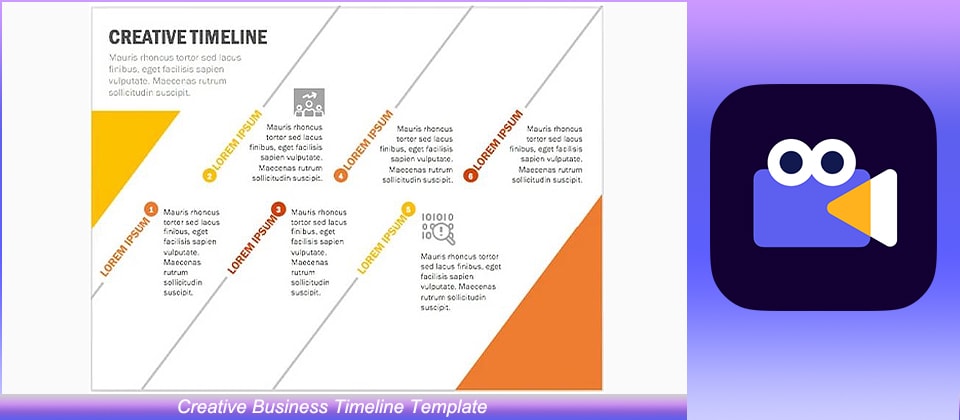
3. Baloon Timeline template
Baloon timeline template is a PowerPoint template which is designed with the balloon icons. This timeline template is very colorful and you will feel very modern look in this template.
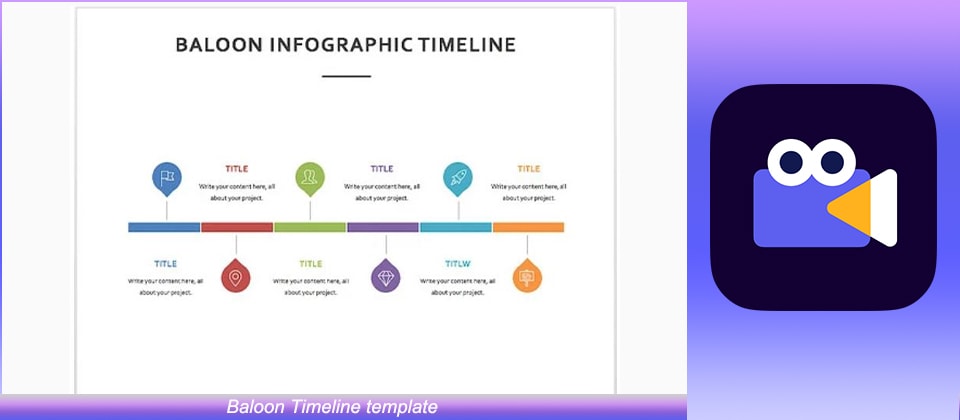
4. Brand Visual Identity Template
Brand Visual identity template is a very good option for showcasing your business history with the graphics with the help of this template. This template is totally editable and you can enter your brand related information in this template to showcase the history for free of cost. This template can be used online without any installation of the software.
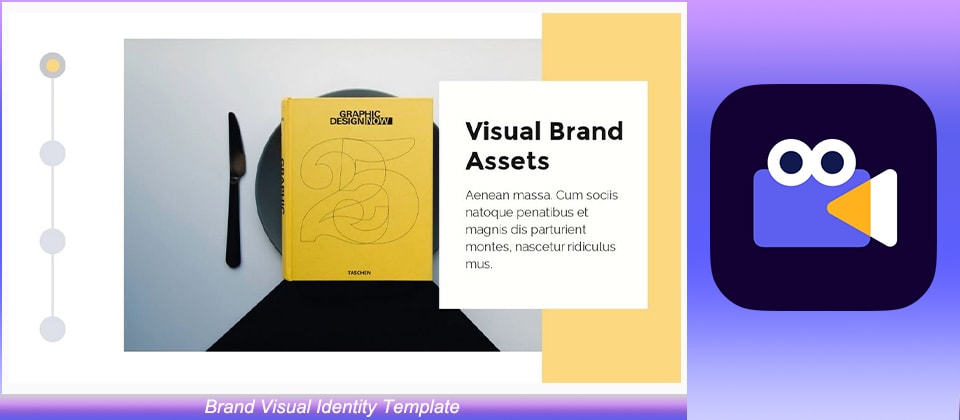
5. Startup Infographic Template
The startup inforgraphic template is mainly created for summarizing the steps and process while launching a new startup in the market. This template can be customized with the help of more than 10000 icons and vectors online using the official Visme Website. You can apply different color themes, blocks and elements using this template.

6. Product Training Template
In your business if you are looking to create the manuals for your customers for the training purpose about using your products then this template is very helpful for you. You can use this template and create the complete training presentation very easily. You can easily customize this template as well using the online editor of Visme.

7. Ecommerce Presentation Template
This template is related to the Ecommerce websites where you can apply editing for the webinar presentations with ease. This template helps you to create the ecommerce webinar online without any download or installation.
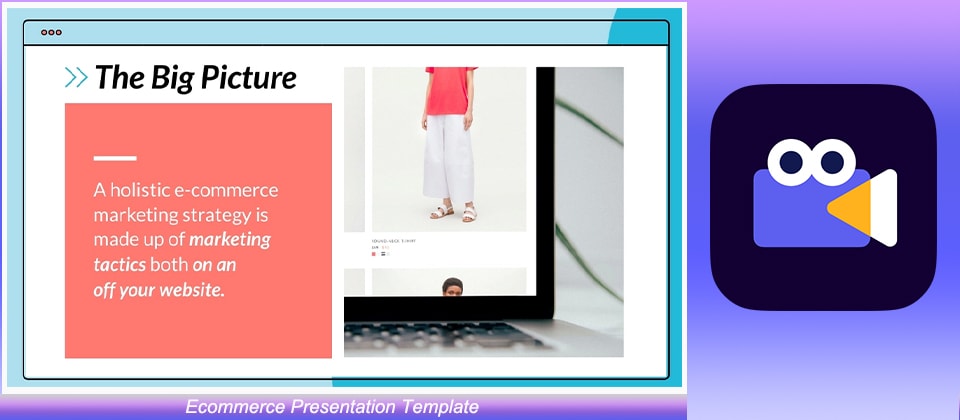
8. Brand Identity Template
Brand Identity template is the option for you to make identity for your brand over the internet with the help of beautiful graphics. This template is completely customizable and you can change the fonts, colors, images, icons and make the perfect template for your brand.
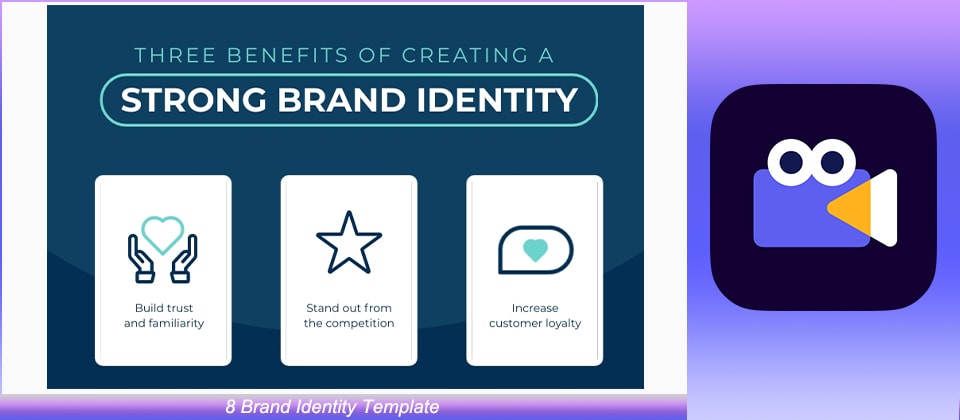
Part 4 How to Make a Timeline Graphic in Google Docs/Word/Excel/Google Sheets, and PowerPoint?
1. How to Make a Timeline Graphic in Google Docs/Word/Excel/Google Sheets, and PowerPoint?
Step1
Firstly, you need to open the Google docs and then click "Insert > Drawing > New option. Now, you will see a new window on your screen.
Step2
After creating new document you need to select the "Line" option then click the "Arrow" button. Now you need to draw a line on the screen.
Step3
Now, you have to click the text box which will be available there with the "T" box. After clicking the text box click under the line or anywhere you want to add text.
Step4
After adding text and whole content what you need in your timeline simply click the "Save and Close" button then you can download the timeline on your computer or you can also share it over internet with your friends or customers through the Google drive link.

Wondershare Anireel - Easy Tool for Creating Animated Explainer Videos
1,435 people have downloaded it.
Built-in rich animation templates, including characters, actions, props, text, audio. Drag and drop to use for ease
Easy Text-to-Speech conversion through deep learning technology.
Anireel can animate built-in and imported material. It includes intro & outro animations and keyframing function for more versatility.
Anireel will instantly match your script to rich animations, convert the text into voice over, and generate complete and vivid Animated Explainer Videos.
Each animated character speaks in sync with accurate mouth movements according to the audio.
2. How to Make Timeline Using Word
You may don't have a good internet connection or you may don't like the Google docs. In that case you can also create your timelines directly on your computer in the offline mode using the Microsoft word. Here is the way to create timelines using word.
Step1
Firstly, click the "Insert" tab in the word then hit "SmartArt".
Step2
From the new popup box on your screen you need to click the "Process" from left side pane. In the process tab you will see several different types of options such as large arrows, text boxes, small arrows, round shape boxes and many more other types of icons. You can select any of the options according to the need of your timeline.
Step3
Once you have selected the suitable timeline icons you can start types the text for your timeline. If you hit the "Enter" button on your keyboard then it will create a new timeline entry. To add more information to any item in the timeline you can hit the "Shift + Enter" button which will create a line break.
Step4
After entering the data in the timeline if you want to design it then you need to enter the arrow with the colors and shapes to get the look what you need in the timeline.
3. How to Create Timeline in Excel
If you like to use the Microsoft excel then there is good news. While using excel you can also create the stunning timelines for your projects for free of cost. Let's see how to create timeline graphic with the help of excel.
Step1
Firstly, open excel on your computer then create a table of 3 column. In the table you can assign the first column for date and the second one for the even titles. The last column can be assigned for the numbers.
Step2
Now, click the "Insert" tab in excel and then you need to click the "Charts" option. In the charts menu select the Scatter Chart option.
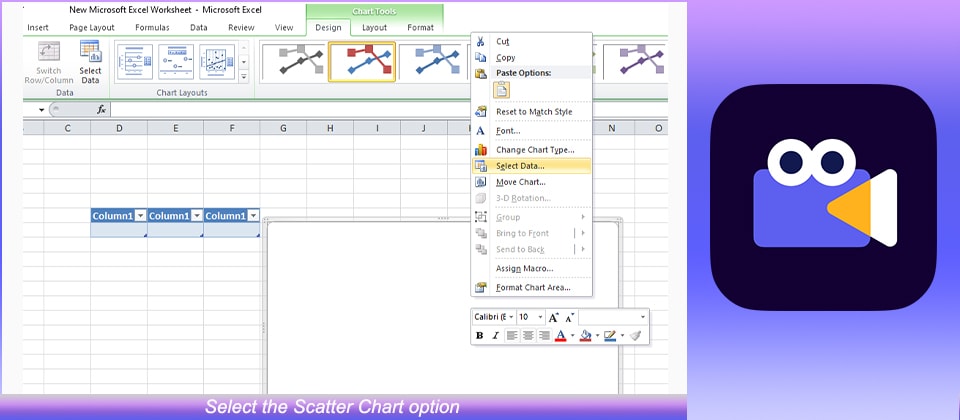
Step3
In the chart you have selected right click and click the "Select Data Source" option. Here you need to click the "Add" in the option of "Legend Entries (Series). You will see a small spreadsheet option which will be available in the next to "Series X values" and finally choose the dates columns.
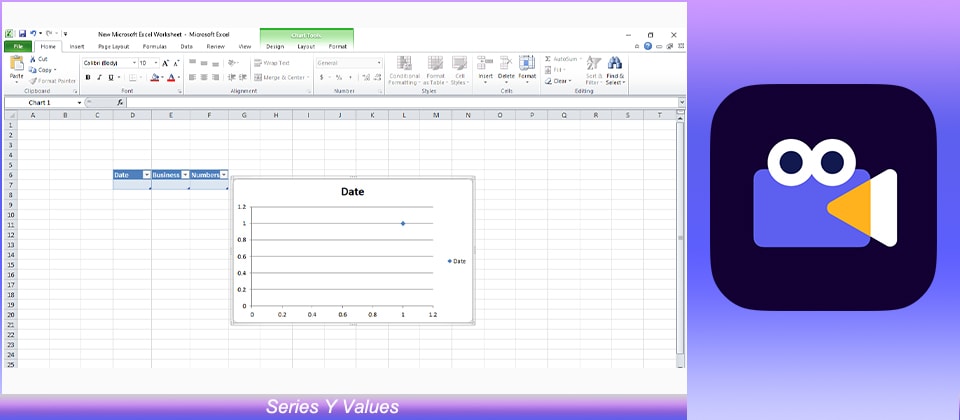
Step4
After doing the all necessary settings you need to select the "+" button which is available at the upper right corner. This option will show you elements for your chart. Here you need to uncheck the "Gridlines" and "Chart Title" option and check the "Error Bars" and "Data Labels".
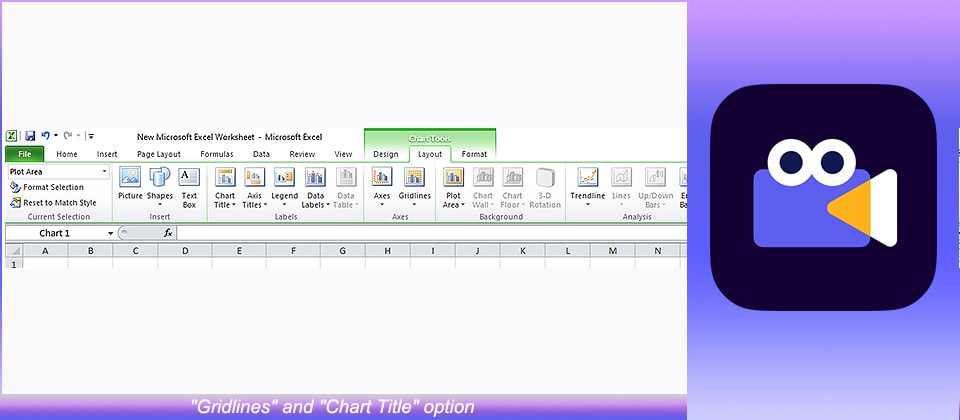
Step5
Now see the error bar option and then you need to select the "No Line" option for the chart. This step will help you in removing horizontal lines for the X series error bars. Now, for the Y point you will need to set direction in the "Minus" option and the amount of error is "100%". This step will help you in creating the vertical lines.
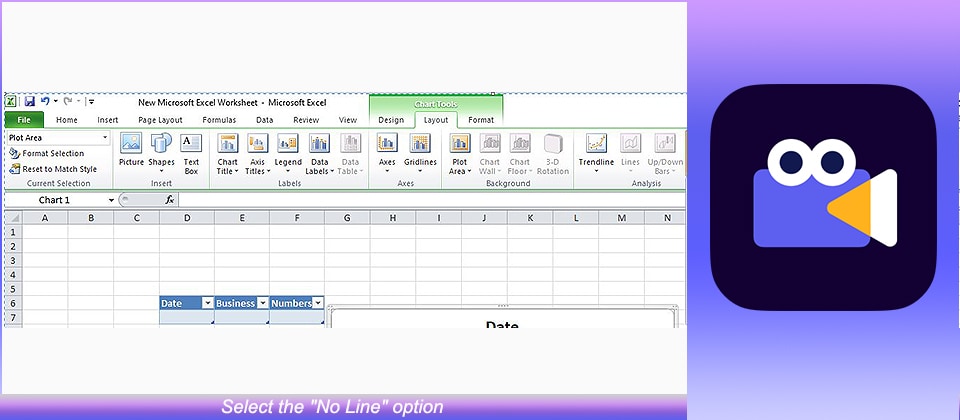
4. How to Create Timeline with the PowerPoint
● Open the PowerPoint on your computer and then move to the "Design" Tab in PowerPoint.
● Click "Insert > SmartArt" option.
● From the popup you have to select the type of time which you want to create. The timeline will be created with three items. You can add text directly to the element. Now, use "Add Bullets" and select the "Add Shape" button to the additional timeline sections.
5. How to Make a Timeline in Google Sheets
● Launch the Google sheets in your browser and then click the "Project Timeline" option.
● Now, you can do editing to your timeline. You can change the text color, fonts, add colors or change the dates as per your requirement. Google sheets are really a very easy and fast way of creating the timelines.
Part 5 How to Create Timeline for Animation?
Wondershare Aniree is easy to use yet powerful animation video maker software for the windows operating system computers. This software enables the users to create the animated videos to explain any problem to the users. With the animated videos it also allows you to edit your videos and make them perfect for your viewers. Wondershare Anireel can turn the scripts in videos and even animate your images with just few clicks of your mouse.
Wondershare Anireel
We make video animation better for everyone. Electrifying features that satisfy your imagination.

Key Takeaways from This Episode
● Timeline graphics are very good thing for sharing the stories of your brands or the product information with your clients or with your friends.
● You may have to create the timeline for your product launch or for the team of your company to guide them about the process of your projects then you can easily create the timelines using with the methods we have discussed in the above article.
