How to Create Amazing Animated Videos With Animation Storyboards
Planning is critical to the success of any video you create for your business. Whether you’re creating marketing, explainer or educational videos, creating a storyboard is one of the most critical stages of the planning process. In this guide, we’ll explore what storyboarding is, why animators need storyboards, and how you can create a storyboard for your animated video.
What is a Storyboard?
A storyboard is a graphic organizer that showcases how a video will unfold after each shot. It comprises illustrations or pictures showcasing each shot, notes about each scene, and the words said in each shot.
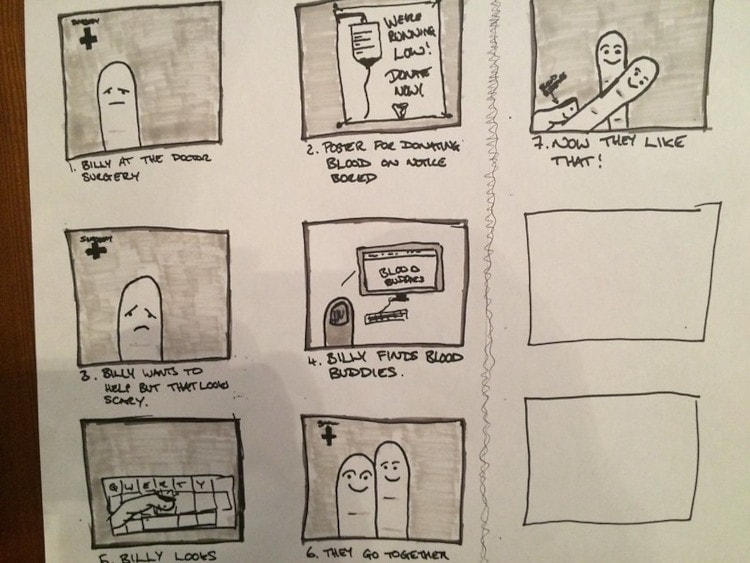
Traditionally, animators and designers have used storyboards to plan out scenes in movies, TV shows, commercials, and video games, but nowadays, businesses also often use them.
Why Do Animators Need a Storyboard?
Creating a storyboard may sound like an unnecessary step in the pre-production process, but it’s a crucial step you shouldn’t skip. Here are four reasons why you should create a storyboard for your animated video.
1. Smoothen Production
Storyboarding can make production easier. When you have a graphic representation of each shot, you’ll be able to lay out shots easily during production.
2. Save Time
Piecing together a storyboard can take you a considerable amount of time but reduce revisions later. As a result, it can save you time during the production phase. It can also help you determine the best way to tell the story within the allocated time.
3. Excellent Way to Share Your Vision
While words can give people a rough idea of what your video is about, they aren’t tangible. A storyboard can allow you to give people a vivid image of your video, enabling them to visualize the outcome and understand your idea better.
4. Testing
Storyboarding can allow you to test whether scenes tell a coherent story before the production phase. For example, you can cut out unnecessary scenes or rewrite dialogue if necessary after testing.
How to Create a Storyboard for Your Animated Video
Now that you’re familiar with what storyboarding is and why it’s important for animators, here’s how you can create a storyboard for your animated video.
1. Determine What You Want to Achieve
First, decide what you want your video to accomplish. For instance, if you’re creating an explainer video, you’ll want people to learn how to use a product after watching your video. Establishing what you want people to take away from your video is integral to creating a compelling animated video that connects with viewers.
2. Brainstorm
Next, write down all the ideas you have for the animated video. If you’re part of a team, discuss your various ideas with colleagues to help you identify the best ideas.
3. Establish a Timeline
Once you’ve come up with several great ideas, create a timeline. A timeline will help you visualize the sequence of events in the animated video. Ideally, your video should have an introduction, body, and conclusion. For instance, if you’re creating an explainer video, you can start with the problem, then the solution, and end with a call to action asking viewers to purchase the product or ask questions.
4. Sketch Your Story
Next, start drawing your scenes. Wondershare Anireel comes with animation storyboard templates that can help you sketch out your scenes and visualize how they will play out. Also, don’t worry about creating high-fidelity sketches. Just provide enough visual information to describe what’s happening in every shot. Ultimately, your storyboard should read like a comic book.
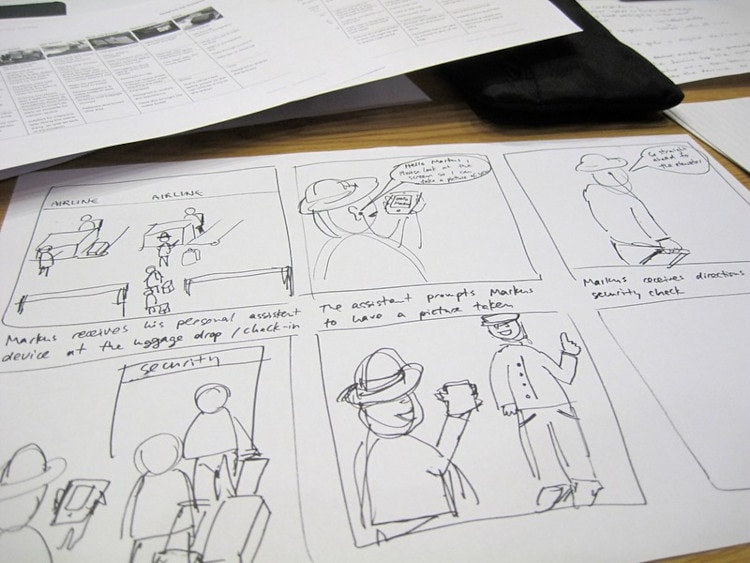
5. Add Details
After sketching, add extra details to your scenes. For instance, you can add notes about props, camera movements, angles, and transitions beneath each illustration. These notes can prove helpful during the production and post-production stages.
6. Get Feedback
Finally, show your storyboard to other stakeholders involved in the process. Doing so will allow you to identify and resolve any issues with the storyboard.
How to Create an Animated Storyboard Using Wondershare Anireel
You can easily create an animated storyboard using Wondershare Anireel by following these steps:
Step 1: Launch Wondershare Anireel and Select “New Project”
Download and install Wondershare Anireel on your computer. Then, launch it and click the “New Project” option.
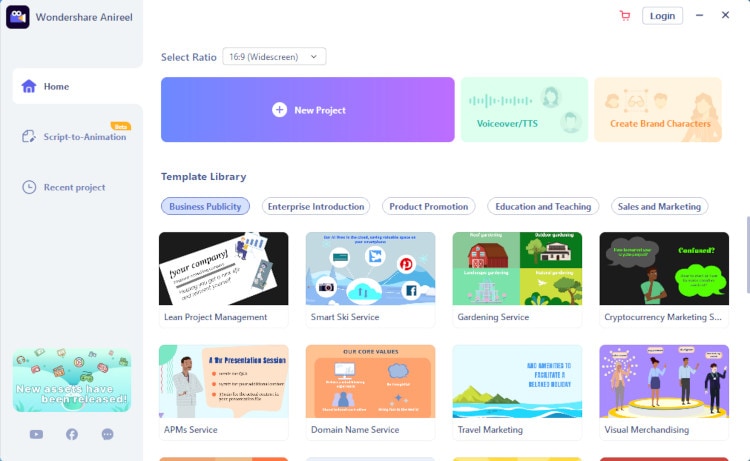
 Secure Download
Secure DownloadStep 2: Import Your Storyboard
Transfer the illustration or pictures from your smartphone or camera to your computer. Then, click the Import option on the side panel in the new project window to import your illustrations or photos into Anireel.
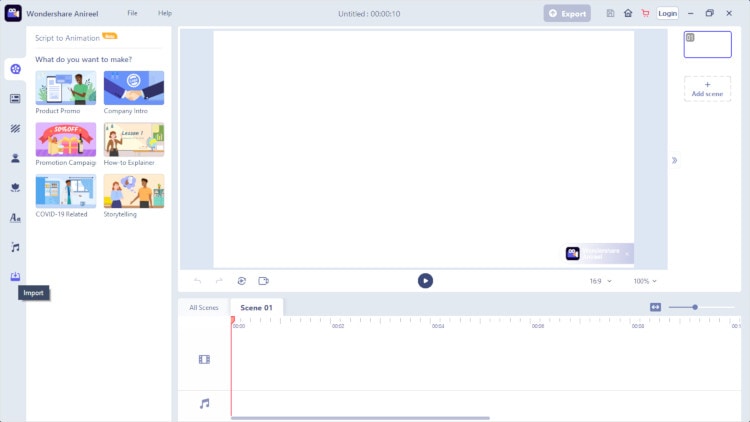
 Secure Download
Secure DownloadStep 3: Organize Your Shots
After you’ve imported your illustrations or photos, you can start organizing them. Drag and drop your shots onto the monitor to start laying them out on the timeline.
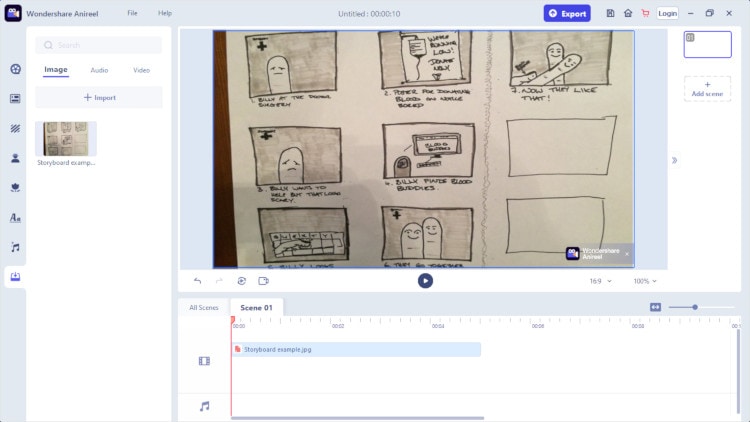
 Secure Download
Secure DownloadStep 4: Export Your Storyboard
Once you’ve laid out all your shots, you can export your animated storyboard. Click on the blue Export button on the top menubar to save the complete storyboard on your computer.
Conclusion
Whether you’re creating an explainer video to demonstrate how your product works, or a marketing video to promote your product, storyboarding is crucial to creating a successful animated video. Follow these steps to create an effective animated video that captivates your viewers using Wondershare Anireel.
