If you are planning to promote your businesses or services and want more people to know about it, then forget about those old simple ideas or writing and just post about it on the internet or publish it as an advertisement on different platforms. Create Explainer Video Storyboards for explaining your businesses or services in simple words. It encourages you to incorporate animation, icons, graphs, statistics, and many other features to make your motivational quote more compelling. This will help the viewers to grasp the idea of your business and judge for themselves within a couple of minutes or even less.
Part 1 What Exactly Is an Explainer Video Storyboard?
The important step after deciding the script for making an explainer video is to create a storyboard for the video. It will help you to imagine that how your explainer video will look after finishing. After making the storyboard, you should be able to see that the video. If you want effective communication with the animator to reduce the chance of misunderstanding then it is very necessary to work with a good storyboard.
What kinds of explainer videos should I create a storyboard for?
There are lots of storyboards used in explainer video production. Some of them are as follows:
Digital Storyboard
A digital storyboard is creating a storyboard by using gadgets. It is a technology-influenced method of drawing scenes. For creating a digital storyboard, you can use software such as Adobe illustrators, Adobe Photoshop, and many more.
Traditional Storyboard
When the storyboard is created in the form of sketches with the help of ink or pencil according to the script then it is called a traditional storyboard. For creating an initial draft, the traditional storyboard is the best option. The benefit of sketching the storyboard is one can physically layout the scenes. You can carry a traditional storyboard very easily throughout the production process.
Animatic Storyboard
It is an advanced application of storyboard making which allows the artists to animate their storyboard up to a basic level; it can also have jump cuts between scenes.
Thumbnail
If one can make a rough sketch of a traditional storyboard then it will be a thumbnail. Thumbnail storyboards can be drawn in a small size usually no more than two sheets of paper. The Thumbnail storyboard should be very clear. It means they should have a smooth flow between the scenes so that the artist can see the flow of the story in small size also.
Do I have to be good at drawing to make a storyboard?
For storyboarding your animated explainer video, you need zero art skills. You just have to make figure art unless you are aiming to become a professional storyboard artist. If you are aiming for something like that then you have to be very good at drawing for your future. Always keep in mind that storyboarding does not require perfection because it’s pre-production in which you just figure out how the scene will look on the screen.
What's the key for completing the box of your Storyboard?
On-screen direction notes |
Explain in what order things will be appeared and describe the visuals that would be presented on screen. |
| Voice over/ subtitles | Subtitles or audio should be available for each scene. |
| Visual Examples | Add best individual images or screenshots according to your script. |
| Scenes | One scene should be presented in each row. |
| Supportive on-screen text | For the support of graphics, there should be individual words or short sentences. These are different than subtitles. |
Undeniable Benefits of Storyboarding
Most people think that creating a storyboard generates lots of work. Yes, it generates a workload on you but it has so many benefits:
● A Storyboard is a perfect briefing for any agency or video production company. It reduces the chances of misunderstanding.
● You will not distract others as a storyboard force you to focus on your message.
● A storyboard helps your explainer video to be completed on time.
● A storyboard is the best option if you want to take feedback about your product from your colleagues before starting the project. It will remove all the doubts from your mind about what result you will be getting.
● The storyboard will give you a better idea of pacing and how the video will develop.
● If you plan every scene of your video then you will be easily able to find and solve the problems which will occur in between the project. It also reduces the chances of problems.
Part 2 Takeaways from the Best Explainer Videos Storyboards
1. Dialogue should be Minimum
If you are making a live-action explainer video then keep minimum dialogues or try to keep only voice-over. You can also perfectly illustrate the utility of a product without a single word by just choosing the right music. It will also save you money as you don’t have to hire any sound artist for this.
2. Use Animation Strategically
For working on complex ideas very easily, the animation is always the best option but don’t go overboard on it. If you use the animation at a limit then it will not only save your money and time but also make your video get more attention.
3. Multiple Protagonists should be used
For building instant empathy with the viewer and allowing them to feel that they are using the project at present time it will be beneficial for you to display people of races and gender. Always be very careful while choosing the protagonists for your explainer video as if you will choose the right protagonist then you can immediately have the profit. Suppose you are making an explainer video for an app that is built for pregnant women then all the protagonists in your explainer video should be women.
4. Write a Healthy Script
Creating an explainer video can also become a difficult task if the script is not appropriate. If you don’t want to waste your time in solving the problems while making the video then work hard in starting only and make a healthy script.
5. Keep your Explainer videos brief
In explainer videos, less is often more. If you talk about any point in detail then it seems to be boring and people might lose interest in it.

Wondershare Anireel - Easy Tool for Creating Animated Explainer Videos
1,435 people have downloaded it.
Built-in rich animation templates, including characters, actions, props, text, audio. Drag and drop to use for ease
Easy Text-to-Speech conversion through deep learning technology.
Anireel can animate built-in and imported material. It includes intro & outro animations and keyframing functions for more versatility.
Anireel will instantly match your script to rich animations, convert the text into voice-over, and generate complete and vivid Animated Explainer Videos.
Each animated character speaks in sync with accurate mouth movements according to the audio.
Part 3 How to Storyboard an Explainer Video in 5 Steps
You can also create these types of explainer videos with the help of Wondershare Anireel. It provides you a smooth and fast video creation experience and makes your imagination true with lots of customizable elements such as animated characters, super catchy scenes, music, and many more. It is effortless video editing software as it will simply turn your script into videos in just these five steps and that is very easy to follow.
Step1 Draft and add your script for voiceover and subtitle
The time duration of your explainer video will be decided by your script and it’s your responsibility to write the script of 1-2 minutes means of 500 words or less for making a perfect explainer video. Your script will tell that what type of audience should be targeted and how your organization will do it according to your story. Your explainer video should have voiceover, subtitles, both voiceover and subtitle, or only music it will be dependent on your script. Once your script is ready, you have to simply move towards the scenes that will need separate visuals and add them to column two of your storyboard template.
Step2 Make a note of supportive text needed on the screen
Your message can be fully explained by your script but if you have a note of some texts that support your point on the screen then it will be very helpful to reinforce your story. But adding supportive texts does not mean filling your screen with too many texts, add only the required supportive text which gives extra value to your audience.
Step3 Consider what visuals you will need to add to your message
Don’t forget to consider visual metaphors while choosing the images as it helps to communicate your business in terms of your audience. Also, don’t give your video an expiry date means don’t use the images or screenshots that change regularly because you can’t update your explainer video regularly.
Don’t forget to consider visual metaphors while choosing the images as it helps to communicate your business in terms of your audience. Also, don’t give your video an expiry date means don’t use the images or screenshots that change regularly because you can’t update your explainer video regularly.
Step4 Bring your video together with animation, direction, and effects
After selecting the images, your work is to plan that how these images will appear on the screen. It should be dependent on logical sequence and in which order it will make the most sense to your audience. You can also use different animation options like fade, appear and bounce. If you want to add gifs or any moving parts then also make the list of them here only.
Step5 Include a call to action measure for success
After watching the explainer video, your audience might want to know the next step. Like whether there is any free trial, or they have to register themselves anywhere. You should make it clear that what action your audience should take now. This will also help you to measure the success of your video.
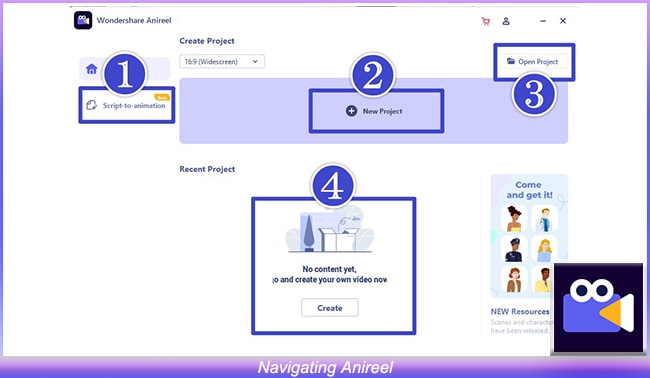
Wondershare Anireel
We make video animation better for everyone. Electrifying features that satisfy your imagination.

Some Final Thoughts:
● You can promote your products, brands, and services very easily with the help of an animated explainer video, and to make that explainer video very effective, it is important to make Explainer Video Storyboards.
● You can also create these types of videos by using a specialized app such as the Anireel app that can make your explainer video in just 5 simple steps.
● The features and tools of the app ensure that you can very easily convert your script into an animated video that conveys your message in little to no time and also viewers can judge your product or services within a couple of minutes.
