Videos are dominating every social media channel at the moment. Be it personal or professional content, videos drive more engagement and garner more reach. Over the years, I’ve noticed that everyone likes video content and, since they drive meaningful engagement, every other person wants to create them as well.
Here are a few stats to confirm this:
• More than 90% of brands agree that video has helped them get at least 1 new customer/client.
• Around 78% of marketing professionals believe that video content has directly helped them drive more sales.
• It’s been observed that you can get 10x more engagement on a tweet with a video than without it.
The only thing that comes in the way of more people - students, freelancers, entrepreneurs, etc. making video content is - they think of video editing to be too tough to be done without any help from experts. As a matter of fact, 90% of solopreneurs and marketers consider video editing to be a complex and “professional” arena.
In this article, I am going to give you the best 8 video editing apps each for desktop and mobile devices that’ll convince you that video editing is super easy and fun! These editing videos will help you edit your videos and give them a professional touch within minutes, even when you are new to this entire arena.
In this article
Part 1: Best 5 Free Video Editing Software for Desktop
Over the years, I have tried hundreds of video editing software/tools. In this part, I’m going to mention the top 5 video editing apps suitable for desktop devices.
1. FlexClip

When it comes to the best video editing app/tool, FlexClip is the one you should definitely consider, especially if you are new to the video editing arena. This video editing online tool is one of the easiest tools to use out there.
Platform: Online
Pros
It’s an online tool. You don’t have to download any software on your desktop to use it.
It’s FREE of cost for creating basic videos.
It has a huge library of customizable templates and stock images that help you to create amazing videos within minutes.
Cons
The basic version of the tool allows you to create just a minute-long video. You’ll have to opt-in for a paid version.
It’s an online tool but provides cloud support for only 4000 videos.
Its library of templates and stock images could use an upgrade.
User Review:
From the tool’s homepage:
“One, two, three, that's how easy it is... Fantastic app-page in which you can easily navigate and edit pre-made templates to one's own gusto. I highly recommend this site.” - Daniel Smith
2. Wondershare Anireel

Wondershare Anireel is a comparatively new video editing app for desktop devices but is loaded with attractive editing features. This best video editing app can be used to create animated videos for your business at the pricing of only $19.99/month.
Platform: Windows
Pros
This video editing app provides a FREE trial.
Has tonnes of editable animation elements to create quick videos without losing the professional touch.
It supports dubbing - converts speech to text with its powerful technology.
Cons
Even though its pricing is affordable, this tool can be pricey for individuals.
Newer to market. As such, it doesn’t have huge community support.
The interface can look complex to first-time users.
3.Lightworks
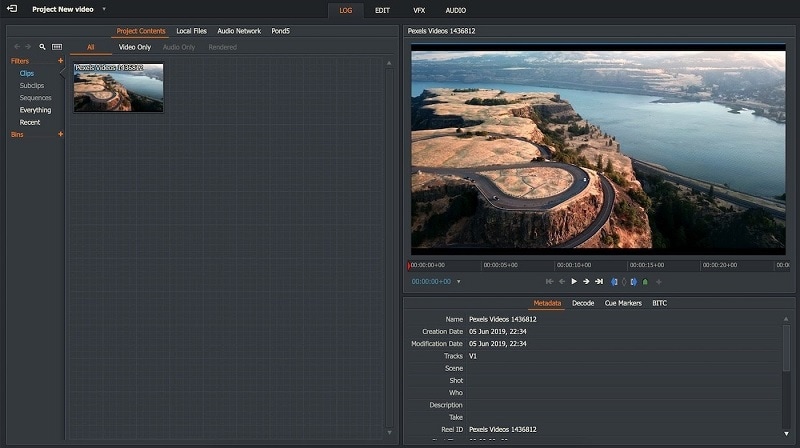
Lightworks is another best video editing app that you can use to seamlessly edit your videos on desktop devices. The tool offers many video tutorials which make it even more accessible and easy to use.
Platform: MacOS, Windows, and Linux
Pros
The tool has a simple & intuitive interface.
You can try the tool for free.
Has easy sharing options across all platforms.
Cons
Has a premium version priced at $24.99 per month.
Hangs on low RAM desktops.
User Review
“I really love Lightworks. I compared it with other editors, but nothing comes close to the focus and lightness.” - Alvin Generoso Motilla (Source: Tool’s homepage)
4.OpenShot

OpenShot is definitely one of the best video editing apps you can try when you’re new to this arena. This tool has a great, easy-to-use UI, making it the perfect video editing app for beginners.
Platform: MacOS, Windows, and Linux
Pros
It is an open-source tool with great community support.
It has a minimalistic design and thus, won’t overwhelm beginners.
Comes with an easy drag-and-drop feature that makes video editing fun & seamless.
Cons
Subtitle creation/syncing is not perfect.
Takes longer to export videos.
You might also face crashing issues with this software, depending on the desktop/laptop you are using.
User Review:
"Great use, highly recommend to someone who is not confident with advanced, expensive software." - Source
5.VSDC Free Video Editor

VSDC Video Editor is a common recommendation for the best video editing app for beginners. Unfortunately, the free version of this tool doesn’t have as many features as one would want but can work for basic editing tasks.
Platform: Windows
Pros
Offers plenty of features like filters, stickers, etc.
Has easy sharing options.
FREE for basic usage.
Cons
Available only on Windows.
The most attractive features come in the premium version of the tool.
Can be choppy at times.
User Review:
“VSDC Free Video Editor is a surprisingly powerful, if unconventional video editor" - Source
Part 2: Best 5 Free Video Editing Software for Mobile
Now that we’ve seen the best video editing apps for desktops, let’s begin with the top 5 apps for videos editing available for mobile devices.
1.Adobe Premiere Rush

Adobe is already established as a reputable company with a plethora of photo and video editings apps for everyone. Created primarily for solopreneurs, Adobe Premiere Rush is the best video editing app for mobile devices.
Platform: iOS, Android, MacOS, and Windows
Pros
Available on all platforms to suit your convenience.
Has free sharing and useful export options.
Gives a free plan to help you start out.
Cons
To enjoy the full version of Premiere Rush, you’ll have to buy its premium version.
Their cross-platform interfaces can be confusing. So, it’s advised that you stick to one platform when using this tool.
Has minor bugs.
User Review:
“Adobe is already established as a reputable company with a plethora of photo and video editings apps for everyone.” - Source
2.FilmoraGo

FilmoraGo is another video editing app that you can try if you are looking for the best video editing apps for mobile devices. With this best video editing app, you can easily make memes or create a video with all the necessary elements - picture, sticker, sound effects, and more!
Pros
You can use it to edit basic videos for FREE.
Easily accessible on both Android & iOS.
Has an easy-to-use interface.
Cons
You’ll have to pay to use its premium features.
The tool, at times, gets choppy after upgrades.
The video quality might slightly decrease after editing.
User Review:
“If you are a newbie to the video editing world then this comes so handy.” - Source
3.LumaFusion

LumaFusion is another best video editing app you can try for video editing on mobile devices. It is commonly used by marketers, filmmakers, and journalists to edit videos quickly.
Platform: iOS
Pros
This app is free of cost.
Easy to use and produces quick results.
Works great with audio/sound effects as well.
Cons
It’s not available for Android.
Few users complain about losing videos captured using the tool.
You might face some issues with audio syncing.
User Review:
“This app software does an excellent rendering video fast & easy, I love the selection of frames, I can select quality in megabytes, select the Quality sound and the format video MP4, HD, 2k, 4K etc.” - Source
4.GoPro Quik

As its name suggests, Quik is made as a quick app for video editing and it totally justifies its name. This best video editing app is created by GoPro and is widely popular among video content creators.
Pros
Free of cost.
Has easy, auto-editing features.
Easy cross-platform capabilities.
Cons
You don’t have full control of the editing process because of its auto-editing features.
Since this app is an add-on (GoPro manufactures cameras), there are some visible glitches that render the app almost unusable at times.
Not for professional video editing.
User Review:
“This app has a lot of cool and useful features. Downloading the footage to my phone is great and the video quality looks amazing. The videos are fun to watch and easy to share with friends.” - Source
5.Horizon

Horizon is another great app for video editing on mobile devices. This best video editing app allows you to capture videos horizontally for better view even when your phone is vertical and also has some great editing features.
Pros
Free to use.
Great for basic video editing and for beginners.
Simple, intuitive user interface.
Cons
The Android version is not as smooth as the iOS version.
To use advanced editing features, you’ll end up using their paid options.
User Reviews:
“This app does exactly what it claims to do and is such an obvious improvement on the standard video recording app it should be provided by default with all iPhones.” - Source
Key Takeaways from This Episode
I hope that this guide on the best apps for video editing helped you:
● Realize the importance of video content for your business.
● Break the myth that video editing can only be done by professionals.
● Choose the best video editing app for seamless and free editing.
Now that you’ve everything you need, why not get started? Download your favorite video editing app and start creating awesome video content right away!
