Wondershare Anireel
The Easy Way to Create Riveting Explainer Animations.
Smoother animated video creation to bring your imagination fast to life.
There’s no denying the fact that video marketing has become the most effective tool for marketing experts to reach their target audience. Whether you own a real-estate business or a restaurant in the neighborhood, creating regular videos and publishing them across different social media platforms will allow you to engage users and build a strong brand presence.
However, creating engaging videos is not an easy task, especially if you’re an absolute beginner and starting from scratch. To make your video stand out in the market, you’ll have to consider different factors, starting from visuals to audio. This is when video editing templates come into play.
Video templates are basically sample videos that give you a starting point for your marketing videos. Templates usually have a dedicated theme, a few video effects, and background music. So, instead of starting from scratch, you can work on these elements and customize them to edit a personalized video.
As of now, there are many online video editors and desktop applications that offer a variety of video templates to users. You can use these editing applications to import a template to your project and customize its elements to craft your own marketing videos.
To help you understand more precisely, we are going to share some of the top benefits of using video editing templates and how you can use them to create visually stunning videos for different purposes. So, without any further ado, let’s get started.
Part 1: 5 Benefits of Using a Video Editor with Templates
To be honest, there are endless benefits of using a video editor that offers built-in templates. Apart from speeding up the entire editing process, these video editors will help you create visually engaging videos for your target audience. Some of the additional benefits of using such video and their templates include:
Diversity
The majority of video editing tools have hundreds of built-in templates that you can use to create your own video. All these templates have different styles and are usually designed for a specific industry. Based on the industry, the video template will have the right elements accordingly.
Thanks to such a huge collection of video templates, you’ll have to power to create unique marketing videos all the time. It doesn’t matter if you’re creating the video for a product or a new service, these templates will help you use the right style and draw customer’s attention more effectively.
Use the Right Dimensions
One of the biggest challenges while creating a marketing video is to specify the right dimensions (according to the platform you want to publish the video on) before starting with the editing process. Since every social media platform publishes videos in different dimensions, it can become challenging to know the right dimensions every time.
Fortunately, with video editing templates, you won’t have to go through this task. Almost every video editor offers dedicated video templates for different social media platforms. All you have to do is choose a template and the software will automatically create the right dimensions for you.
Less Time-Consuming
The biggest advantage of using video templates is that they allow the user to speed up the entire editing process. Since you won’t be starting from scratch, you won’t have to waste time exploring different ideas. The template will give you a basic point to get started and edit the entire video in a relatively short period.
No Need to Learn Advanced Editing Skills
Templates completely eliminate the requirement of advanced editing skills. Even if you are a complete beginner, you can work with templates and create stunning videos without any hassle. And, once you get comfortable, you can move towards the advanced skills and step up your editing game.
Cost-Effective
Affordability is another reason why you should choose video editing templates for your marketing videos. As opposed to paying a professional editor to edit your video, you’ll be able to create the entire video on your own and save a decent amount. The majority of video editing tools offer video templates for free, and even if you choose premium templates, they only cost a fraction of what you would pay an editing expert.
Take a look at the video to understand how video templates can enhance the overall quality of your videos.
Part 2: 5 Disadvantages of Using a Video Editor with Templates
Like everything else, even video templates come with their own set of disadvantages. While templates will prove to be helpful in the majority of the cases, you must use them carefully to make your video stand out and help you build a distinctive brand presence.
Lack of Control
When you use templates, you don’t have as much control over the video as you would get if you start the editing process from scratch. No doubt, you can customize the elements of the template to represent your brand’s style, but you won’t be able to completely personalize the video.
You Won’t Acquire New Skills
One of the biggest disadvantages of using video templates is that they restrict users from learning new skills and improving the editing. While there’s nothing wrong with using templates, again and again, they won’t be an ideal choice if you want to become a professional video editor. In this situation, try to create your own videos from scratch as it’ll allow you to work on your editing skills and unleash your creative side.
Challenging to Stay Unique
Like you, your competitors may also have access to the same video editing tool and there’s a huge probability that they may use the same template to create a promotional video for their product/services. If that’s the case, it’ll become extremely challenging to stay unique with your marketing campaigns, which might restrict you from achieving your business goals.
Templates are Suitable for Short Videos Only
Here’s the thing, you can’t use video templates in every situation. Using video templates is only a suitable approach if you’re planning to edit 1-2 minute long videos. However, if you want to create an hour-long clip, you won’t be able to use the videos. In this situation, you’ll have to start the video from scratch and come up with the storyline on your own.
Limitations
Video templates usually have a limited number of elements, which can make your videos look dull and boring. No doubt, you can import other elements like your own media files, the process will become quite time-consuming and it’ll take a relatively long time to integrate them into the existing storyline.
Part 3: How to Create Videos Using Templates
Despite their share of drawbacks, it’s still safe to say that using templates is one of the most effective ways to create quick promotional content, especially if you want to edit explainer videos. For people who don’t know, explainer videos are basically tutorials that are designed to explain the working of a product or service. For instance, you can create explainer videos on how to use Adobe Photoshop for your viewers.
If that’s the case, we recommend using Wondershare Anireel. It’s a feature-packed animation maker for Windows that you can use to create explainer videos in the form of attractive animations. With an easy-to-navigate user interface, you’ll be able to create animated explainer videos within a few minutes using Wondershare Anireel.
The cherry-on-top is the vast collection of video templates that you can use in your video. Anireel offers both traditional and animated video templates, which are only one click away from being integrated into your project. The tool also has a fully functional editing panel that’ll allow you to customize the template and use it to convey your idea.
In addition to this, you can also replace the default audio of the template with a voiceover. This will allow you to create completely personalized videos and engage the target audience more effectively.
Here are some of the additional features of Wondershare Anireel that make it the best video editing tool to create compelling videos using built-in templates
● Advanced customization support, allowing users to customize each element of the video template
● Text-to-speech support that’ll allow you to convert scripts into respective voiceovers with high accuracy
● With Anireel, you can customize different visual items including pictures as well as videos
● Character lip-sync to synchronize the lip movement of the on-screen character with the voiceover
So, if you also want to create unique and visually engaging explainer videos using best-in-class video templates, make sure to install Wondershare Anireel on your system and use it to showcase your creativity to the world.
Step 1 - Start by installing Wondershare Anireel on your Windows system. Once the installation process completes, double-tap its icon to launch the software.
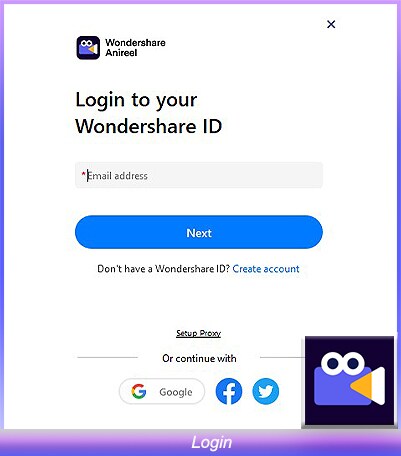
Step 2 - Create a “New Project” to get started. At this point, you’ll be prompted to Anireel’s canvas.
Step 3 - Here switch to the “Scenes” tab and you’ll see templates for different scenarios. Based on what type of video you want to make, you can choose the right template and proceed towards the next steps.
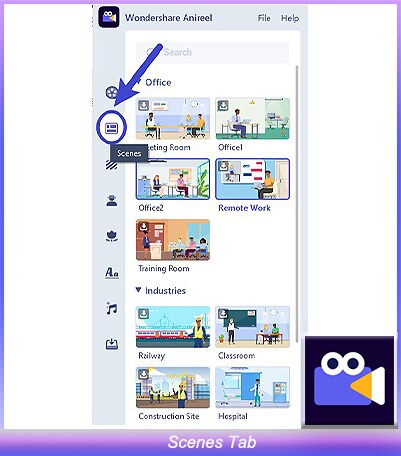
Step 4 - After successfully choosing the template, click on the “Character” tab. Here you can choose one of the default characters to integrate into your project.
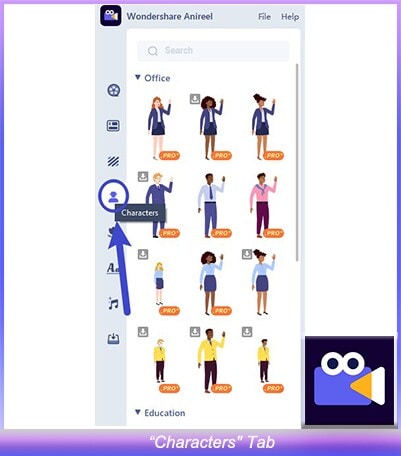
Like the “Scenes” and “Character” tab, you can also integrate dedicated audio files and props to add more life to your animation and make it visually appealing.
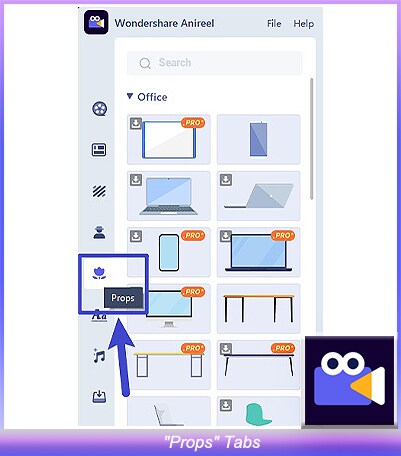
Once you’ve chosen all the elements for the video, Anireel will prompt you to the editing panel where you can adjust various settings to compile the final video and engage your viewers more effectively.
Key Takeaways from This Episode
● So, that’s how you can use video editing templates to enhance the level of your video marketing campaigns and achieve the desired marketing goals.
● It doesn’t matter if you want to create engaging explainer videos or simple promotional clips for social media platforms, using video templates will help you create stunning content and engage the viewers.
● Use Anireel for better experience and bring out the best output of your video.
