When you want to tell your story in the best possible way, then appealing visuals are a great option. You can use your data, knowledge, and smartness to create an infographic explainer video for promotion and marketing.
Animated videos are the latest marketing tool through which a company tells a story about its products to an audience. If you are not aware of the infographic explainer videos, then this article is for you.
Here we have discussed everything about what is infographic explainer videos and how to create them.
Take a look!
Part 1 What Is Infographic Video?
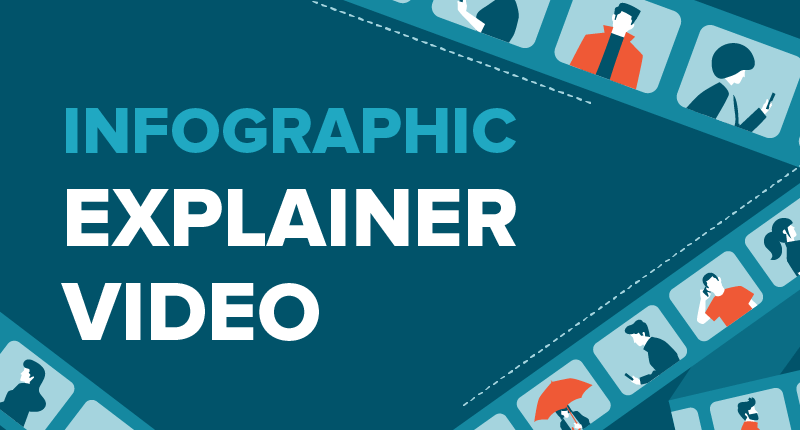
An Infographic video is basically a kind of explainer video – a short animation that tells viewers a story about your product. It conveys a message to the audience effectively and engagingly.
It is similar to cartoon video but with clear meaning, text, and message. When you want to explain something about your services, the infographic explainer videos can do it for you.
No matter what type of business you are doing, these videos are helpful for everyone in many ways. You can create a commercial video, learning videos, or healthcare videos to tell the audience about a service.
1. Reasons to have an infographic video
Here are some of the popular reasons why to choose infographic video:
● To promote and market new services or products.
● It helps you tell a story of your services to a wide audience
● Clients and visitors will remember your products and story for a long time
● It helps increase the ROI
● You can easily explain the complex thing with ease
2. Would an infographic video work for you?
Here is which types of firms or companies can get benefit from the infographic explainer videos:
● Startup or any company who is planning to launch a new product
● The firm with unique services and products can take benefit of Your product or service has a unique feature that makes it different.
● In case you want to explain the complex concept to some of your colleagues or student
● You have understood that the text is not enough to reach more audience
Part 2 What Kinds of Content Can Be Transferred to Infographic Videos?
On infographic videos, you can transfer any kind of content of your choice. Here is some of the content that you can use or transfer in your infographic explainer videos:
1. Informational
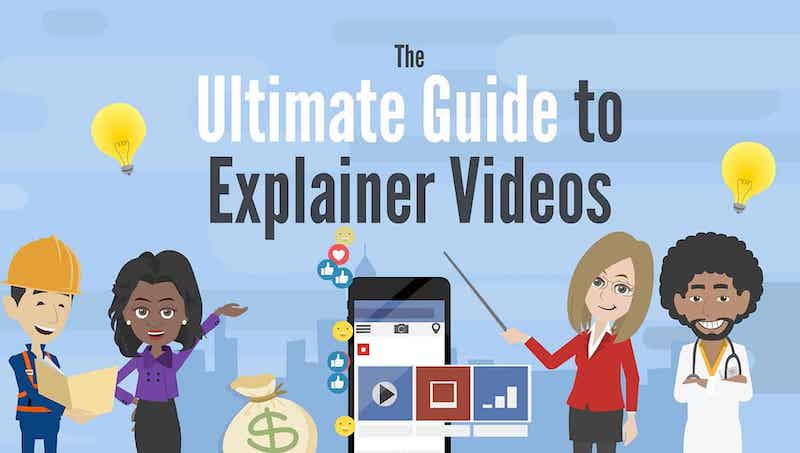
Put informational content in your infographic video. You can put any kind of relevant information in these videos which you think are a must for the audience.
For example, if you are making a healthcare explainer video, then you will need to focus on every detail of your topic. Try to make it as much as informational as possible.
2. Statistics
The infographic video can also have statistics about your growth and revenue. Also, it can show the stats about the demand and popularity of products.
For example, you can add stats about the rising demand for your products or similar services.
3. Graphs/Data Visualization
To make the video more impactful, you can add related graphs too. The characters explaining the graph look so attractive and keep the audience engaged with your content.
Graphs make the explainer video look more unique, precise, and effective. So, you can use any valid graph that you think will match your video content.
4. Comparative
If you want to tell that your product is different from your competitors, go for comparative content.
You can add a comparison in the form of a table or graph. Also, you can add points that make you unique from others.
5. Maps/Geographical

An Infographic video is also about adding maps and geographical data to explain things in detail. So, when needed, you can use the maps in your infographic videos.
6. How-to
You can create a complete guide on how-to types content through infographic videos. How-to-style videos are very popular these days and are loved by most people.
In addition to these, there are many other contents like lists, photographs, and more that you can transfer to your infographic explainer video.

Wondershare Anireel - Easy Tool for Creating Animated Explainer Videos
Built-in rich animation templates, including characters, actions, props, text, audio. Drag and drop to use for ease
Easy Text-to-Speech conversion through deep learning technology.
Anireel can animate built-in and imported material. It includes intro & outro animations and keyframing functions for more versatility.
Anireel will instantly match your script to rich animations, convert the text into voice-over, and generate complete and vivid Animated Explainer Videos.
Each animated character speaks in sync with accurate mouth movements according to the audio.
Part 3 How to Make A Brilliant Infographic Explainer Video?
Are you planning to invest in an infographic explainer video? If yes, then you need to follow the below-mentioned steps.
1. Write a Good Script
Start with writing a good script according to your services and products. The script is the key to a successful explainer video of any niche.
In all cases, the script helps engage the audience with your explainer video. If you are not a good writer, then you can also hire someone from outside to write an engaging, simple, and relevant script for your video.
Make sure the writer you hired has great knowledge about your company, product, and services. Also, scriptwriting needs brainstorming, so choose someone who is capable of that too.
2. Who Is Your Target Audience?
While writing the script or planning an explainer video, it is important to keep in mind who your audience is. So, determine the target audience and then plan things accordingly.
For example, if you run a dog blog, then you’ll need to reach out to pet parents or dog lovers. And, if you run a beauty salon, then you need to reach out to women more than men.
Also, when writing a script, try to find answers to some questions like:
● Who is the target audience?
● What’s their biggest problem or desire?
● Where do the people usually get information?
● How does your product or service benefit them?
● Who does your audience trust?
3. Define A Clear Message and Call to Action
Keep the explainer videos short and straightforward. It should portray a clear message to the audience about your products and services.
So, when creating a script or message, make sure you use simple words and concepts. It is better to use a call to action in explainer videos to influence the audience about your products.
For this, you need to be focused and specific about your audience and service as well.
4. Download Wondershare Anireel

After this, you need a trusted tool to make an infographic video, and this is where Wondershare Anireel comes in handy.
You will need to download it from the official site and then use it to make the infographic explainer videos for your business.
It allows you to create a complete video by adding and editing the scenes. Also, there is great choices for characters, props, text, audio, and other materials. The best part is that you can upload the videos and pictures by yourself without the need for any other tool.
Further, the animation videos created by this tool can be exported to MP4 formats with ease.
Features of Wondershare Anireel:
Let’s find out some amazing features of Wondershare Anireel:
● It has many drags and drops characters, texts, and audio assets
● There are rich built-in animation templates
● Supports imported pictures, audio, and video of all formats
● Easy to use text-to-speech conversion, and you can choose a wide variety of voices
All in all, it is an excellent tool for making any kind of explainer video in a few minutes.
5. Turn Script to Video in One Click
Anireel tool is very easy to use, all you have to do is to install it on your system. Then, you will need to choose your script and input the content. The Anireel with automatically match your script to amazing animation explainer scenes.
After this, the tool will convert the text into a voice-over and generate a complete animation video.
Simply, in one click, you can transfer your script to video.
6. Add the Elements (Background/Character/Subtitle/Prop/Music/Voiceover)
The background of videos plays an important role, so choose the best background for it. Also, you need to select the text style for subtitles, music or over voice, and characters to complete the animated video.
In Anireel, you will find a lot of options for characters, fonts, and music. In addition, you will have the option to choose from music, voice-over, and prop. The best part is that the tool is very easy to use.
7. Output the Infographic Explainer Video
When you create the infographic explainer video, you can easily output it with Anireel. Also, you can save the video for future use.
Wondershare Anireel
We make video animation better for everyone. Electrifying features that satisfy your imagination.

Final Words
● Making a brilliant infographic explainer video is a fun task. With the help of the right tools and knowledge, you can create a fantastic infographic video for your business and products.
● These types of videos add a unique value to your business and can help increase your revenue. If you wish to make such a video, then you can use Wondershare Anireel. It is a great tool to make explainer videos and is easy to use as well.
● Here you will find a fantastic collection of scenes, characters, music, and texts. Try it once to create the best motion graphics explainer video!
