Wondershare Anireel
The Easy Way to Create Riveting Explainer Animations.
Smoother animated video creation to bring your imagination fast to life.
Anime stickers have become an integral part of today's social-media culture.

In today's guide, we are going to share different ways that'll allow you to create different animated stickers of your favorite characters and step up your social media game. So, without any further ado, let's get started.
Part 1 Top 5 Popular Websites to Make Full Use of Animated Stickers.
If you're also wondering why animated stickers are becoming more and more popular on Instagram, here's what you should know.
Here are five of the most anime sticker types that'll most likely become a popular social media trend in the coming few months and everyone would use them on their social media profiles.
1. Character Anime Stickers
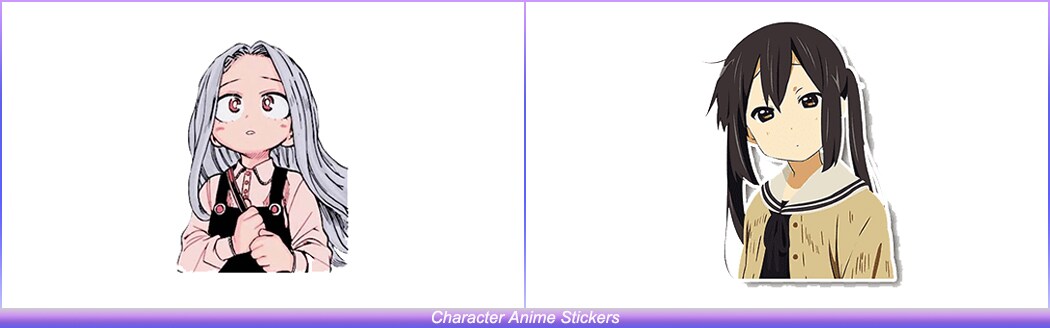
Character anime stickers are among the most popular stickers that people use on social media. Character stickers are basically animated versions of a person, be it a famous celebrity or the person himself. While platforms like TikTok and Instagram have several built-in character animated stickers, you can also use different tools to design your custom stickers.
2. Logo Animated Stickers
Logo animated stickers are basically brand logos that are made more appealing by integrating an animation. The primary objective of designing animated logos is to engage the users and make a brand stand out in the crowd. Again, you can use various online tools to design animated logos for your brand.

3. Car Animated Stickers
If you're a motorhead, car animated stickers are something that you might be interested in. Though these types of anime stickers aren't as popular as other categories, car enthusiasts use them on Instagram, Whatsapp, and TikTok while uploading stories or even talking to someone.
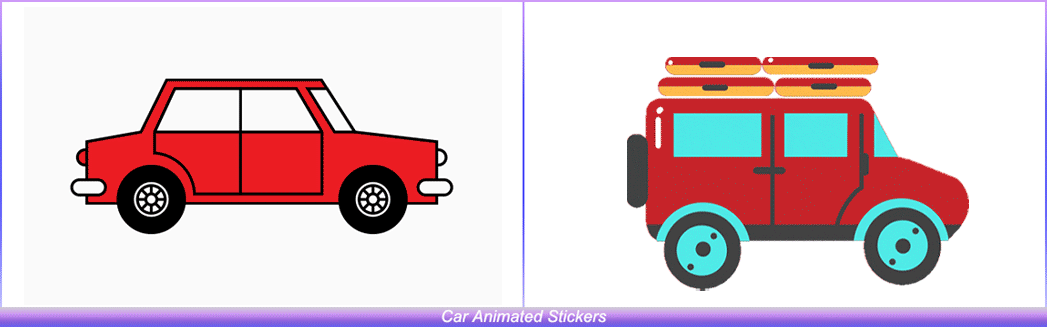
4. Conversational Anime Stickers

Conversational anime stickers are probably the most common type of anime stickers that people use across different social media platforms. As the name implies, conversational anime are basically stickers that allow the users to talk to someone else without having to type a message. You could simply send these animated stickers and chat with the other person easily.
5. Funny Animated Stickers
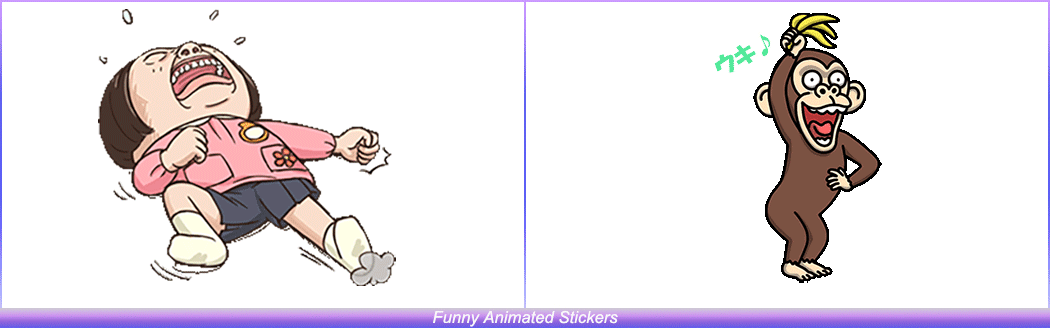
Funny animated stickers are yet another category that many people use on their social media profiles. These types of stickers are commonly used when you want to reply to a funny message or meme that someone has shared with you. Almost every social media platform has hundreds of built-in funny animated stickers that you can directly use on social media platforms.
Part 2 How to Make Animated Stickers for Instagram Using Procreate and Giphy?
Now that you know what type of animated stickers will most likely become popular in the coming years, let's take a look at how you can design your own custom animated stickers. The easiest way to design an animated sticker is to use the Procreate app.
Let's walk you through the step-by-step procedure on how to create your own custom animated stickers using Procreate and upload them to GIPHY so that you can easily use them across your social media profiles.

Before proceeding any further, make sure to set up a dedicated artist account on GIPHY.
Step1Download and Install
Download and install the Procreate app on your iPhone/iPad. Launch the app and tap the "+" icon at the top-right corner to create a new blank Canvas.
Step2Design Animated Stickers
Choose the brush type and start designing your animated sticker. You can use the toolbar to select colors and add new layers to your design. If you want to create an animated GIF, make sure to at least add three layers to your project.
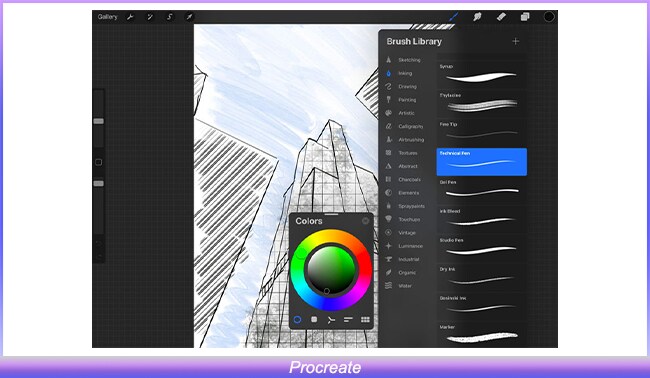

How to Make Illustrated Gif Stickers with Procreate!
Here's a detailed YouTube tutorial on how to design a custom animated sticker in Procreate.
Step3Export
Finally, click the "Settings'' icon at the top menu bar and click "Share". Then, tap "Export" and choose GIPHY from the list. Follow the on-screen instructions and your animated sticker will be uploaded to GIPHY instantly.
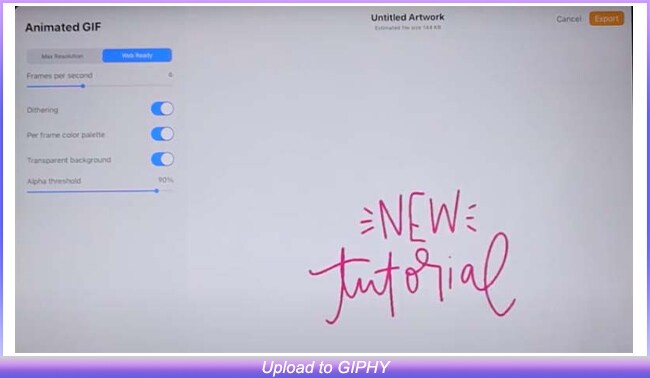
Part 3 Top 5 Popular Websites to Make Full Use of Animated Stickers.
Like Procreate and GIPHY, there are several other websites that you can use to design custom animated stickers. So, if you want to explore more options while designing an animated sticker, here are a few websites that'll help you unleash your creativity and design visually appealing animated stickers.
1. Sticker Maker Pro

Sticker Make Pro is an exclusive tool for the iMessages app on your iPhone/iPad. Using Sticker Maker Pro, you can turn regular images into custom stickers and send them to your friends/family members on iMessages. Though the app is available for free, you can unlock its exclusive features through in-app purchases.
2. PicsArt
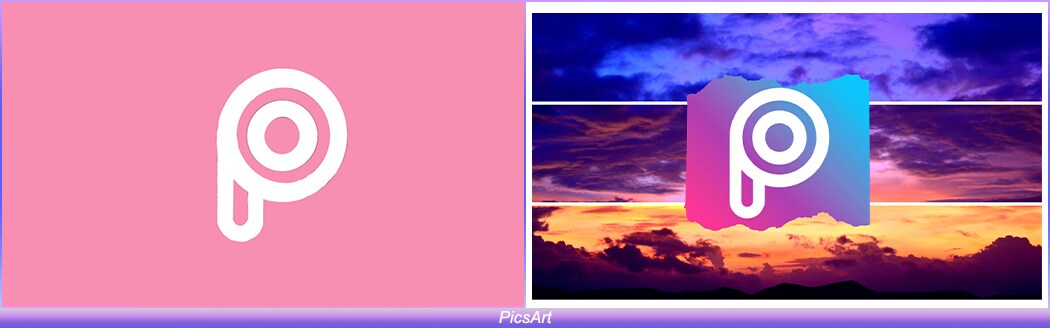
PicsArt is one of the most popular photo editing tools that many people use to enhance the quality of their images by adjusting different elements and applying filters. However, you might be surprised to know that PicsArt also allows users to create custom anime stickers from scratch. With PicsArt, you can either customize one of the existing stickers from scratch or create a new one as well.
3. Emoji Face Maker

If you often send emojis while talking to someone on Instagram or Whatsapp, you might be interested in using Emoji Face Maker. It's a dedicated platform where you can turn your pictures into your favorite emojis. This will make the entire conversation more fun and you'll be able to showcase your creativity more effectively.
4. YourMoji
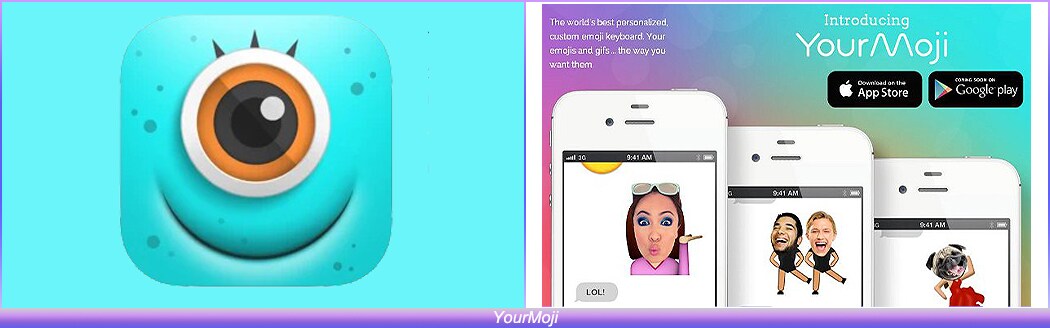
YourMoji is yet another popular platform that you can use to create custom emojis and animated stickers. YoutMoji has hundreds of emojis that you can customize easily and even turn into animated GIFs. The app is available for free and you can use it to design custom animated stickers anytime you want.
5. Etsy
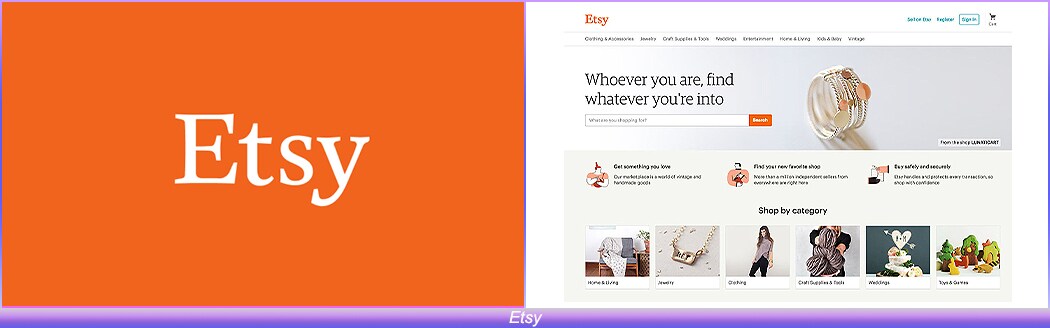
Etsy is an online platform where you can find anime stickers of your favorite characters from different anime movies/web series. As opposed to other tools in the list, Etsy doesn't allow the user to customize the stickers. In saying that, however, you can still download different types of stickers based on your favorite anime character.
6. Wondershare Anireel

If you're looking for the most convenient way to design custom anime stickers, we recommend using Wondershare AniReel.
It's a dedicated Windows application that's designed to help users create different types of animations without any hassle. Even if you don't have extensive editing experience, you'll be able to create custom anime with Wondershare Anireel easily.
Import pictures/videos and create custom animations with one click.
Supports Text-to-Speech conversion, making it easier to create explainer videos.
Use character lip-sync to ensure that the character's lip movement is in sync with the voiceover.
Supports multi-track timeline to work on advanced projects.
Wondershare Anireel
We make video animation better for everyone. Electrifying features that satisfy your imagination.

Key Takeaways from This Episode
● Anime stickers are only going to become more and more popular in the coming few months.
● If you also want to step up your social media game and engage your followers, you must use animated stickers while uploading stories.
● If you want to become a professional designer, make sure to use Wondershare Anireel to design enticing animations.
