If you are planning to promote your businesses or services and want that more and more people know about it, then forget about those old simple ideas or writing and just post about it on the internet or publish it as an advertisement on different platforms. Create Explainer Video Voice Over for explaining your businesses or services in simple words. It encourages you to incorporate animation, icons, graphs, statistics, and many other features to make your motivational video more compelling. This will help the viewers to grasp the idea of your business and judge for themselves within a couple of minutes or even less.
Part 1 What is Explainer Voice Over?
There are different ways of using an explainer voice-over. One of the most used methods is to explain the product or services of your business. If you use an explainer voice-over for advertising then it will become easier to encourage your target audience to use your product. Animation and voice-over are the two most important elements of explainer videos because they can quickly convey your message to the audience and also help the viewers to judge themselves within a couple of minutes or even less.
For proper advertising, nothing can be better than an explainer voice-over because it works with less of the hard sell aspect and if you keep the quality of the explainer voiceover at the topmost level then you can also share it widely. Explainer voice-over makes your content memorable so that it will not be forgotten by the viewers for a long time. Retaining audience attention is very important to flow the information smoothly to the viewer and that is easily possible with the help of an explainer voice-over.
Part 2 Top 5 Vocal Qualities for Explainer Videos
1. Friendly Tone
If you want to show your audience how approachable and caring your product is then you should use a friendly voice-over that always uses a kind and helpful tone. Friendly voice-over brings the human touch to your explainer video as they are highly expressive and informal. To connect with the viewers personally, now most of the companies are using this friendly tone voice-over.
2. Voices that sound authentic
If you use authentic voice-over in your explainer video then it will express your brand identity and its values very clearly. It will be very helpful for the viewers as they understand your vision clearly in a short period. An authentic voice-over will help you in finding innovative production processes so that you can achieve a sustainable way of production. Overall, you can say that the main purpose of using this type of vocal quality is to show the transparency of your brand.
3. Believable Voice Over
If you want every word of your explainer video should be narrated very clearly in a meaningful manner then use a believable voice-over in your explainer video. If your product is unique and new in the market and you are promoting it through explainer videos then a believable voice-over will make it appear well thought out and credible so that viewers can understand your product very well and believe that is worth investing in this.
While using the believable voice-over in your explainer video, you need to think about your target audience because if the language is not according to your target audience then they will feel strange and don’t show interest in your product.
4. Conversational Style Voices
For engaging the audience more, you should use conversational voice-over as they do not use formal announcer type of voice. If your viewers listen to the voice and think that they are talking to someone who knows them, then it will increase their engagement with your brand. Conversational voice-over also increases viewer engagement by raising questions in between. It allows people to join the conversation with the help of social media platforms.
5. Humorous Voice Over
If you want that viewers enjoy while watching your explainer video then use a humorous voice-over. It is a great way of connecting with the audience and also to show that your brand has a unique personality. But using a humorous voice-over in the explainer video is also not an easy task as it requires a lot of consideration so that you don’t go overboard. You can use sarcasm or exaggeration to make your voice-over humorous. You can also add humor in a monotone voice-over intelligently.

Wondershare Anireel - Easy Tool for Creating Animated Explainer Videos
1,435 people have downloaded it.
Built-in rich animation templates, including characters, actions, props, text, audio. Drag and drop to use for ease
Easy Text-to-Speech conversion through deep learning technology.
Anireel can animate built-in and imported material. It includes intro & outro animations and keyframing functions for more versatility.
Anireel will instantly match your script to rich animations, convert the text into voice-over, and generate complete and vivid Animated Explainer Videos.
Each animated character speaks in sync with accurate mouth movements according to the audio.
Part 3 3 Jaw-dropping Explainer Video Voiceover Samples
30 Second Explainer Video voice over Sample
People used to take pictures sparingly before the Smartphone era. Now, you all spend your whole day taking a seemingly never-ending stream of photos. You generally take pictures of tall trees, families of squirrels, self-portraits standing at a water fountain, etc. but managing them becomes trouble. To help you we introduce FotoHop, a new Smartphone photo optimization tool that keeps your phone's photo library in tip-top shape. When you install FotoHop, you'll get specific reminders to review images you have recently taken so you can pick which ones to save and which ones to delete.
photoshop can also automatically recognize which picture is strongest. Depending on photography variables like lighting and exposure, it selects the best photo. Freeze-frame and click as many random photos you want to click, now you don’t have to worry and waste your time in choosing the best click because FotoHop can simply choose for you according to the best lighting and exposure.
● Get to know Custom Text to Speech Voice.
1 Minute Explainer video voice over sample
In this era, people organize their lives in a very different manner, for knowing the time duration of their sleep, when they have to walk, when they have to drink water, they take the help of technology. So, why do your personal and professional goals still feel so out of reach. have you ever put in efforts to organize your life goals. Now, imagine if there was an app that knew your personal preference very well and your long-term goals also. It will help you in achieving everything you want in your life. Yes, it is true and it is not a dream now as WeQuilibrium is the same type of app that will provide you a custom diversified routine that will equally consider your need and help to grow and achieve things very well.
15 Second Explainer Video voice over sample
Do you think it’s impossible to keep a balance between work and life? If you are saying yes, then you are wrong. equilibrium is your solution as this app brings your personal and professional goals together into a streamlined schedule that will put your dreams within the reach. Don’t think much, download it now.
15 Second Explainer Video voice over sample
You can also create these types of explainer videos with the help of Anireel explainer video. It will provide you with a smooth and fast video creation experience and make your imagination true with lots of customizable elements such as animated characters, super catchy scenes, music, and many more. It is effortless video editing software as it will simply turn your script into videos in one click.
Why use Anireel over other Video Explainer?
Step1 Run the software and then click on the “New Project” button.
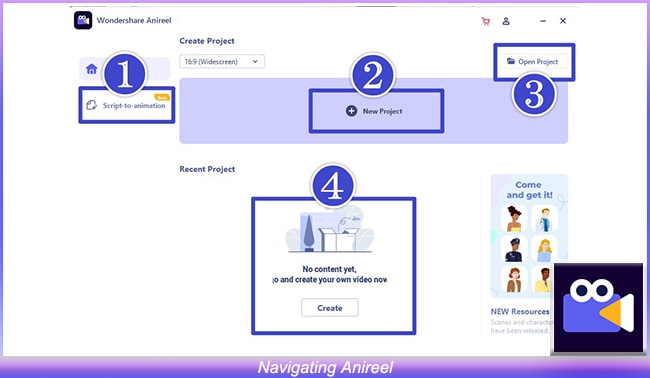
Step2 Choose a template that perfectly fits the theme of the video. Choose the script and upload it.

Step3 Add the content and it will simply turn your script into videos in one click.
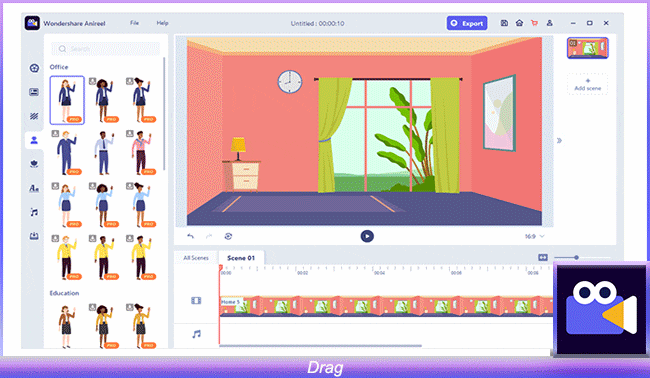
Step4 The software will select the right animations for your script and also covert the text to the required voice-over for the video. Thus, your explainer video will be ready in a minute. Click the “Export” button to save the video on your computer now.
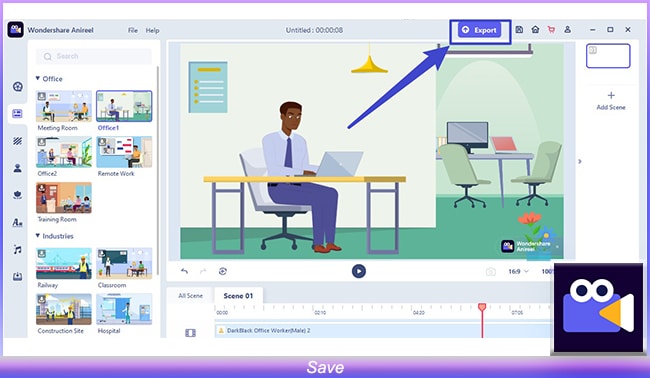
Wondershare Anireel
We make video animation better for everyone. Electrifying features that satisfy your imagination.

Some Final Thoughts:
● You can promote your products, brands, and services very easily with the help of Explainer Video VoiceOver. It will save your time and also not let your audience feel bored when you read about the services of any brand or reviews and instructions of any product.
● You can also create these types of videos by using a specialized app such as Anireel.
● The features and tools of the app ensure that you can very easily convert your script into Video and add a voice-over that conveys your message in little to no time.
