Want to create relatable and engaging content for a commercial, vlog, or social media advertisement?
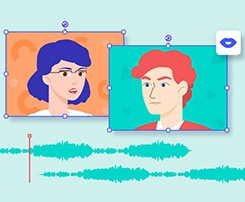
Get Fast and High-Quality Animated Explainer Videos
Text animation? So easy!!! We make video animation better for everyone. Electrifying features that satisfy your imagination. Tons of drag and drop characters, actions, props, text, and audio assets. Easy Text-to-Speech conversion through deep learning technology. Anireel can animate built-in and imported assets.
Before we move further, do remember: text animation doesn't have to be complex, rather even the simplest one made using minimum efforts would grab the attention of viewers and place the audience in a situation that is recognizable to them
Part 1 How to Animate Text in Video?
If you're a beginner in the arena of video editing and not sure from where to begin, then you've arrived at the right space! Here's an easy and quick step-by-step guide on how to animate text in the video:
Step1Choose a specialized video editor
It's important to count on a well-designed video editor that will help you make stunning animated texts in no time. But, as there are tons of options available, do find the best focus on:
-
Reputation
-
Ease of Use
-
Affordability
-
Profession
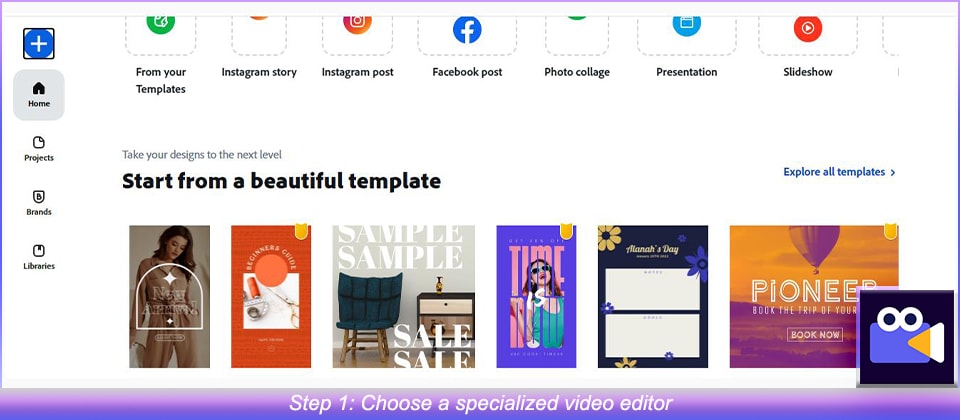
Step2Create a new project
Choosing a pre-designed template is highly recommended for newbies as:
-
Flawless Designs
-
User-defined Format
-
• Save Time and Energy
-
Good for Newbies

Step3Add texts to the video
Now it's time for the exciting part: adding magical text animations in the video. In this step, you can either upload texts into the video or make use of the app's stock of fonts and styles for beautifully designing the animation.
The best part is that you add a different style of font and text to the different scenes of the video.
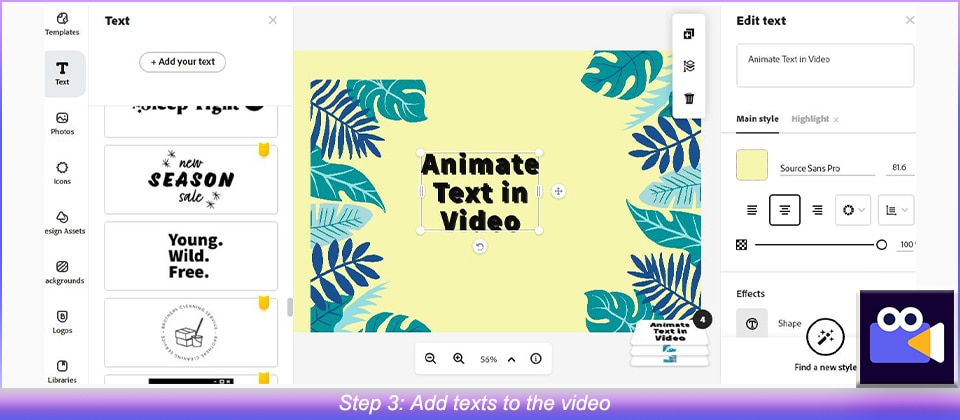
Step4Add motions and effects
Animations would be incomplete without motions & effects. To animate texts with perfection you need them as well. Most of the specialized applications offer a complete package of motion effects, that lets you experiment, allowing you to experiment and preview until you discover the ultimate match.
The duration of the motion can also be adjusted, which gives ample scope for customizing text animation according to the details of the scene.
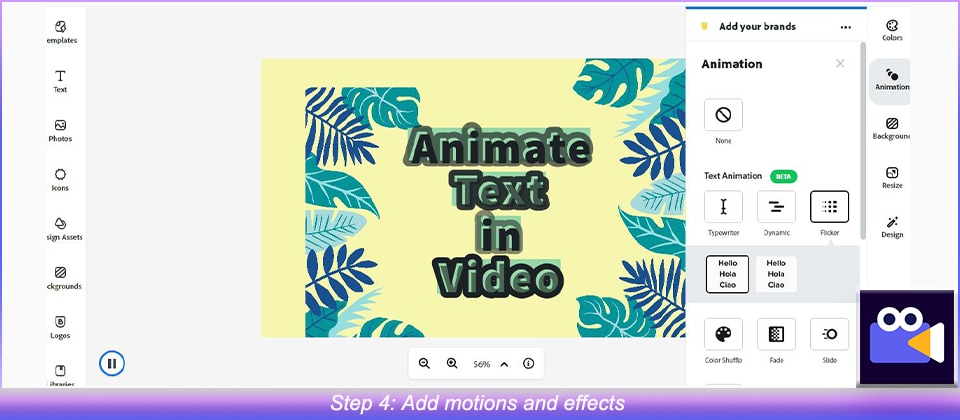
Step5Download the video with text animations
Alas, you've made it through and your wonderful video with professional text animation is ready to be published. To do this, download the video file and then publish it to any platform including your website or social media channels like Facebook, Twitter, Instagram, and Vimeo.
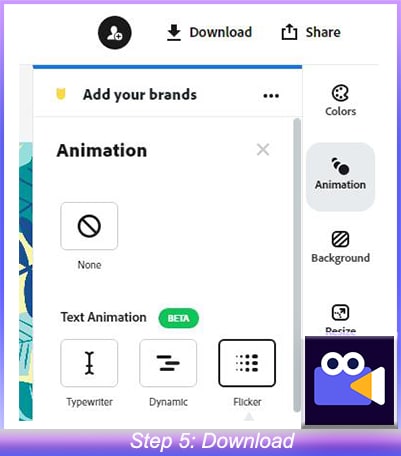
Part 2 Free Course for You - How to Create a Simple but Professional Text Animation
1. How to Create Text Animation?
Step1Log In
Log in to your registered account (you don't have to download any kind of software) as the real-time app works on the browser right away.
Step2Find A Template
Go for a template according to your video scripts. Script to video conversion in Anireel Data is as quick as it can be.
Step3Add Text
Bring desired modifications to the video by adding texts, illustrations, props, and backgrounds from Anireel's largest collection of resources.
Step4Pick Pre-styled Motion
Pick pre-styled motion & effects for the animated texts, and add audio tracks too.
Step5Preview
Preview each motion & effect, and then select the one that works the best.
2. How to Realize Text-to-Speech Conversion?
Well, text-to-speech conversion does demand gigantic code lines that must be free from errors for a successful outcome.
Wondershare Aniree Data eliminates the fuss of text-to-speech conversion. Made with a difference, Anireel comes with innovative text-to-speech functionalities, so that your video animations can be streamlined effortlessly.
The deep learning technology of the animated video maker converts text into the highest-quality human voice, while the aid of the robust tool in controlling the voice such as emphasis on a particular word, adding breathe or whisper, makes it as real as you want it to be.
Wondershare Anireel
We make video animation better for everyone. Electrifying features that satisfy your imagination.

Key Takeaways from This Episode
To make things simple, easy, and quick Anireel is what you need, as:
● Great text graphics, executed with motion & effects boost viewer engagement.
● It's versatile, where you can work on the text, audio, and video on one platform.
● Affordable and can transform your script idea into a suitable video in minutes.
