It's the age of text-to-speech voices, and if your product or service does not offer voice to consumers, you are truly missing out! Consider Amazon without Alexa's voice, or for that matter iPhone with no Siri? That's exactly what we are talking about in this guide.

Come to learn Anireel's Speech Online Tools
We make video animation better for everyone. Electrifying features that satisfy your imagination. Tons of drag and drop characters, actions, props, text, and audio assets. Easy Text-to-Speech conversion through deep learning technology. Anireel can animate built-in and imported assets.
Without any further ado, let's focus on the importance of text to speech online tools and then we'll discover the surprising 8 TTS tools great for 2021.
Part 1 What is Text-to-Speech?
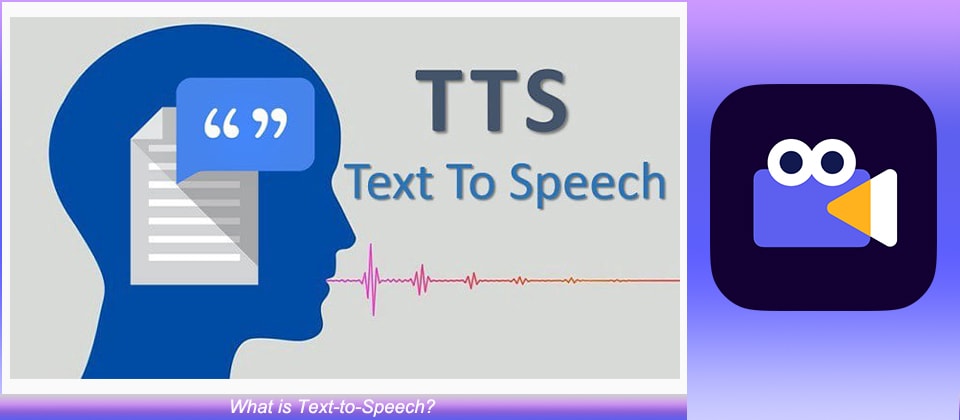
Text-to-speech is a revolutionary method of producing speech from synthesized text. Based on artificial intelligence (AI), TTS makes content engaging, interactive and most importantly more accessible to the users.
Think about it, if you're able to deliver online video lessons in multiple formats then it will more accessible to the students, right? Just transform the text into speech for audio lessons and repurpose every text heavy content in a brand new format.
With text to speech tools, you can take advantage of endless possibilities and:
-
Convert text lessons into video or audio lessons.
-
Convert an entire book into an audiobook.
-
Convert an entire book into an audiobook.
Part 2 Why Use Text to Speech?
We know, in this era of machine learning and data science, we are flooded with the innovations of AI technology, then is TTS worth the time?
Absolutely! TTS does make a remarkable difference in several circumstances. You should use it for:
We've said it once, we are emphasizing on it again. TTS gives an opportunity to connect with users at a different platform. Plus, you even get to accommodate the requirements of people with visual impairments.
Is your text-heavy course or book not performing the way you had expected? Take our word, and consider transforming the text into speech. This way the students end up listening to the course anytime without staying glued to the screen.
Did you know that turning self-help books or novels into an audiobook with text to speech online tools can open up a whole new revenue stream? Readers who are afraid to commit to a 500-page book would more be more than happy to invest in an audiobook that they can listen to.
Part 3 10 Best Text-To-Speech Online Tools (For Free!)
√ 5 Paid Text to Speech Tools
1. Azure Speech Services
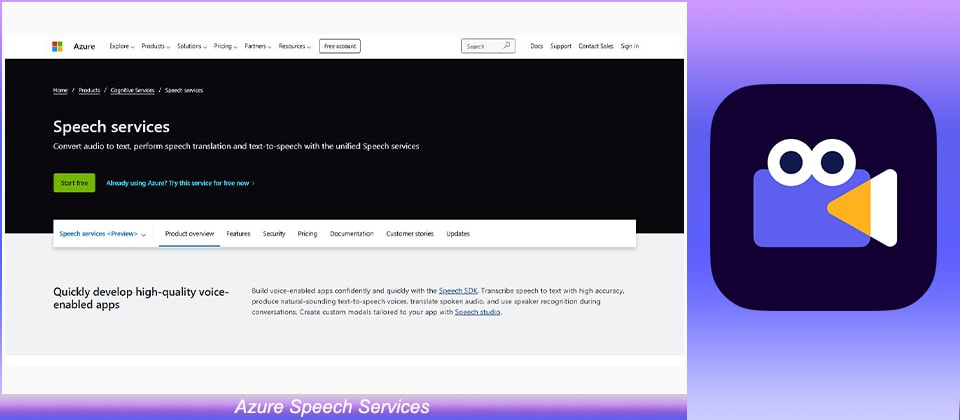
Reasons to buy
Great for TTS custom voices.
Supports various style of voice including assistive customer service, newscast and chat too.
Modern controlling system that aids in modifying the custom voice.
Reasons to avoid
Expensive choice for beginners.
Complex options of customization.
● Standard TTS priced at $4 per 1 million characters.
● Custom TTS priced at $6 per 1 million characters.
● Neural TTS priced at $16 per 1 million characters.
Details
From the house of Microsoft comes the one-of-a-kind Azure Speech Services that may be a pricier choice, but exceptional one for neural TTS voices. Known for its commendable scope for custom TTS voices, it provides users an extensive range of tools along with the option to choose from its massive stock of language accent and emotions too.
2. Amazon Polly
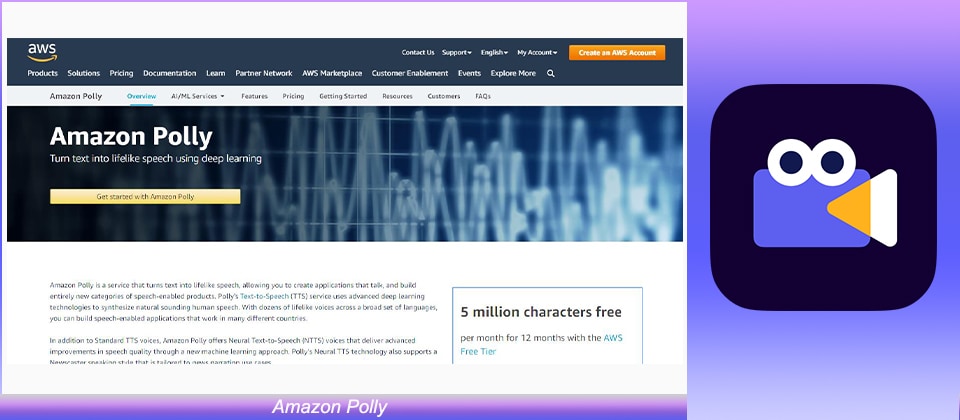
Reasons to buy
Covert text to speech on the go, without having to download any kind of files.
Speech marks for an effective outcome.
Select from over 24 languages available in 47 voices.
Reasons to avoid
Customization does get tricky.
Users have mixed opinion about the TTS tools.
● Standard TTS priced at $4 per 5 million character.
● Neural TTS priced at $16 per 5 million character.
Details
Say hello to one of the top ranking TTS tool by Amazon that caters both general and neural voice needs. Employed with deep learning capabilities, Amazon Polly transforms text into humanized speech in a matter of seconds. The services can be used for creating both speech enabled apps and software products as well.
3. Google Text-to-Speech
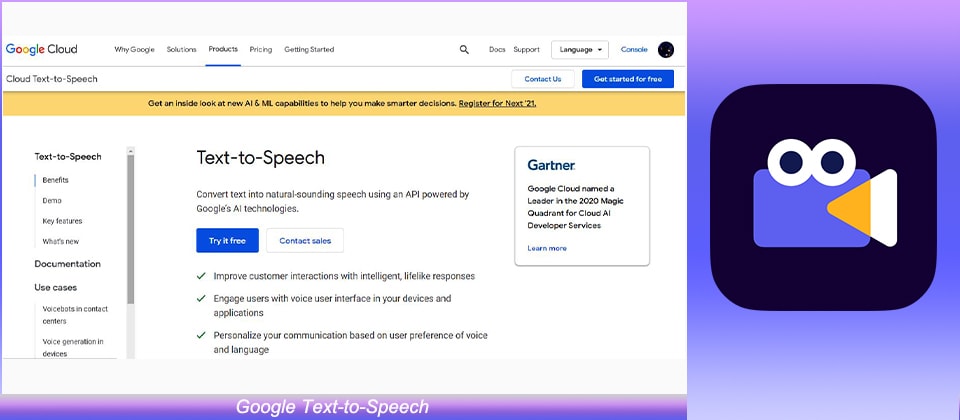
Reasons to buy
Neural TTS voices are powered by WaveNet technology.
Features over 40 languages in more than 200 voices.
Custom TTS voices are suitable for creating original voice that would turn out to be the identity of your brand.
Reasons to avoid
Expensive choice for small projects.
Custom voice technology runs in beta.
● Custom voice technology runs in beta.
● Neural TTS priced at $16 for 1 million characters.
Details
Giving a tough competition to Azure Speech Services and Amazon Polly, the Google text-to-speech offers a voice pack that stands out from the rest. While the speech services might be the best, yet in terms of custom voice TTS, Google isn't ready for the game yet. The customization works in beta, so you have to wait for a while till it becomes a convenient solution.
4. Natural Reader
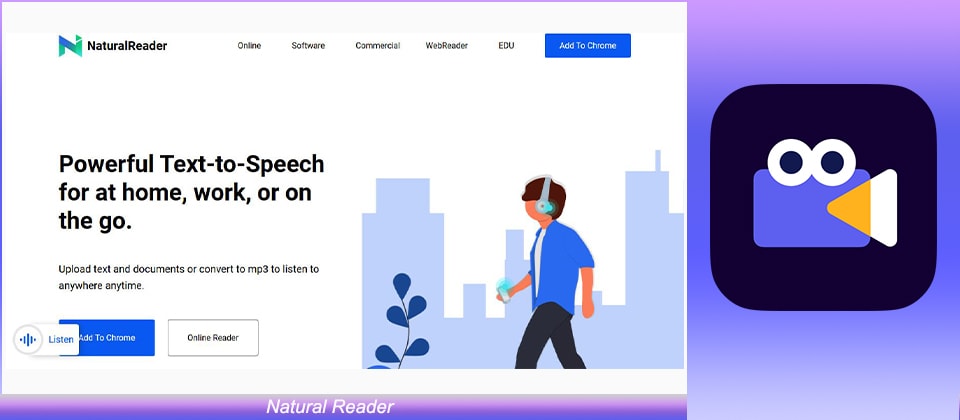
Reasons to buy
Available on mobile version for effortless editing.
Provides more than 100 voices (only the paid version).
Supports multiple text formats and OCR scanning too.
Reasons to avoid
Can get tricky for users.
Risk of using familiar voices.
● Free Trail - A free trail is available for a period of 20 days on its app & official website.
● Online App - The subscription for online app begins from $9 per month, and $49 per month for commercial use.
● Software - Not a fan of subscriptions? Pay one-time for the software priced at $99.50 excluding commercial fees.
Details
Since its driven by cloud technology, you can access the software from anywhere using any device. Also, it even gives an opportunity to upload courses or documents that you want to covert straight from OneDrive, Google Drive or Dropbox.
5. Capti Voice
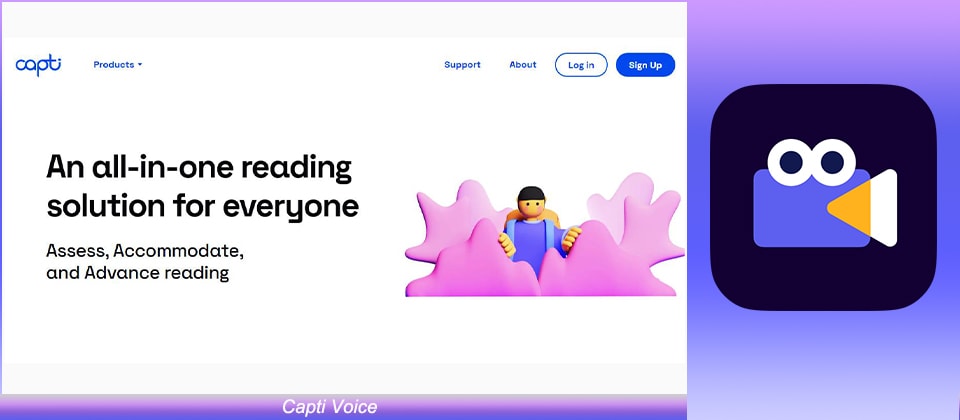
Reasons to buy
Committed text-to-speech tool for leaning modules.
Highly user-friendly interface.
Offers integration to cloud platforms, similar to Natural Reader.
Reasons to avoid
Not a good choice if your project is not related to educational world.
● Free Account - Suitable for personal use with limited options
● Paid Account - Suitable for educational institutions with endless options including teacher's tools, administrative tools and training & support too.
Details
Today, TTS tools are an integral part of the educational sector. Considering this, Capti Voice bridges the gap between students and TTS tools by offering a feature rich dedicated platform for personalized teaching and learning. Equipped with an online and offline reading solution, the tools of are meant for schools, businesses, colleges and professionals across the globe.
√ 5 Free Text to Speech Tools
1. PowerTalk

Reasons to buy
Amazing tool for audio presentations.
Speaks visible and alternative texts in graphics and images.
Reasons to avoid
Only suitable for presentations.
Details
PowerTalk is a free TTS tool that turns out to be the ultimate choice for narrating presentations. It comes with a simple and straightforward user interface, where all you have to do is install the application, open your presentation and the rest will be done by the program itself. For setting up PowerTalk you require PowerPoint of no less than 2000.
2. Free TTS
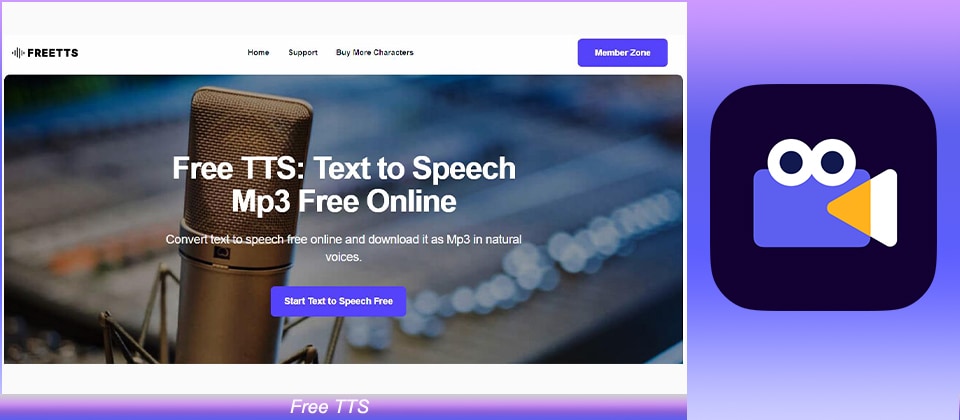
Reasons to buy
Features downloadable TTS voice files.
Has a massive character limit for users.
Supports speech synthesis markup language (SSML).
Reasons to avoid
Little scope for custom TTS voices.
Details
Free TTS stands true to its name- a good tool capable of converting over 6,000 characters per week absolutely free! Well, definitely it's more than any other tool would offer out there. Also, to make the entire process effortless for users, the platform offers voice samples, allowing you to hear the voice before actually using them in your text or script.
3. Balabolka
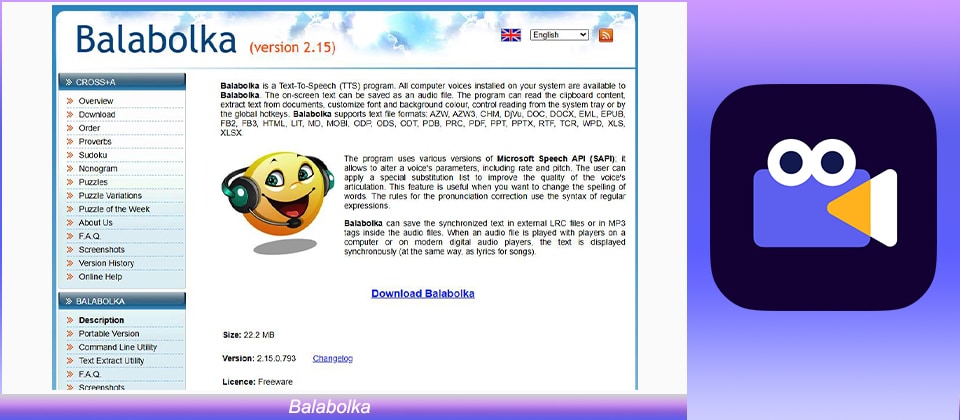
Reasons to buy
Reliable and easy to use text-to-speech software.
Enables users to aftermarket the TTS voices.
Accepts text in various formats.
Reasons to avoid
Conversion can be a time consuming process.
Details
Appearances can be deceptive, and the basic web design of Balabolka exemplifies the same. Not sure what we're talking about? When you enter the world of Balabolka you might find a not-so-happening web design, but as you begin using the TTS platform you get to realize how powerful it's features can be. Beyond the usual conversion, it also lets you edit and adjust the voice by adding pause between words and modifying pronunciations.
4. Text to Speech
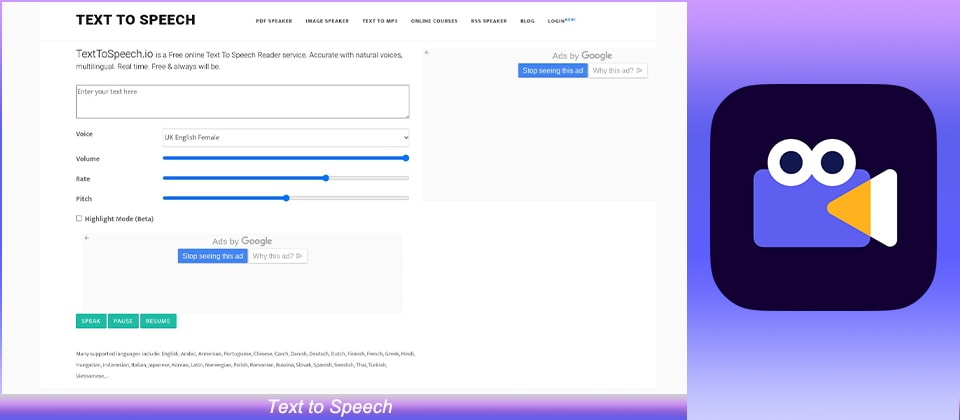
Reasons to buy
Ensures you convert text to speech in no time.
Comes with an option of voice modification.
Supports over 40 languages in 4 voices.
Reasons to avoid
Has a limit of 100 characters per day.
Details
Want the best of premium TTS tools at no price at all? Text to Speech is a platform that you must try. The tools transform text blocks into downloadable Mp3 file without any complication. Also, despite of being free, you can pick from 4 distinct voices that can speak in 40 languages.
5. Zabaware Text-to-Speech
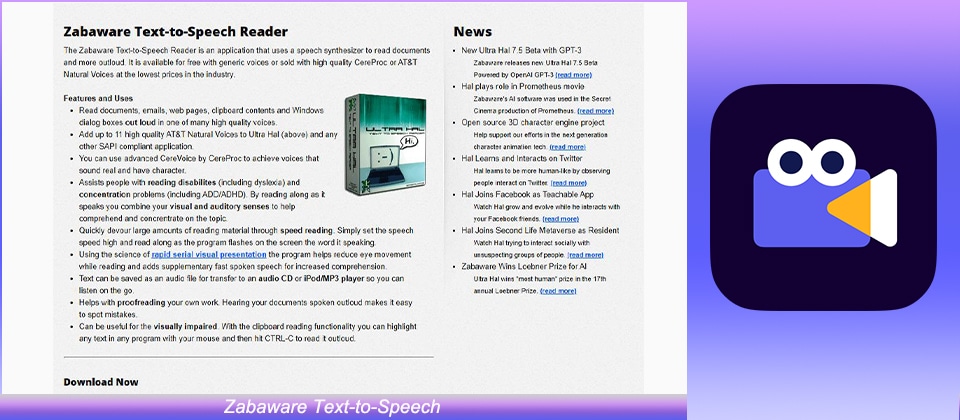
Reasons to buy
Known for its large network of users.
Simple user-interface.
Export converted audio in Mp3 or WAV format.
Reasons to avoid
Limited collection of voices.
Details
Zabaware text to speech is a utilitarian tool supported by an active network of developers and users from different parts of the world. Like, most of the tools on the list, this platform accepts text in various formats and converts them into downloadable Mp3 or WAV files.
Part 4 How Text to Speech is Applied to Animation?
1. Can Text to Speech Be Used in Animation?
Of course you can blend text to speech voices in animations. In fact, combining both would result into an immersive, interactive and compelling outcome that would instantly connect with the viewers.
2. How Should I Use Text to Speech Function in Animation?
• Editing phase of the animation is of utmost importance- this is where the real magic happens. From re-editing to considering the scenes, the animation that you use must be in alignment with the TTS voices.
• Voiceover by real humans might not always provide the desired results. So, with the use of a well-rounded software you can have context-sensitive pronunciation and proper annotations too.
Does the process sound stressful? Wondershare Aniree, your true professional animation companion is what you need. Empowered with the largest collection of animated characters and TTS voices, Anireel instantly transforms text or scripts into voices and recommends compatible characters too. Plus, the lip movement of the characters are automatically synchronized according to the voice.
Wondershare Anireel
We make video animation better for everyone. Electrifying features that satisfy your imagination.

Key Takeaways from This Episode
● To reap the advantages of TTS you need a good and versatile TTS tool with wide range of functionalities.
● Combine the TTS with intuitive and fun animations.
