A timeline template can be one of the greatest assets for any designer. Whether you want to promote an event or share a specific itinerary with your customers, using a timeline template will allow you to specify different details in a sequence using visual elements.
One of the major reasons why marketers should choose timeline templates over traditional promotional methods is that they make it easier to engage the users. With a timeline template, you have the power to layout all the events in sequential order and use different visual elements to enhance the overall design.
Today, there is a wide range of timeline templates that you can integrate into your project and share your event details or product launch itinerary with your audience. In today’s guide, we are going to share a list of the top 10 editable timeline templates that you can integrate into your marketing campaign and engage the customers more effectively. All these templates are easier to edit and can help you draw your viewer’s attention.
So, without any further ado, let’s get started.
Part 1: Top Tips to Become a Timeline Designer Now
Now, before proceeding further, we would like to point out that using timeline templates is a skill that designers acquire over time. While each designer has a different time span to acquire these skills, it’s worth noting that there are a few tips you can follow to improve your overall editing skills and become a professional timeline designer. These tips include:
1. Always Start With a Simple Outline
Before you go out and start choosing the timeline templates, make sure to define the outline first. This will help you decide how many elements you want to integrate into your design and it’ll become way easier to pick the right layout. Defining the outline, in the beginning, will also ensure that you don’t end up forgetting any crucial elements during the design phase.
2. Browse through Different Layouts
When it comes to designing a timeline-based design, you have the liberty to choose from thousands of predefined layouts. However, this extensive availability can also become overwhelming in some cases and make it challenging to pick the right layout. The good news is that you already know what elements you want to integrate into your design. Based on these elements and your final objective, you can easily compare different layouts and make the right decision.
3. Take Inspiration
In case you feel stuck while designing a timeline template, you can always fire up Google and take inspiration from other designers. There are millions of timeline designers who constantly upload their work across different social media platforms including Reddit, Pinterest, Facebook, and Instagram. So, if you don’t know where to get started, make sure to visit these platforms to get inspired and start sailing in the right direction.
4. Keep It Simple
While it’s necessary to make your timeline visually appealing, it’s also important to understand that adding too many visual elements can ruin its engagement. To avoid this scenario, make sure to keep the design as simple as possible. Apart from helping you keep the design visually appealing, this will also help you convey your message more clearly to the customers.
5. Create Different Templates
If you’re designing the timeline template for a client, it would be better to create different designs so that you can showcase different options at the time of delivery. When it comes to working with professional clients, having multiple designs will help you meet tight deadlines and maintain a consistent profile.
Part 2: 10 Editable Timeline Templates for Popular Scenarios
So, now that you know how to improve your designing skills, let’s dive into the top 10 timeline templates that you can customize easily and use in different situations.
1. Horizontal Timeline Template
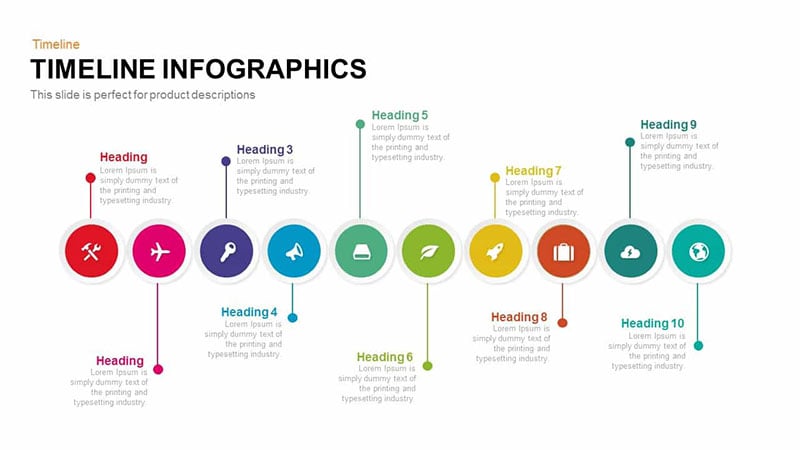
If you have limited information and want to convey your message instantly, choosing a horizontal timeline template will be the most reliable option. These types of templates display the information in a straight line and are most commonly used to convey the multiple processes of an event. Ideally, software developers use horizontal timeline templates to display the different steps of the Software Development Life Cycle (SDLC).
2. Vertical Timeline Template
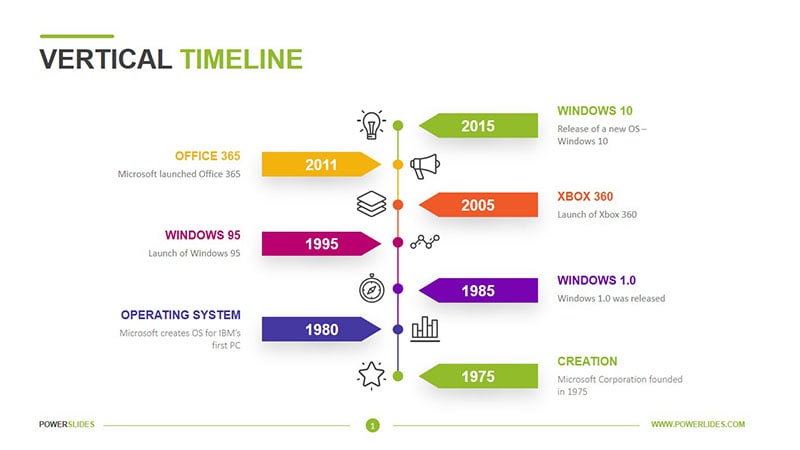
Vertical Timeline Templates are the most commonly used templates to display linear information. These types of templates are a suitable choice when you have too much information to share with the customers. Using a vertical template, you can scatter the entire information into small fragments and keep the readers engaged till the last point. People commonly use vertical timeline templates to share event itineraries with their customers.
3. Business Templates
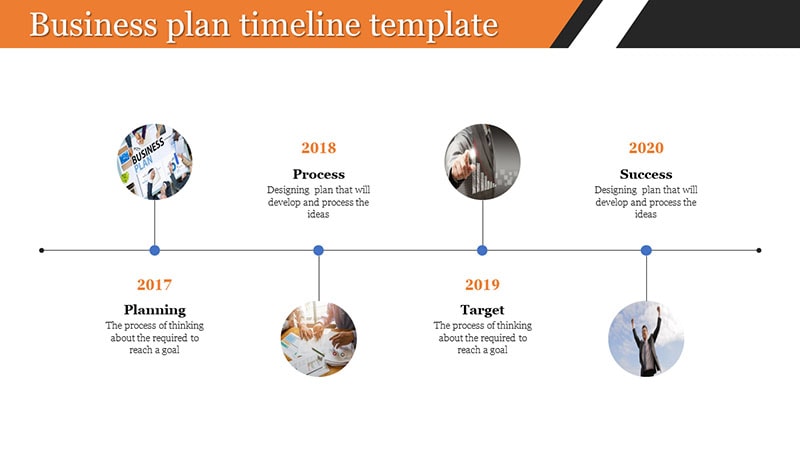
As the name implies business timeline templates are specifically designed for businesses. Brands can use these types of templates to share projected milestones of a specific project. While the overall design of a business timeline template resembles a horizontal template, the primary objective is to convey all the crucial stages of a business development plan.
4. Wedding Timeline Templates
https://images.wondershare.com/anireel/Resource/wedding-tieline-template.jpg

If you run a wedding planning business, these types of timeline templates will help you in a variety of situations. You can use wedding timeline templates to organize different events of the wedding and ensure everything is going as planned. You can also share the timeline template with your staff and avoid any unexpected incidents.
5. Event Timeline Templates

It’s worth noting that you can use any type of timeline template to create a timeline for an event. But, if you want to convey your message more clearly, it would be better to choose dedicated event timeline templates. With these templates, you can specifically mention each phase of the event in a linear order and keep everything on track. You can also share additional details about each phase and make it easier for the viewers to access relevant information more easily.
6. Research-Based Timeline Templates
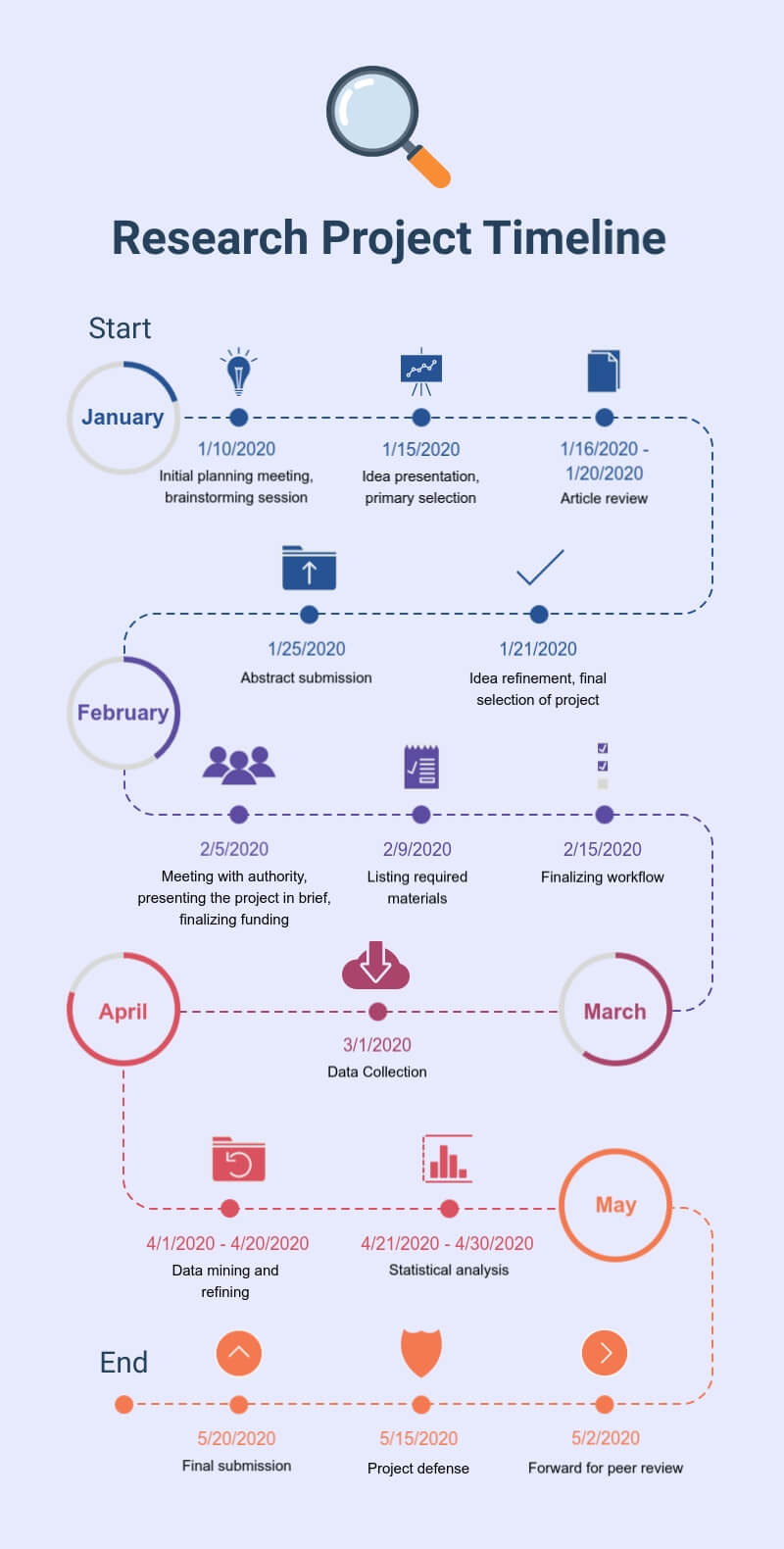
Working on any project or research paper is one of the most tedious tasks for any person. But, with a dedicated research timeline template, you can stay on top of the deadlines and plan your project more effectively. You can use the template to define the chronology of your project and ensure that you don’t miss out on any critical point.
7. PowerPoint Timeline Templates
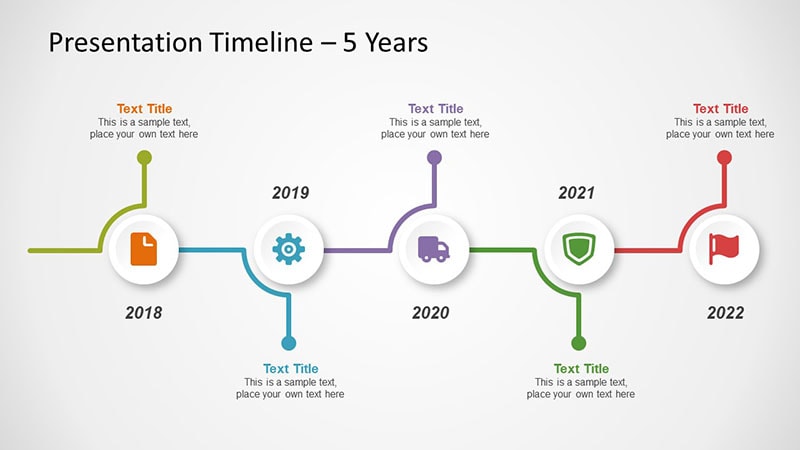
If you’re working on a PowerPoint presentation and want to specify the chronological order of an event/process, using PowerPoint templates will help. You can directly import these templates into your PowerPoint presentations and use them to make the entire PPT more appealing.
8. Monthly Timeline Templates

Monthly timeline templates are commonly used to describe the plan of an entire year. The visual representation of these templates resembles a horizontal timeline template where each month is mentioned inside a box and you can specify your milestone for the particular month around the respective box.
9. History Timeline Template
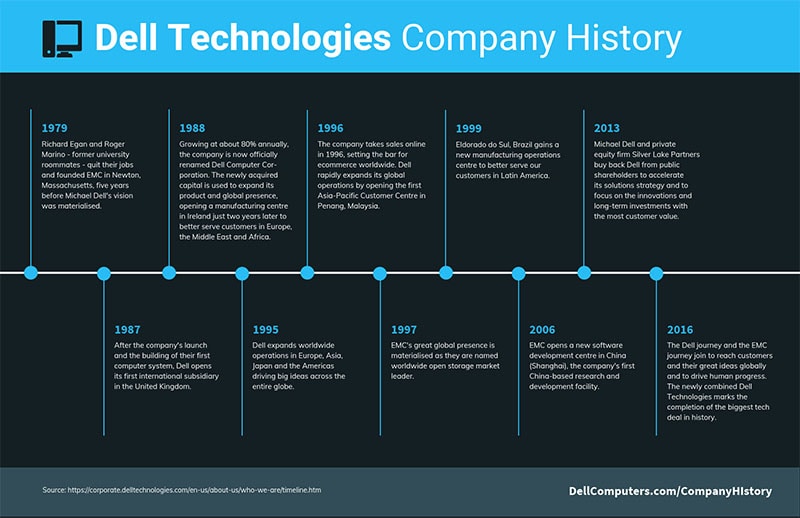
History Timeline Templates are another popular timeline template that’s commonly used to describe the most popular phases of a historical event. These types of templates can either have a horizontal or a vertical format, based on the length of the event itself.
10. Personal Timeline Template
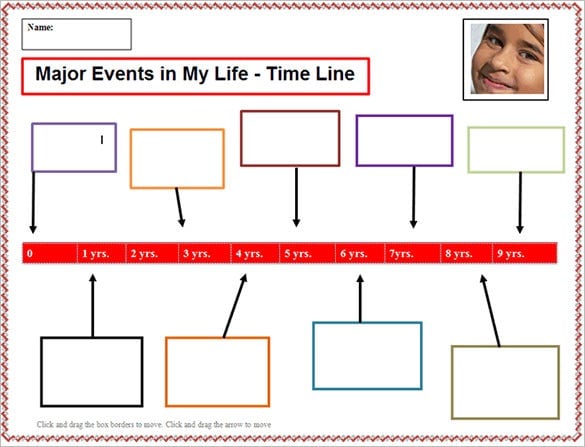
Finally, if you want to share key moments of your personal life, you can use personal timeline templates. These types of templates are commonly used when someone wants to share the most memorable moments of their life with their friends on different social media platforms.
Part 3: You Think You Know How to Create a Timeline?
Now that you know different types of timeline templates, let’s understand how you can create your own timeline-based designs/animations to draw customers’ attention. While there are many tools that you can use Wondershare Anireel to create stunning timeline templates.
It’s a feature-packed animation maker that comes with a wide variety of built-in features that’ll help you design compelling timeline-based animations for different scenarios. It has a fully functional timeline-based interface where you can find all the essential editing tools to create visually appealing designs.
Apart from simple timeline-based designs, you can also use Anireel to create high-quality animated videos. It has several built-in animation templates that you can integrate into your project and speed up the entire editing process. You can also import your own media files (images & videos) and turn them into engaging animations with a single click.
One of the key benefits of Wondershare Anireel is its user-friendly interface. Even if you’re a beginner, you won’t find it challenging to navigate through the different features of Anireel. Let’s quickly walk you through the detailed procedure on how to use a timeline in Anireel.
Step 1 - Install and launch Wondershare Anireel on your system to get started.
Step 2 - In its editing panel, you’ll see the timeline-based interface. Here you can add one main track and multiple scene tracks to instantly switch between different scenes and make your video more appealing.

Step 3 - Each scene has its own timeline where you can add different modified tracks. This will allow you to manage multiple scenes without any hassle.

Step 4 - Once you have added all the media files, you can also change their position within the scenes by simply dragging them over each other.
After completing the editing process, simply export the final video in the desired format and save it on your system.
Key Takeaways from This Episode
● Timeline templates are a great visual tool that can help you engage users in different situations.
● The best part is there is a different timeline template for each situation, which means you’ll never run out of options to choose from.
● So, whether you want to promote an event or simply share your business plan for the next year, make sure to choose the timeline-based template and customize it accordingly.
