Have you found defining any event or project details to others critical? If yes, then timeline is the solution for you. Many times people ask about what a timeline is and what the usage of the timelines is. So, to tell you everything about the timeline we are going to share this article.
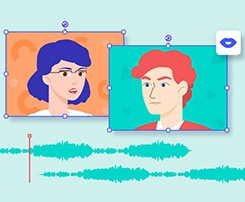
Learn What Timeline Is at Anireel
We make video animation better for everyone. Electrifying features that satisfy your imagination. Tons of drag and drop characters, actions, props, text, and audio assets. Easy Text-to-Speech conversion through deep learning technology. Anireel can animate built-in and imported assets.
Here, you can learn about the timeline meaning and detailed information about how to make the timelines for your projects.
In this article
Part 1 What is a Timeline?
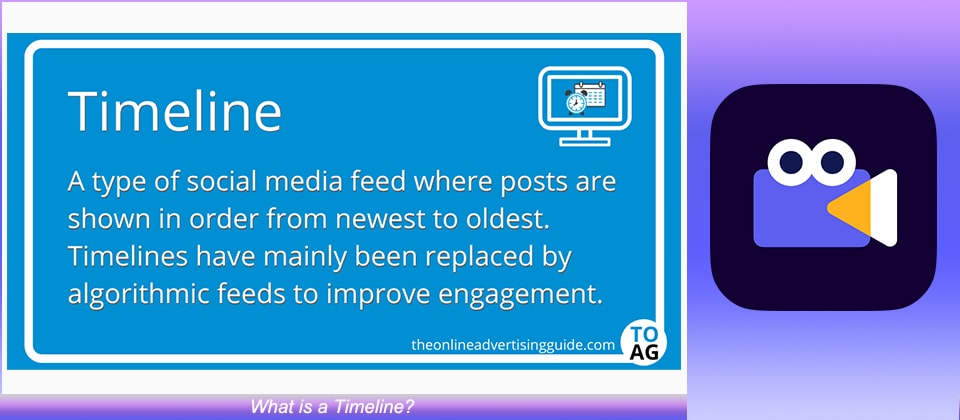
Timeline is generally known as the representation of the data of your business or any type of plan in the form of visual context. In the timelines you can represent your all types of data with the tables, lists, bullet points in a sequential order as the events happen.
√ Why you need to Use Timelines
Now a day due to the busy life schedule time doing things in a faster manner is really important to get the work done on time. Sometimes, while working on the projects in the companies or in the case of your own business you may face issues of time because of the now proper procedure or process.
In that case, timelines are very helpful for you. Timelines help you to keep things on track and understand every process at any point by just watching the graphical timeline. Timelines can help you in keeping all the things in an orderly way on track so you won’t face the issue of forgetting the process at any point.
√ Timeline Types
There are mainly 3 types of timelines available that can help you learn things quickly. You can use any type of timeline according to the requirement of your work.
1. Interactive Timeline
Interactive timelines are known as those timelines which allow you to zoom out, zoom in or scroll freely at any point. These are actually dynamic timelines instead of static ones.
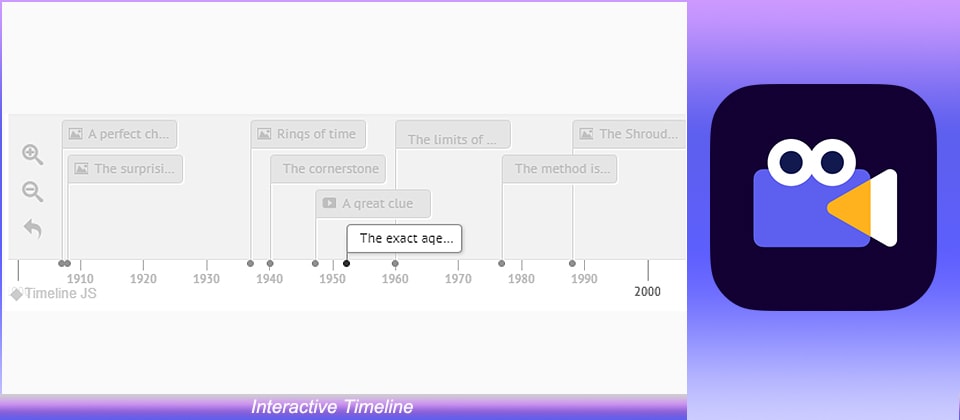
2. Gantt Charts Timelines
Gantt Char's timelines are very useful in case of managing the projects. In these types of timelines, you can easily put the workflow, progress reports, schedule of project, and data of your clients. So, finally, you can put all your data together in a single type of timeline.
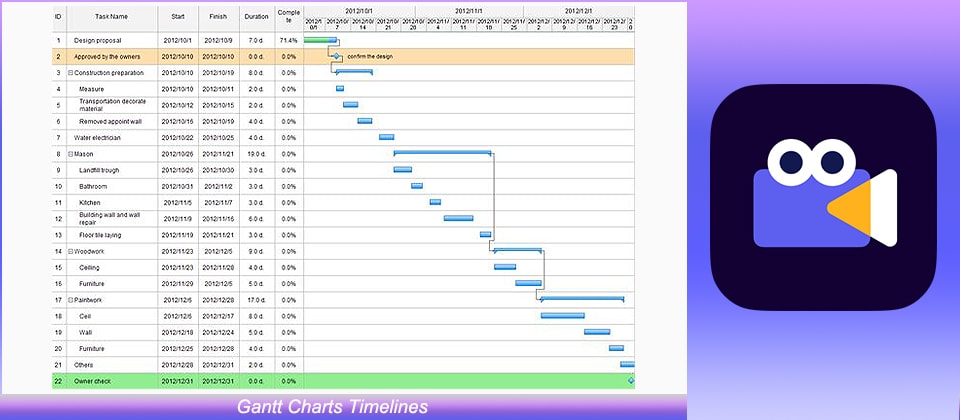
3. Chronology Timelines
This type of timeline is very common and used in most common projects. These timelines will show your events in chronological order and they generally start from the previous dates and end on the current date from left to right order. It is arranged on the X-axis of your timeline in the left to right order.
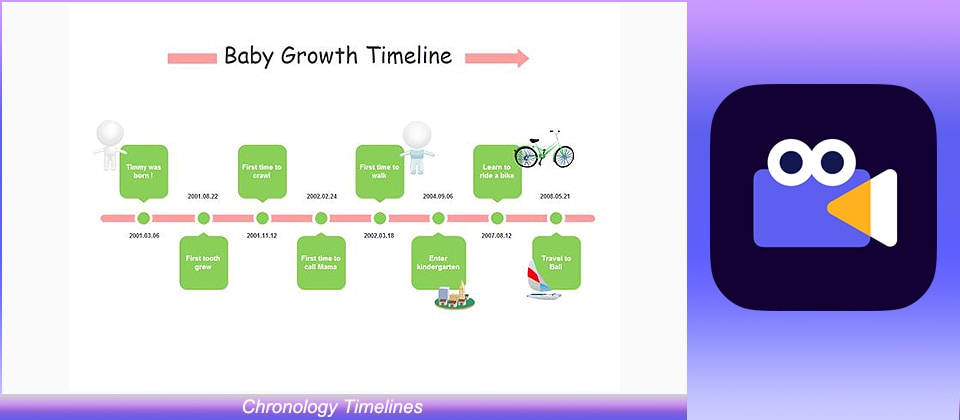
Part 2 How to Make a Timeline
Steps to Follow:
• If you are going to create a timeline for your project then firstly you need to choose the template according to your project need.
• After that drag and drop the symbols to the template area which you want to add.
• Now, start writing the text according to the process of your project or any work.
• Now you can simply print your timeline or share it with your team.
Part 3 Tips for Creating a Timeline
Tip #1: Choose the Best Title
Whenever you make any timeline for any purpose then you must take care of the title of your timeline. A title really helps people to understand for which you have created this timeline and it will identify the project purpose.
Tip #2: Make Sure to Follow Process
While making your timelines for any project the most important thing is the flow of your work process. You always need to make sure to show the starting of the process on the left side and the finished process on the left side.
Tip #3: Show Events
In the timelines, it is always better to place the circles or bullet points in the timeline whenever any event is happening or at the completion of the task. It helps your viewers or team members to take action according to the event.
Part 4 Collection of Timeline Examples and Templates
1. Template for Project Timeline
The project timeline template is the best timeline template for the project managers to manage their project data. This template can help project managers a lot where they need to share the details of projects with the company employees or with the company stakeholders. It helps you to keep the teams on the right track of the work.
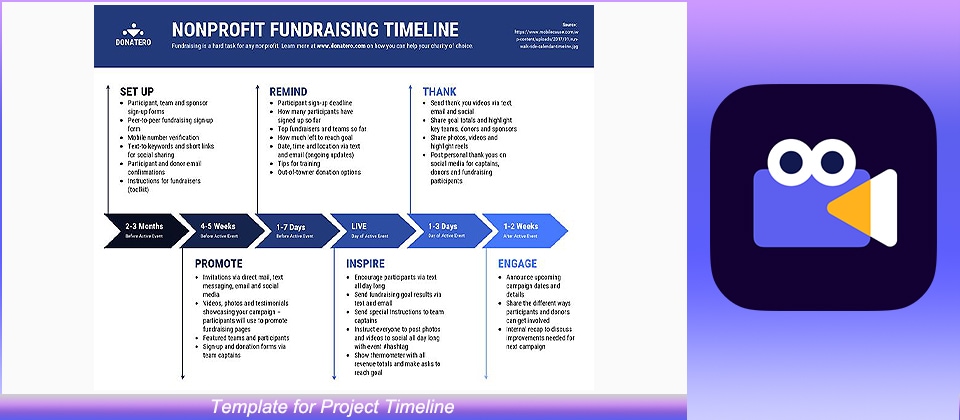
2. Template for Real Estate Timeline
Real estate projects are really a very hard task to handle for their managers because in the real estate sector every point of making buildings matters a lot. Even for the customers of the real estate companies, it is very confusing the decision whether to buy from the company or not. A real estate timeline template is the best and easiest way to understand the projects related things quickly for the customers and managers.
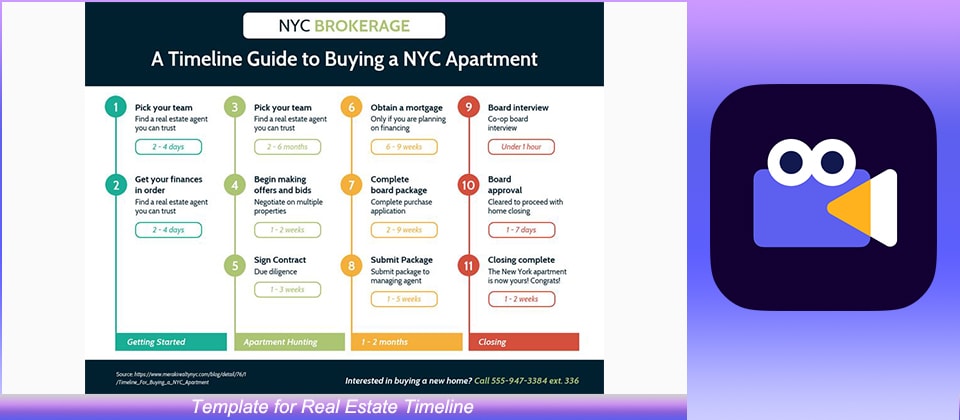
3. Template for Business Timeline
Doing a business in today’s competitive market is really very hard and never easy. Most of the time you may face issues of time and you may have a very short time to finish things. A systematic business timeline template can help you a lot in keeping all your business steps in mind and you can easily take care of every step with the help of business templates.
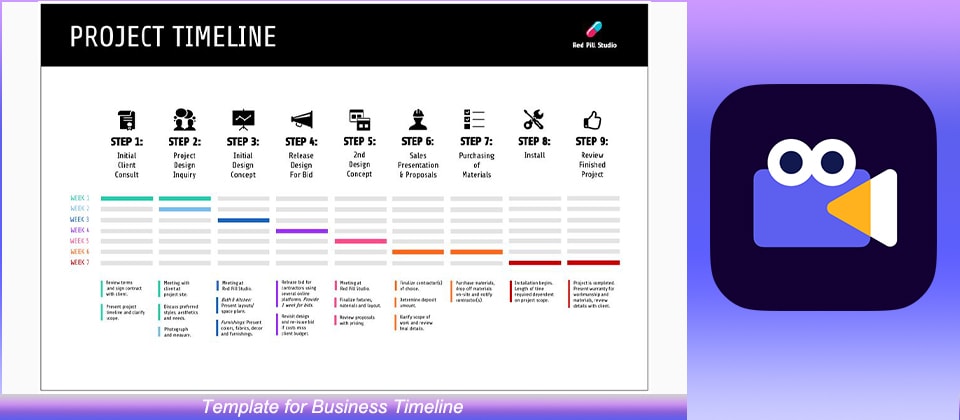
4. Vertical Timeline Templates
Vertical timeline templates are very useful in case you have lots of content to show in the timeline because you can scroll these templates from up to down and view the needed information. So, in the case of presenting lots of information in your template you need to create vertical timelines instead of horizontal ones.

5. Template for Non-Profit Organizations
Non-Profit organizations run their activities only with fundraising. A timeline template can help you in making your process easier and quicker for organizing processes. It really helps you a lot in getting the set tasks for any important day of the fundraising.

Wondershare Anireel - Easy Tool for Creating Animated Explainer Videos
1,435 people have downloaded it.
Built-in rich animation templates, including characters, actions, props, text, audio. Drag and drop to use for ease
Easy Text-to-Speech conversion through deep learning technology.
Anireel can animate built-in and imported material. It includes intro & outro animations and keyframing functions for more versatility.
Anireel will instantly match your script to rich animations, convert the text into voice-over, and generate complete and vivid Animated Explainer Videos.
Each animated character speaks in sync with accurate mouth movements according to the audio.
Key Takeaways from This Episode
● We hope now you can create the best timelines for any purpose using this guide of making the timelines.
● Timelines are a good way to represent the details about any work but the thing is that while making any timeline you must take care about using the right graphic because it helps people to understand things better.
● These timeline templates are available for free and you can use them without spending anything.
