At the present time, almost every second individual is dreaming of making a video but has not succeeded. This is because they don't have the required skills and knowledge of video storyboard.

Wondering what is a video storyboard? It is a medium from which you feature your script to screen in an effective manner. Though the journey is arduous, let's see how to make this arduous journey easy and simple.
Part 1 What is a Storyboard? The Fundamentals to Get You Started
Vlogging is one of the trending professions in today's era. From teenagers to adults, people are keen to do vlogging. Due to this, there is a die-hard competition. Everyone wants to make their video perfect, engaging, and luring.
To do so, professionals and smart vloggers make storyboards before shooting the desired video. You might hear the ‘storyboard' word first time or hear it often but don't know about it. A storyboard is a graphical representation of your video defining the storyline of the video in graphical form, shot by shot.
1. Advantages of using Storyboard
A storyboard helps you and others to understand the story, ideas, camera angles and shots you want to incorporate in your video. Based on the storyboard, you can take others' advice and make your video flawless.
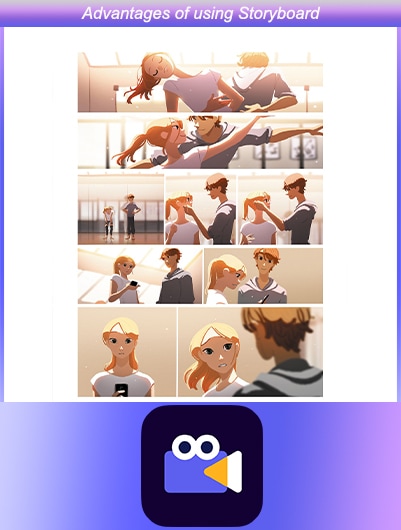
● Video production goes smooth and easy
● Take your video to next level
● A perfect way to defines your vision to others
● Video storyboard works as a time savior
2. Examples of storyboard
There are myriads of storyboard examples that help you to comprehend the importance and worth of the video storyboard. So, in this section, you will get various examples that help you to understand its importance and will also help you out on how you should make one:
❶ We have shortlisted a scene from a short film called 'The Pen' to demonstrate the most common scene of a film.
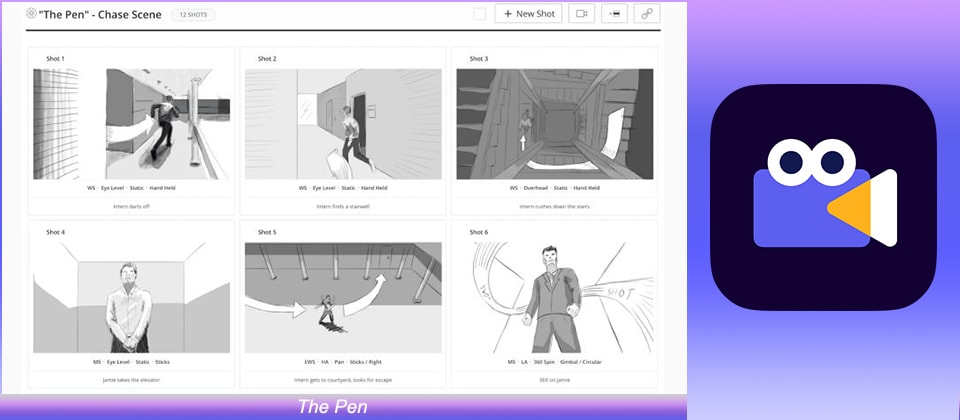
❷ Here's another scene from Hitchcock's Psycho
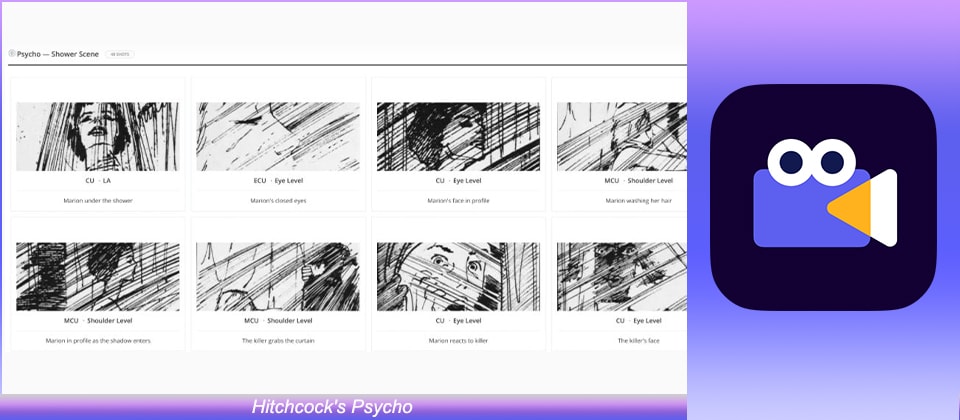
The above is a shower scene where you can see that how each shot and camera angle is demonstrated beautifully. Thus, you don't have to describe any scene verbally while having a video storyboard like this.
❸ If you want to share your vision and ideas quickly without investing much time, then the below example is perfect for you.
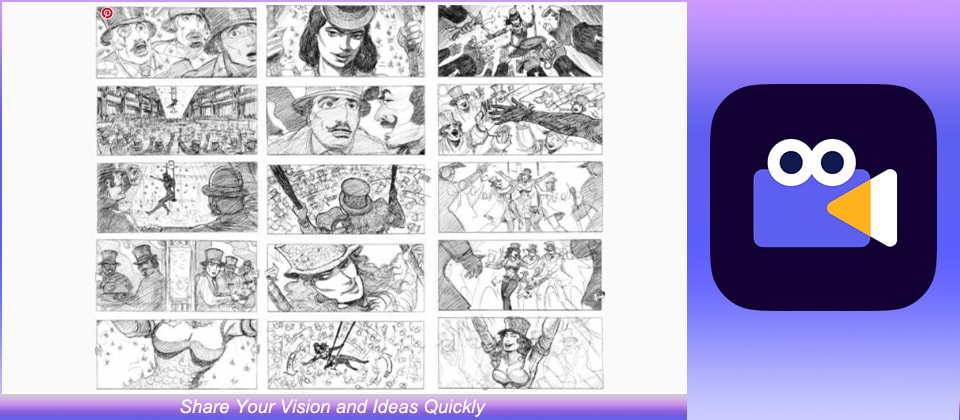
This is an example from Moulin Rouge where small details are enough to give the gist of a scene.
Part 2 How to Turn a Script into a Storyboard?
How to Turn a Script into a Storyboard?
There are the following ways to guide you on how to do it:
1. Breakdown your script
Before working on the storyboard, you need to work a little bit on your script so that you don't have to face any problem while making a video storyboard. Break the script into smaller parts then draw each important part in a creative way.
2. Create blank panels
Create blank panels in a grid format and insert each prominent action in it. This way things will be crystal clear and easy to comprehend. You don't need to bother for templates or struggling to find it. You will get innumerable of them over internet.
3. Add a textual description
A textual description is a simple and necessary way to describe things clearly. It defines everything especially the visual form that is difficult to understand. Sometimes you want to describe the scene differently, whereas visuals seem to say something else. Here textual description helps to deliver exactly what you mean.

4. Sketch your narrative
Drawing is the major and most significant part of a storyboard. It is the way that allows you to express your ideas and creativity in visual forms. Your sketching should include all things like characters, shots, angles, and camera movements.
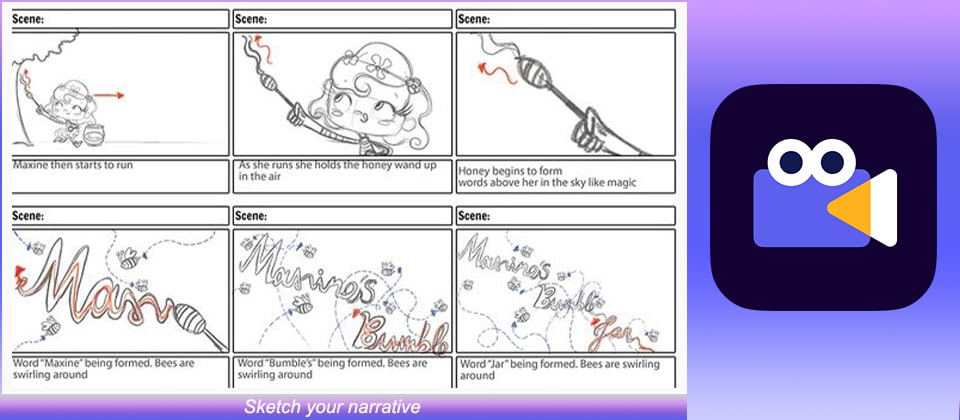
5. Get feedback
Feedback is important to know whether you are going right or not. Getting feedback from professionals means you may get something precious that may complete an incomplete idea, or their feedback may help you to weed out something irrelevant.
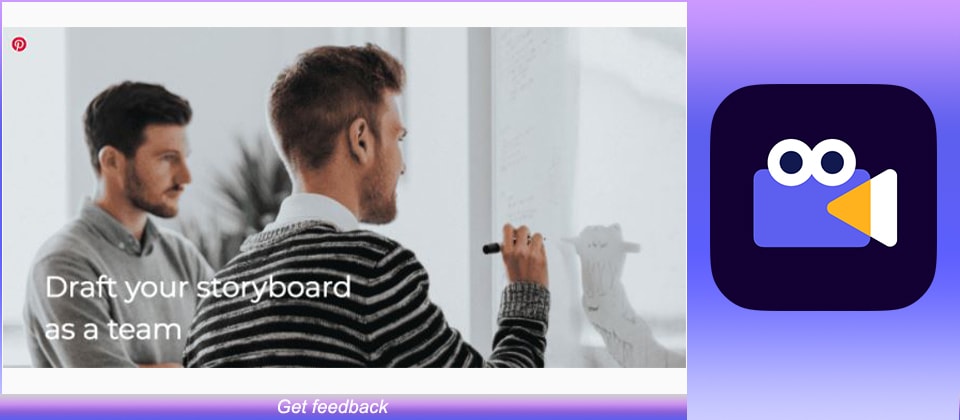
6. Revise your storyboard twice
Revising your script and storyboard is an essential part. It helps to remove your silly errors. It is the last step before heading for production. So, instead of taking it as a boring and lethargy concept take it seriously and do it in an adventurous and enjoyable way.
If you are looking for the one and didn't get yet, then give a shot to Wondershare Aniree. Anireel is an effortless animated video editing software with rich animated elements and scenes. It has marvelous and valuable features which do not help you to make a video storyboard but also take it to the next level. Its top listed features are as follows:
-
Turn a script into a video in one click
-
Animate everything
-
Massive and customizable resource
-
Character Lip synchronize

Wondershare Anireel - Easy Tool for Creating Animated Explainer Videos
1,435 people have downloaded it.
Built-in rich animation templates, including characters, actions, props, text, audio. Drag and drop to use for ease
Easy Text-to-Speech conversion through deep learning technology.
Anireel can animate built-in and imported material. It includes intro & outro animations and keyframing function for more versatility.
Anireel will instantly match your script to rich animations, convert the text into voice over, and generate complete and vivid Animated Explainer Videos.
Each animated character speaks in sync with accurate mouth movements according to the audio.
Key Takeaways from This Episode
● Don't forget the textual description.
● Include Layout to distinguish every shot.
● Include page numbers to maintain the story sequence.
● Use the best editing software like Anireel to make your storyboard perfect, engaging, and appealing.
