Makings timelines is not an easy task and it requires lots of time to make the timelines and for making the right designs for your timelines. If you want to make timeline for your business products or services then the best thing is that you can use a timeline maker to make timeline for your projects.

There are many timeline maker websites and software available over internet and we have selected some of the best one for you. You can go through this article and select the best creator for your projects.
In this article
Part 1 End This Problem! Create an Engaging Timeline Infographic Today!
1. Pandemic Infographic Timeline Template
This infographic timeline template is the best and easy to use template for creating the timelines related to the pandemic. It comes with the bold text, features, images and the best color pattern for your timeline. You can easily use this premade template and create the timeline in no time.
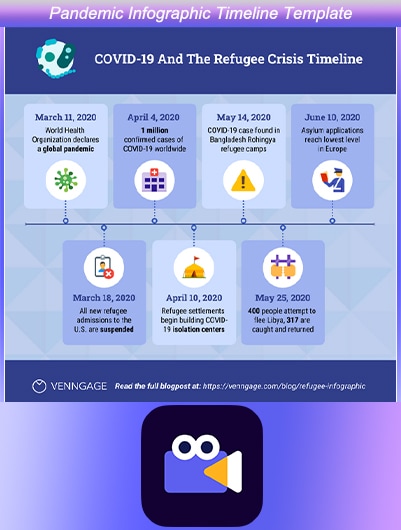
2. Go Green Timeline Infographic
Go green template mainly focuses on the greenery related to the nature. This template can be used by the students of companies to create timelines for the projects. This template is a premium one from Venngage so you have to buy this before starting using it.

3. Distance Education Evaluation Template
The distance education template is the best template which tells you about the distance education. This template can be edited completely and you can also change the style, color, photos and any other element of the template you need.

4. School History Template
The school history timeline template is the best template for making the timelines to show the history of the school. It comes with the fully editing options and you can also change the shapes, classic fonts, and colors in just few seconds.

6. Fundraiser Timeline Template
This timeline template helps you to design the beautiful fundraising timeline templates for free. You can use this template for the non-profit organization campaigns. This template is free and you can apply the color schemes of your choice while using this template and enjoy the bold text feature as well.

Part 2 Most Popular Programs to Make a Timeline
1. Office Timeline
Office timeline maker is desktop software which is available for the windows operating system. This timeline maker is the one of the most popular software over the internet and used by the many professionals to create timelines for their different purposes.
Pros
It allows you to integrate your work with the PowerPoint using the plugin of the software.
You can import the files from other platforms.
You can fully modify your design and it gives you a full space for the customization.
Pros
The business plan of the software is costly.
The interface is not easy to use.

2. Timeline Maker
Timeline Maker, as the name of software implies it is timeline maker software that allows you make timelines for your business needs. This software is fully suitable for the planner, researchers and the investigators to make timelines for their different purposes.
Pros
With the timeline maker you can manage your data in your own way.
You can create 5 different timelines in just one click.
You can view and attached the supporting documents.
Pros
Sometimes it hangs in middle of making timelines.
The pricing of the software is not much competitive.

3. Timeline Studio
Timeline studio is very simple timeline maker software which is used for making the timelines for free of cost. This timeline creator software allows you to create timelines automatically in just few clicks of your mouse. You can easily edit events, control events, and add events, change colors, change timeline background and the formatting options of your timelines.
Pros
The software is fully capable in editing the timelines at any point.
You can easily change the bar height, color, outline color or apply any style to any other icon.
The software is available for free to test the program features.
Pros
The user interface is not much easy to use.
Sometimes you may face issue in applying the effects on the small icons.

4. Timeline
Timeline is a simple timeline creator program developed for the windows. This is free software so you can download and use it without spending anything for making the timelines. This software allows you to import the data from your computer and use it in the timeline as well. While creating timelines with this program you can add the text, period, date, time, category and container to the timelines.
Pros
It allows you to export the timelines in CSV, images or the SVG formats.
In the descriptive timelines you can add the progress, default color options, alert, hyperlinks and icons.
Pros
The software is free but doesn’t offer you much rich features.
There are very limited options offered in the software.

Part 3 Are the Timeline Templates Completely Customizable?
1. Timeline Maker Features
● Timeline makers come with the beautiful premade templates which enables you to quickly create timelines with few clicks of you mouse.
● Timeline creator offers you options for making the timelines related to any industry in the world.
● You can create the timelines from scratch or choose from the premade templates.
● While using the timeline makers you can also drag and drop the icons or any other elements in the functional area to create the beautiful timelines.
2. How to Customize Timeline Templates?
Steps to Follow:
● Firstly, sign in to your account and then you need to select a new template. You can choose any template according to your project and work requirement.
● After selecting the template for your timeline you can start customizing with the options given by the website.
● To customize your timelines templates you can use the drag & drop feature.
● You can also add hundreds of photos and icons to your timelines with just drag & drop.
● After doing customization of your timeline templates you can download the templates in high quality images or you can directly share online with your teams of friends.
Part 4 How Much Does It Cost to Make a Timeline Infographic with the Timeline Maker?
1. Venngage
Price: 49$ Per Month
Venngage is an online timeline design website where you can easily create the infographic timelines. Venngage is a paid service for the business users but if you want to design simple timelines then you can also use it for free. Free version offers you very limited features as compared to the premium version of the website.
Pros
The website offers you hundreds of premade templates for free.
You can use the website for free to make the simple timelines.
This website offers you more than 40000 icon and element to use with your timelines.
Cons
The website premium plan is very costly.
In the free version you won’t get any premium feature.

2. Visme
Price: 29$ Per Month
Visme is the most popular timeline maker website which is used by the millions of users worldwide to create templates, charts, printable, presentations and documents. This website allows you to create your infographic timelines online without any installation of the software.
Pros
It offers you thousands of premade templates.
You can build your timelines from scratch or using the premade templates.
It offers you very easy drag and drop options.
Cons
In the free trial versions you can only create up to 5 projects.
The website not lightweight so you need a high speed internet connection to use it.

3. Preceden
Price: 149$ Per Year
Preceden is a simple yet powerful online website for creating the creative timelines for your products and services. While using this website you can easily enter the date, title, and description of every event you are showing in the timeline.
Pros
You won't face issue of the watermarks in the free version.
You can create your private timelines.
The appearance of the timelines can be customized very easily.
Cons
You will not able to get several chart options in the free version.
It won't allow you to embed the timelines in the wordpress websites.
It allows you to create only 1 timeline in free version without watermark.

4. Sutori
Price: 99$ Per Year
Sutori is professional online website where you can simply make the timelines for free of cost. This online timeline creator helps the students to handle their projects with ease using the online timeline creator options.
Pros
It enables you to download the timelines in the PDF version.
You can embed the timelines on the other platforms without any issue.
It allows multiple users to work on the same timeline at the same time.
Cons
You have to manually connect the already created on this website when you create any new event.
It is not good for the business and personal users because it is mainly developed for the students.
The business plan of the website is very costly.


Wondershare Anireel - Easy Tool for Creating Animated Explainer Videos
1,435 people have downloaded it.
Built-in rich animation templates, including characters, actions, props, text, audio. Drag and drop to use for ease
Easy Text-to-Speech conversion through deep learning technology.
Anireel can animate built-in and imported material. It includes intro & outro animations and keyframing function for more versatility.
Anireel will instantly match your script to rich animations, convert the text into voice over, and generate complete and vivid Animated Explainer Videos.
Each animated character speaks in sync with accurate mouth movements according to the audio.
Part 5 What Should You Put on a Timeline for Animation?
Wondershare Aniree is the easiest and high quality animated video maker software which is developed for the windows operating system and you can use it for free to test the features in the trial version. This software can easily convert your written scripts in the animated videos with just one click. Wondershare Anireel offers you tons of drag and drop icons, audio, text, characters, props, audio and many more other items to use with your animated videos. It also allows you to modify the size and color of the text in videos. It also supports importing the videos, images from your computer to use while creating animation videos.
Key Takeaways from This Episode
● This is the all information about the timeline creators to create the best timelines for your projects.
● We hope you have found your perfect timeline maker from the list of this article.
● If you have any suggestion about the other timeline makers then you can share your views in the comments.
